If you’ve noticed that your Pinterest impressions are dropping, guess what? You’re not alone! You’ve just joined a group of like-minded people who are going through the exact same thing as you, so don’t lose your temper just yet! A drop in Pinterest impressions isn’t a fairly new scenario; in fact, experienced Pinterest marketers would agree that slowdowns in Pinterest impressions at certain times of the year are possible due to many different factors.
In this article, you can learn more about some of the possible reasons for the slowdown, as well as some valuable tips on how to get your account back up and running again.
What are Pinterest Impressions?
Pinterest Impression is data that measures the number of times your Pins are displayed on a person’s screen. Don’t confuse it with the number of clicks, downloads, or engagement. It is simply the number of times it has been displayed on a person’s screen.
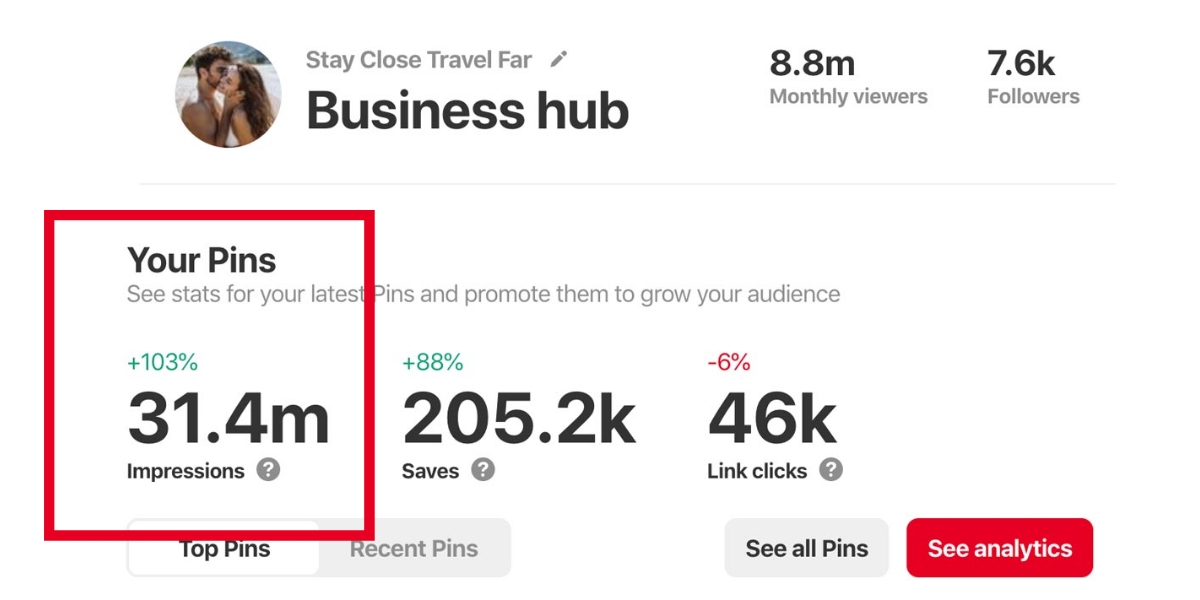
Pinterest Analytics is one of the tools you can use to get an overview of the overall impression of your Pins. This including those saved on Pinterest paid, and ones you uploaded from websites. Take time to learn from Pinterest Analytics here.

To get more impressions, you need to consider different factors, depending on the style of your marketing campaigns and the strategies you use. For example, posting valuable, interesting, and relevant Pins with high quality images and SEO best practices could result in more shares or repins, which would then result in better Pinterest impressions. But if the result falls, the following reasons could be the cause.
Pinterest Impressions are Falling Down – What does it mean?
If your Pinterest impressions have dropped, that could mean less distribution. Less distribution means that Pins or website-related content no longer receives as much distribution as it used to be. While there could be a lot of different speculation as to why there was less distribution, it is better to look at your data first for clearer information and details rather than immediately jumping to conclusions. which will not help.
The first thing you need to check is your Pinterest referral traffic. On your Google Analytics, go to Acquisition > All Traffic > Channels.
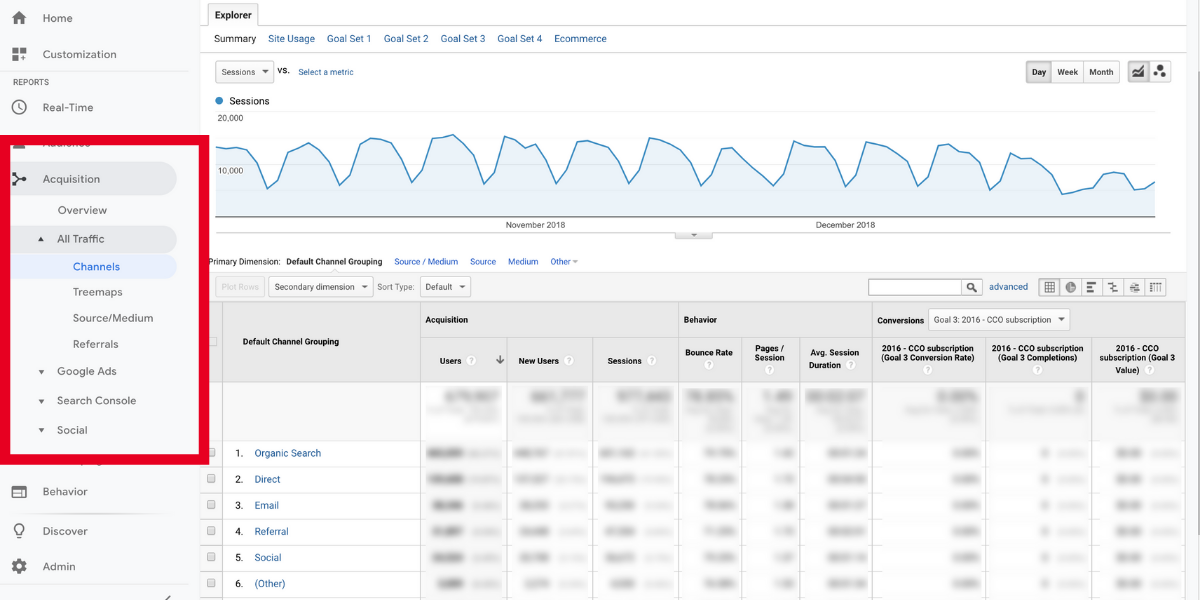
This Google Analytics data will give you insight into where the traffic is coming from on Pinterest. Once you have the data to analyze, you can better understand the causes of the decline. But that data isn’t enough to conclude what’s going on, especially if you’re just sharing other people’s content. There are other potential factors you need to consider as well.
Why are Pinterest Impressions Going Down
Here are some of the factors that you should also check out if you want to know the reasons behind the decline in Pinterest impressions.
Pinterest Issues
It could be an internal issue that Pinterest and its staff might have not known yet or still working to resolve. A common internal issue are the following:
- Spam Filter Problem
This is often the result of poor impressions of fresh pins and older pins working fine. Since it is often difficult to determine if this was really the cause, it is best to contact Pinterest directly and let them know about the problem.
If they really do confirm an impending problem, they will most likely do their best to fix it. But note that the recovery period varies from time to time as some issues may recover shortly after while others take a long time. Still, you need to be patient and trust that Pinterest is doing its best to resolve the issue immediately.
- Deindexing Issue
If you see a sudden drop in your traffic and your Top Pins no longer appear in the search results feed, this may be the problem. The deindexing problem is usually associated with another internal problem. To resolve the issue immediately, it is best to contact support.
Pinterest Trends
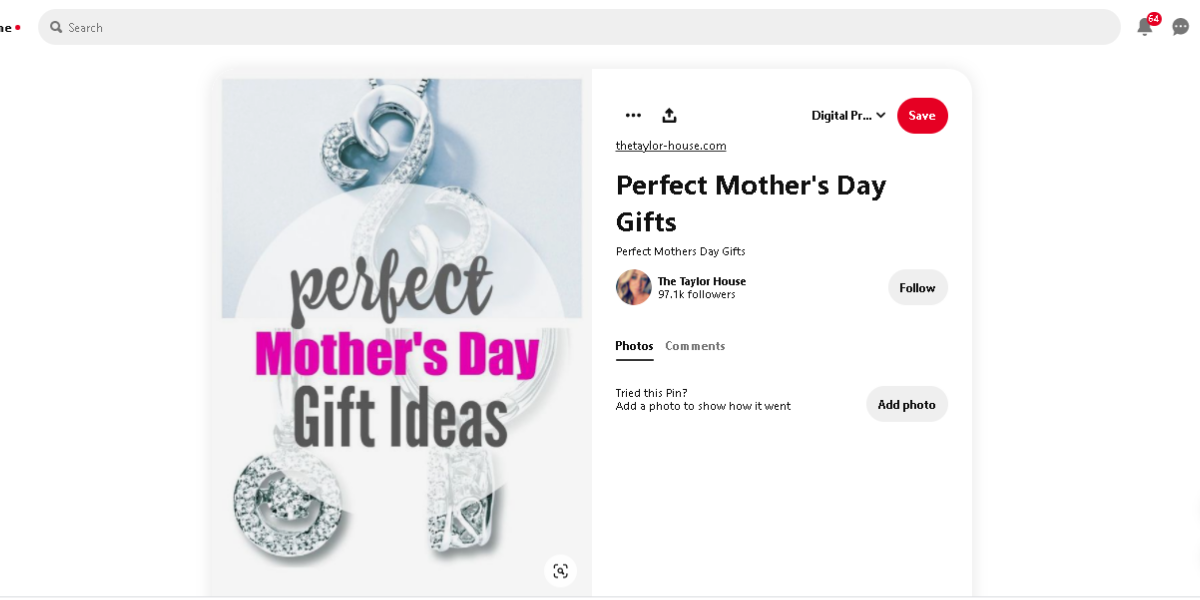
You should also take seasonal trends into account, like Christmas, Thanksgiving, Easter, Mother’s Day, etc. A likely reason your Pinterest impressions dropped could be that some trending pins performed better. Still, it’s not something you should be so worried about because as the seasons change so do the trends. One of the best strategies you could think of is to create trendy pins from the most relevant topic in order to increase engagement.
Pin Engagements
If you’re getting fewer Pinterest impressions, that can also mean your content isn’t getting a lot of engagement. Factors like quality, SEO, and relevance can greatly affect your Pins’ performance. The higher the value of a Pin, the more likely it is to attract a wider audience, get higher engagement, and land at the top of the results page. When all of these skyrocket, your Pinterest impressions do likewise.This is the reason why valuable content is important.
New Pins / Fresh Pins
Since Pinterest’s algorithm primarily focuses on fresh Pins, when this is overlooked, it’s more likely to affect your Pinterest impressions as well. Therefore, one of the best ways to keep your stats up is to create new Pins daily.
Seasonal Content
Pinterest’s algorithm also focuses on seasonal content due to the number of searches or increased demand. If you didn’t post seasonal content, it would likely cause your Pinterest impressions to drop. Why not also pin some seasonal content to keep your impressions growing? But of course, season content only becomes popular during the season it was intended for. If another season arrives, it’s only natural for that data to drop.
These are possible reasons why Pinterest impressions could drop. Fortunately, there are ways to fix this problem.
What Should I Do to Increase Pinterest Impression
As soon as you notice a sudden drop in your Pinterest impression, the following actions can be taken:
Check and Review Pinterest Analytics
Rather than making wacky guests or assumptions, you might as well check your metrics first for real results. The data will prove useful in identifying the likely causes of the decline and in determining what action to take.
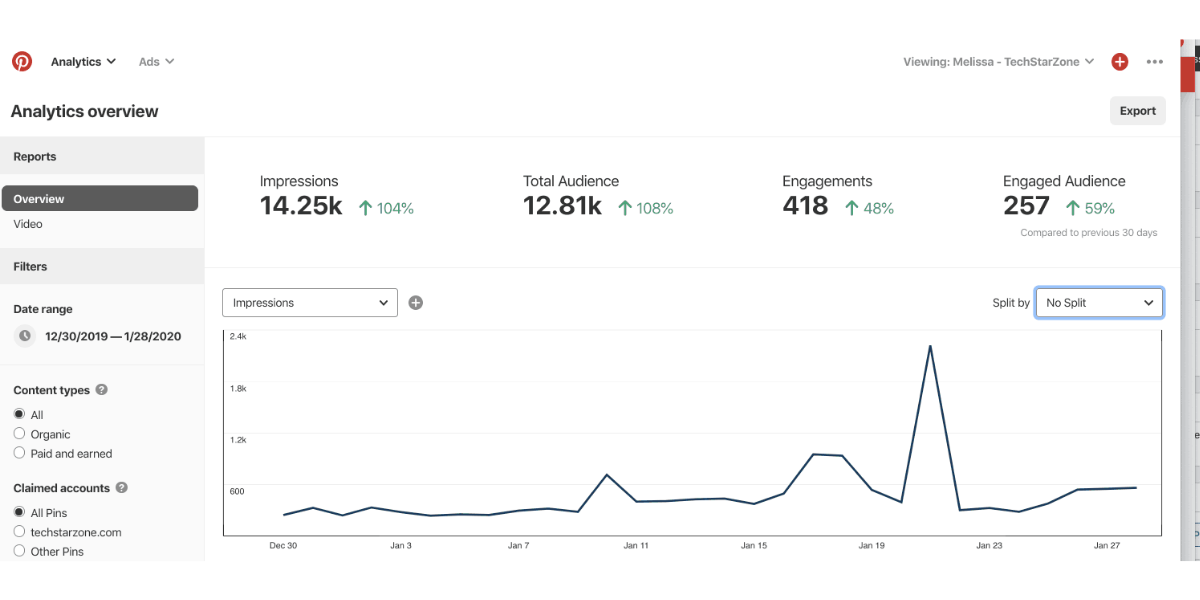
You can check the performance of your Pins through Pinterest Analytics or use other tools like the Tailwind app.
Review and Evaluate Your Boards
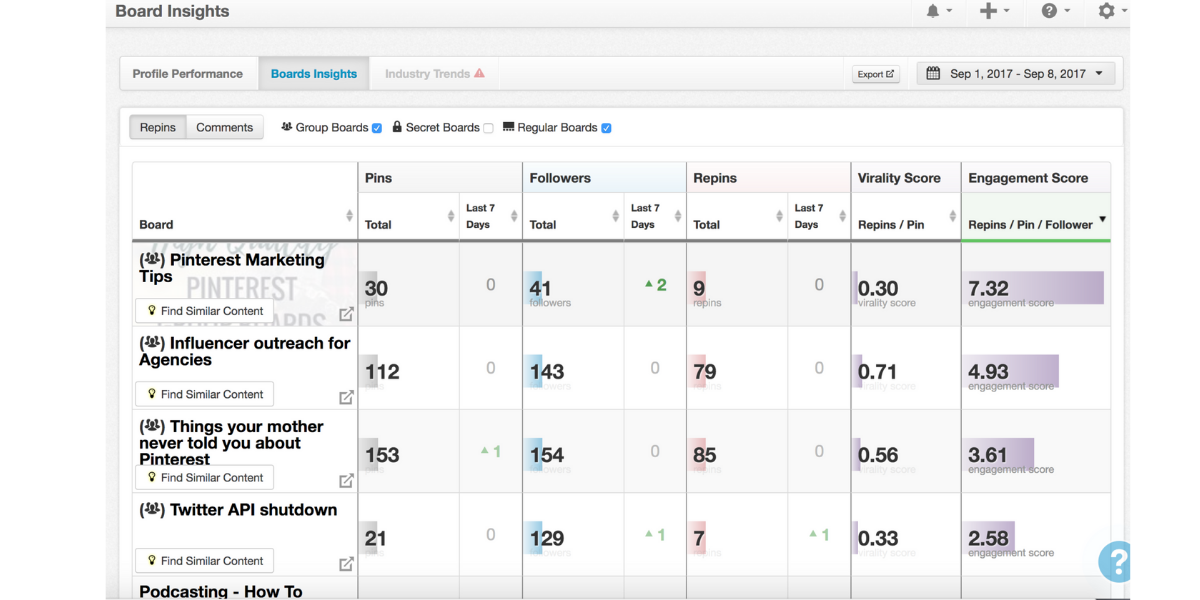
Just like Pins, your Pinterest boards also have some value, which means they could affect your Pinterest impressions as well. So if you want to improve your Pinterest impressions, review and evaluate your boards using Pinterest analytics. See which boards are performing well and compare them to the ones that do not. The comparison will help a lot in determining how to improve your boards further.
Find and Join Specific Group Boards
Group boards go a long way in helping your Pins reach a larger audience. If these Pins are valuable, interesting, and relevant, they will likely be shared by group members. Once they are repinned, they will be seen by their own followers. The more your Pins arrive on different pages, the better your Pinterest impressions will be.
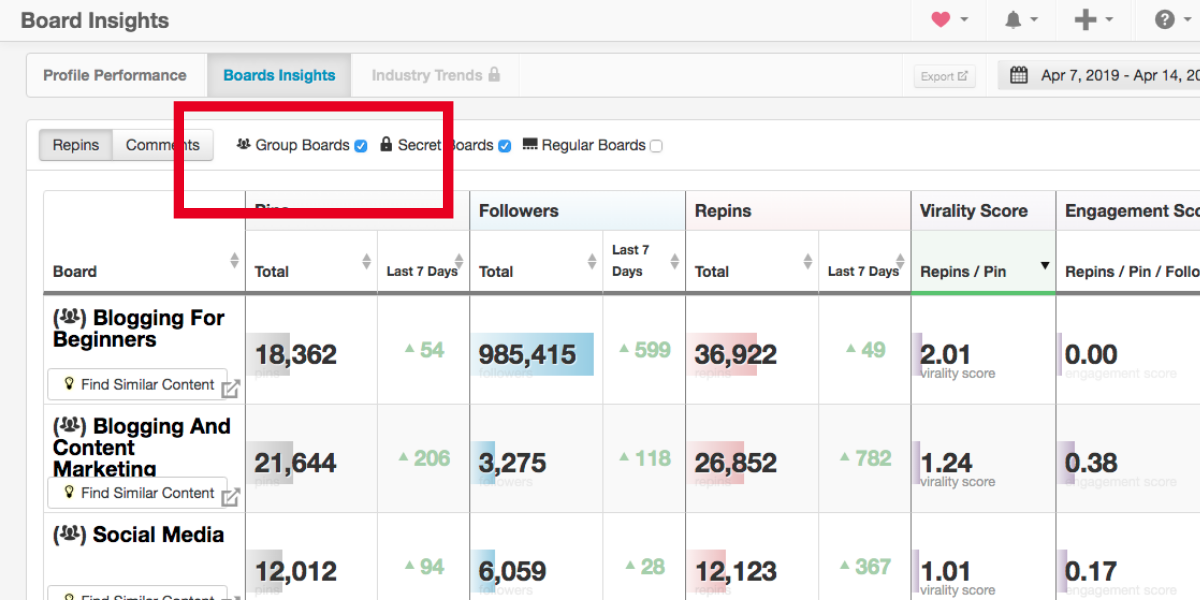
When you find specific group boards to join, make sure members are actively pinning to the board, have lots of followers, and have content related to your niche. You can also identify which of your group boards are performing well using data from Pinterest Analytics.
Keep An Eye of Pinterest Trends
Pinterest also allows you to view trends by using the search bar to find the most relevant or popular trend at the moment. Click on the search bar and you will get some suggestions in the drop down menu under “Popular on Pinterest.”
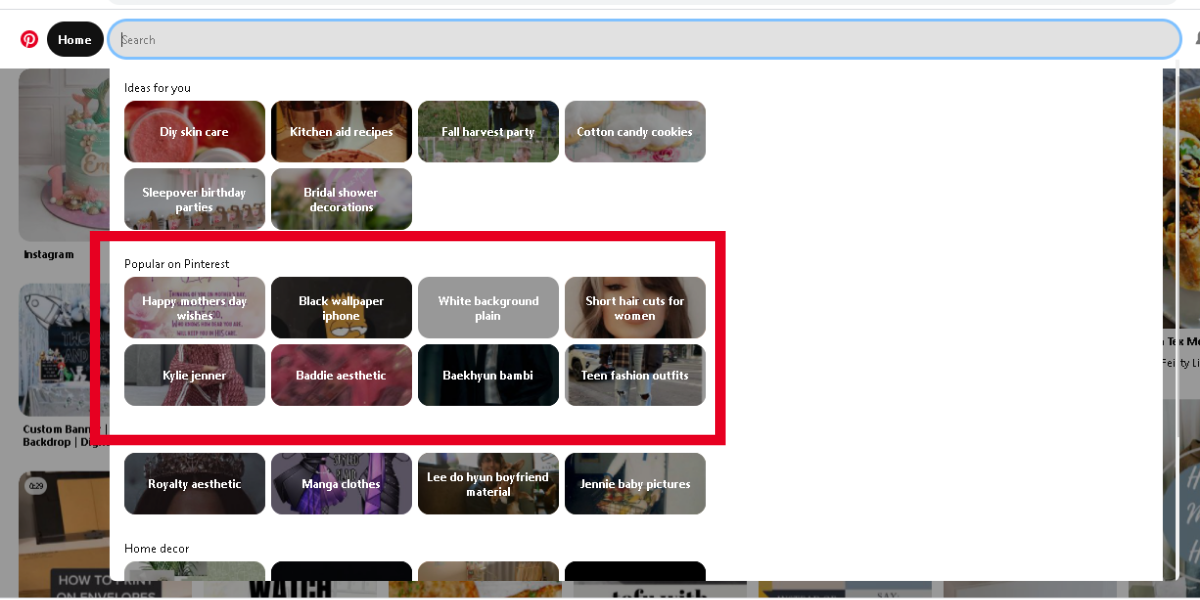
With the data, you can create fresh Pins from these popular topics and then pin them to the most relevant board. To make sure you get good engagement, write a good title and description, along with relevant hashtags and keywords.
Customized Feed with Curated Content
If you want to increase your Pinterest impressions, you can also improve your feed by organizing it properly so that the pins that are most relevant and popular for your target audience appear first.
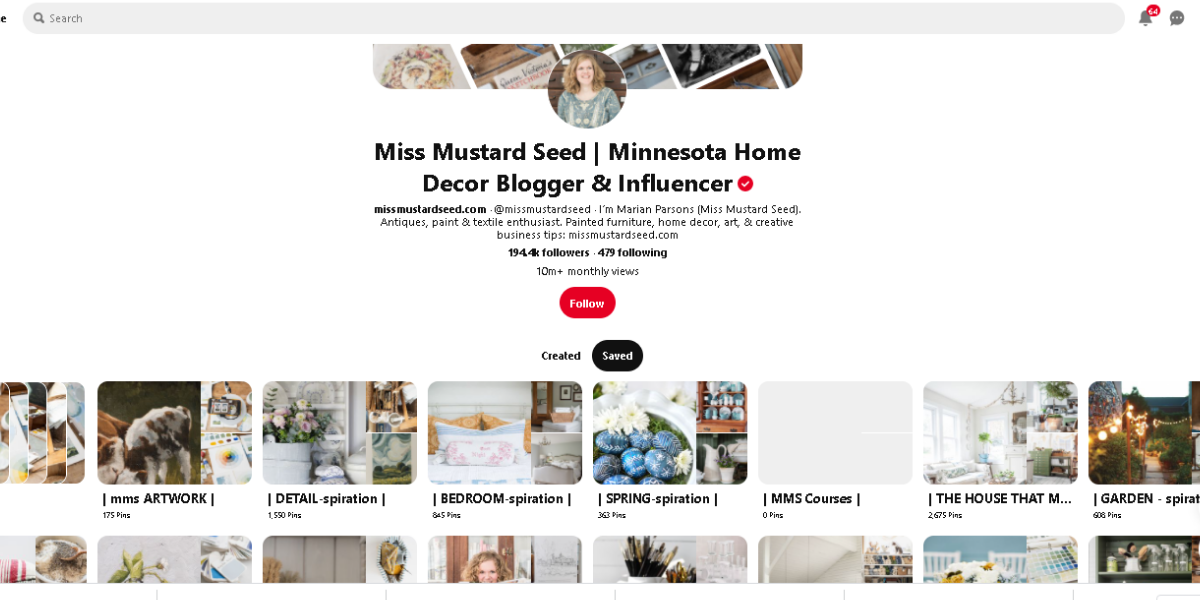
Organize your boards by topics, highlighting those that are relevant to your niche. Check out a good example of a personalized feed with organized and attractive content by Miss Mustard Seed.
Create Fresh Pins
Pinterest gives primary interest to Fresh Pins. So this is an important factor to consider if you want to improve your Pinterest impressions.

Fresh Pins is a whole new take on old content, defined by Pinterest as images or videos they’ve never seen before. It can be linked to the same blog post, but with a new look. By saying a new look, it means a new layout, a new text, a new design, new images, a new format. So have fun playing around with the designs and unleash your creativity and visual skills.
Try Out Seasonal Pins
As mentioned, Pinterest also focuses on seasonal content to meet search demands. So if you also follow seasons, holidays, and trends, and make fresh pins out of them, you will likely increase your Pinterest impressions. Check out an example seasonal Pin below:
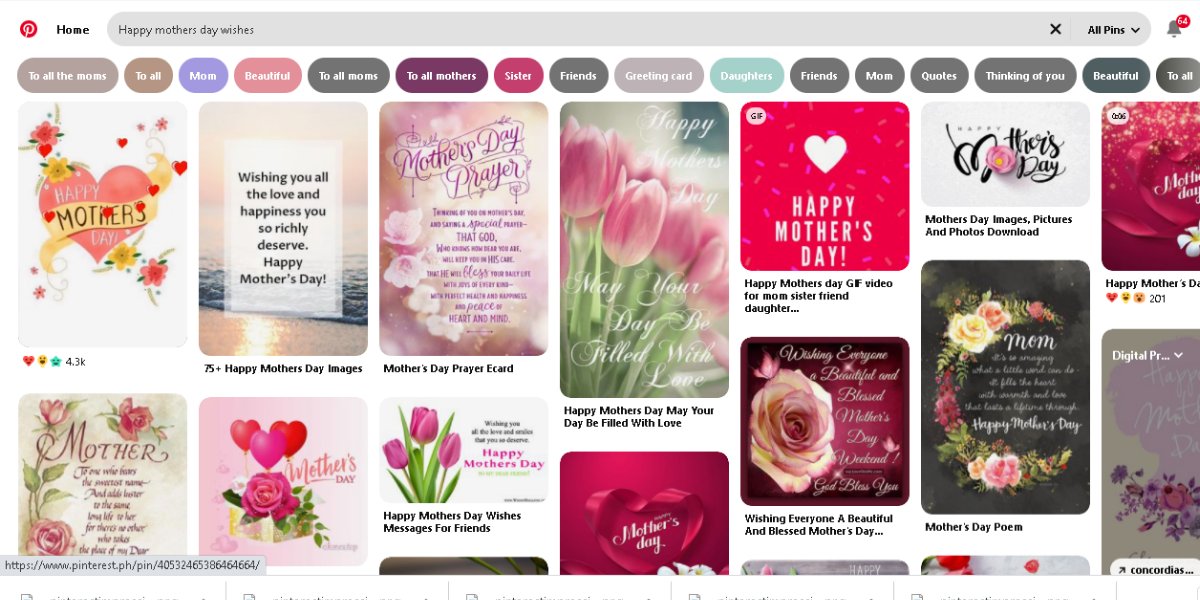
Improve Pins Design
You or someone else can evaluate the design of your pins. Make sure you take reviews lightly in an effort to improve your marketing goals, especially the skyrocketing of your Pinterest impressions. You can improve your Pins design through the following:
- High-quality images
- Clear formatted text, title, and description
- Best SEO practices
- Linked to valuable, interesting, and valuable content
- Includes hashtags
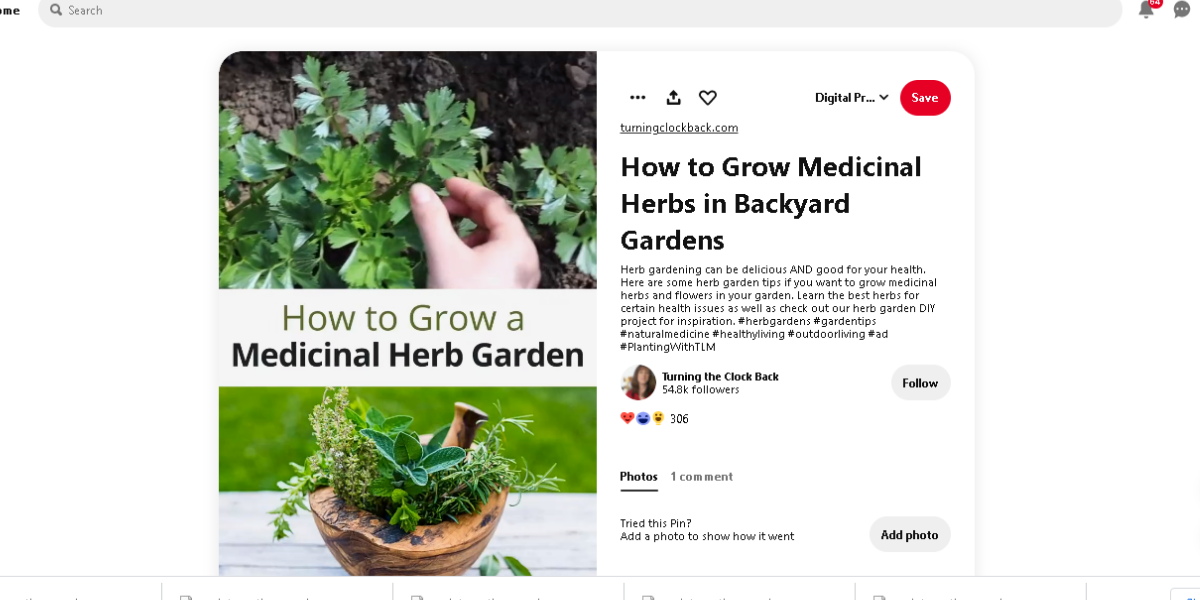
By improving your design, you get more viewers, clicks, traffic, and engagement, all of these are key to improving your Pinterest impressions. So don’t be afraid to get creative and let your imagination come to life!
Evaluate Pin Description (and Improve it!)
One of the ways to improve your Pinterest impressions is to improve your Pins description. Take the time to assess how well your Pins are performing, and if they aren’t getting as much attention and performing poorly, you can extract them for analysis and improve the Pin’s description. You can improve your Pin description by doing the following:
- Downloading image files with file names that contain keywords
- Fill in image alt tags on your blog and pin descriptions on Pinterest to include relevant keywords and hashtags
- Use keywords on images as text
- Include relevant hashtags
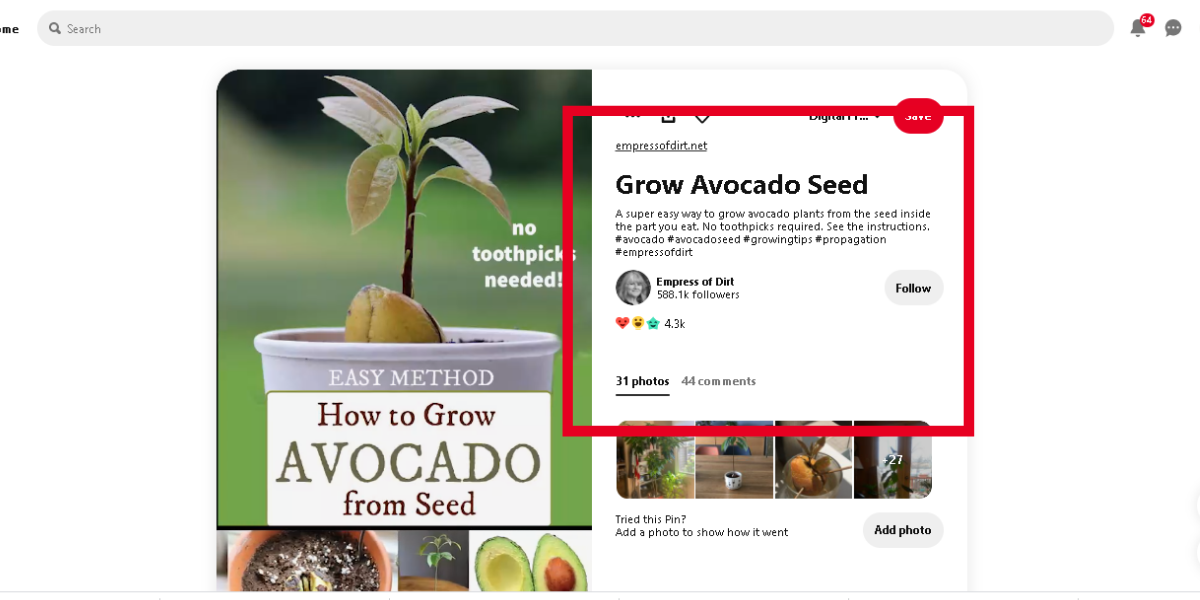
See good example by Empress of Dirt above and start to evaluate and improve your pin description.
Engage More
Pinterest is not only a platform for pinning and posting interesting content but also a community of like-minded people. Therefore, while you are using it for marketing purposes, remember that this is a social media platform first and foremost. Here are some ways you can engage more on Pinterest:
- Leave a Review and Respond to Comments
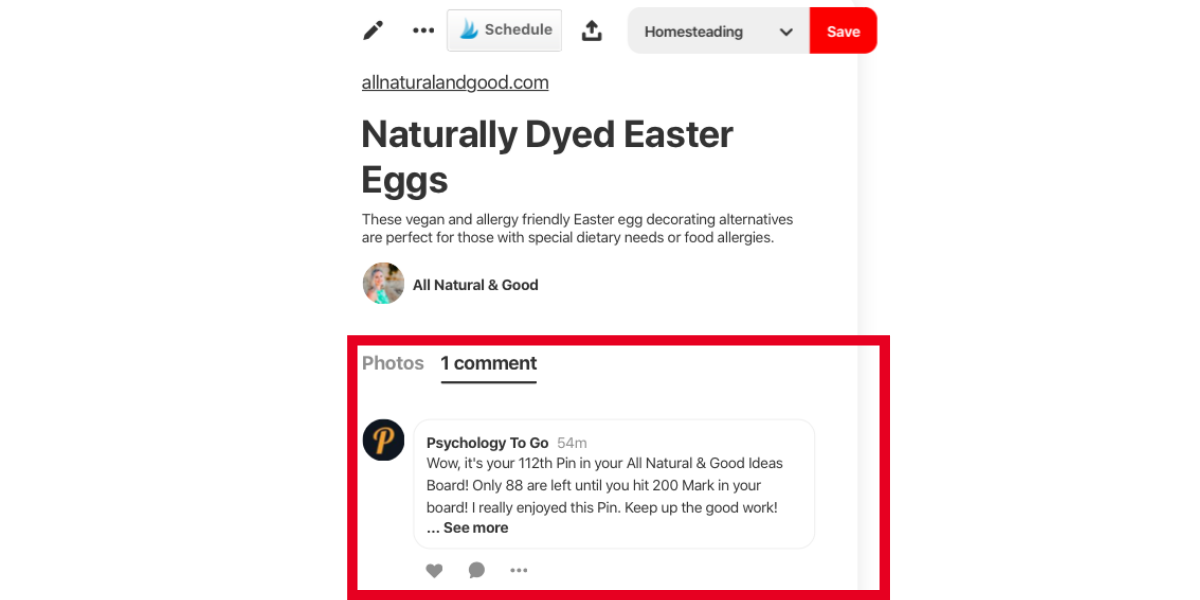
Engage your target audience by commenting on their Pins or responding to their comments. Build a community within the platform, and in turn, this will help you reach a wider audience.
- Create Fresh Pins Every Day
The Pinterest algorithm loves new content and rewards active pinners.
- Add a New Pinterest Board Every 2-3 Weeks.
Check your Pinterest analytics and you’ll be surprised how adding a new Pinterest board every 2-3 weeks could positively affect your monthly Pinterest views. Make sure to add keywords in your title and description with clear and relevant text.
Conclusion
When you’ve noticed your Pinterest impressions are dropping, don’t panic just yet. Identify the possible reasons for the slowdown. You may also review and evaluate your Pins and boards’ performances through Analytics and identify the best action steps to take to improve ranking.









One Response