Pinterest is a unique platform where users can freely share interesting, inspiring, relevant, and valuable information with others via pins and boards. While valuable information is mostly shared via pins, Pinterest boards can be just as reliable and efficient. Users create Pinterest boards to increase their audience, gain more engagement for their posts and drive more traffic to their site. But, are you aware of how many Pinterest boards should you have?
In this article, you will learn the steps to effectively use your Pinterest boards to achieve growth.
Are you interested to grow your Pinterest account organically? Book a 15 minutes growth consult today.
What are Pinterest Boards
Pinterest boards can be anything from Dream Closets to DIY Home Decors, everything is for storing, saving, organizing, and collecting Pins! Whenever someone visits your profile, they can easily find the ideas they are looking for through these boards, which is why all your boards should be named properly!
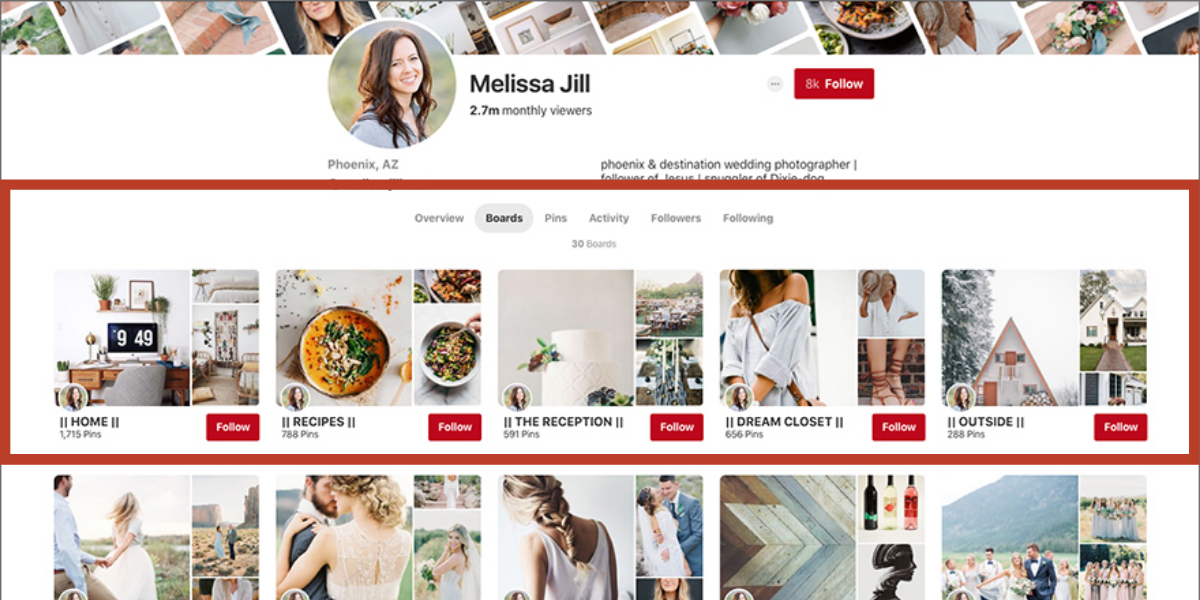
In addition, Pinterest allows users to create new boards from their profile or whenever they create a new Pin. Whether you’re a content creator, a business, or just a curious: Pinterest user, you can organize your content through these boards, and for you and your visitors to explore your ideas in the easiest way possible!
Now the question stays the same, how many Pinterest boards should a business account have?
Pinterest allows a total of 2000 boards for each user, including secret boards and group boards that you haven’t created in order to maintain a smooth navigation system. With the number of boards that Pinterest allows, we have listed below the ways to strategically plan and create your Pinterest boards.
Plan your Boards
Since Pinterest Boards are an integral part of every Pinterest profile, it’s important not to treat them as one with random generic pins. If you plan your boards properly, it can be a great marketing tool for your brand that will get more people to follow.
A. Branding
You can create Pinterest boards where important information about your brand, such as your history, products, features, tips, reviews, recommendations, and ideas, are stored to guide people when they visit your profile.
Background of Your Brand
Let people know where it all started and show them all the changes that have been made over the years.
History of your Products
Allow your viewers to appreciate your brand’s story by giving them a sense of how your products have evolved over the years. You can show them old or new photos, or print advertisements that are several years old. This type of information would be interesting and fun for them to discover, while also gaining a better reputation for your brand. The photo below is a good example of a before and after a moment from Kodak.
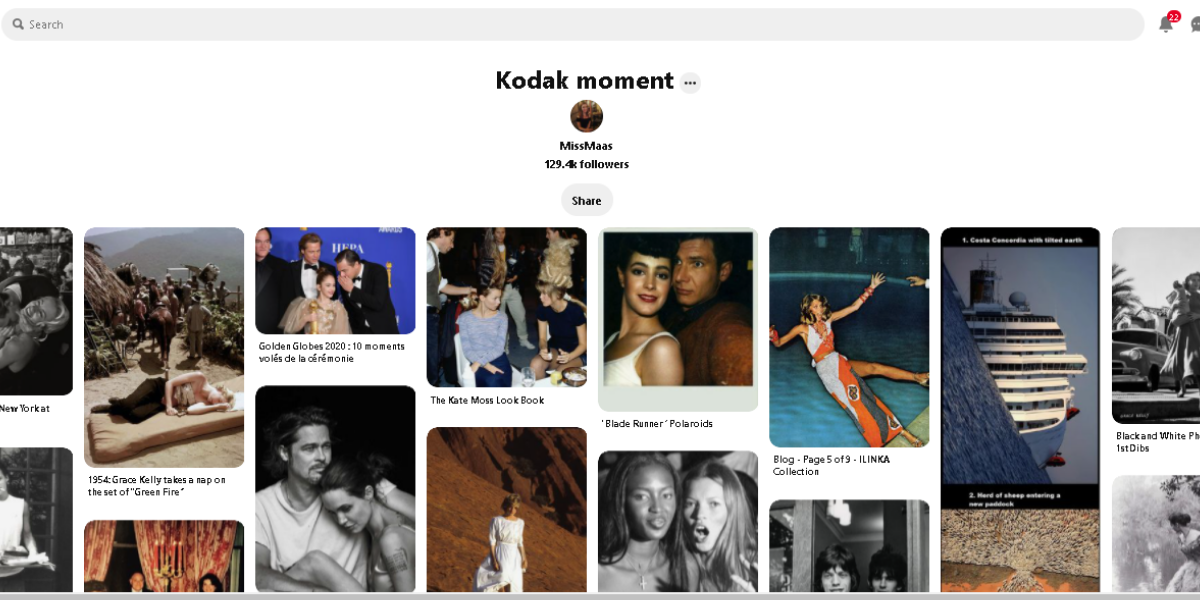
Showcase Features of your Brand
Pinterest boards are a great way to showcase the functionality of your product or service to entice people to buy.
Who You Are
Pinterest boards are also a great way to let people know who you are. You can provide important details, such as your mission, your team members, the products you sell, etc. See the example below:

Tips, How To’s, and DIYs
Turn your Pinterest boards into an informative board by pinning content that provides tips, crafts, how-tos, and more!
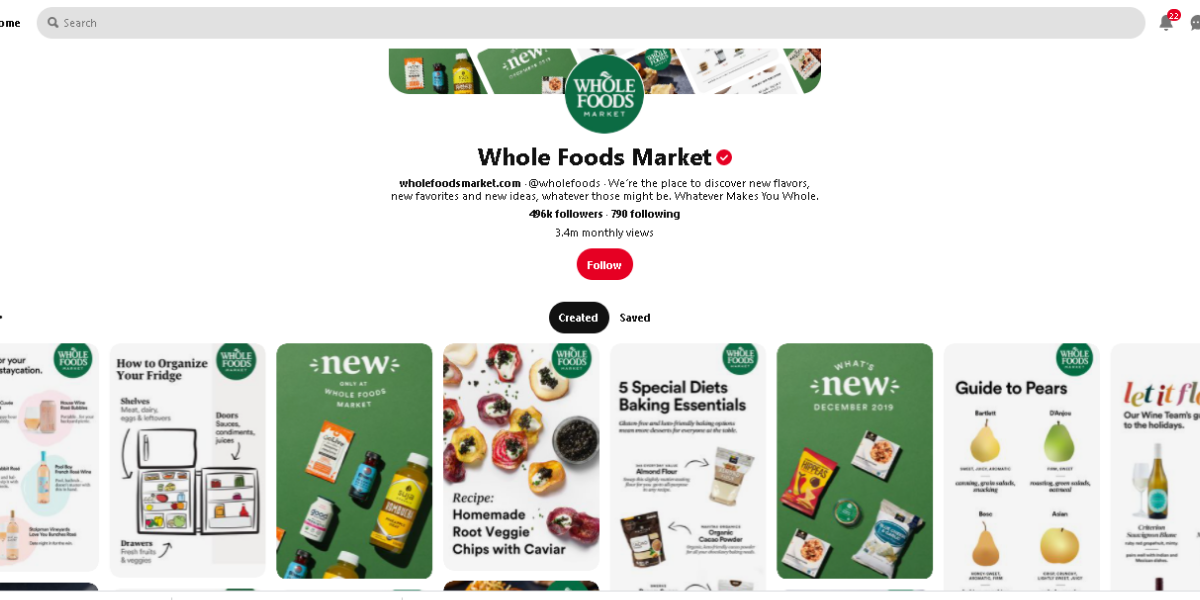
Do you need help in managing your Pinterest account organically? Book a 15 minutes growth consult today.
B. Naming of Boards
Once you’ve created your Pinterest board, the next thing to do is Name It. Remember to choose a name that is searchable and recognizable. You can name your board according to the themes, inspirations, or ideas you listed during the planning phase. Avoid using names or cute jargon that no one knows.
Create your Boards
Pinterest has made it easier for users to create their own boards.
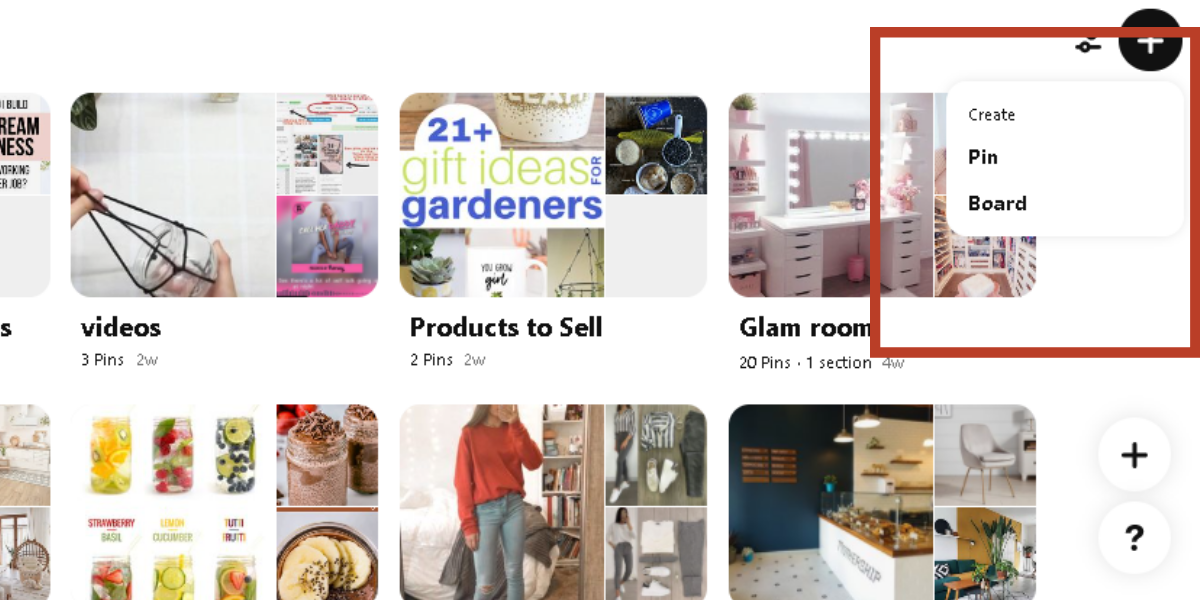
Here are the steps that you can follow:
- Log in to your Pinterest account
- Click your profile icon at the top right part of your screen
- Click the plus sign on the right side of the screen
- Select “Board.”
- In the pop-up window, enter a name for your board, then click “Create.”
- Save some pins and you’re done!
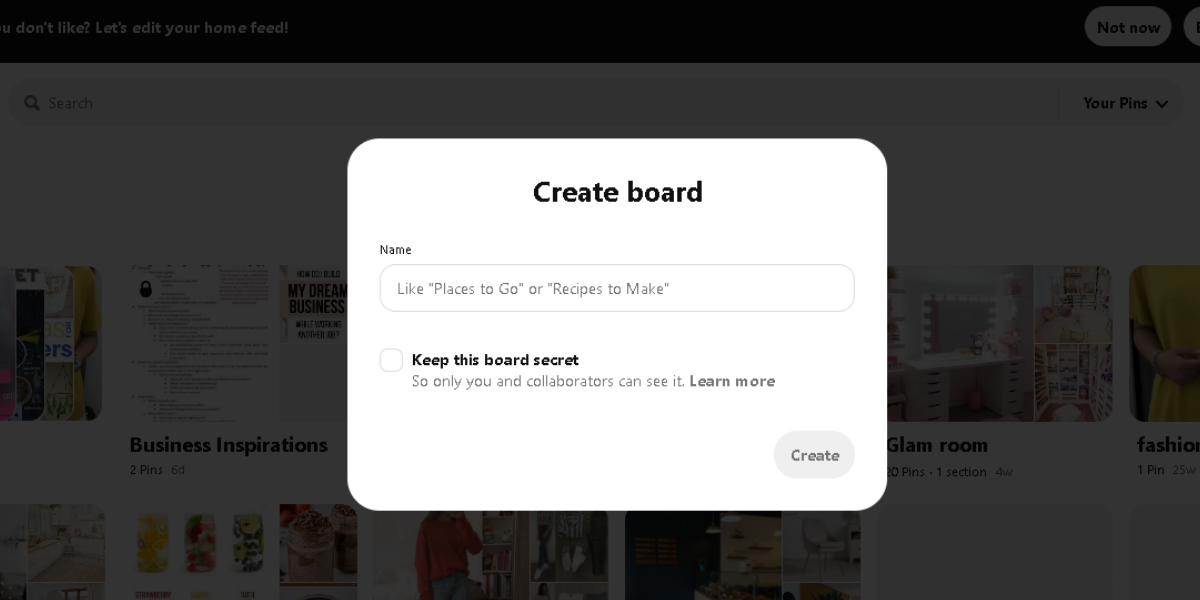
There are a few more important things you need to do once you have your own Pinterest board. Check How to Make Pinterest Boards for Business to learn more about creating boards.
Board Name
Simple and basic board names are the most clever thing as this would help the Pinterest algorithm understand your board’s context all the more and help people find your board in the right landing pages.
In addition, you should also include relevant keywords in your Board Name. Such keywords will make your board easily identifiable and searchable on the Pinterest platform. You can use the Pinterest Management guided search to find keywords related to your niche. To do this, type a keyword relevant to your niche in the search bar, and it will give you plenty of suggestions to consider. See the example below:
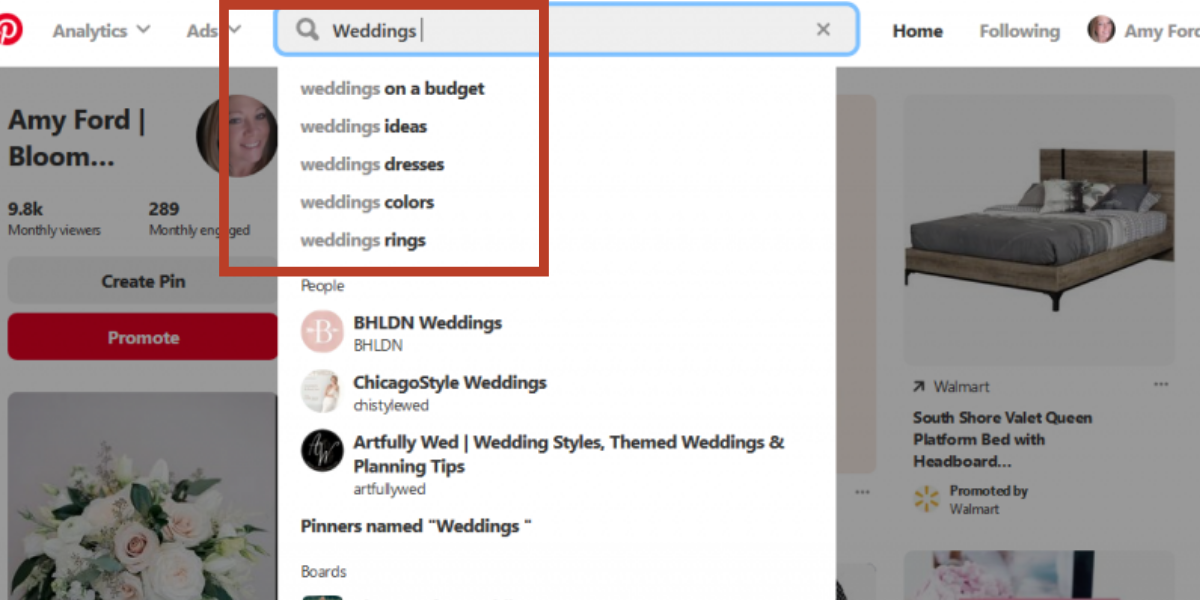
Board Description
The next important thing to do is write a good description that explains what the Pinterest board you created is all about. When writing your description, always think like you are the audience.
While inserting keywords into your board description is essential for the Pinterest algorithm, stuffing it is a no-no! Make sure you insert those keywords in a readable and clear manner.
Do you need help in customizing your Pinterest Boards and Pins? If so, we can help you organically grow your Pinterest account. Book a 15 minutes growth consult today.
Secret Board
You have the option of keeping your board a secret, which means only you and your contributors can see it. It won’t appear in the home feed or search results page, and your pinning and sharing activities won’t also be displayed.
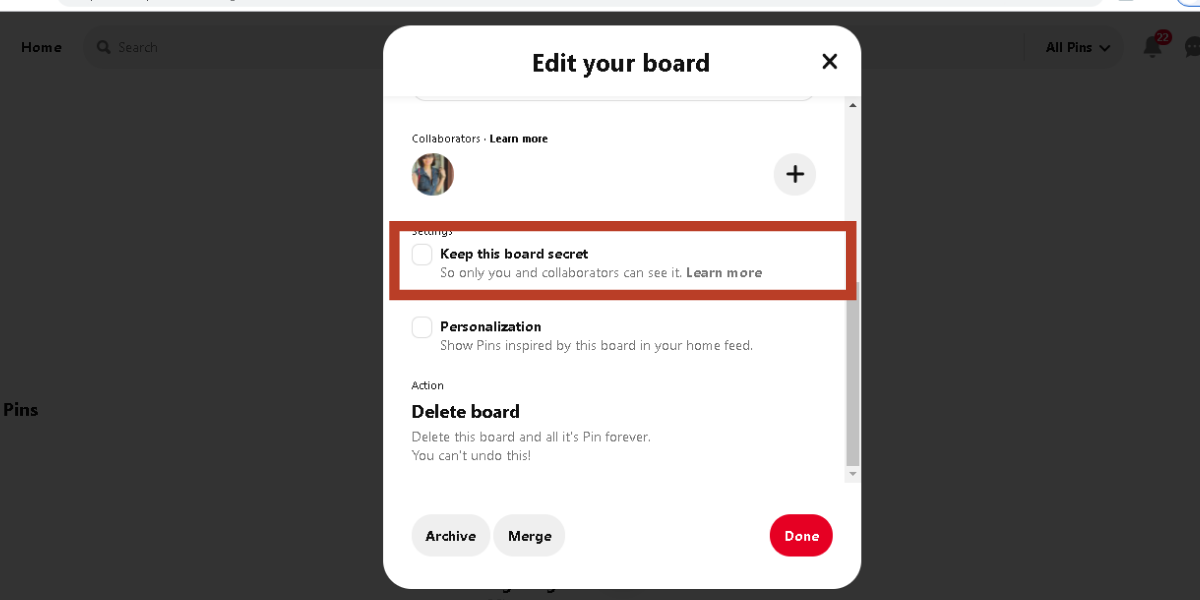
Secret boards are commonly utilized by organizations and companies for private projects. These types of projects require sharing of confidential information that should not be known by the public yet. Examples are upcoming shows, products, features, etc. You can also use this as a board for storing results from market research and competitor’s data. You can learn more on How to Use Pinterest Secret Boards here.
Board Collaborators
You can create a Pinterest board that only you can pin or invite others to contribute to it.
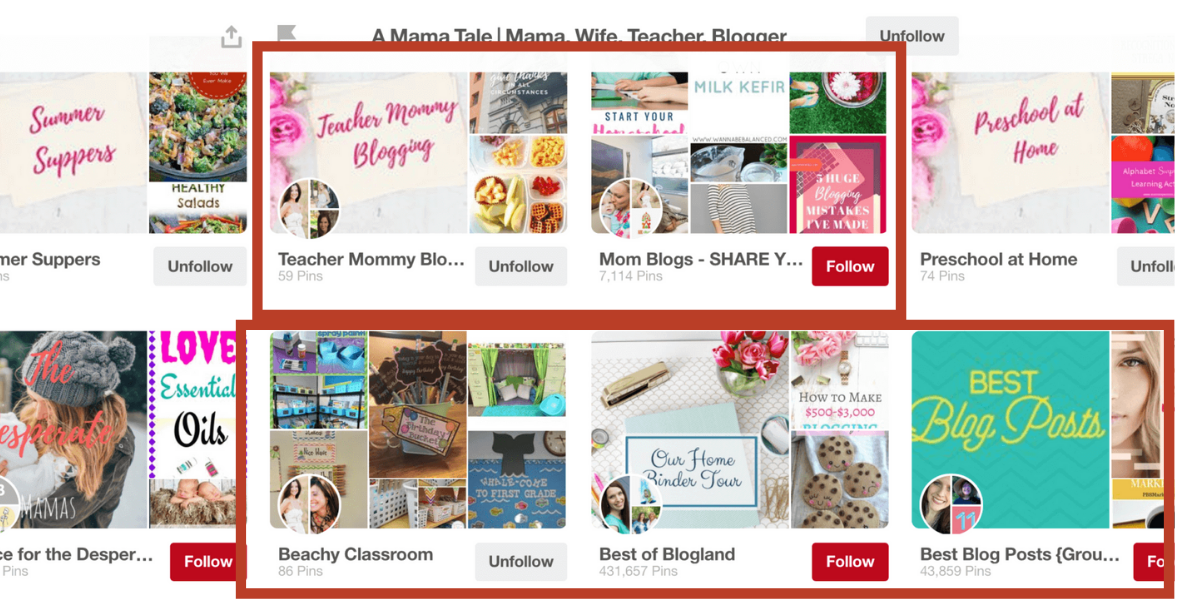
The main purpose of the Pinterest board is depending on the purpose of your board, you can invite other users to be one of your board’s contributors to share many interesting possibilities, such as increase engagement, drive more traffic, and share inspirations and ideas to one another. Below is an example of a group board with collaborators.
Are you interested to grow your Pinterest account organically? Book a 15 minutes growth consult today.
Final Thoughts
Pinterest boards are as essential as Pinterest Pins. The Pinterest algorithm can better understand the context of your posts if they are properly organized into groups. Pinterest boards can be categorized based on themes, features, colors, or information provided. Whether you are a content creator or a brand, use Pinterest boards to further spread your content across different platforms and drive more growth, traffic and sales.









4 Responses
Not sure if these information still applies to Pinterest in 2024, but it is still worth keeping notes of.