As a giant visual search app, Pinterest can’t afford to be behind its competition. This is the reason why the Pinterest algorithm has already undergone a lot of changes over the years. Pinterest has implemented these changes to continue to provide quality features and services that users can benefit from. Interestingly, these changes have helped many marketers run their business better on the Pinterest platform.
In this article, let’s discover some valuable insights into the changes that have been made and how those changes can work to your advantage.
How does the Pinterest Algorithm work?
The ranking factor built into Pinterest’s algorithm comprises various elements that one cannot fully digest. Pinterest has been generous enough to share some key takeaways that users can focus on. Here are a few tips:
Website Domain Quality and How to Improve It
One of the important factors for Pinterest Growth is to recognize your account is a quality domain, which can be achieved by having lots of popular Pins on your website. If you want a high score for your domain, you need to start with a solid strategy that will result in increased Pin engagement, click-through rates, saves, and more. Here are some steps to follow if you want to improve your blog or website’s domain quality:
- Pinterest Business Account
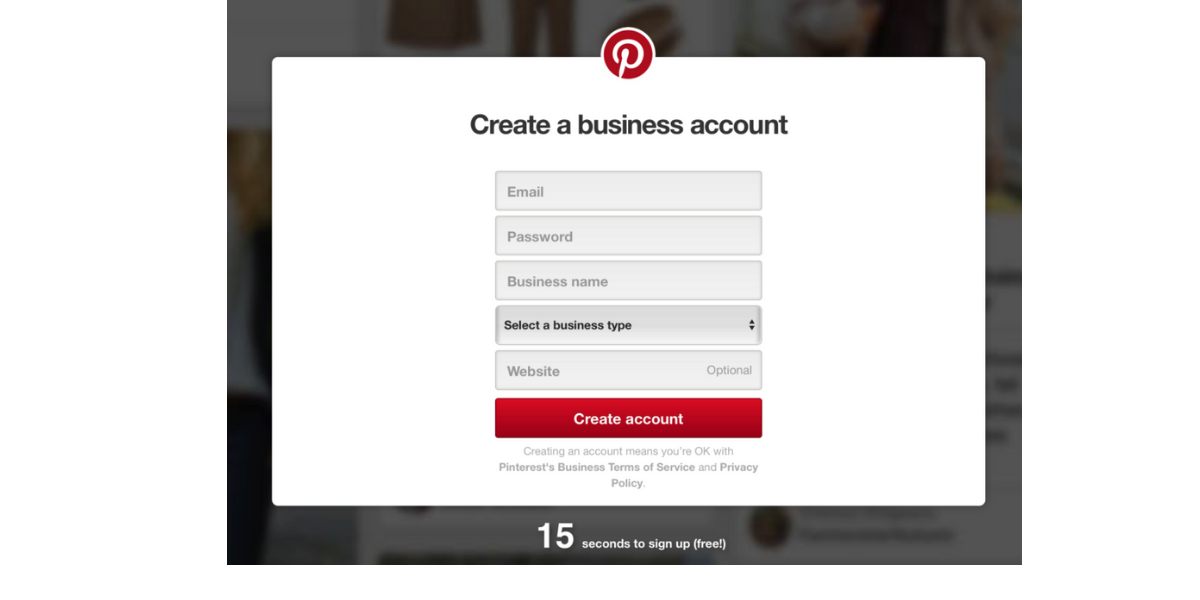
Switching from a personal account to a business account can go a long way in building trust with Pinterest. If you haven’t already, it’s time to create a business account. Learn how to create a Pinterest Business Account here.
- Claim Your Website/Blog
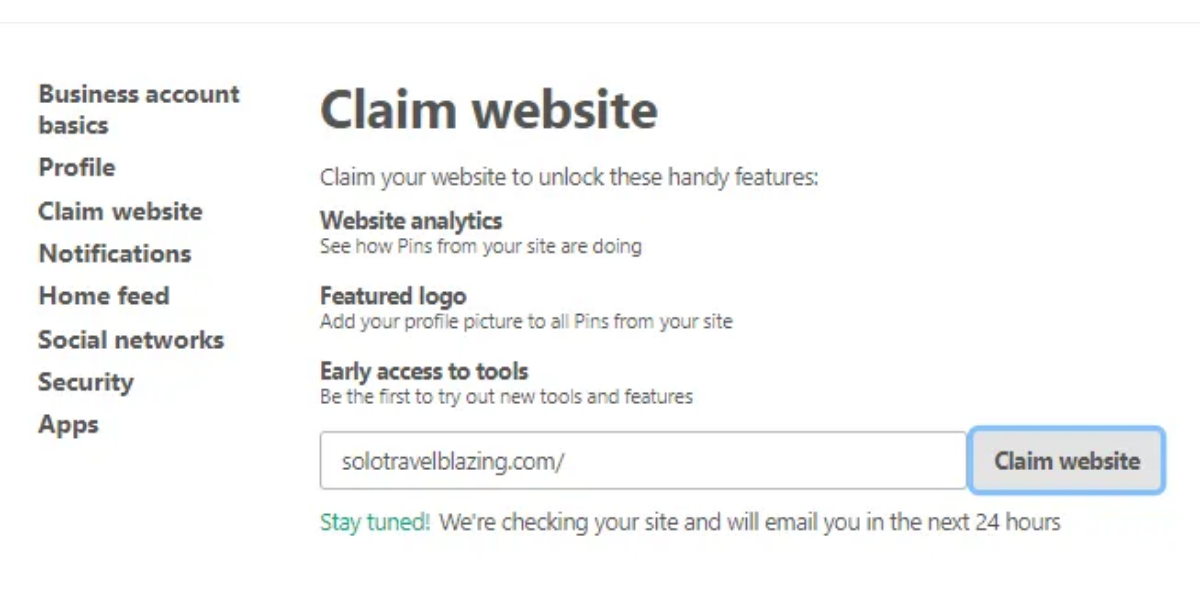
Once you have a business account, you need to claim your website/blog. Claiming a website/blog will help Pinterest verify you as the owner of the website. Go to your account settings then click on the top-right menu to find the option.
- Rich Pins
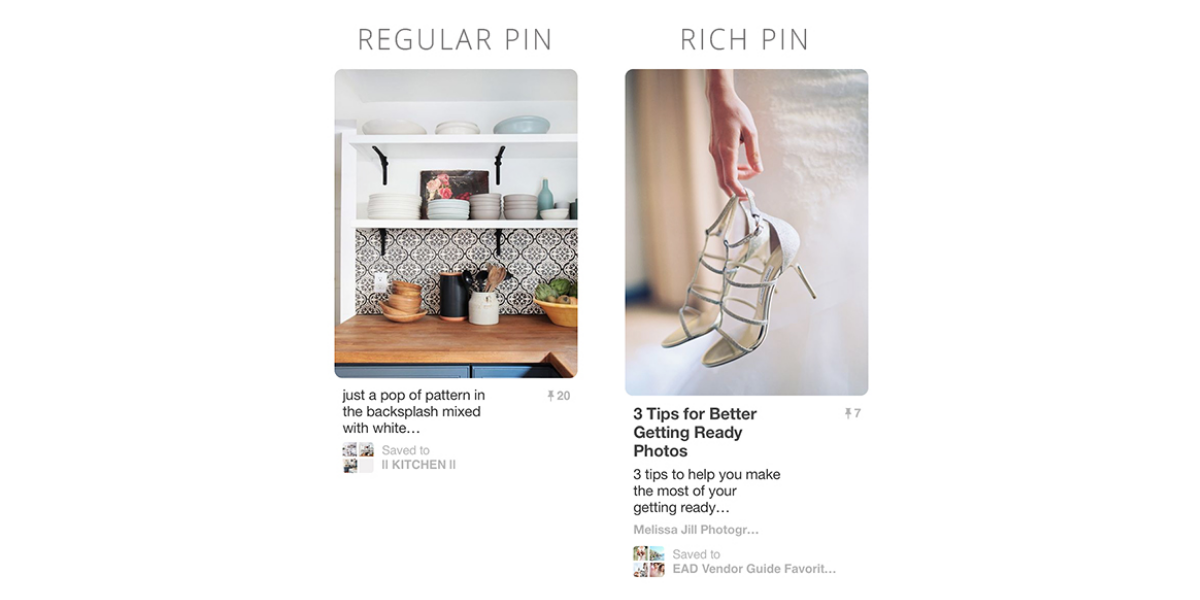
One of the benefits of switching to a business account is that you can provide more details about your Pin, which is useful for your target audience. They are called Rich Pins. Rich pins have more details than regular pins and they are likely to rank higher. The higher your pin rank the more benefits you will get.
- Consistent Pinning
If you want to grow your Pinterest account, one of the most effective marketing strategies is to pin consistently. Pin high-quality content consistently to drive more engagement, saves, and clicks to your website.
Additionally, the Pinterest algorithm primarily favors consistent pinners. Therefore, this is an important factor if you want to increase your domain’s Quality Score.
Pin Quality and How to Improve It
To identify a pin as being of high quality, it must be ranked higher. And for them to rank well, they need to have a lot of interactions, saves, comments, close-ups, and clicks. If the Pin is eye-catching and contains valuable, interesting, and relevant content, it’s more likely to perform well. The more satisfied users are with the Pins you save, the higher the Pinterest algorithm will rank you.
But no matter how popular a Pin is, if it loses its virality, Pinterest’s algorithm may rank it lower than before.
Wondering what is the secret???
Combine “popularity and freshness” because Pinterest’s algorithm mainly focuses on fresh Pins. You can create a new Pin image for your popular content to generate continuous traffic. Refurbishing content is totally acceptable on Pinterest. The following are also other ways you can increase your Pin quality:
- Use Good Quality Images
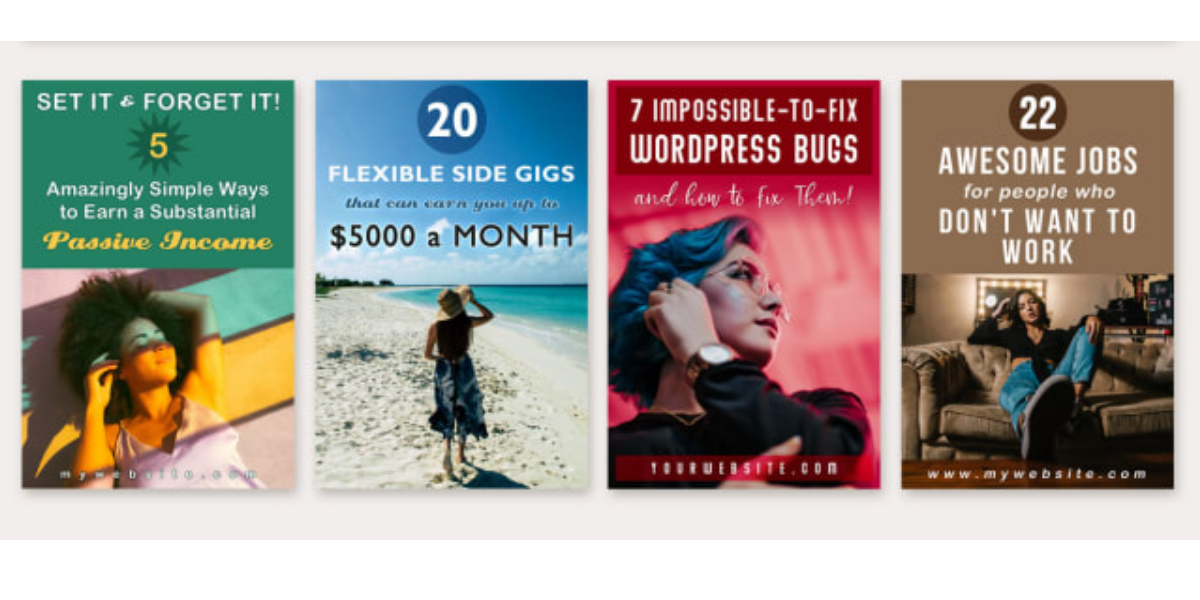
Regardless of the quality of the content, images play an important role in pin performances. If the images have poor quality and unappealing to the target audiences, they won’t perform as expected. Make sure to use only good quality images on every pin you created.
- A Great and Appealing Title
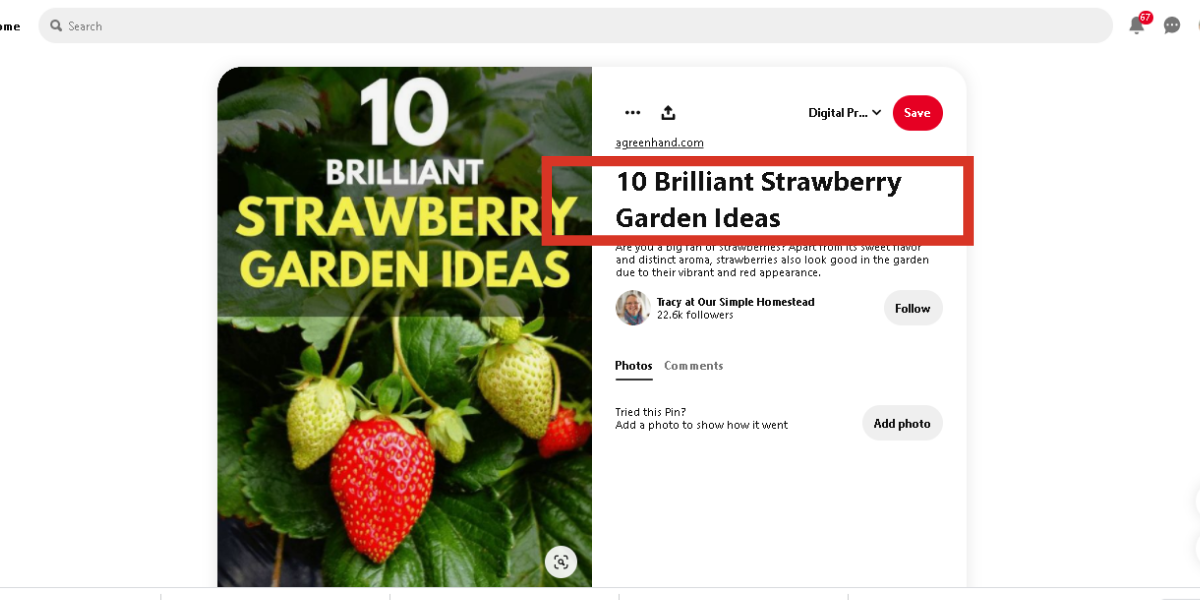
Besides high-quality images, the other way to improve Pin quality is to have a clear, understandable, and appealing title. Titles that catch your target audience’s attention will more likely get lots of engagement, comments, and saves.
- Create Top-Performing Pins
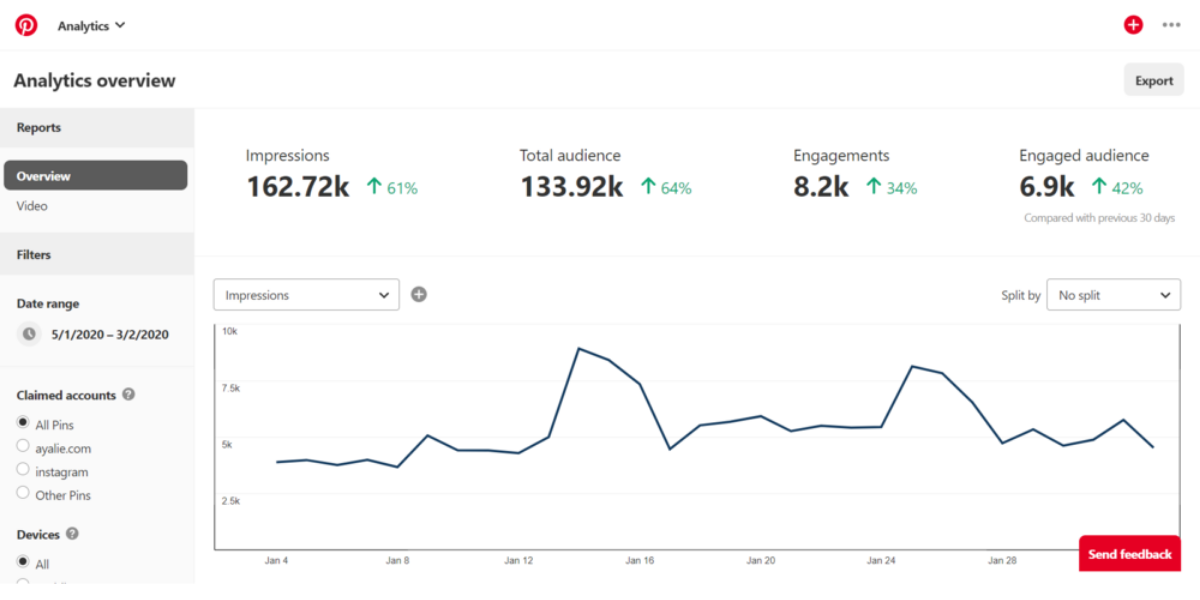
If you want to constantly share quality Pins with your target audience, start by using Pinterest analytics. Pinterest analytics provide insight into how your Pins and Boards are performing, giving you an idea of what kind of Pins are working well for your niche. You can then extract the information, analyze the data, and create better quality pins in the future. This is one of the ways you can consistently deliver high-quality content to post on Pinterest.
- Delete or Archive Under-Performing Pins
You can also find poorly performing Pins and Boards through Pinterest Analytics. If no one saves or clicks them, you can delete or archive them.
Before removing or hiding the underperforming pins, make sure to analyze them. Analyzing these pins can help you to better understand the factors that led to their poor performance. Try to compare them to the high-performance pins and understand the difference.
Topic Relevance
The other important factor in improving your ranking is the relevance of the topic. The more relevant your topic, the more likely the Pinterest algorithm will rank you. Pinterest analytics must understand the context of your Pins. It will help Pins land on the right pages and the right audiences. When inserted correctly and naturally, these keywords can help Pinterest better understand the context of your content. Here are some other ways to make your topic more relevant to the Pinterest algorithm:
- Find the relevant keywords for your niche
Finding relevant keywords can be done in a number of ways. You can use some tools or apps which will give you lots of relevant and high performing keyword suggestions. However, the fastest and easiest way is to use Pinterest Guided Search.
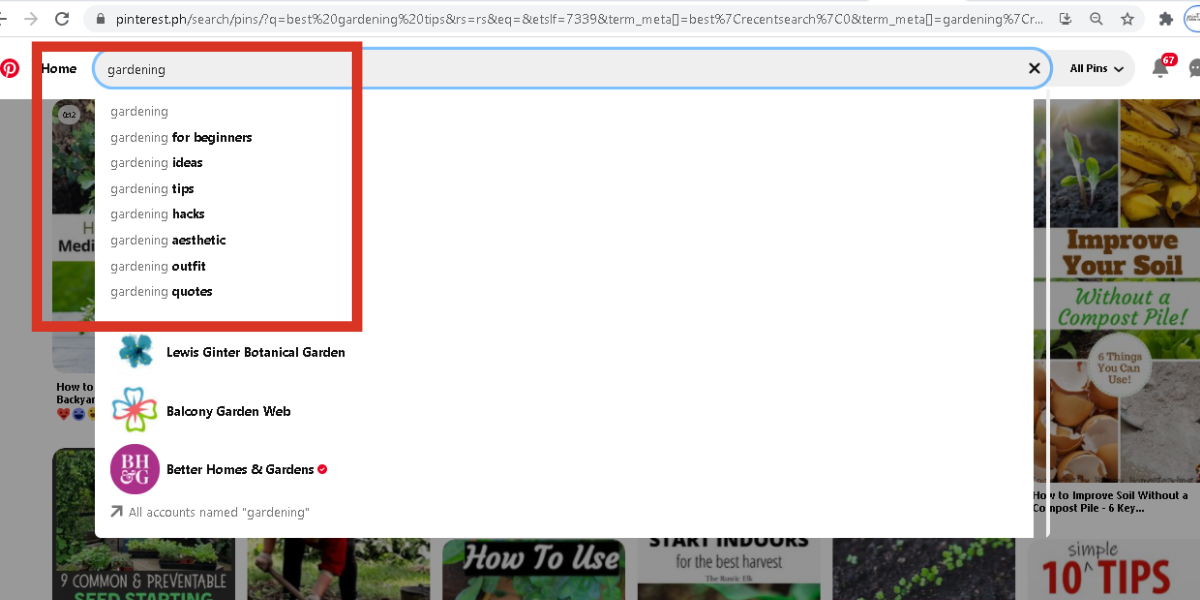
In the example above, when you type ‘Gardening’ into the search bar, Pinterest will give you a list of popular suggestions. You can use these suggestions as your keywords. Guided search is the use of the built-in search bar on Pinterest to find the keywords most relevant to your topic. Pinterest helps people identify these keywords by giving suggestions in the search bar based on popular searches.
- Use keywords the right away
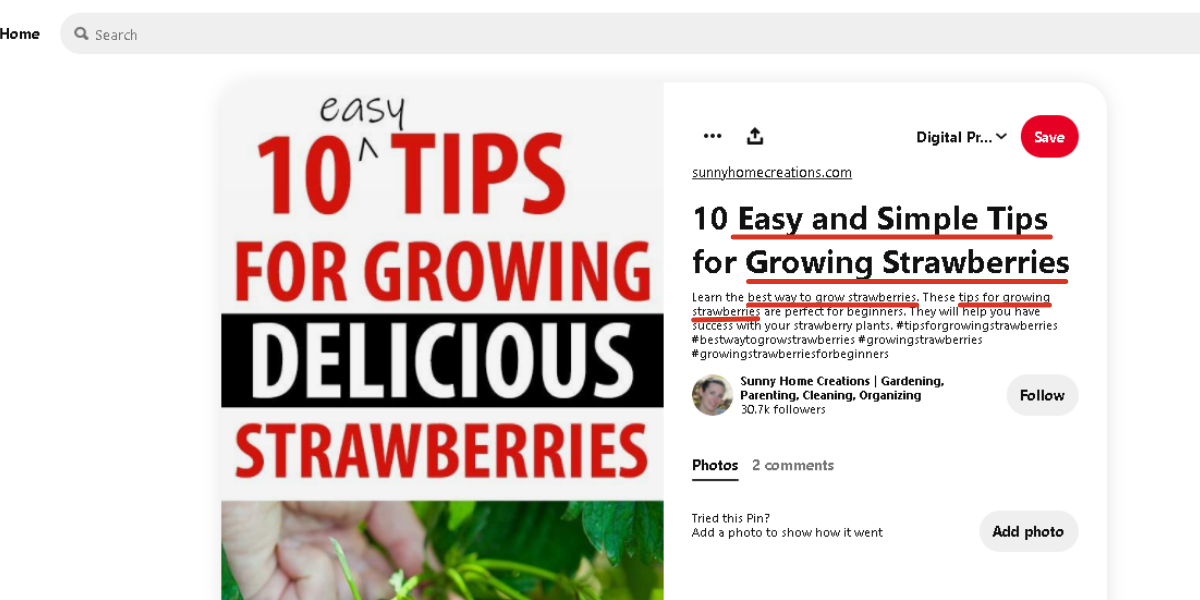
Once you have a list of relevant keywords, use it in the right place and the right amount. Insert them into your title and description.
Pinner Quality
Pinner Quality is the score that Pinterest uses to measure the quality of Pins and content posted by a blogger, content creator, or Pinnter. This includes Pins created and shared by other users.
There is also another factor that would improve your Pin rankings. Therefore, it is best to post and repin only top-performing Pins to increase the pinner quality. With more quality Pins shared, the higher the engagement will be. And the higher the engagement, the more Pinterest will give you a higher Pinner Quality Score.
Here are some tips to boost your Pinner quality score:
- Create Fresh Pins Every Week
One of the ways to improve your quality pinner score is to actively and consistently pin. This involves creating fresh Pins every week, which is considered one of Pinterest’s best practices and regularly repinning other content. You can use a Pinterest scheduling tool for automated scheduling, which will save you a lot of time.
- Engage Through Comments and Saves
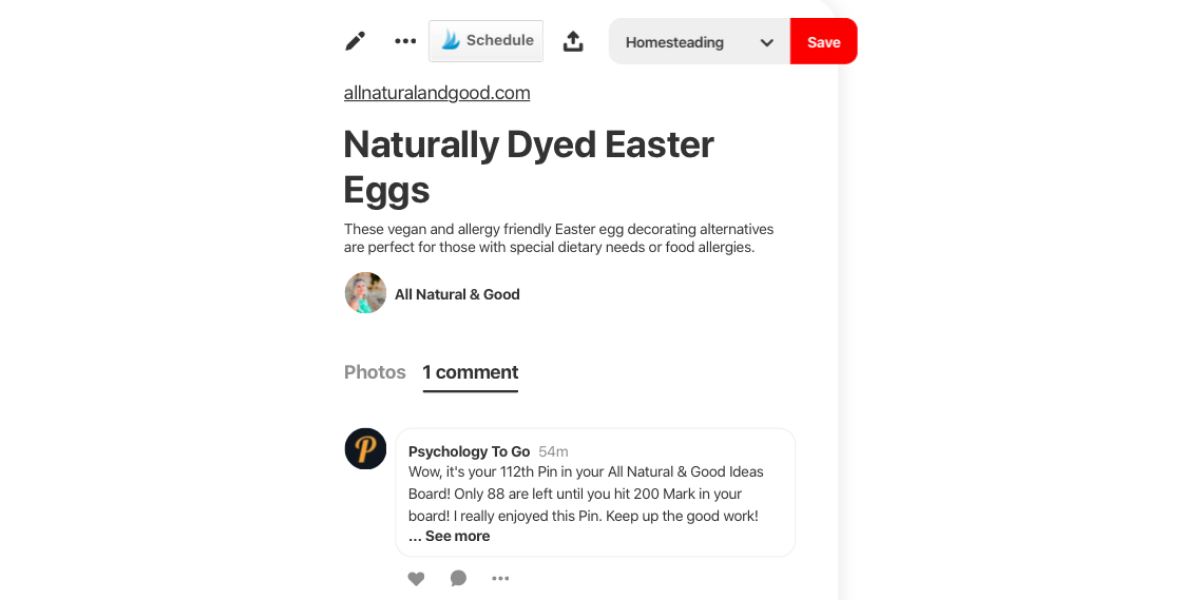
You can increase your Pinner Quality Score by engaging content from other Pinners via comments and saves.
You can also increase engagement for your post by looking at Pinterest Analytics. Look at the data and find the Pins with the most engagement. Once you find it, you can copy the pattern that works best.
- Pin Popular Content
Other best practices for improving your Pinner Quality Score include pinning popular content. On Pinterest, you can enjoy high-quality content from other users by sharing it with your audience. See the popular Pins that got hundreds and thousands of saves and repins below:
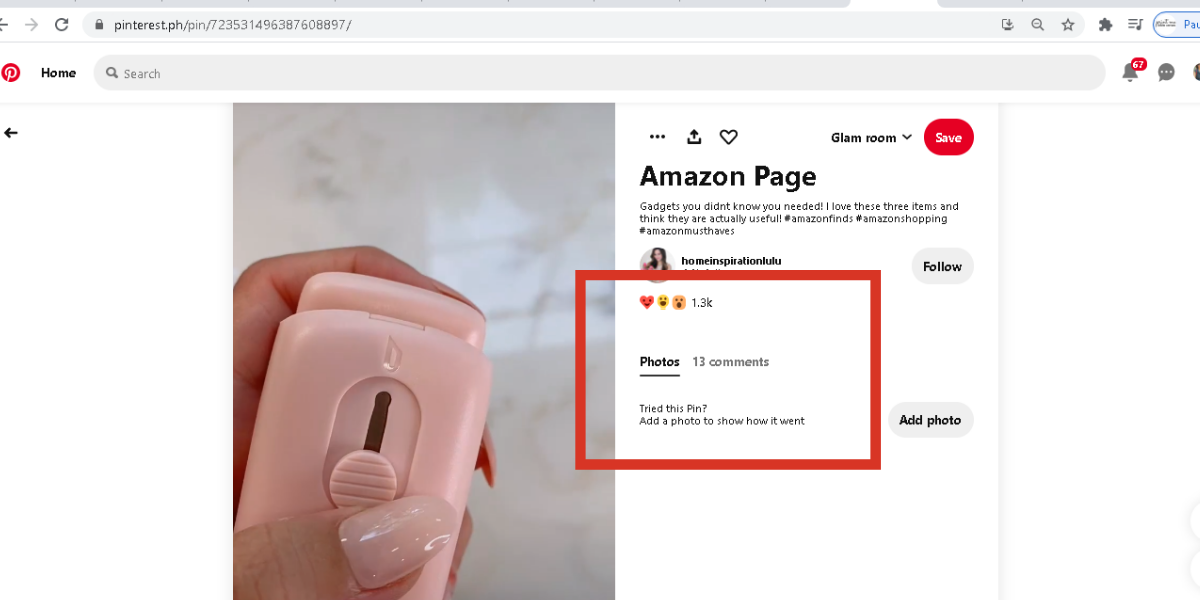
Another way to find popular content on Pinterest. It is as easy as browsing the popular category in the search bar. Every time you search for a particular keyword, Pinterest will give suggestions on what’s currently popular on the platform.
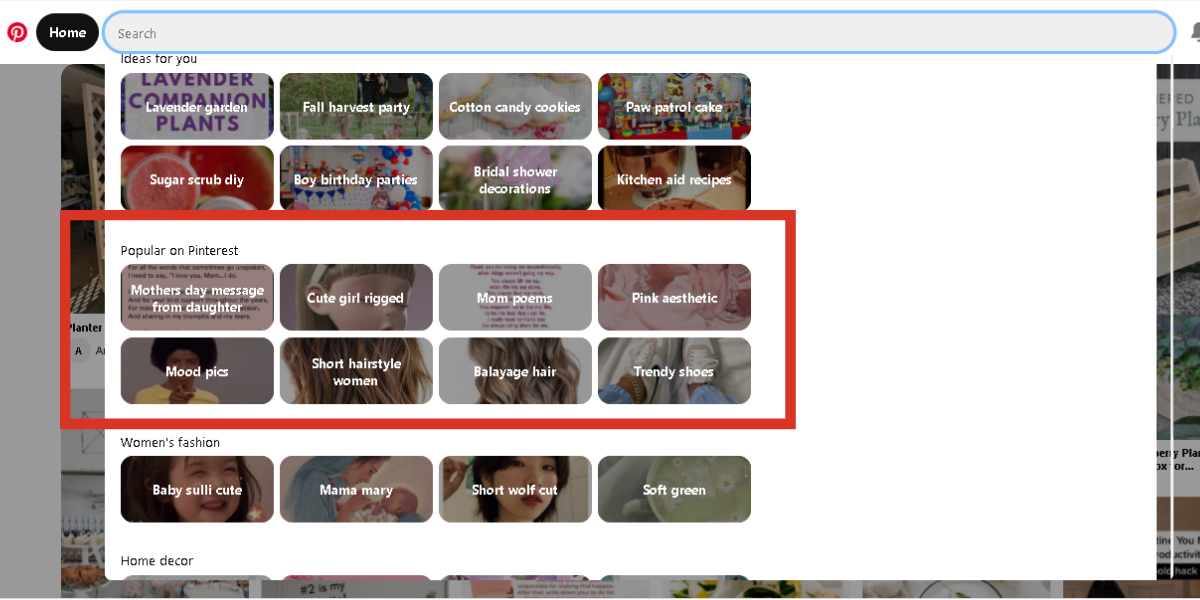
What are the major changes to the Pinterest algorithm?
It is important to identify and learn what are the major changes in the Pinterest algorithm so that you can have a better pinning strategy. Here is an overview of the changes:
- Guidelines
- The new recommended and accepted number of Pins that you can pin daily are no more than 50. Beyond that, it would be considered spam.
- Repin the same pin to a maximum of 10 boards. Make sure you pin first on the most relevant board possible.
- A minimum of 2 days interval between boards. This means that pinning a pin to one board must have an interval of 2 days before it can be pinned to another board.
- Uneasy Keyword Research
Doing keyword research on Pinterest isn’t as easy as it used to be. It is because some mobile or desktop users can’t do a Pinterest-guided search anymore. Pinterest declared that it was only a temporary change, but if it is not you can use other SEO tools such as Keywords Everywhere to find relevant keywords.
How to Overcome The Pinterest Algorithm Changes
Even though Pinterest algorithms have been changes, there are still ways to overcome them. You can work on how to perform better on Pinterest. Here are a few tips:
- Understand your Pinterest Profile, Boards, and Pins
The Pinterest algorithm also focuses on your profile, boards, and pins. Knowing how Pinterest’s algorithm works on these elements would be an advantage. You’ll be able to drive traffic and engagement consistently. Make sure your profile, boards, and pins match your target niche.
- Using Relevant Keywords
Always remember that Pinterest SEO is an important element that helps you rank higher on Pinterest. This helps Pinterest’s algorithm better contextualize your profile, pins, and boards. The more understandable the keywords, the better the Pinterest algorithm can rank you.
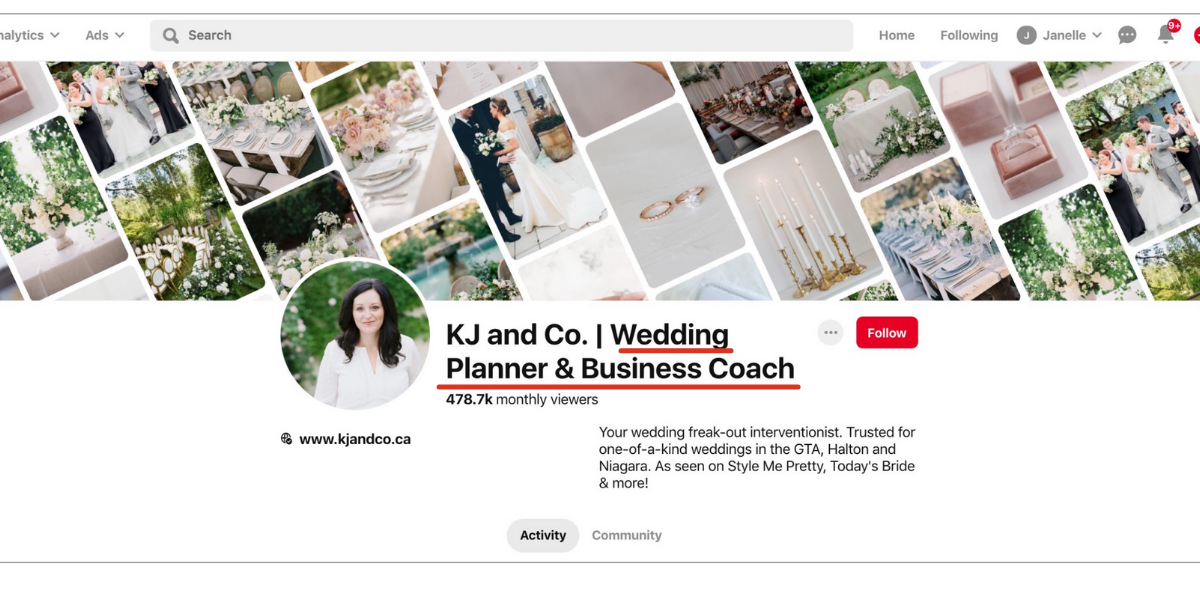
Keywords should be inserted in the most natural way possible. Include relevant keywords in the titles and description of your profile, board, and Pinterest Pins.
- Choose and use the relevant hashtags, wisely!
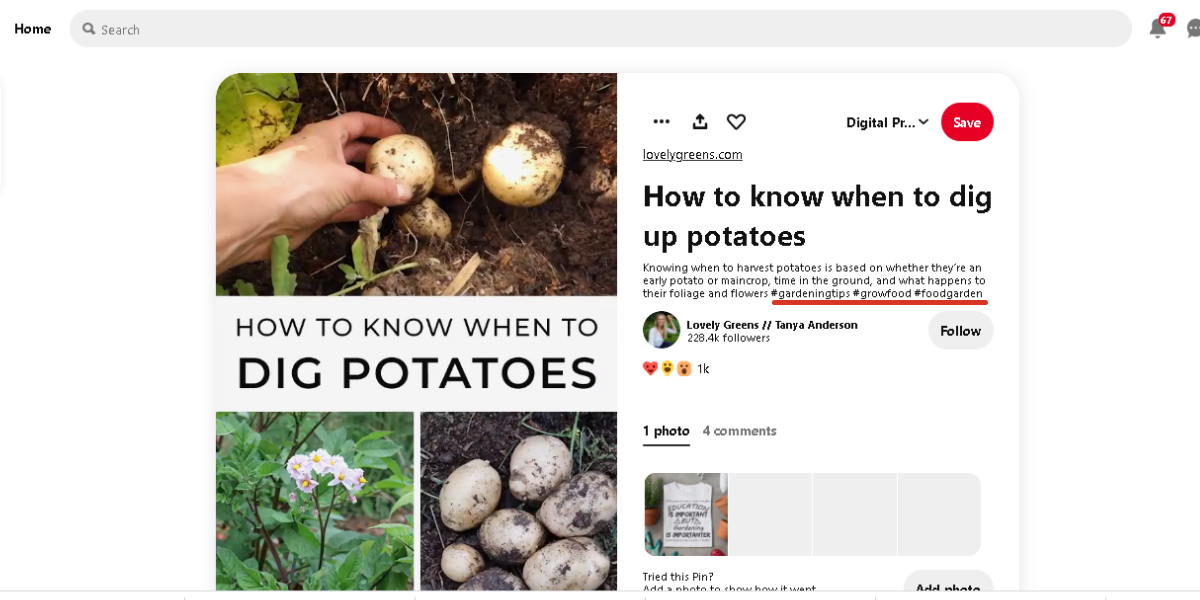
Pinterest is 100% behind the use of hashtags! Using relevant hashtags in your post can better help them be more visible to your target audience. They work the same as keywords, so they should be clear and used wisely. Unlike Instagram, you can use only 5 to 10 relevant hashtags to your Pin descriptions.
Conclusion
It’s natural for Pinterest to make changes to its Pinterest algorithm to better serve its users. These changes shouldn’t cause anxiety or frustration. With the tips of Pinterest management outlined in this article, these changes can be easily overcome.









2 Responses