Pinterest visibility is essential for marketing strategy on the platform. Visibility is the thing that you need to make your content got engaged and converted into leads or sales. Unfortunately, improving Pinterest’s visibility can take a lot of work and time. Every marketer knows how tough the competition now and how rules have changed over time.
In this article, we will share some great tips on how to start making Pins more visible on Pinterest.
Why is Pinterest SEO Essential?
One way to keep Pin visible is to apply a solid SEO strategy. SEO is the backbone of online marketing campaigns. It makes sense how applying a robust Pinterest SEO strategy to all of your Pins will allow algorithms to better understand your content. When the Pinterest algorithms understand your content, they will show it to the most relevant feed and target audience. They will show up correctly on search feeds and pages that match your content. Finally, the content will get clicked and viewed by the audience that interested in the content and improving its visibility.
8 Ways to Improve Pinterest Visibility
Improving your Pinterest visibility can be done in a number of ways. Let’s take a closer look to each of the way.
1. Utilize the Pinterest Analytics Data
The Performance Data
Pinterest analytics is a great tool that can give you insight into the performance of your pins, boards, and profile.
It shows important data such as impressions, engagements, and how many engaged audience your account have got. You can have monthly or weekly data to help you identify which Pins and Boards are performing well and which ones are not.

The data presented on Pinterest Analytics will give you a clearer picture of the effectiveness of your keyword strategy. The reliability of the Pinterest Analytics data can be a benchmark for building stronger marketing campaigns.
Demographics
The next one about Pinterest Analytics is demographics. Demographics will tell you about where are your audiences, the age range, and what are their interests. It is definitely the things that you must understand about.
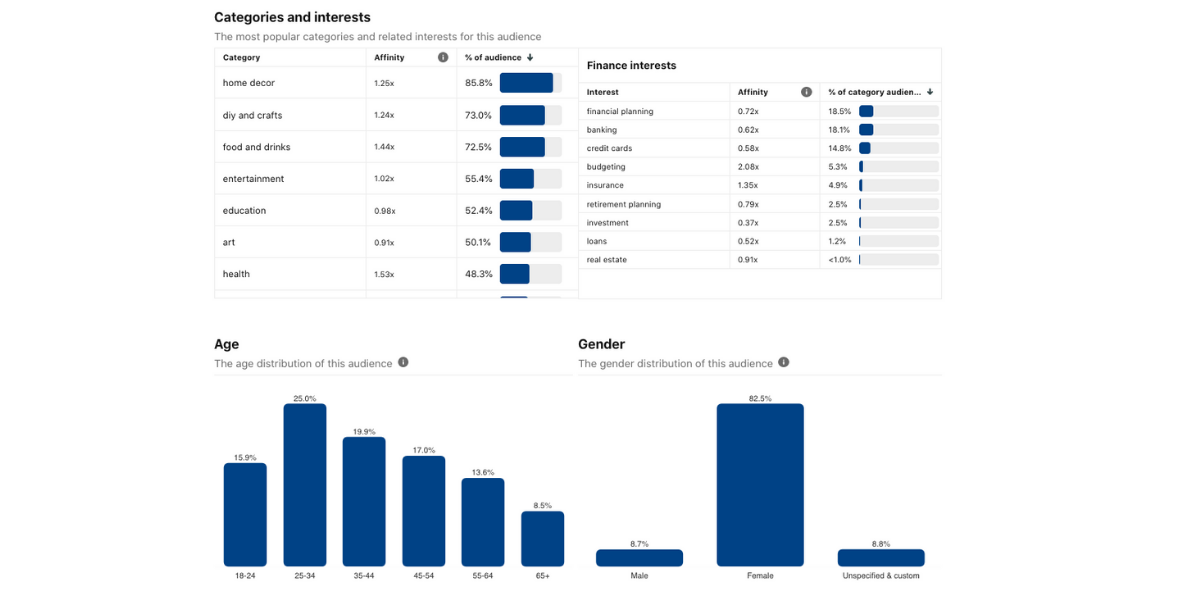
From this kind of data, you can discover things about your audience like:
- The types of content they like to share or repin
- Topics they are likely to view or click
- What curated content and boards are they likely to engage with
- Your audience’s top interests
This is how helpful your Pinterest Analytics is. Learn more about this by spending time reading The Ultimate Guide to Pinterest Analytics.
2. Set Up a Successful Pinterest Profile
The content you share on Pinterest is as important as the content you include in your profile to improve your Pinterest visibility. Here are the important sections of your profile that need to be optimized:
Complete Business Name
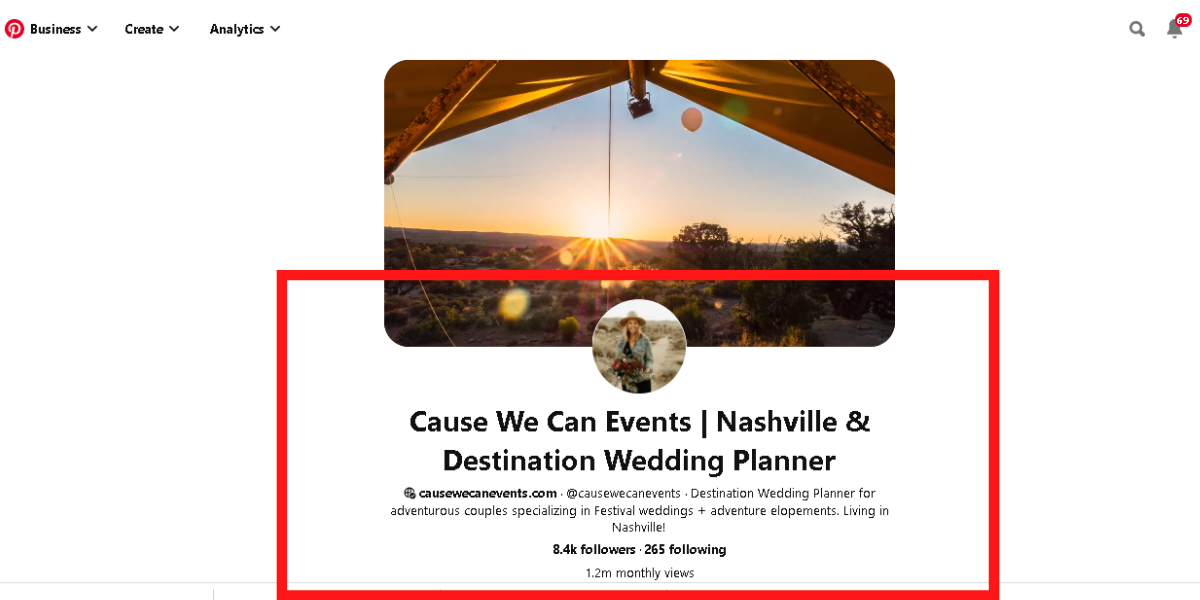
If you’ve already upgraded to a business account, start by completing your business profile. Start with a full business name that should be clear and easy to understand. Upload a clear, high-quality business logo or personal image that would catch the audience’s attention. As for your username, make it simple and easy to remember. Make sure to always add relevant keywords to help your profile appear in the right feed.
Clear Description in the Bio using Keywords
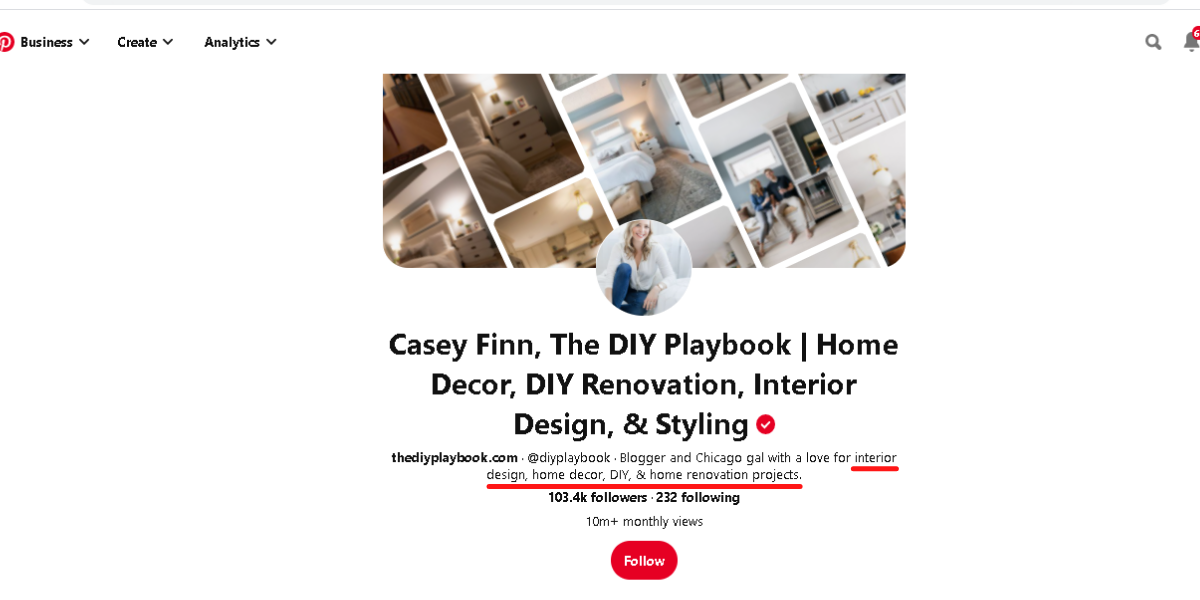
A Pinterest profile should stand out by being creative and strategic to tell everyone what you or your business stands for. It should be clear, understandable, and straightforward, with relevant keywords inserted in a natural way.
Verified Business and Website
Getting verified on Pinterest is a must. Verifying your website will help Pinterest recognizing you as the website owner. This will help your profile look official, drive more traffic to your site, and make your profile more visible. It is easy to get your account verified. All you need to do is go to your profile settings. Under the ‘Edit Profile’ section, go to the ‘Claim’ section and then choose ‘Website’.
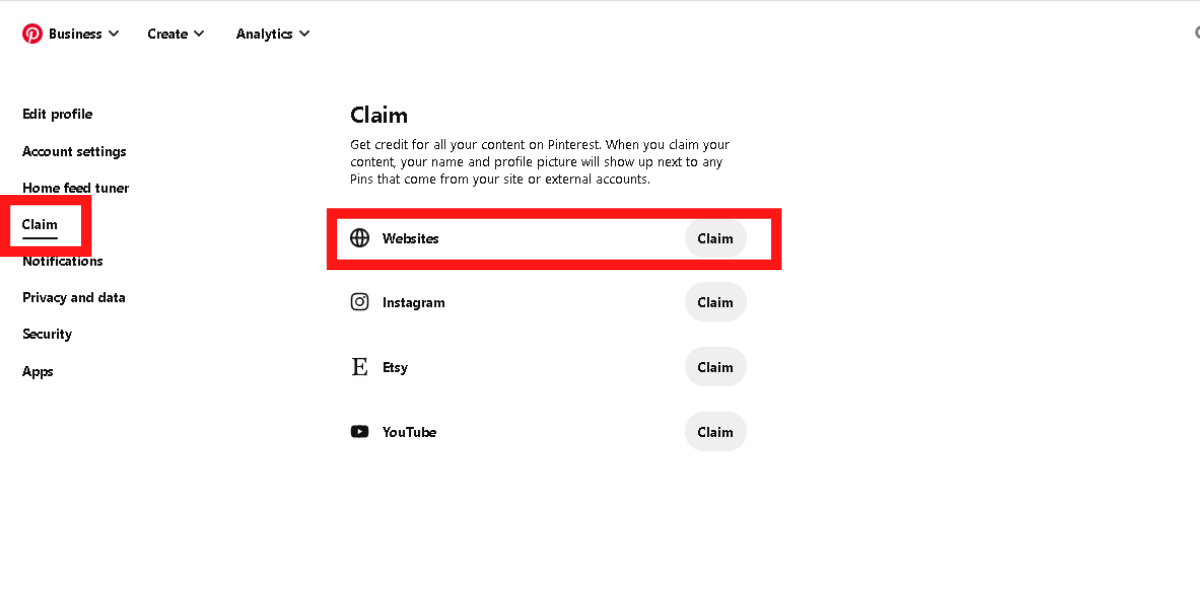
There are three ways you can claim your website:
- Add an HTML tag to the <head> section of your website
- Upload the HTML tag to your website root directory
- Add a verification record to your domain host.
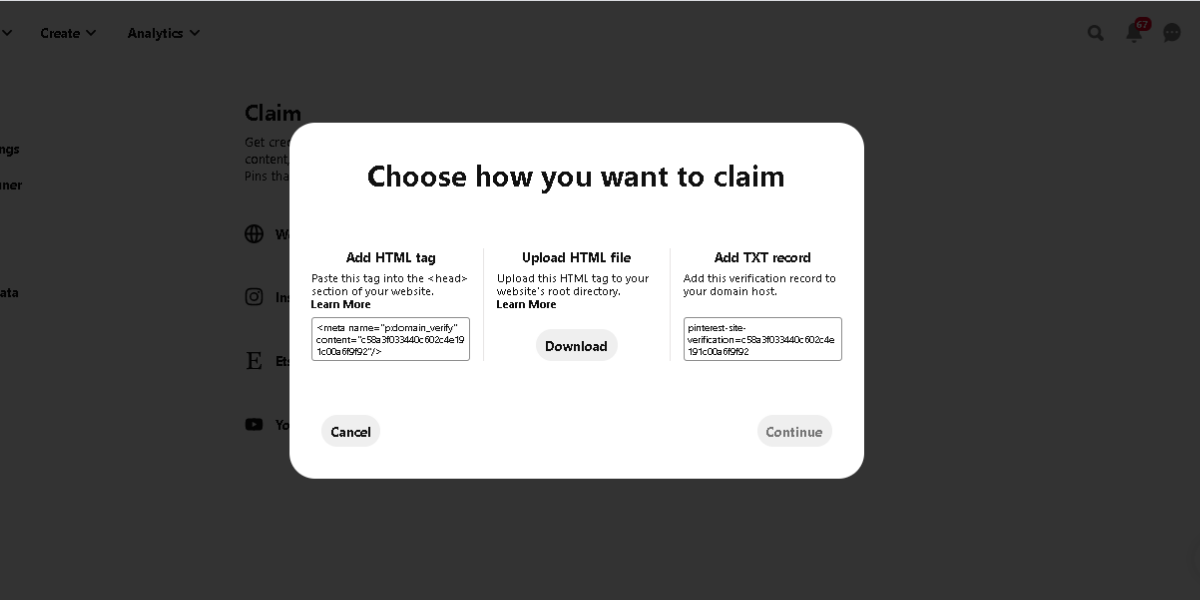
Choose how you want to claim your website and follow the instruction on how to do it. Your website URL will be displayed on your Pinterest profile once you are getting verified.
3. Create Quality and Valuable Pinterest Content
To help you rank higher on Pinterest, you need to constantly share quality and valuable content with your followers. These are the ways to get your Pinterest content valuable.
Pin Images
In order to get more attention for your content, don’t settle for rich text and caption, but also high-quality eye-catching images with good pin design. Use images with a vertical orientation with an aspect ratio of 2:3 (1000×1500 pixels) as recommended by Pinterest. See the example below:

If you are promoting a product or service in your design, consider making it the focal point of your pin image, highlighting key features, and including your logo to gain recognition. Here’s one of a good example.

Accurate and SEO-friendly description
Besides the high-quality Pin images, you can also better attract your target audience with your content by adding a clear and understandable description with relevant keywords inserted in a natural way. This should help better explain what your pin is. Look at the Pin example below:
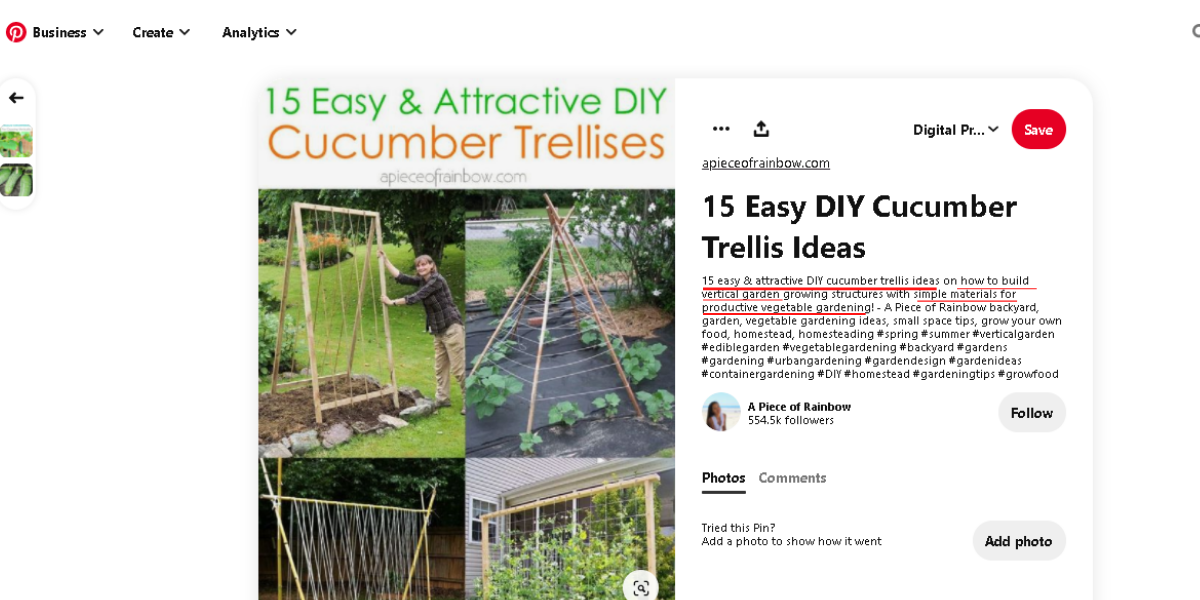
Relevant keywords should be included in the title and description of the Pin in the most natural way possible. They should be clear and easy to understand.
Keyword stuffing on Pinterest will be recognized as spam and unreliable by the Pinterest algorithm, so that’s a no-no!
High Quality Content
The most important thing to improve the ranking of your Pin is the content. No matter how attractive and appealing your images and layout are if they tie in with poorly organized content, they won’t get a lot of engagement and traffic. This and a beautiful eye-catching photo will help make your Pins popular on Pinterest.
Add Alt Text to Pin Description
The main purpose of the alt text is to describe the photo. This is beneficial for adding more context to your content, helping it rank higher. To add Alt Text to your Pin description, click your Pin and go to “Edit Pin”.
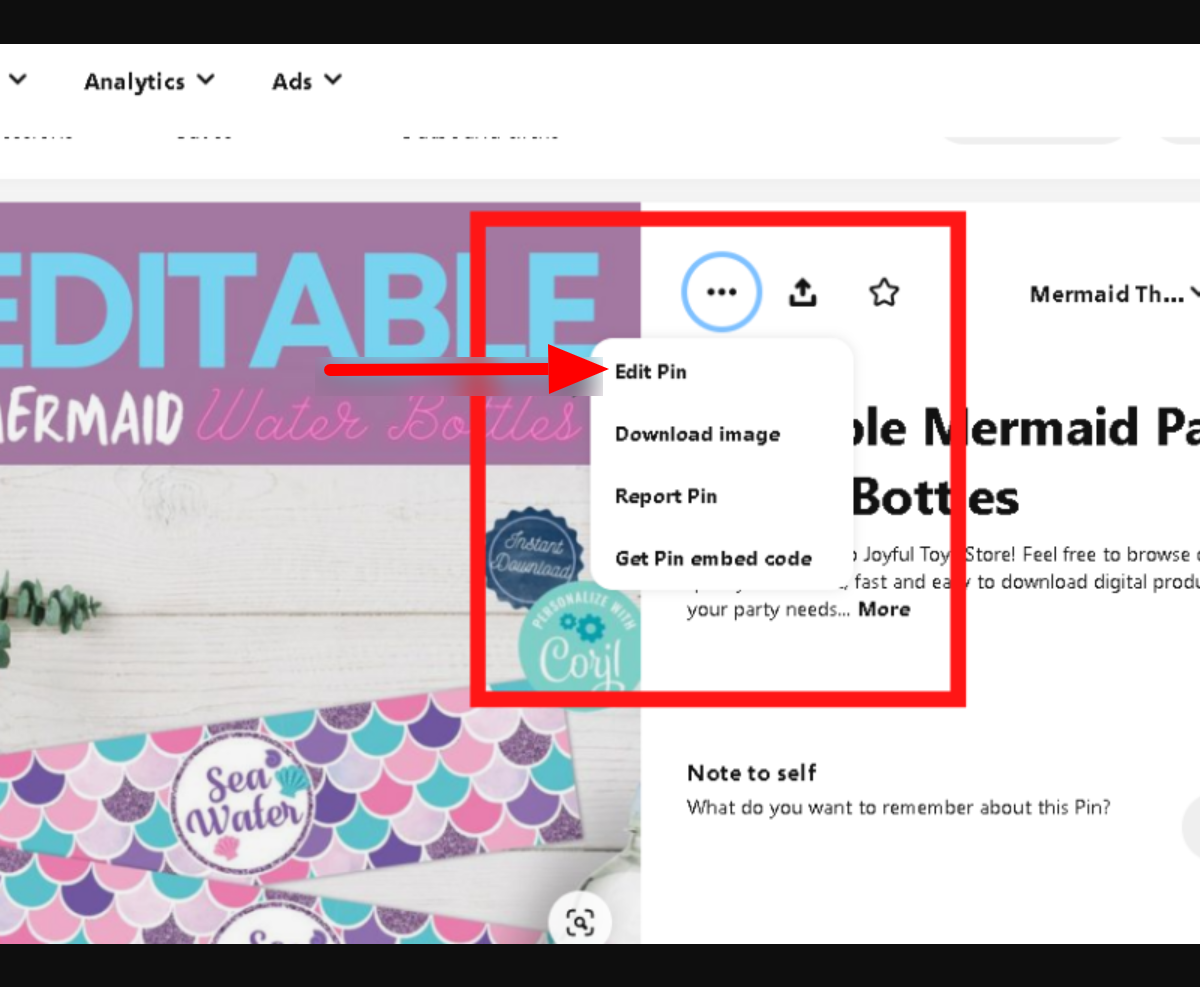
Click on ‘Edit Pin’ and then scroll down a bit until you reach the section that says “Alt Text.” Type in your alt text in the right box and click ‘Save’ once you are done.
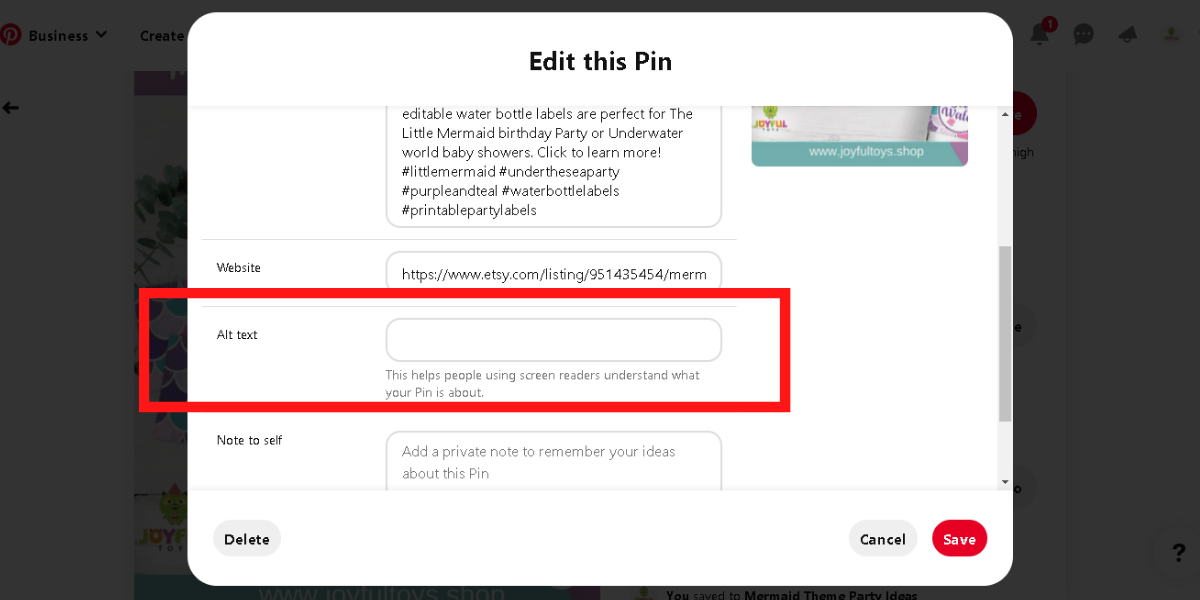
4. Follow Accounts with Related Niche on Pinterest
Always remember that Pinterest is a visual search engine and social media platform. It allows you to build a community of like-minded people within the platform. Keep in mind that the Pinterest algorithm can tracks which accounts you follow. Make sure to follow those accounts that relevant to your niche.
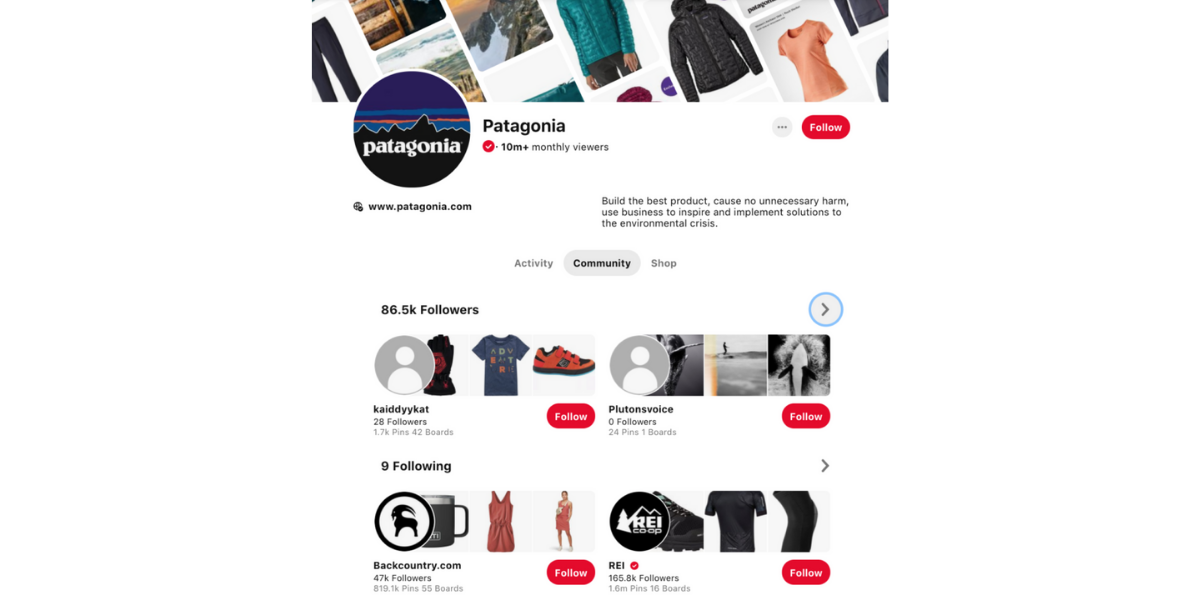
A good example is Patagonia’s community, which is composed of similar brands. With the data obtained, the Pinterest algorithm can better determine where you will appear in user-suggested boards and profiles, and your Pins are more likely to appear in follower-suggested Pin recommendations.
5. Visible Pinterest Boards = Improved Pinterest Visibility
Pinterest boards are important in optimizing your visibility. There are several ways to make your boards visible on Pinterest. Take a look at these simple steps on how to do it right.
Optimize Pinterest Boards
Optimizing your Pinterest boards can be done by inserting relevant keywords in the right places. You can find the relevant keywords using Pinterest Trends. Make sure to delete any duplicate pins inside your boards. Check out all the pins and check if you only repin those qualities, relevant pins to your boards.
The other thing that cannot be missed is your board’s description. Write a brief, clear, and attractive description of the board with relevant keywords that inserted naturally. Prioritize your boards and pin them into the relevant categories.
Organize Pinterest Boards
Organizing Pinterest boards is an essential strategy to make your Pinterest more visible. If you are questioning about this, here’s the answer.
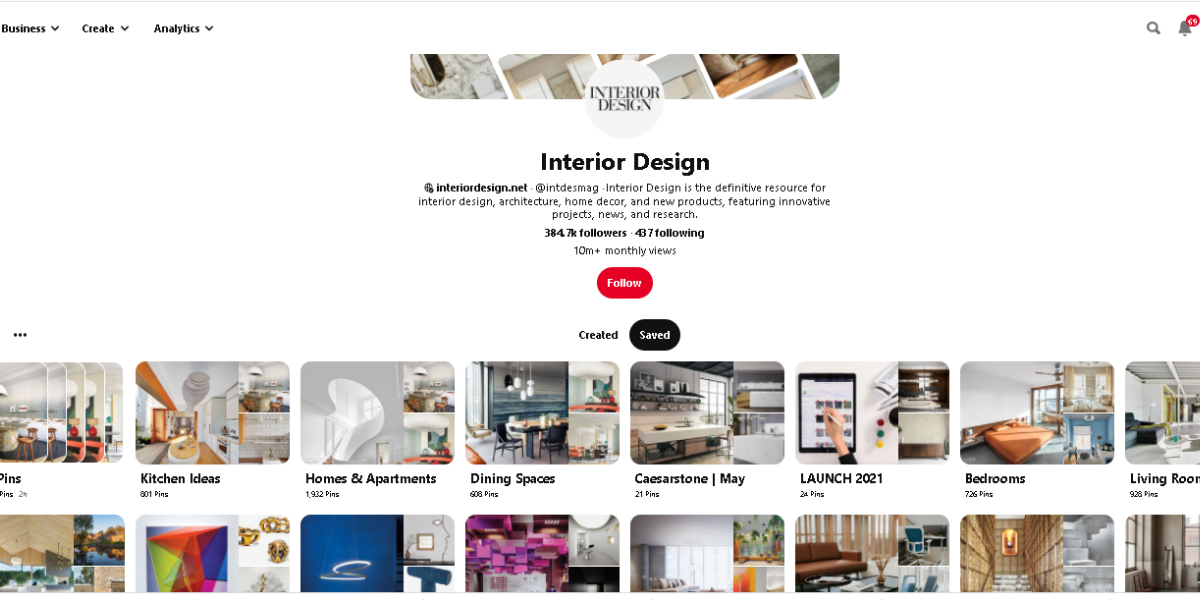
Let’s imagine your Pinterest boards as a product collection display in a store. How do you want your display to be seen by your audience? Your boards should reflect your business and they have a direct impact on your marketing strategy..
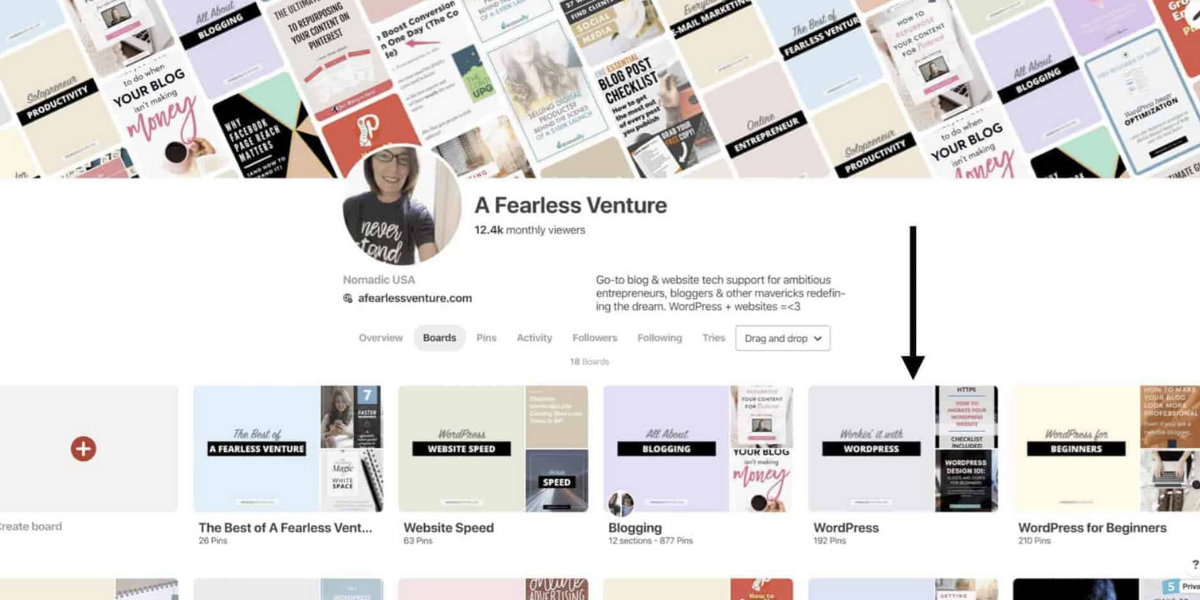
Organize your boards and make them super attractive. If you have no idea how to do it, follow these tips below:
- Put all of your popular boards in the top row of your profile
- Customize your cover image to get lots of attention
- Systematically pin more quality images to your top boards
- For boards with lower engagement, turn it into a group board and invite collaborators to increase the number of pins.
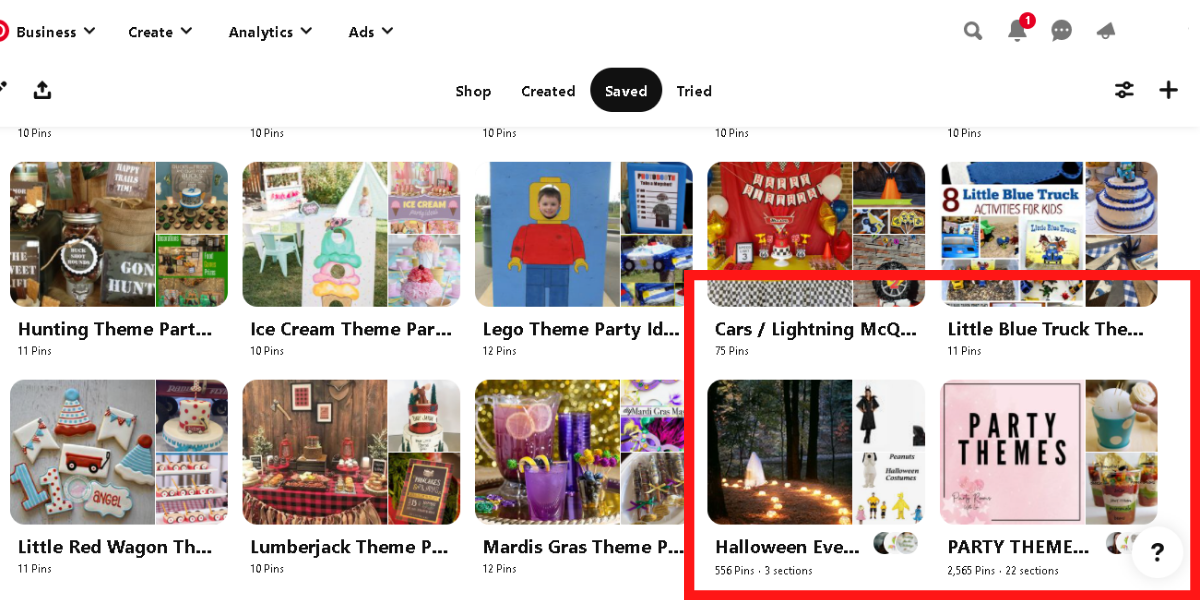
Try to put yourself in your target audience’s shoes. It will help you to better understand what interests them and what they want to see.
Once you understand it, take the insight that you got as a guide when creating, organizing, and optimizing your Pinterest boards.
6. Enabling Rich Pins
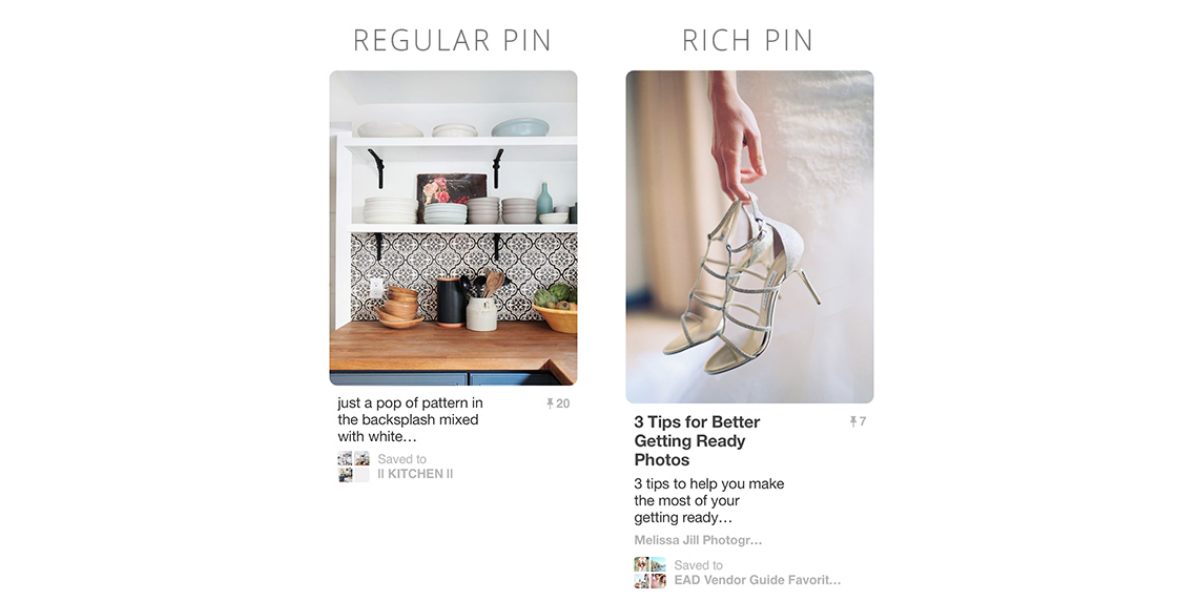
Rich Pins help increase traffic, impression, and engagement. Unlike normal pins, they are more detailed and eye-catching. Rich pins are more possible to invite more people to click.
There are different types of Rich Pins and you can use one that works best for your business. Here are some of the types of rich pins that you can use:
Product Pins
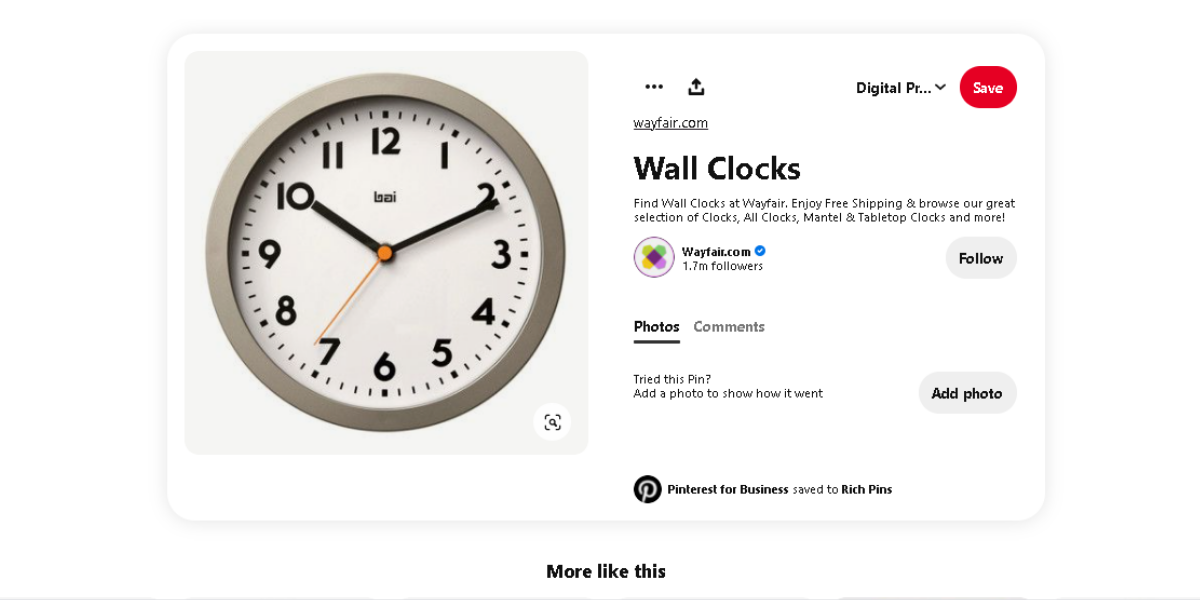
Article Pins
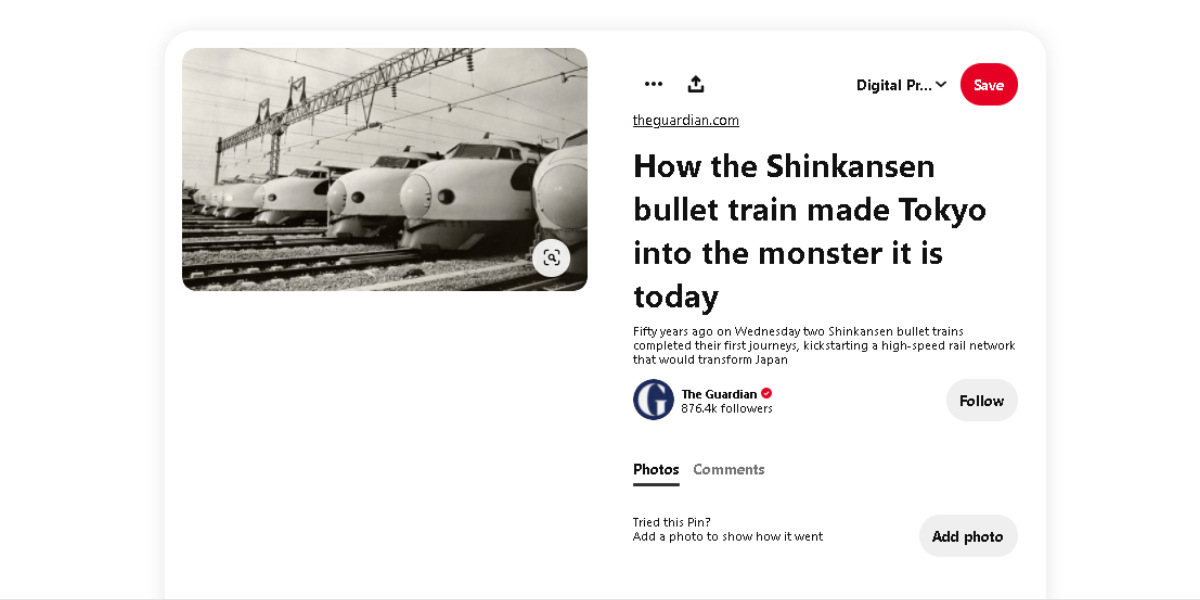
Recipe Pins
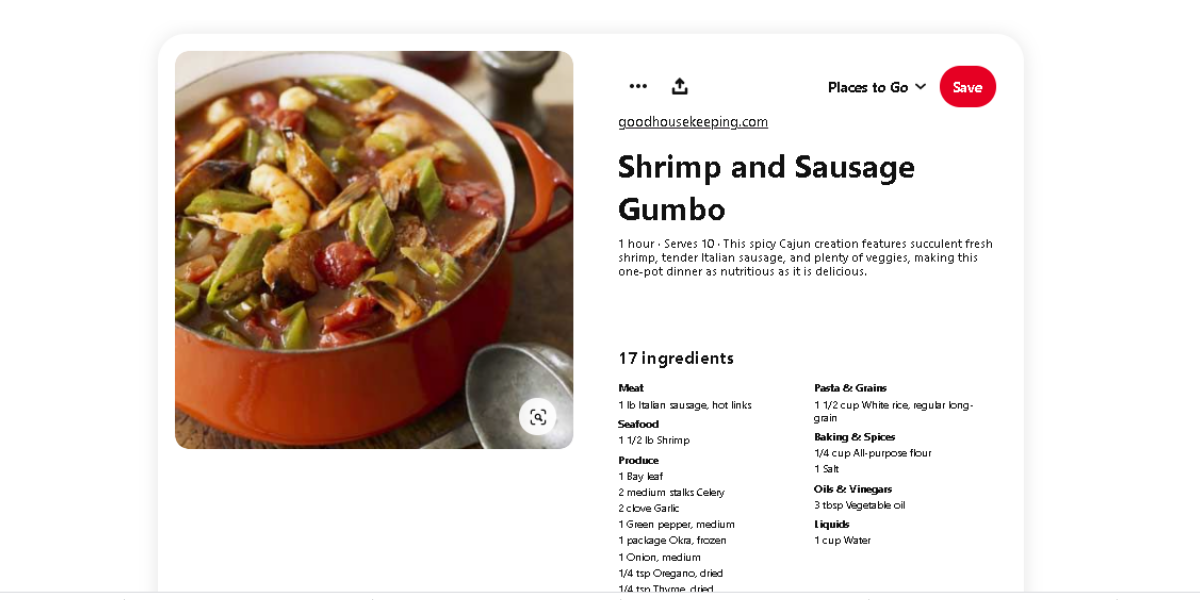
Movie
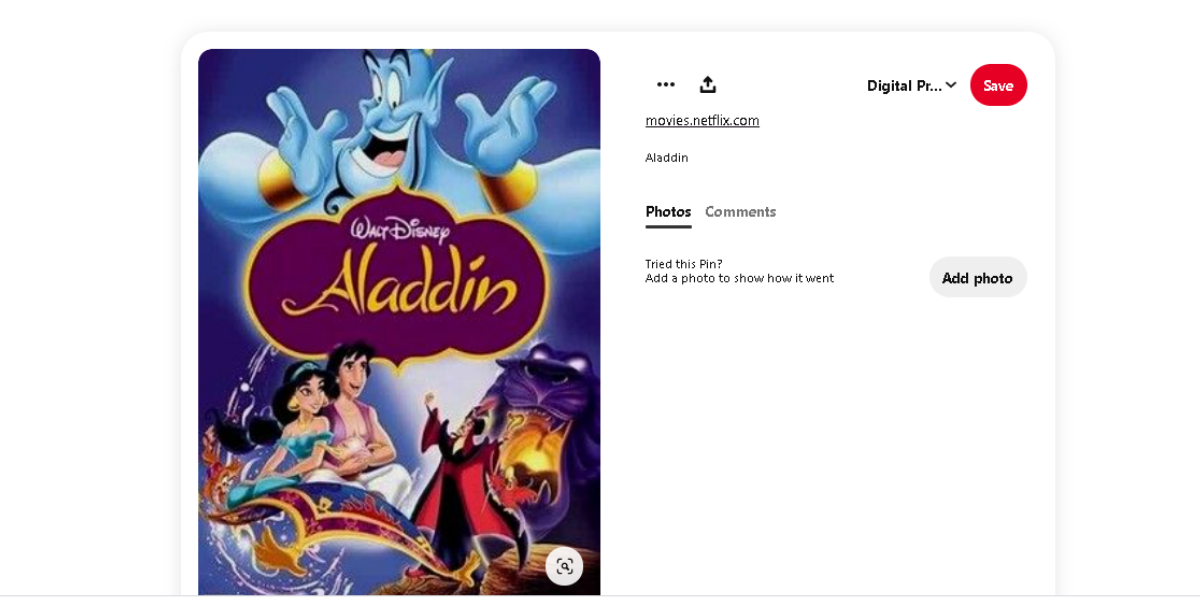
Place
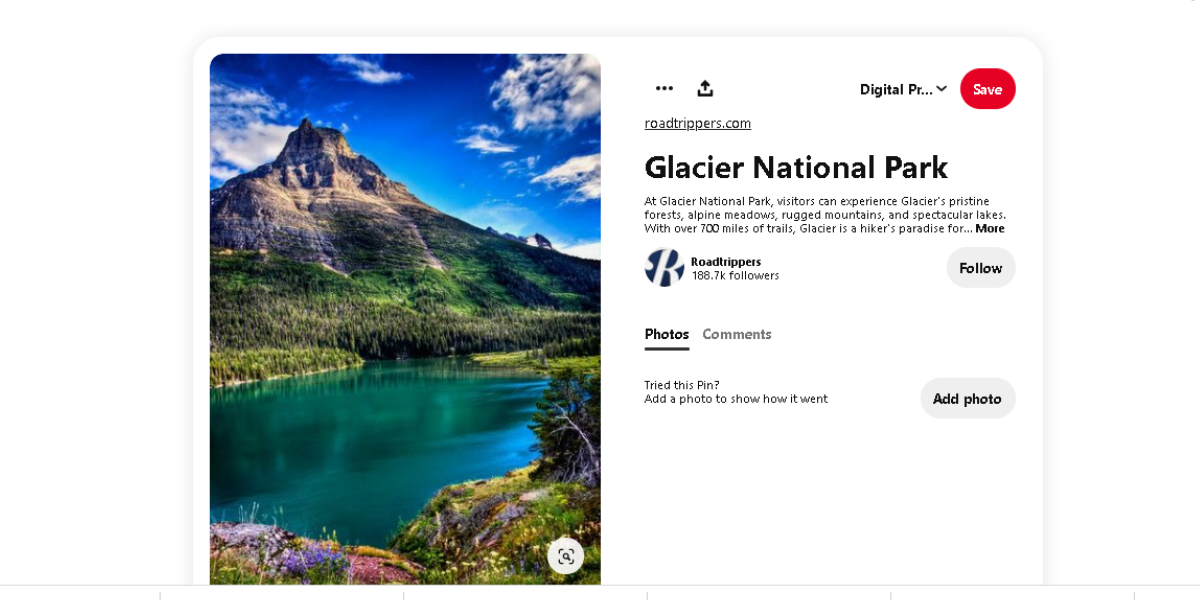
7. Curate Seasonal Pins
If you want to grow on Pinterest, you need to always be relevant. Share Seasonal Pins with your followers and target audience to stay on topic. Seasonal Pins can improve engagement rate and seize the opportunity to reach a wider audience.
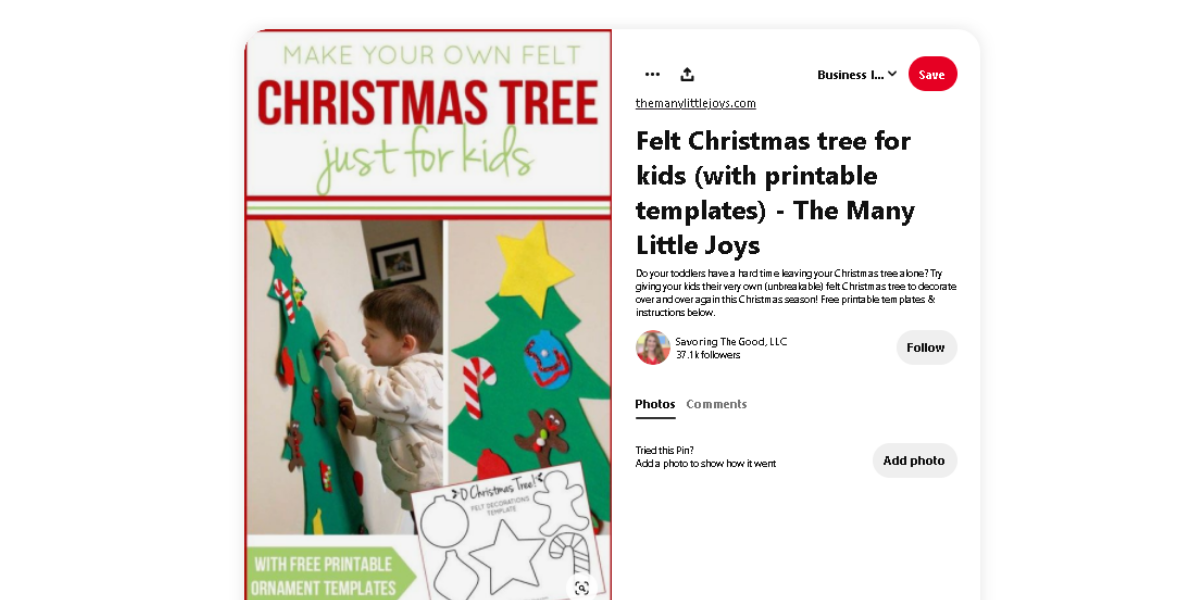
Some of the seasonal Pins you can curate are Christmas and New Year holidays, Halloween season, Mother’s Day, Easter, and many more!
8. Be Social
User engagement is important on any social media platform including Pinterest. Here are some of the things you can do to achieve this:
- Share your Pinterest profile on other social media channels to get more followers and engagement.
- Include a clear call to action at the end of your Pins, encouraging users to comment, react or like your post.
- Create unique designs for your Pins to increase traffic and engagement
- Reach out to some influencers under your niche.
- Repin quality pins from other users
- Take the time to leave a comment, respond, or like quality Pins from other users.
Conclusion
Improving your Pinterest visibility is not as hard as it sounds. The tips that we shared can be a guide to better optimize your Pins and make them rank higher and land on the right search result page. It will also help you create stronger marketing campaigns to beat your competitors.









5 Responses
We appreciate the way your words have helped to foster an accepting environment. Your heartfelt empathy basketball stars and understanding come through in your writing, making it both accessible and reassuring.
You can add up to 10 topic tags on your Pins which will help you reach people searching for those ideas. dinosaur game
Please provide me with essential information on this resource, as I was previously unaware of it. Right now, I am awake.
capybara clicker