Instagram has become the new favorite among all social networks for many. It’s not just occasional logins as 38% of users are using Instagram several times each day. With that much noise in your feed, Instagram finally released the Mute button in May 2018.
Why Mute an Instagram Account?
There are several reasons one would want to mute an Instagram account. Since following many individuals can make your timeline unruly, Instagram allows you to mute the posts of any account.
- You’re seeing too many posts from a particular account and would like to avoid their posts without being forced to unfollow the account.
- You want a break from specific content from a specific user or users.
- You do not want to unfollow the account as that may be be embarrassing especially if you know the person well.
- You do not want to block the account as that is a much harsher action reserved for accounts you never want to interact with again.
How to Mute Instagram Accounts
How? The steps below explain how to mute Instagram accounts.
1) Login to Instagram on a mobile phone. The “Mute” option is not available via the web version of Instagram
2) Navigate to the post of the account that you’d like to mute.
3) Click 3 horizontal dots at the top right of the post in your timeline.
4) Click the Mute option.
5) The next screen will give you 2 options.
- Mute posts. This mutes only posts
- Mute posts and Story. This mutes both posts and stories.
6) Make a mental note that you’ve muted that account as you will no longer see their posts.
- You can unmute an account from their Profile.
IMPORTANT: Instagram will NOT let the user know that you’ve muted them. Thank god!!!
You should also note that when you mute an account via the mobile phone, that action will carry forward to the web version of Instagram and you will not see their posts in your feed.
That’s it! That’s everything you need to know about how to mute Instagram accounts.


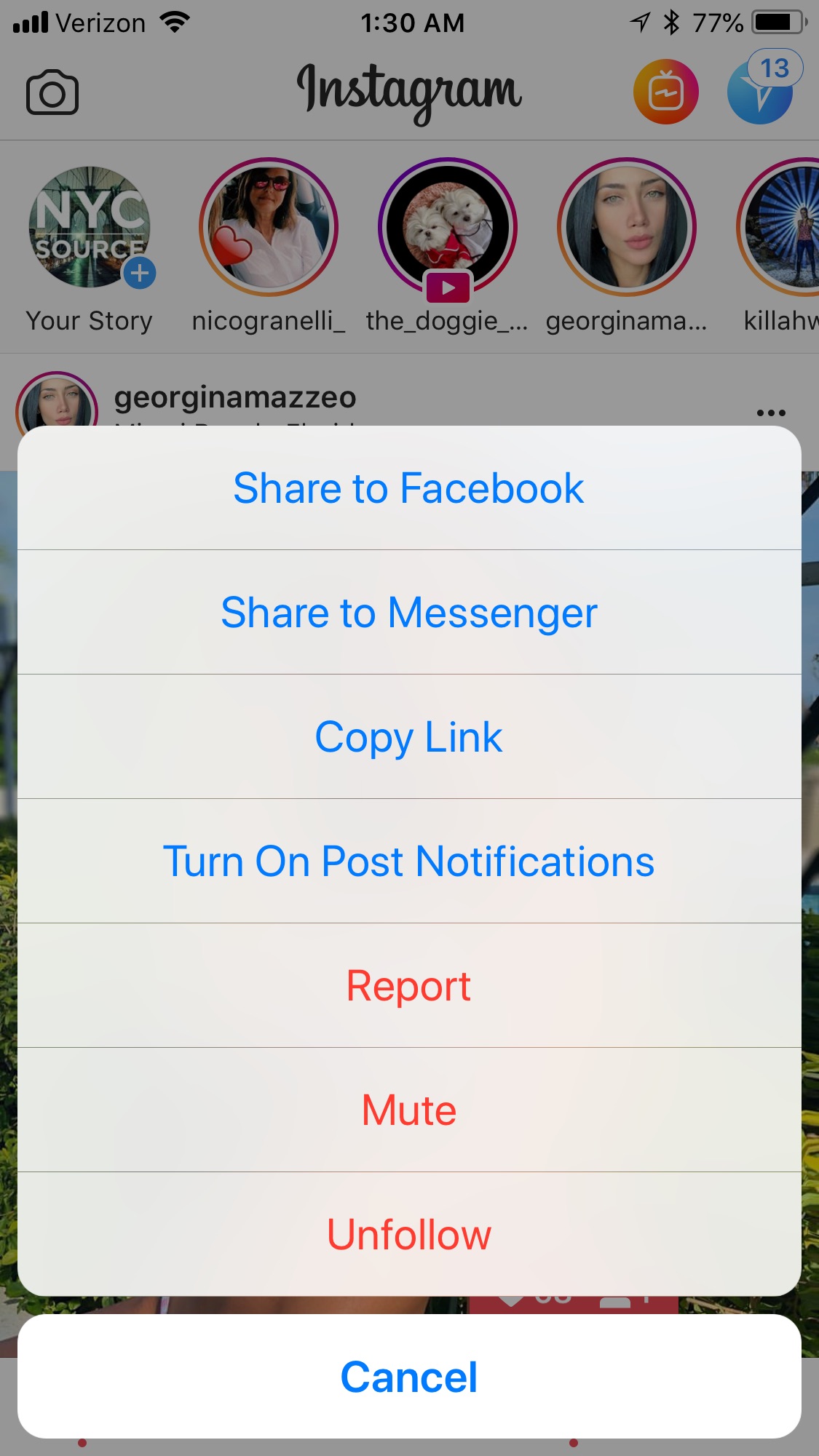
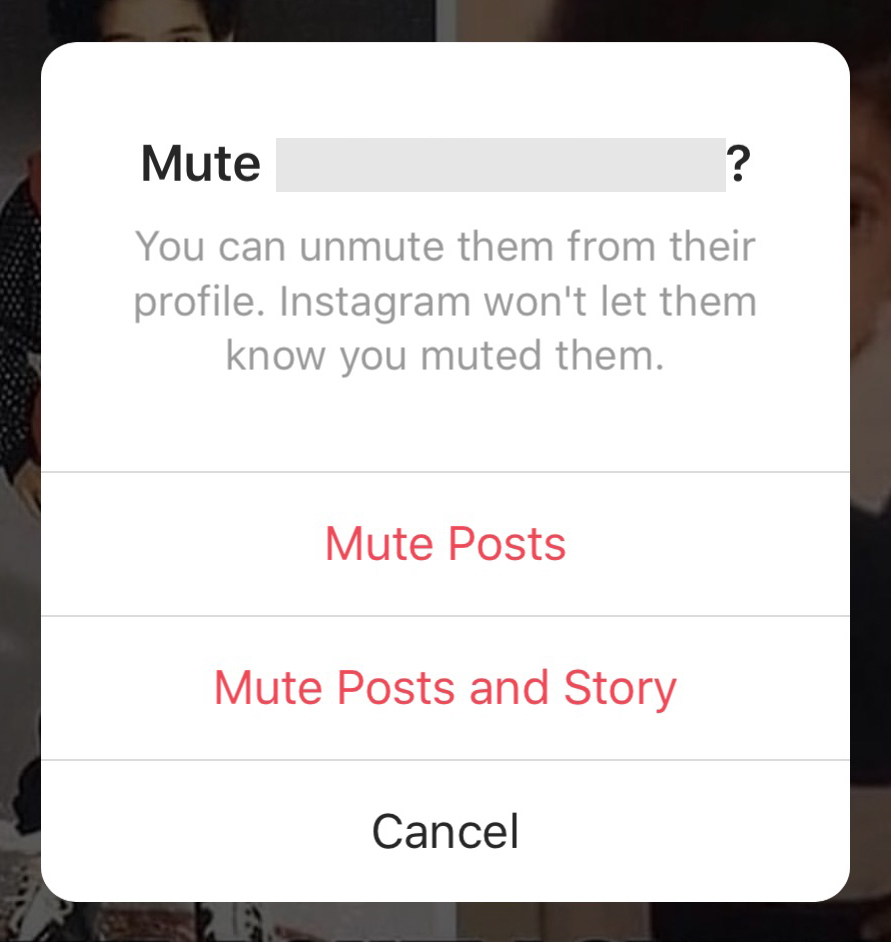







2 Responses
so I think they changed the how to UNmute option and i’m not sure how to UNmute ppl now
Yes, its very easy. To mute an account, go to their profile, click on the three dots in the top right corner, and select mute.
Reverse Osmosis System Installation Experts in Lehi UT