Pinterest is a social platform that follows a specific SEO algorithm where Pinterest Pins are categorized based on factors such as relevance and domain quality. Planning and scheduling Pinterest pins is part of the marketing process that every marketer should systematize.
In this post, we’ll share how to schedule Pinterest Pins effectively to drive content production consistently.
How Pinterest Pins Work
- Pinterest Pins are visual ideas usually in the form of photos or short videos.
- These Pins reroute the users to various websites across the Internet.
- Serves as the aesthetic description for the web pages to which they link to.

The Pinterest Pins are the foundation on which Pinterest is built since they make up the primary content of the platform.
Benefits of Scheduling Pinterest Pins
The Pinterest Pins are valuable for marketing purposes then they should be properly planned and schedule by Pinterest users. The reason for this is to create more relevant and exciting content that drives traffic to the websites. Listed below are the important reasons why to use Pinterest Pins Scheduler.
1. Builds Brand Awareness
If you’re not posting content regularly, there is no way to build substantial brand awareness. However, with Pinterest, as a search engine, the success of posting relevant Pinterest Pins are determined by how steady is the flow of your content.
2. Manage Time Effectively
Producing and posting a large and consistent amount of content can be time-consuming. In scheduling Pinterest pins in advance, you can go on with other important business and personal matters to attend to.
3. Consistent Content Production
Scheduling Pinterest pins keep the content on a consistent schedule with very little work on your behalf. Pinning regularly gives your brand more exposure, relevant followers, and website traffic.
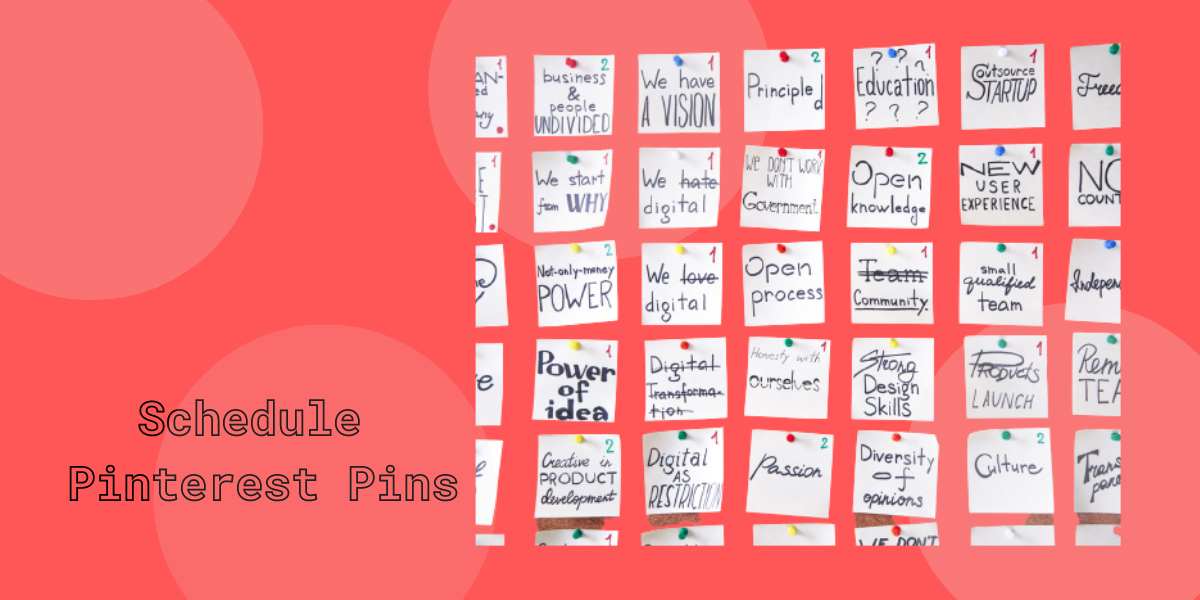
Importance of Using Approved Pinterest Pins Scheduler
There are plenty of Pinterest scheduling tools, but not all are Pinterest approved. Pinterest affiliates their brand with partner companies which aid the users to leverage their Pinterest marketing. These companies comply with Pinterest’s regulations and are entirely safe to use. With Pinterest-approved Scheduling tools, simply login with your Pinterest account and utilize the service with seamless Pinterest integration.
We recommend choosing the safe and approved options for scheduling Pinterest Pins. The risk of being marked as spam, blocked by the algorithm, or being suspended entirely, is simply not worth it.
The 3 Best Free Pinterest Pins Schedulers
To ensure Pinterest Pins are posted at regular intervals, we’ve listed below the best Pinterest scheduling tools.
Pinterest’s Native Scheduler
The Pinterest Native Scheduling only works for Business accounts. It can only schedule one Pin at a time and have up to 30 Pins scheduled. This tool requires regular maintenance since you can schedule Pinterest Pins only be up to 2 weeks in advance. However, for Pinterest beginners or for businesses with a minimal content strategy, the Pinterest Native Scheduler is a great option.
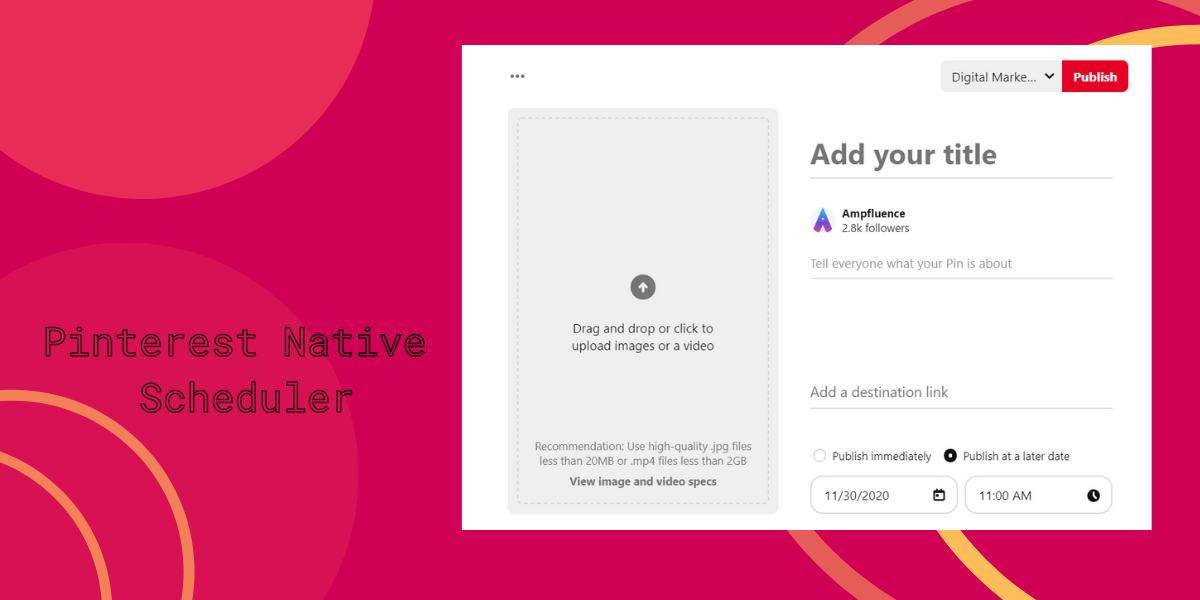
Hootsuite
The Hootsuite is mainly for content strategies across many social media platforms, and it has built a reputation as a reliable and effective tool. It has a 30-Day Free Trial and it has all the features you will need including the visual-content editors.

Later
Later is a free Pinterest Pin scheduling software that assists in scheduling posts across various social media channels. For Pinterest relevant content, it allows up to 30 Pins each month and is an official Pinterest marketing partner! Many people opt for Later when they want to consolidate all of their social media planning into one convenient location.
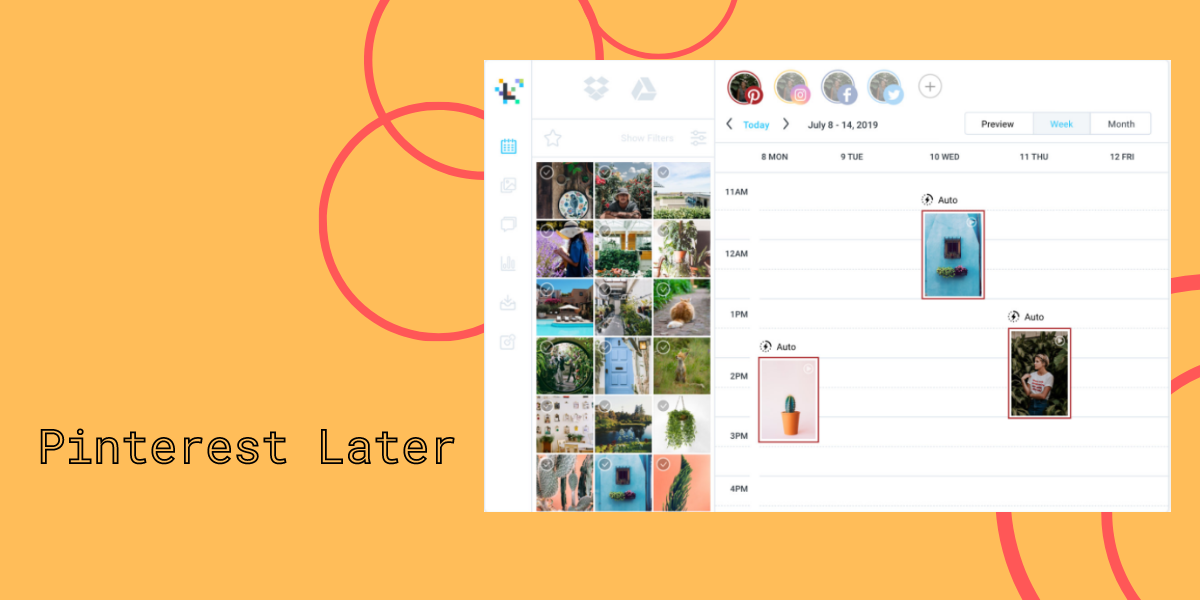
These are the top Pinterest Pin scheduler tools that are verified by Pinterest, and at the same time reliable to many experienced Pinterest users. These tools can certainly support you in taking the first steps and even adust strategies while scheduling Pinterest Pins. It shows exactly what Pinterest Pins to produce and the need to post content consistently. It also helps monitor how Pinterest Pins are performing.
Disadvantages of Using Free Pinterest Pin Schedulers
However, there are imitations of what Pinterest scheduling tools can accomplish that still needs full attention by the Pinterest users.
- They will still pay extra time and manual effort to create content and schedule, Pinterest Pins.
- Cannot leave Pinterest Pins on autopilot for a longer period of time.
- The need to be attentive to details.
Despite the few drawbacks, these Pinterest Pins free schedulers are better than nothing when you are starting out with your content. With that said, let’s explore the techniques to apply when scheduling Pinterest Pins.
Best Tips on Scheduling Pinterest Pins
Listed below are the best tips to be effective and relevant on scheduling Pinterest Pins.
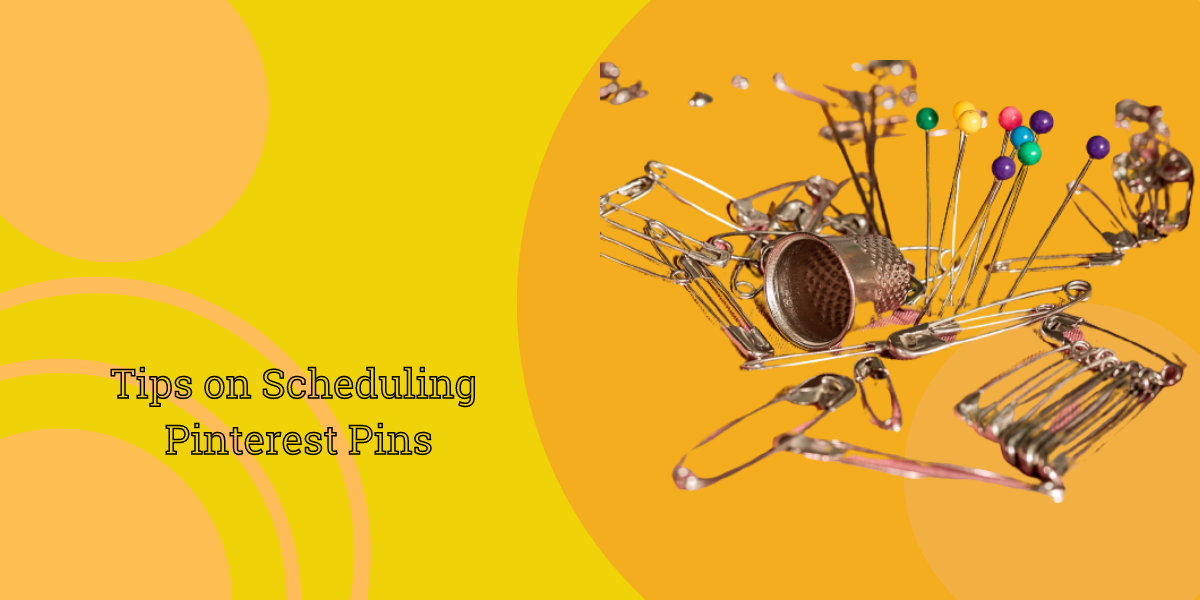
1. Decide On and Create Your Content
Properly devise a plan of content ideas on how to build the presence of your Pinterest account. It will be helpful and productive to outline and finalize the nature of your content on the platform. Once this is done, you are ready to leverage your website for business growth and promotion.
2. Choose Your Pinterest Pin Scheduling Tool
We recommend utilizing the free Pinterest Pins scheduling tools especially if you’re in the process of learning how Pinterest works. There are a few things that need to consider when you start:
- How many Pinterest Pins to posts per day
- How far in advance you prefer to schedule Pinterest Pins
- Who are the people who need access to your Pinterest Pin Scheduling tool
3. Load Content Into Scheduler
Most scheduling tools have clear step-by-step instructions on how to set up the content calendar. Make sure that the content plan is diversified and the Pinterest Pins are laid out properly in the Scheduling tool.
4. Monitor and Adjust as Needed
It takes time and attention to detail to grow your Pinterest account. Don’t be afraid to change things up. Keep an eye on how your Pinterest Pins and Boards perform by checking on the Pinterest Analytics. This is the best way to create a strategy that will work for you in the long term.
Final Thoughts
Keeping a schedule for Pinterest Pins might be overwhelming, but with proper planning of content ideas, then you are on a good start. You can utilize the free Pinterest Scheduling tools to help you manage content marketing effectively. Keep your Pinterest Pins engaging to drive more audience to visit your brand website. Follow these guidelines and you are sure to be successful in your Pinterest marketing.

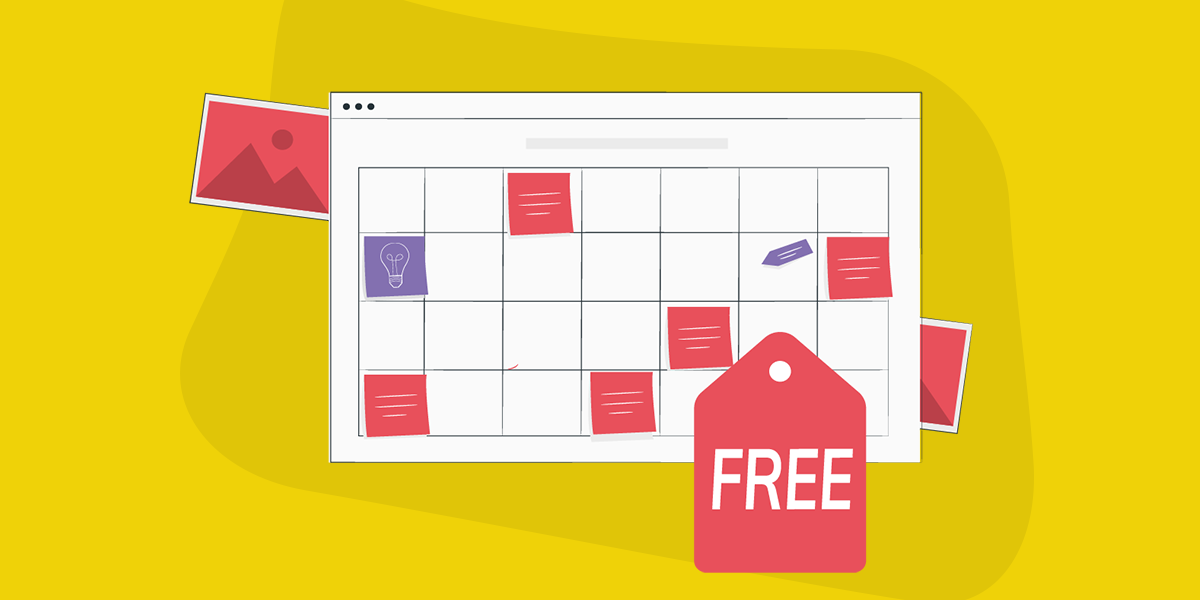







3 Responses