Buyable Pins on Pinterest has been an exciting addition to Pinterest’s features since it makes the shopping experience on the platform a lot easier. Business owners are taking the advantage of this faster and effective way of promoting and advertising their products. Pinterest has become the most popular social platform for product knowledge and shopping inspiration that giving consumers a wide range of choices.
In this article, we will talk about how to set up and use buyable pins on Pinterest for the benefit of your Pinterest business account.
What Are Buyable Pins on Pinterest?
Consumers and shoppers usually want an easy way to shop online in which buyable pins on Pinterest give them hassle-free shopping. The buyable pins are the type of pins that allow consumers to make purchases without leaving the Pinterest platform.
Users on Pinterest can purchase one of your pinned products by selecting the ‘Add to Bag’ button on a Buyable Pin. Once they ‘Check Out’ these items from their Pinterest Shopping Bag, the transaction is completed. All payments can be made through credit card or Apple Pay directly on the Pinterest website.
What Are the Benefits of Buyable Pins?
Since Pinterest launched the Buyable Pins, it has already been the go-to pin of the shoppers because it made shopping and purchasing products a lot easier. Here are the main benefits of buyable pins
- Buyers will have immediate access to purchasing the exact items they see on Pinterest.
- Pinterest Buyable Pins will help eCommerce businesses to increase their conversions and achieve their goals.
- It enables a smooth and seamless buying experience.
How Effective the Buyable Pins Are?
Boosting your sales in the digital market will not be as hard as you think with the help of the Pinterest Buyable Pins. Merchants using buyable pins have been seeing increased sales and acquiring new customers at a super-low cost per acquisition.
As mentioned, buyable pins have the potential of helping out with your eCommerce business, along with the good side that it can offer are the downside of it. Below are the pros and cons of Pinterest Buyable Pins:
The Pros of Using Buyable Pins
- Buyable pins work well on all mobile devices therefore customers can easily buy and purchase products anytime, anywhere.
- Pinterest doesn’t take any commission, so everything goes to the seller.
- You own the whole transaction. Customers will directly contact you during the whole purchasing process.
The Cons of Using Buyable Pins
- Buyable Pins are only available in the USA. For that reason, you must be a US merchant who owns a Pinterest business account.
- There’s no guarantee Buyable Pins will be visible to your target audience. To increase your chances of making sales, you should consider paying to promote your Pins.
- To use Buyable Pins alongside your WordPress eCommerce store, you will need to do so via Shopify.
As stated above, the pros of using Buyable Pins far outweigh the cons. The research has shown that Buyable Pins can make a real difference to your online store sales, generating impressive results.
How to Setup Pinterest Buyable Pins
If you are planning to add and use a buyable pin, here are the ways to set them up:
- Create a Pinterest business account and make sure to review the Pinterest Buyable guidelines. The guidelines include selling appropriate products, the right setting of your profile, and excellent customer service. Take note of all the rules and guidelines listed to make your business transactions on Pinterest a success. Refer to Pinterest Buyable Pins for the complete list of guidelines.
- Apply for Pinterest Buyable Button on the eCommerce Platforms such as Bigcommerce, Salesforce Commerce Cloud, and Shopify.
- Add your Products to a Protected Products Board or a hidden board. The easiest way to start pinning products to your Buyable Pins board is with the Pinterest Save button for browsers.
How To Get Your Buyable Pins Visible?
Optimizing your Pinterest profile with relevant keywords can lead to a great result in setting up Buyable Pins. Make your Pins, Boards, and Descriptions more inviting and attractive to get attention on the platform. In addition, you can also run a Pinterest ad to maximize your Pinterest buyable pins visibility. We have listed down the step-by-step guide on how to set up a Pinterest campaign and other tips on how to make your buyable pins more visible.
1. Pinterest Campaign to Promote Buyable Pins
Set Up a Campaign
Set a campaign goal that includes the primary purpose of your products. Highlight the benefits of your products to gather and invite your target audience and potential customers. Make sure to pin attention-getter images to make them more inviting and appealing to the market.
Give your campaign a proper name for easier identification of what is your campaign goal just by reading its name. A proper naming convention will make the management of your marketing campaigns a lot easier.
You can also choose the placement of your ads inside the campaign setting to make sure your ads are visible in the right place, at the right time, and to the right audience.
Setup Campaign Budget and Schedule
Make sure to set up your campaign budget and schedule accordingly. You can choose to use a daily budget or a lifetime budget. If you already have specific dates or times when your target audiences are the most active on the platform, you can schedule your ads to be running on those dates as well.
Give your audience the exact information on when your promotion will end. Set up start-up and end-date on your Pin Descriptions or Pin images. Another thing about these campaign dates is to make sure that you will not waste any penny out of your desire. This can include the limited offer or limited editions products.
2. Create Rich Pins
Once you’ve applied for Rich Pins, any content on your site with metadata will turn into a Rich Pin when a user saves it. The Buy button shows up on Rich Pins, which has much more information than just a regular pin with a link to a product.
3. Utilize the ‘Shop the Look’ Feature
Shop the Look allows you to create shoppable looks (or lookbooks) for your customers. Explore this feature to have more ideas on what your customers are searching for.
Conclusion
The advantages of Pinterest Buyable Pins are clear. Retailers now have a way to encourage and facilitate impulse purchasing while marketing to their most lucrative demographics. Pinners can re-pin the things they like, allowing products to go viral and spread through peer groups. Always prioritize Pinterest profile optimization and increase the visual appeal of your Buyable Pins, set consistent and factful details in the descriptions to drive traffic and sales.

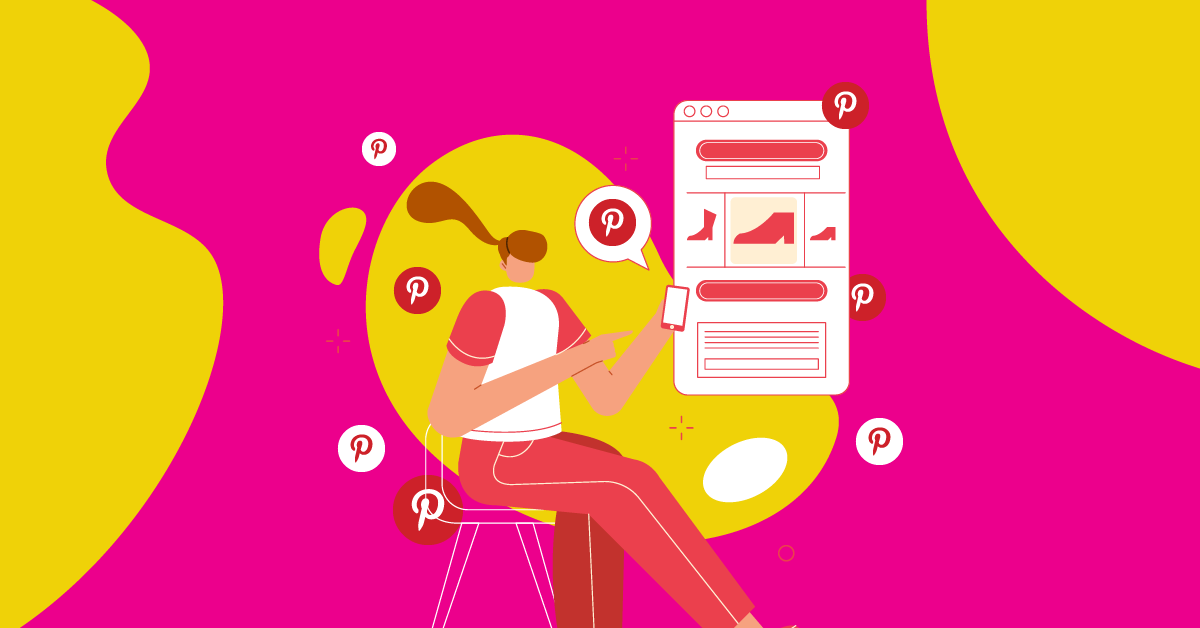
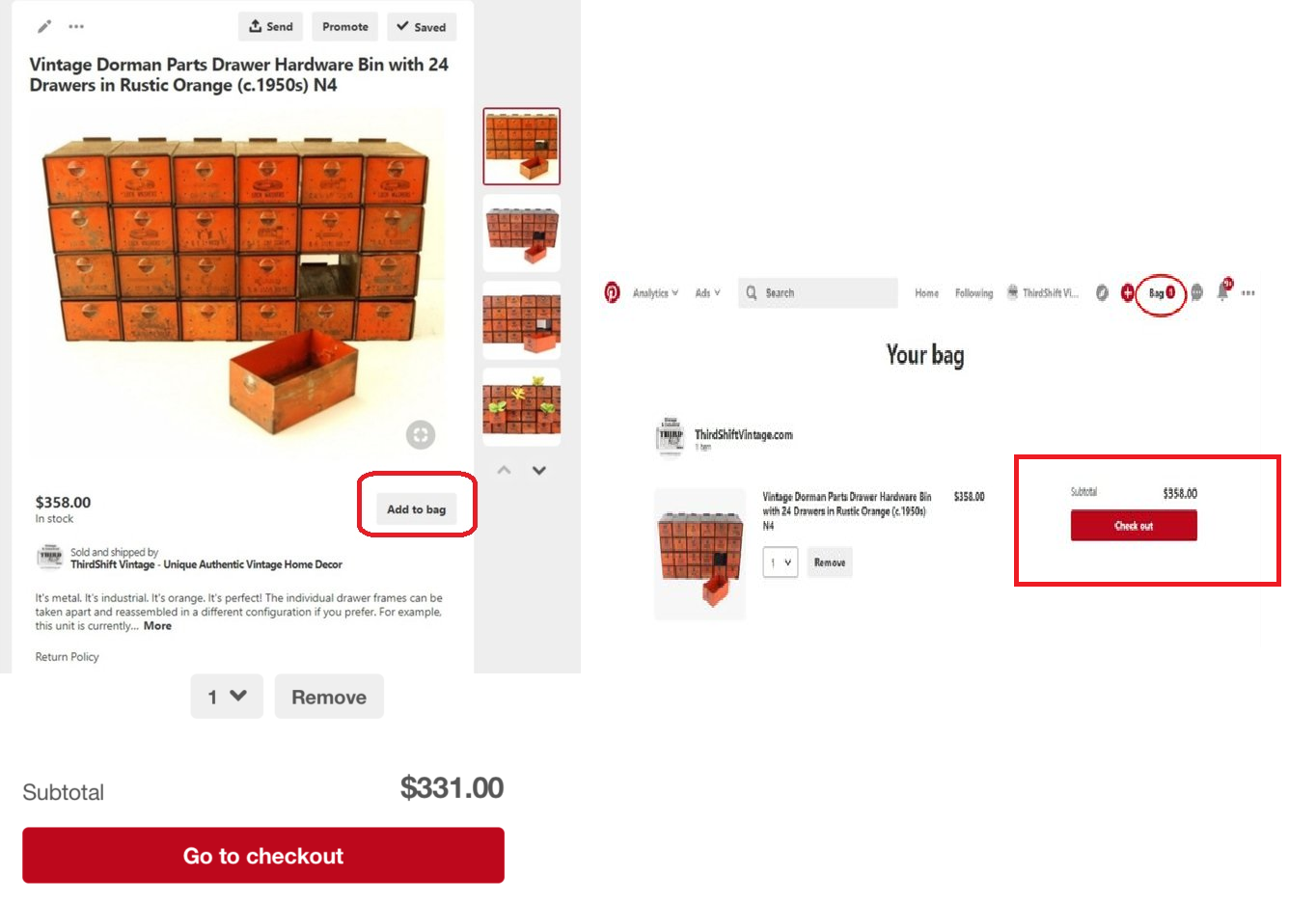
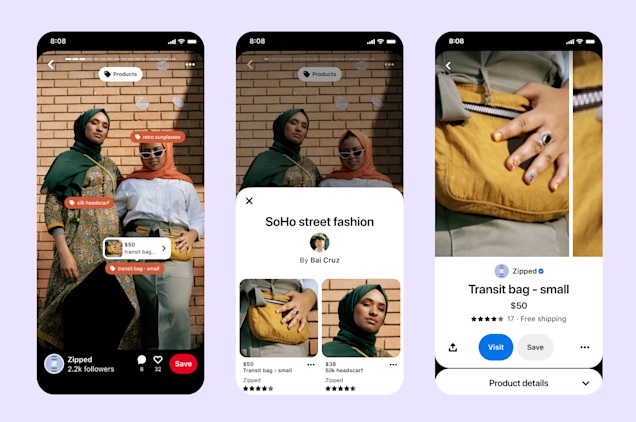
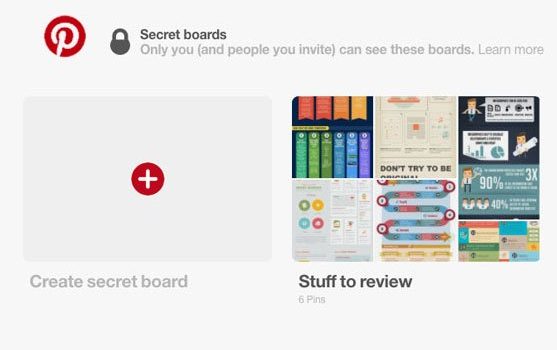
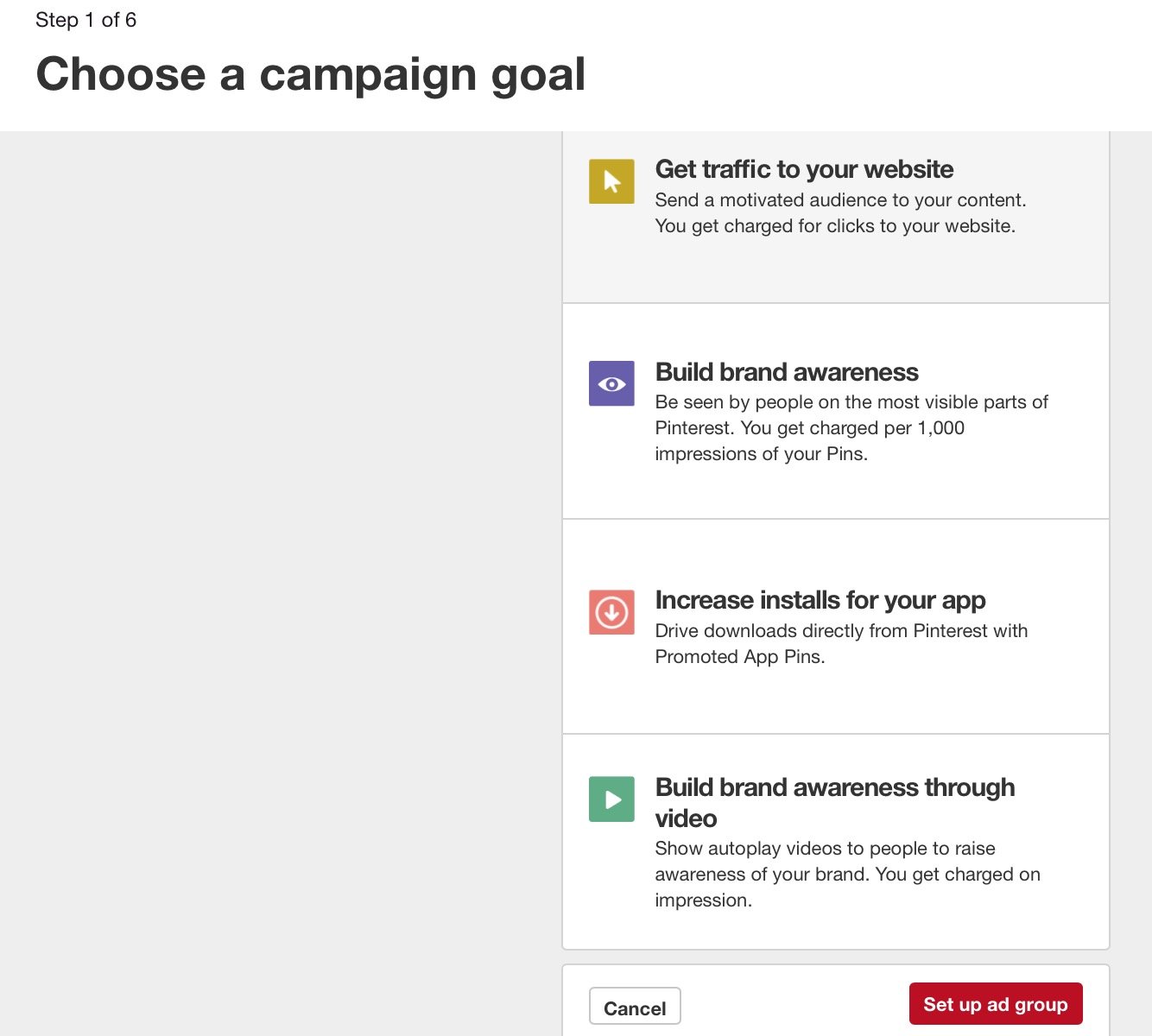
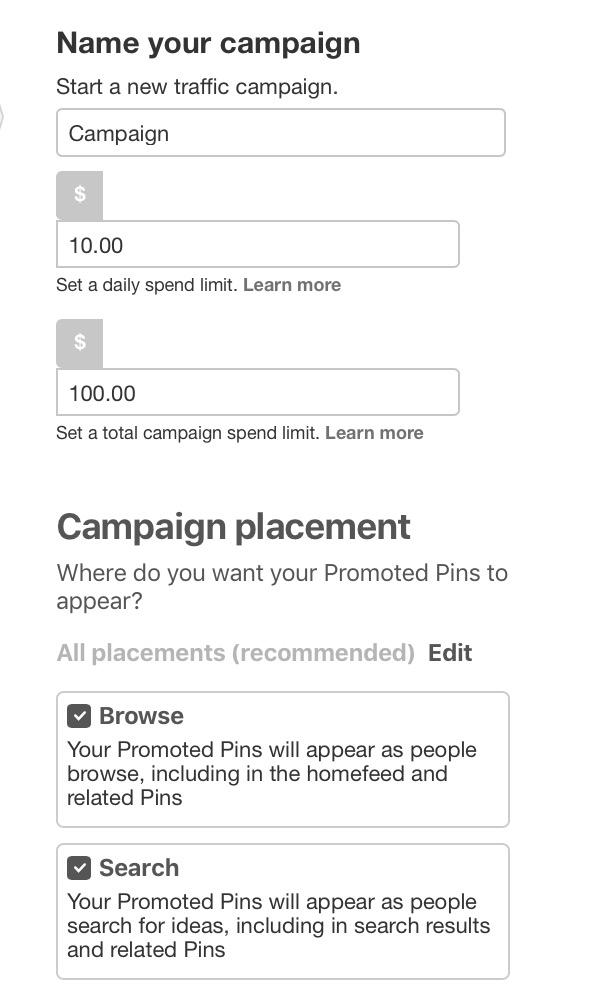
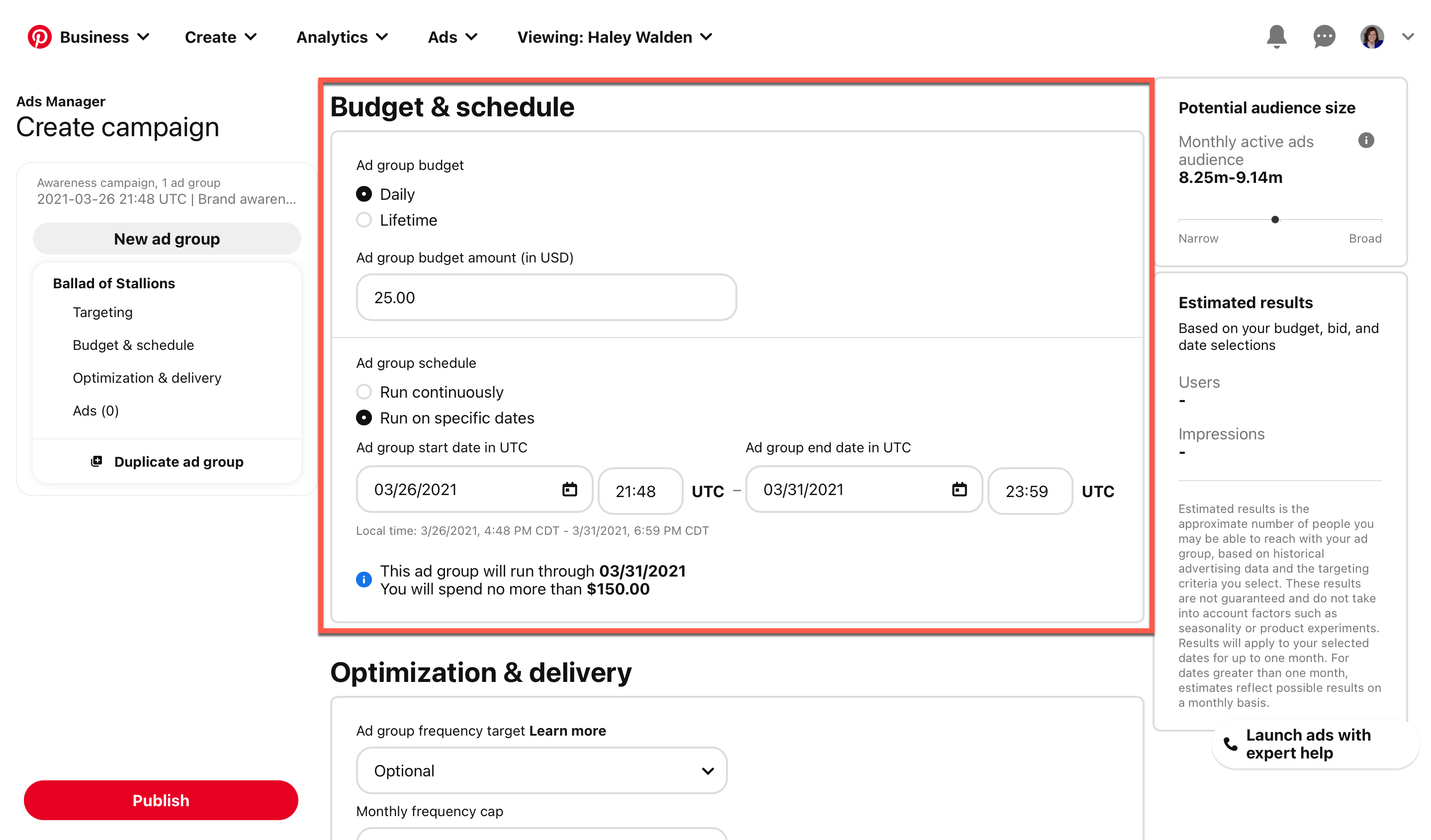







3 Responses
Hi, this was a really good post.
When i read it i have a question.
You mention that Salesforce Commerce Cloud have integration with this buyable pins.
I’m trying to find something like this integration. Could you tell me please where do you get that information? It would be really helpful.
Thanks!
Where do I go to fill out an application for buyable pins on Pinterest.
Good article! I am now preparing for this information!