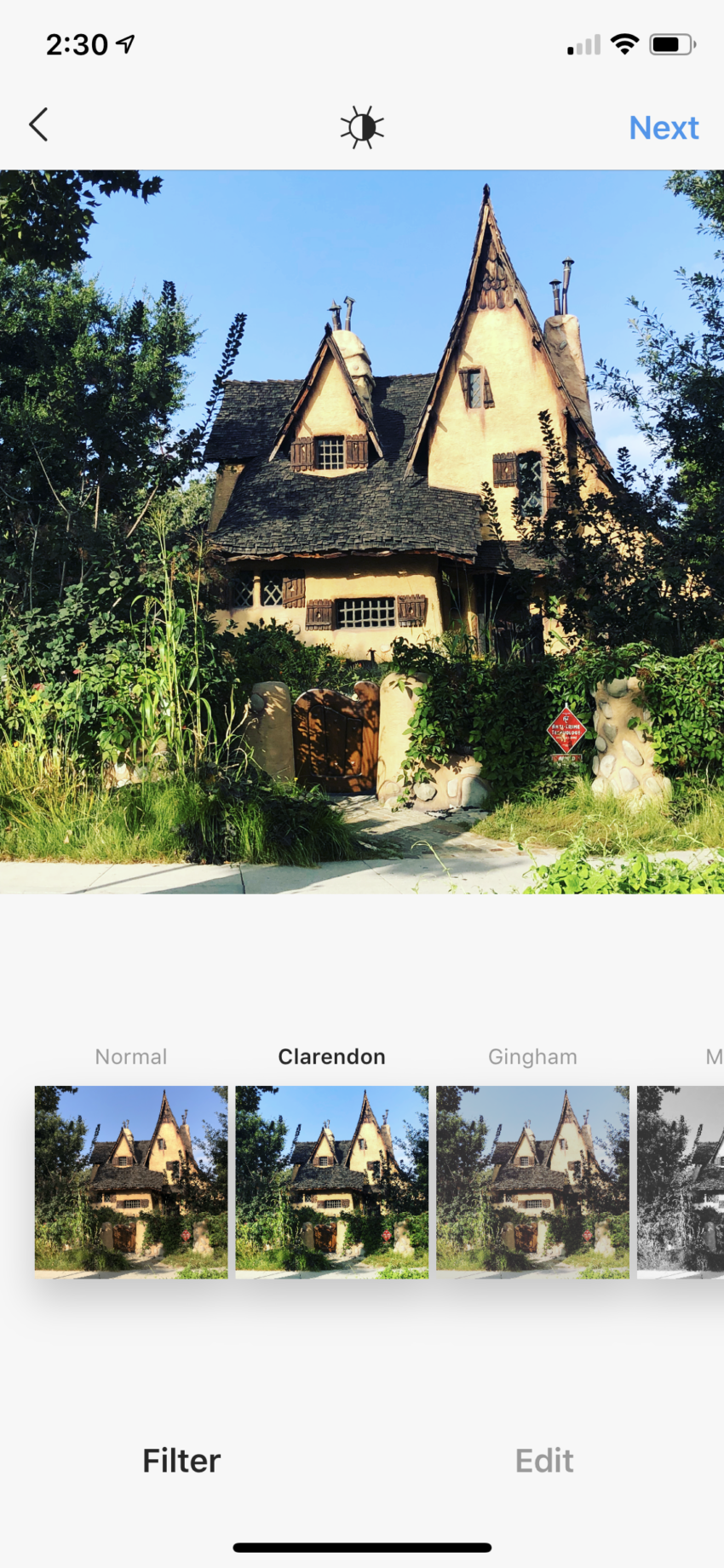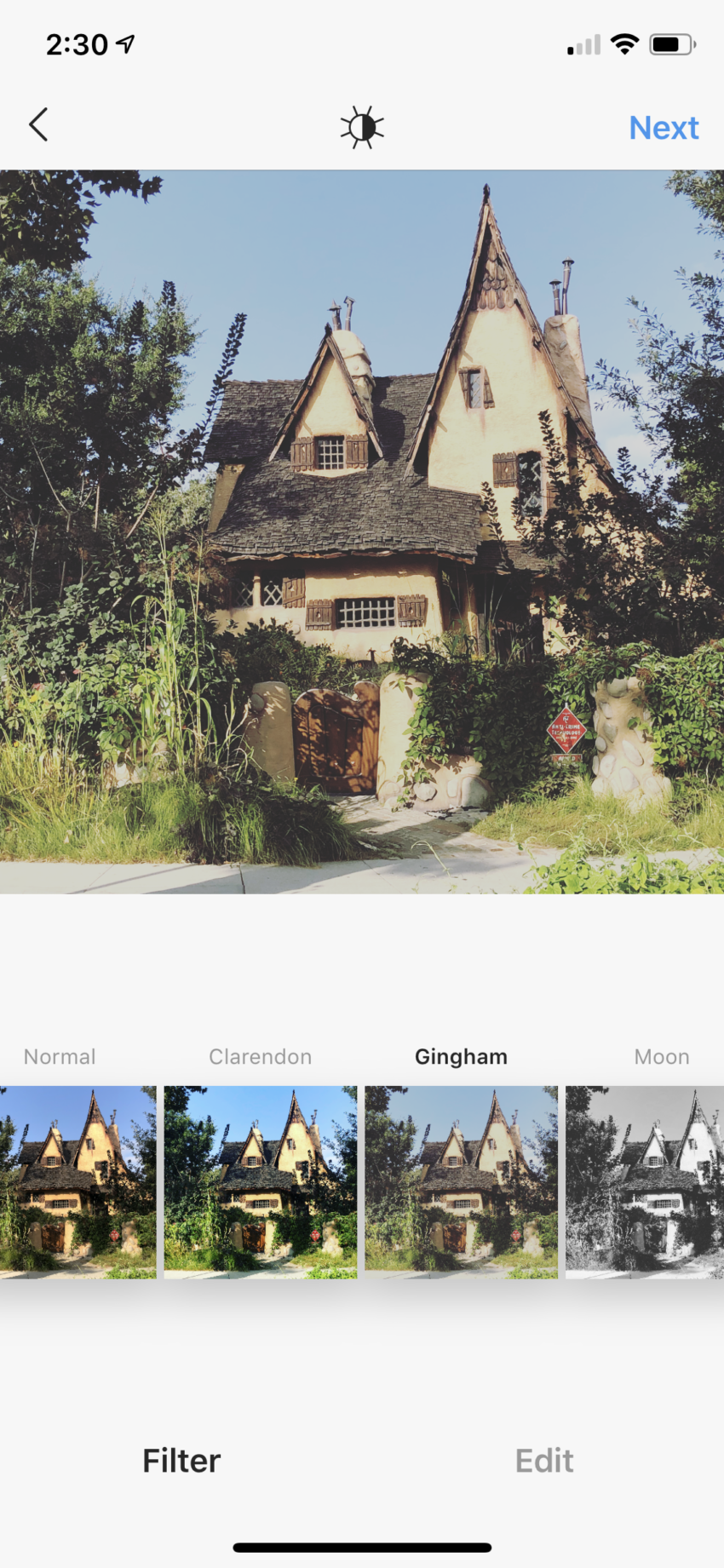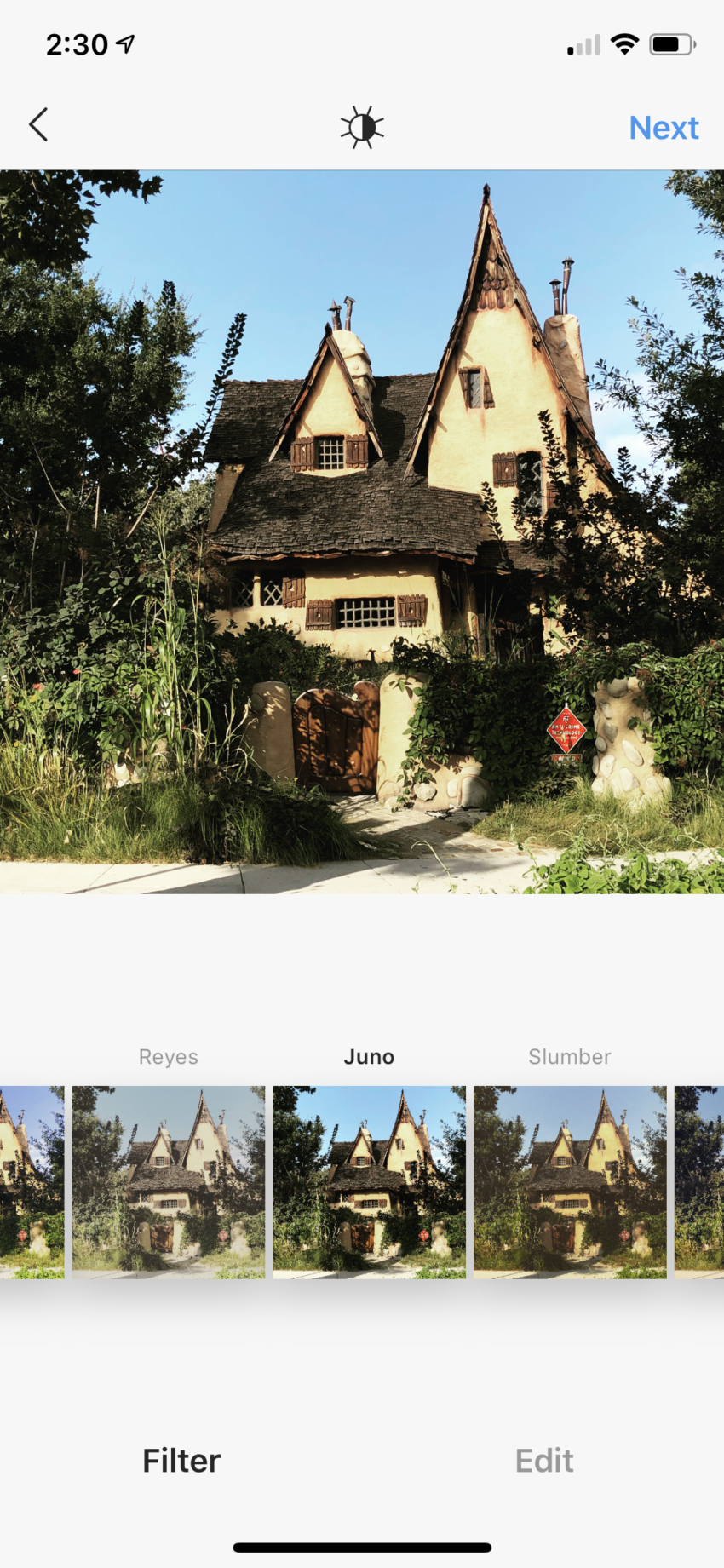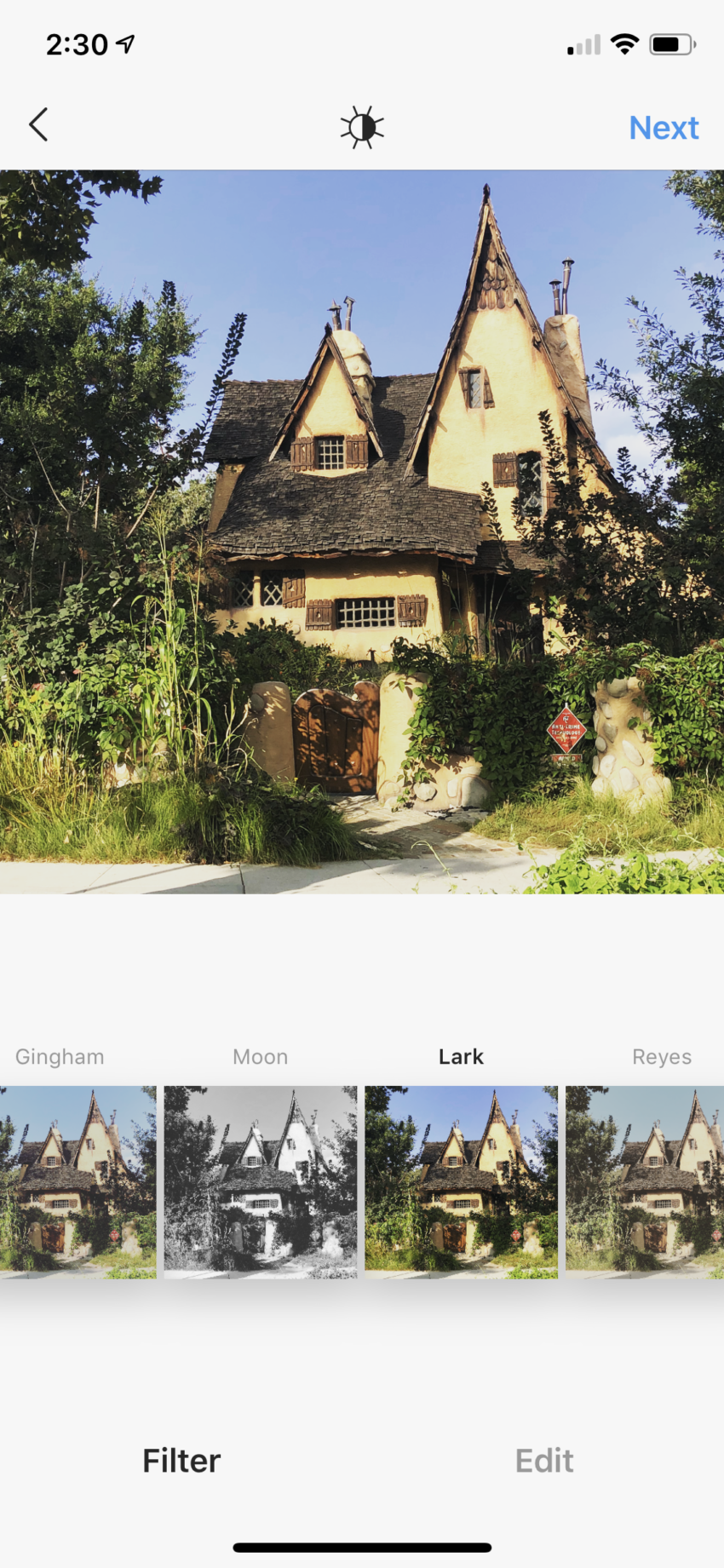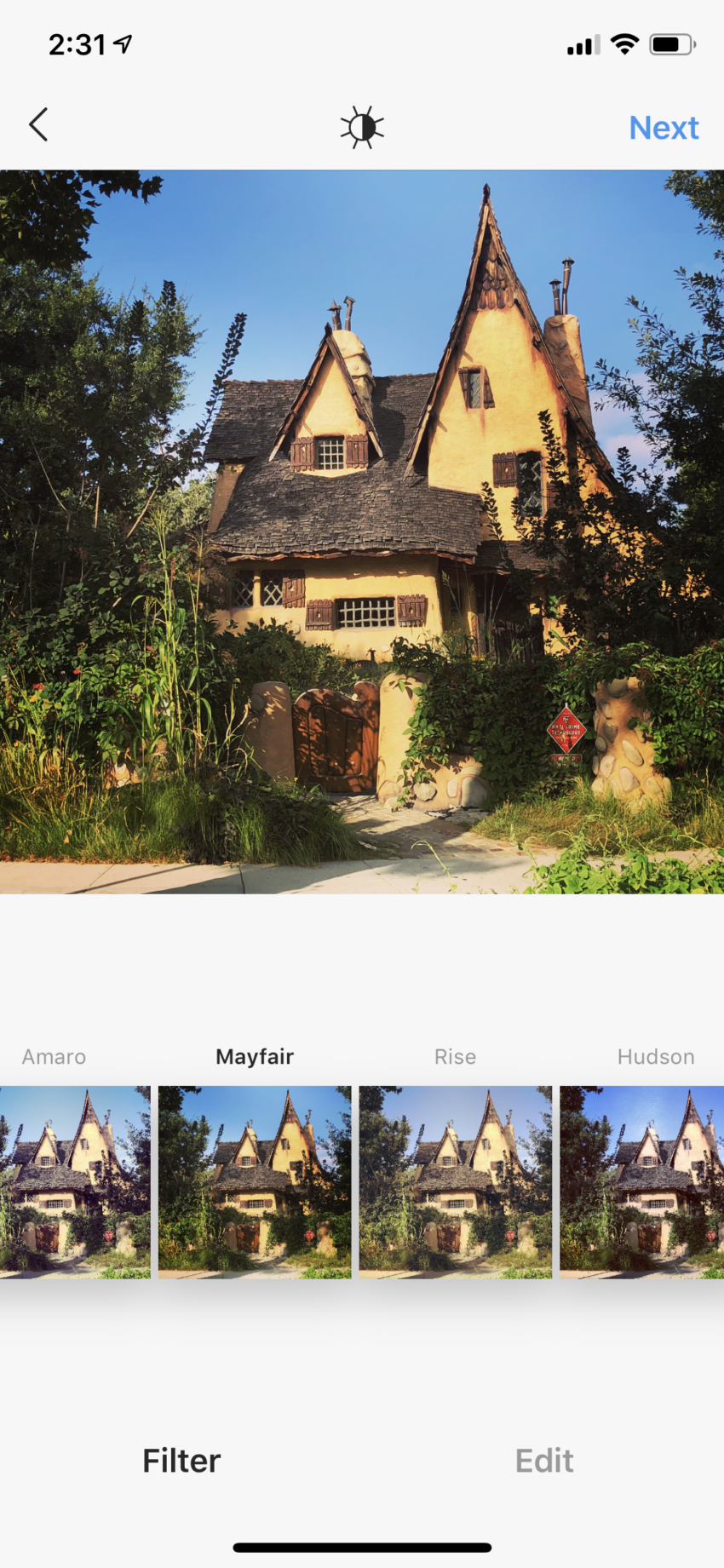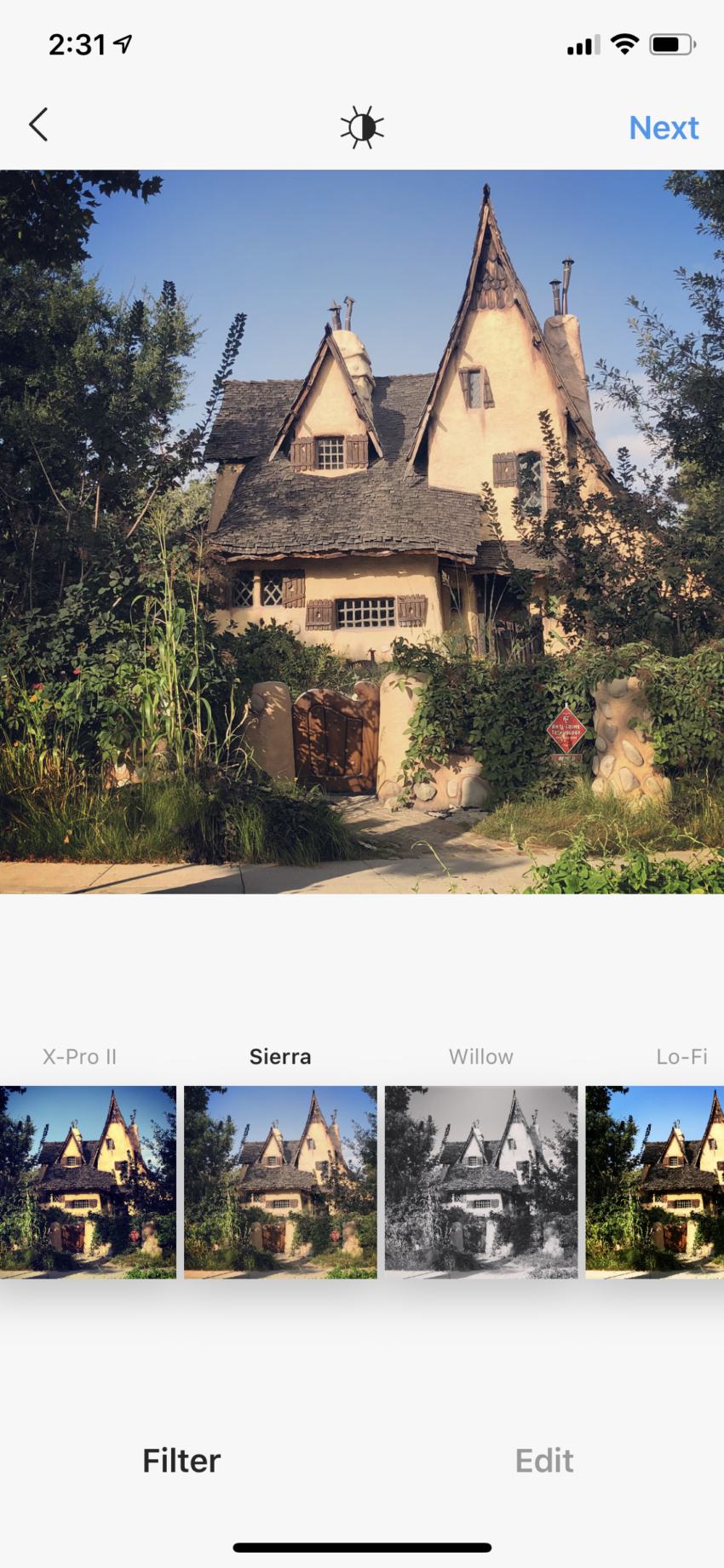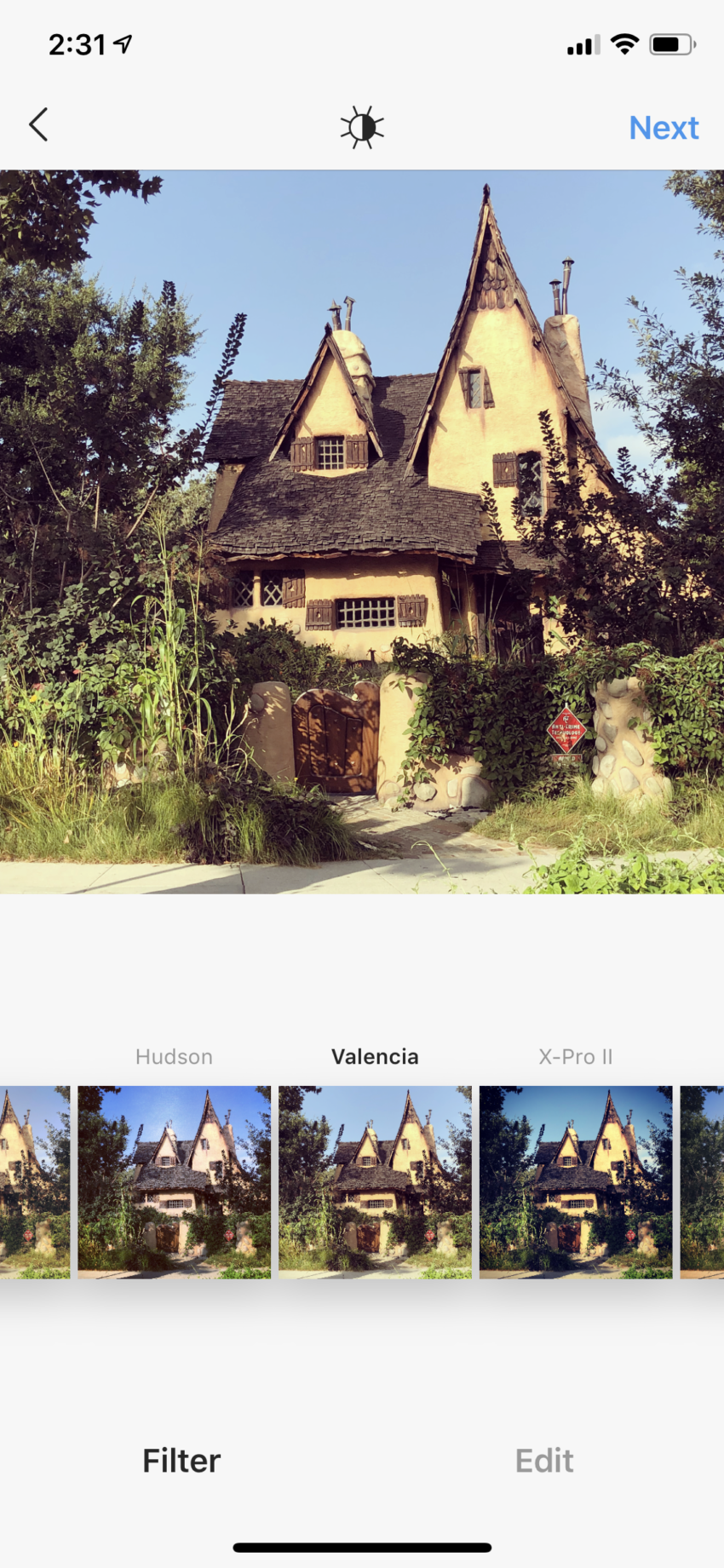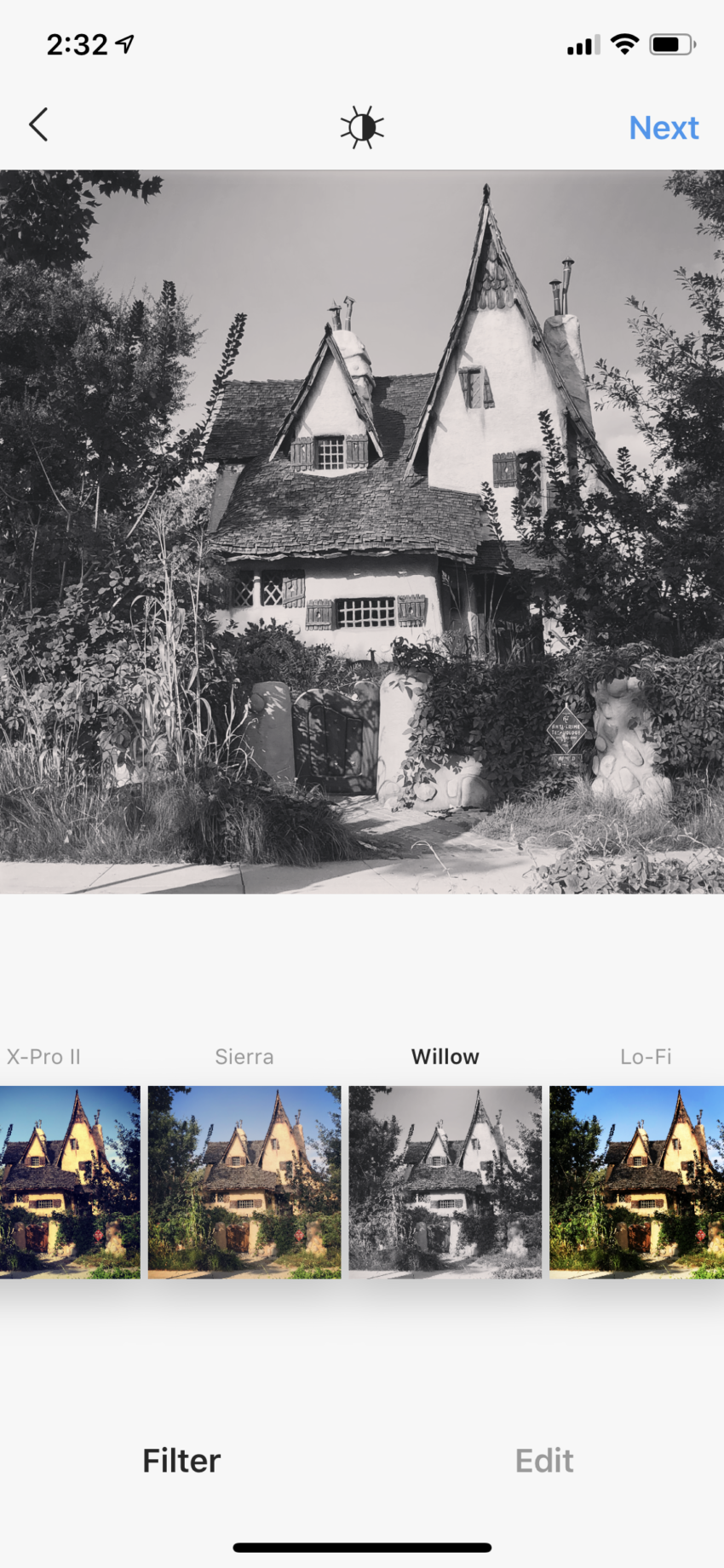Instagram is a very popular social media platform used by people around the world, especially for those who love to take pictures. It is very easy to use, just take a picture, add an effect and share it with the public. Thus, Instagram became one of the hottest social media apps due to its very popular feature of letting the user add a filter on its photos. Now here comes the million dollar question: How to use Instagram filters?
How To Apply Filters
Here are the steps on how to apply a filter on Instagram: Once you’ve taken or uploaded a photo or video, you can edit it by applying filters:
- Tap Next, then tap the filter you’d like to apply.
- Tap the filter again if you want to adjust filter strength left or right using the slider. Tap Done to save your change.
- Tap Next to add a caption and location and to share your photo.
Aside from adding filters to add effect on your photos, you can also add face filters when you take a picture on Instagram. To take a photo or video with a face filter:
- Tap the camera icon the top left of the screen or swipe right from anywhere in the feed.
- Tap the smiley face icon to select a filter at the bottom of the screen.
- Tap to take a photo or tap and hold to take a video. When using the front or back-facing camera, the filter you choose will automatically appear on the closest person’s face.
Most Popular Filters
Instagram has 23 filters currently available to use, however not everyone really uses all of these filters. Most people use 3-5 filters throughout the life of their Instagram account. However, I’m sure you can’t help but wonder
What are the most popular filters on Instagram?
Below we’ve included some of the most popular filters on Instagram as well as some of our favorites. Hope you enjoy.
Clarendon
It makes better use of shadows and blue colors. Use it for taking pictures outdoors.
Gingham
Gingham is reminiscent of some of the more popular VSCO filters and gives images a vintage feel. This is recommended for fashionistas and vintage lovers.
Juno
Creates a balance between blues and green, highlighting the reds.
Lark
Lark is great for outdoor landscapes and portraits. It can also be a good filter for taking food shots since it brings out the vibrant colors of a dish.
Mayfair
Mayfair offers a black frame and a pink touch to the picture. Lighting is Ampified in the center of the image.
Sierra
Sierra is the great filter if you want your picture to have a soft effect. Compare to Rising that also makes picture softer, Sierra blurs a bit more. Therefore, it works perfectly for outdoor or nature related pictures.
Valencia
It makes pictures warmer and helps to highlight the soft colors and pink tones.
Willow
Willoq is one of the best black and white filters available yet is not too dark or shadowy. It’s not recommended for selfies but it works great for landscape pictures in sunny weather.
Using Filters Other Than Instagram
Of course, not all of us will use Instagram filters all the time. Many people also use Snapchat filters due to the large variety of filters available there.
If you want to use a Snapchat filter, all you have to do are these simple steps:
- Open your Snapchat app and select the image you want to use.
- Add Snapchat filter you want to use on the image.
- Then tap the save button on the bottom left-hand corner. The image is now saved to your camera roll.
- Now all you have to do is upload the image to Instagram 🙂
Conclusion
Applying an Instagram filter is pretty simple, right? Now that you know how filters work on Instagram. What are your favorites? Be sure to share them in the comments below.