Instagram Live Shopping has changed the way we shop online. More than a hundred million users tap on shopping posts every month and some of them make purchases directly through Instagram. If you’re a brand or business live shopping can be a powerful tool or sales channel for your business.
Let’s discuss how to leverage Instagram Live Shopping for business.
What is Instagram Live

Instagram Live is a feature that allows users to connect directly with audiences on-demand. When using Instagram Live account holders can reach people who are actively online. Making this feature an ideal scenario for real-time purchases.
Using Instagram Live feature is simple, just follow these simple steps:
- Navigate to your Instagram home feed then swipe right. This process is the same process for posting an Instagram story.
- Click the “Live” option below the capture button
- Tap the capture button and Go Live!
Wondering why Instagram Live is a great tool for shopping?
Here’s the thing.
- Instagram live allows users to interact with audiences in real-time so it feels personal and genuine. This means better engagement!
- Instagram Live streams are placed at the front of every users’ story feed interface. Making it prime real-estate for content visibility.
- It allows users to invite guests to their live broadcasts. Making it easy for brands to collaborate with influencers and expand their audience.
What is Instagram Shopping
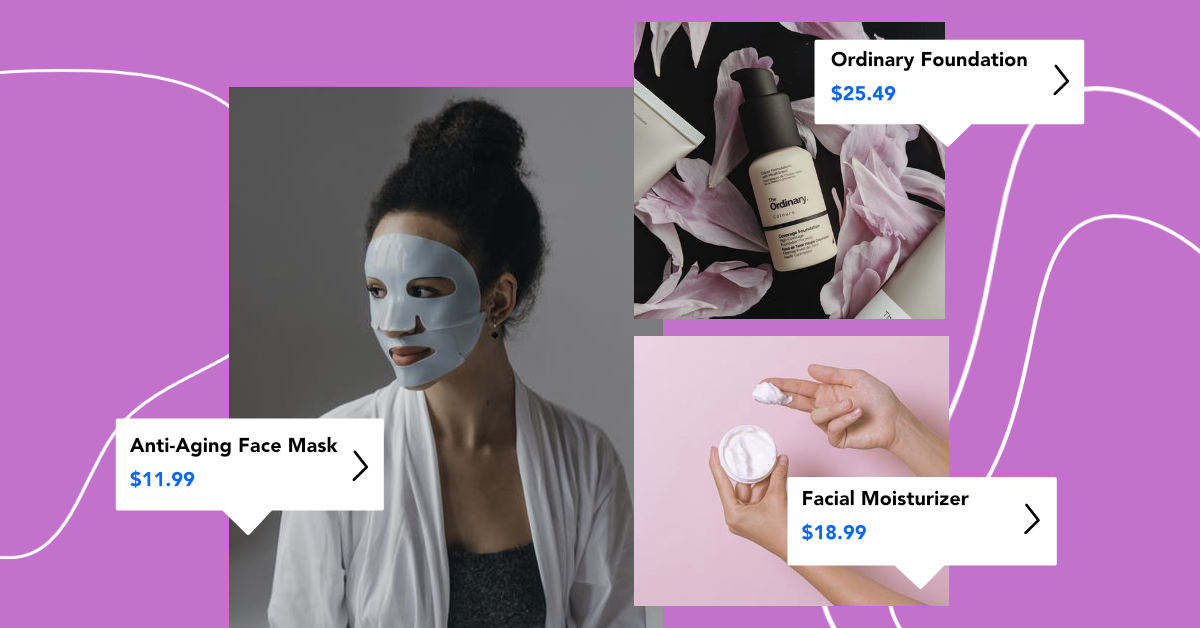
Instagram Shopping is a series of features on Instagram that allows users to shop for products in any photos and videos wherever they are in the app. It allows accounts with access to Instagram Checkout the ability to tag products from their Facebook Shop Catalog before going live.
Essentially, Instagram Live is a fully integrated shopping experience. Making it simple for users to discover, buy, and share products.
There are few simple steps to do in setting up the Instagram Shopping:
1. Confirm eligibility. Eligibility is assessed by country, product, and the website domain used to sell products.
2. You must have a business account. View this article to learn how to convert your Instagram account to a business account. Very simple!
3. Connect Instagram account to the Facebook page (it’s time to set it up if you don’t have one!)
4. Set up the Facebook page and upload a product catalog.
5. Complete the account review.
6. Turn on the Instagram Shopping Feature.
Note: You must be eligible and approved to use this feature.
How to Start Selling on Instagram Live?
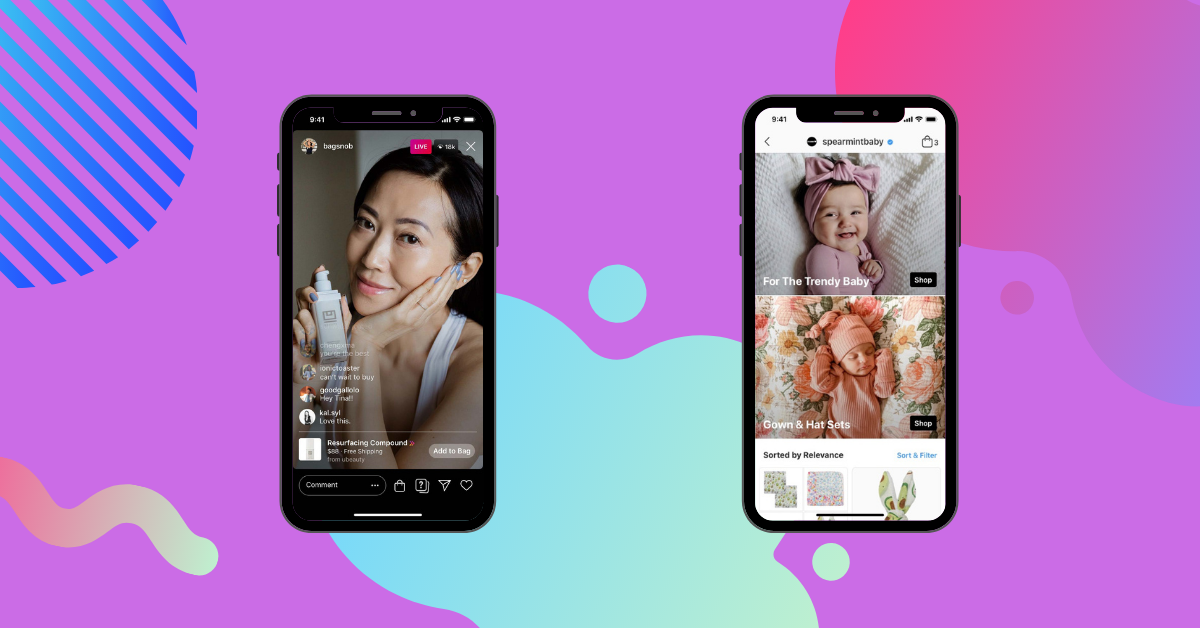
To start an Instagram Live shopping stream make sure that a product catalog is ready so the audience can buy it. Keep in mind that the recommended number of items per catalog should not be over 30. Sort the products with some categories for easier access to the buyers.
Once the shop and catalog requirements are approved follow these simple steps below to start selling!
1. Tap the camera icon.
2. Look at the bottom of the screen and choose Live
3. Tap Shopping
4. Select the product or album you want to feature
5. Broadcast and go live.
6. Once you start you can pin one product at a time to the screen.
During the broadcast, users can tap on feature products and go to the product detail page or continue to make a purchase.
Instagram Live Shopping Tips
Some questions that might come up are “What if not so many people watching the Instagram Shopping Live?” or “How do I boost sales after the Live Streaming ends?”
Check out some of these tips to go extra miles.
Promote Live Shopping on Instagram Stories
Promoting Instagram Live before and on the day it takes place could be beneficial. Create posts or stories for pre and post live shopping promotions.
Instagram Story has a countdown calendar feature that can be used to make Live Shopping more exciting. Revealing one item per day can also be a great pique to followers before a live stream.
Prepare an Instagram Live Topic in Advance
Preparing a general Instagram Live topic is essential to keep the conversation going naturally between the host and the audience. Use every live stream as an opportunity to engage and understand your audience better. Live topics can also help you access what topics, copy, and events are most popular amongst your existing audience.
Set a Time for Your Live Shopping Event
Keep in mind that Instagram has extended Live Stream duration for up to 4 hours but nobody is gonna stay for too long to watch your stream. Choose the perfect duration where all topics are covered and the highlighted products are fully presented. Always go for the quality and keep your live streaming short and memorable.
Final Thoughts On Instagram Live Shopping
The best thing about using Instagram Live Shopping is that it offers a plethora of possibilities for any business. It allows an open communication tunnel with their users and organic feedback to content that can be repurposed for further marketing. Stay authentic and creative to be stand out and get noticed on Instagram.









2 Responses
A good solution for new stores and sales improvement. Now it is also important to study retail customer engagement strategies, as in the article https://blog.csconnect.com/posts/ar-boost-sales-engagement that I read. It can give you a new approach to marketing and sales