Pinterest has proven to be a great tool for sharing valuable information and eye-catching images from different people across the world. Furthermore, it is smart enough to understand that sometimes people don’t want to share their boards online, but rather keep them a secret. For this reason, Pinterest secret boards have become popular with different types of organizations, companies, and communities!
There is no other social media platform on the internet that offers this and Pinterest has come to this point due to the respect of many private contributors! Let’s see how you can use Pinterest secret boards effectively.
How Pinterest Secret Boards Work
As the name suggests, Pinterest Secret Boards are private boards that only you (and collaborators) can see. All Pins and other shared content within the secret board cannot be seen in the Search & Home feed or elsewhere in Pinterest. In other words, it works as a confidential environment for clients and organizations.
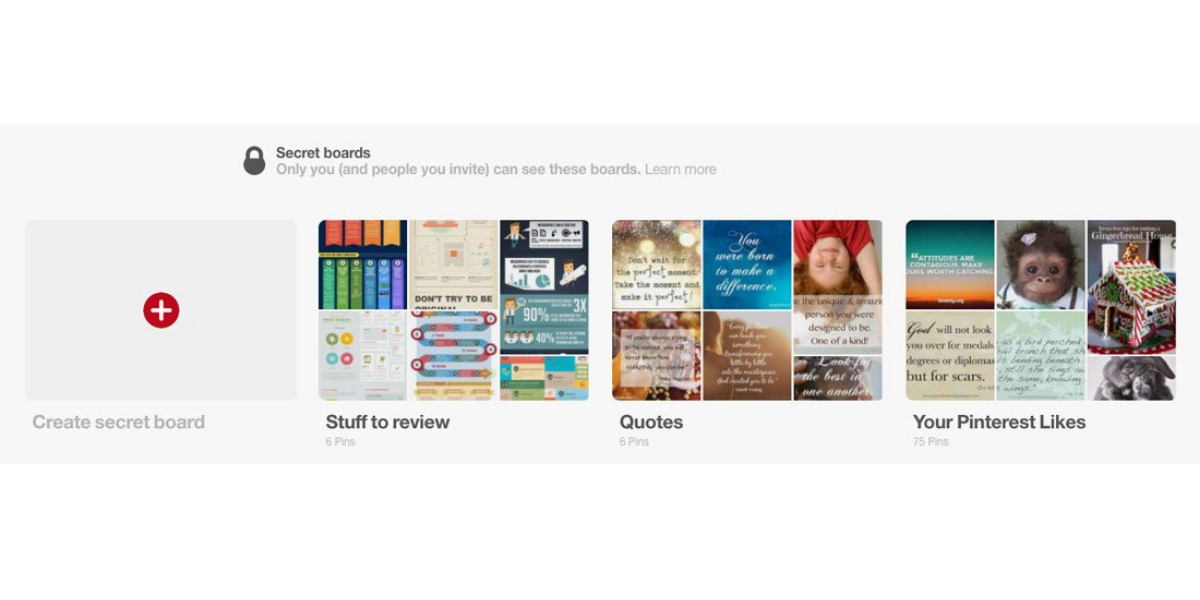
Before you get started, let’s take the time to understand 2 important details on how Pinterest secret boards work.
1. You Can Only Create Up To 3 Secret Boards
For each Pinterest account, only 3 secret boards are allowed. If there is a need to create a new one, a secret board group should be deleted or made visible to everyone. But if you’re invited as a contributor to a secret board group on Pinterest, that won’t count toward your 3 board limit.
2. Your Secret Board Pins Will Not Show Up Anywhere On
The good thing about Pinterest Secret Boards is that your Pins won’t show up in any category section or in search results. They’re also not visible to your followers, activity pages, and even your own home feed. To access your secret boards, they can be found at the bottom of your profile.
The Benefits Of Using Pinterest Secret Boards
Pinterest Secret Boards are not only for privacy, but also for a variety of purposes, such as the following:
- The option to choose who can view your secret Pinterest Board Content
- The option to invite anyone you find great as contributors to your secret board
- The ability to share visual content with your client or organization in a confidential environment to build trust and branding strategies
- Gather valuable tips, insights and information in a non-public environment for you or your team to review
- A great way to capture the movements of competitors without them knowing
- Keep important information in a private environment over a long period of time
Create Pinterest Secret Boards
As always, Pinterest has made it easier for users to navigate their platform, which is why creating a Pinterest secret board is a no-brainer! Here are the steps:
Step #1
Login to Pinterest account and then click on your profile picture to go to your profile.
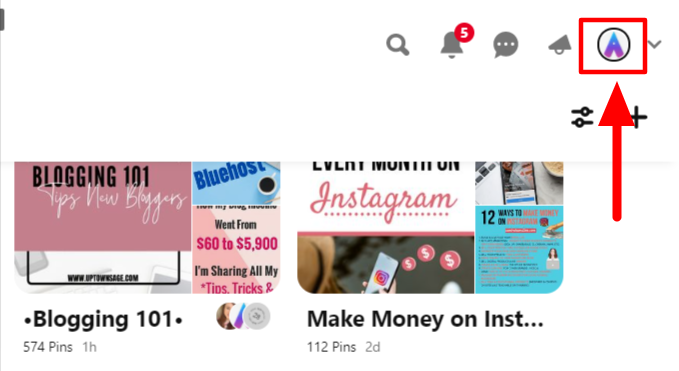
Step #2
Find and click on the ‘Boards’ link. It appears as one of the tabs beneath your bigger/main profile picture. Then, click the plus sign on the right side of the screen, then click Create “Board.”
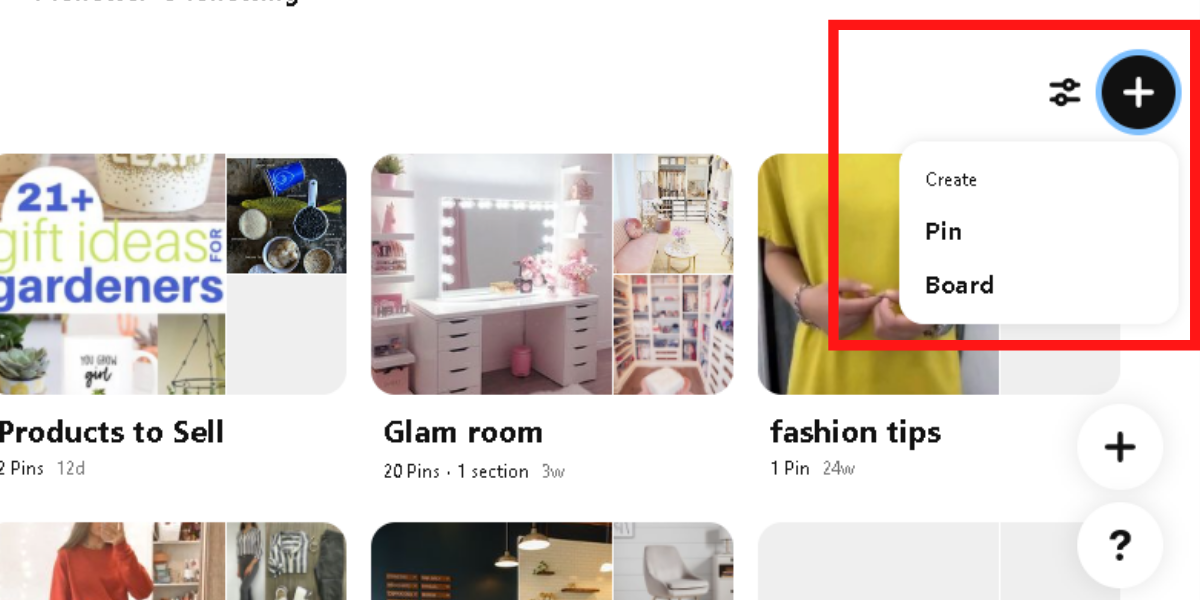
Step #3
Type the ‘Name’ for your board, then turn on/click the ‘Secret’ link before clicking the ‘Create’ button.
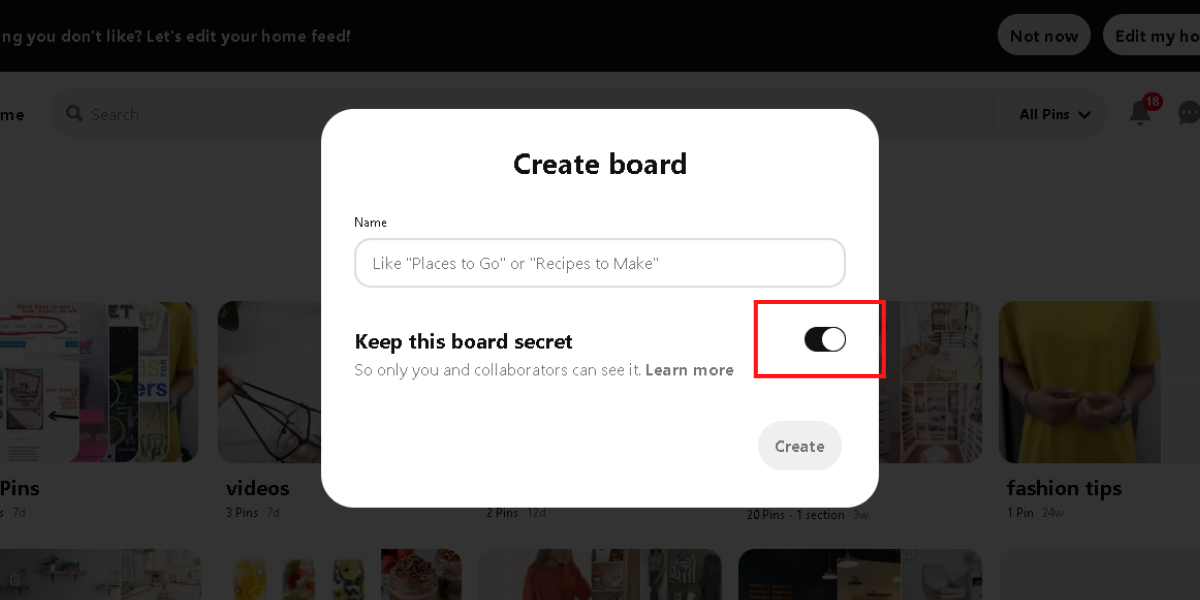
Step #4
Click on the ellipsis icon, also known as the three dots menu that shows just beside your secret board name. Then in the drop-down menu, select “Edit Board.”
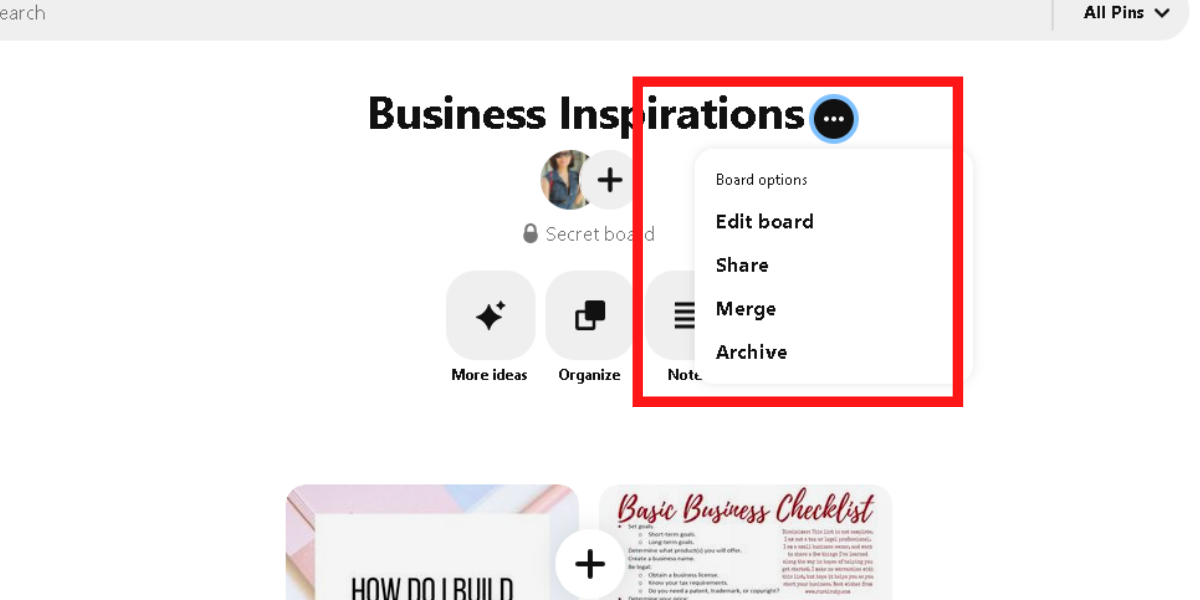
Step #5
In the popup that appears, do the following steps:
- Choose a Board Cover
- Type Board description
- Add collaborators
- Click “Done”
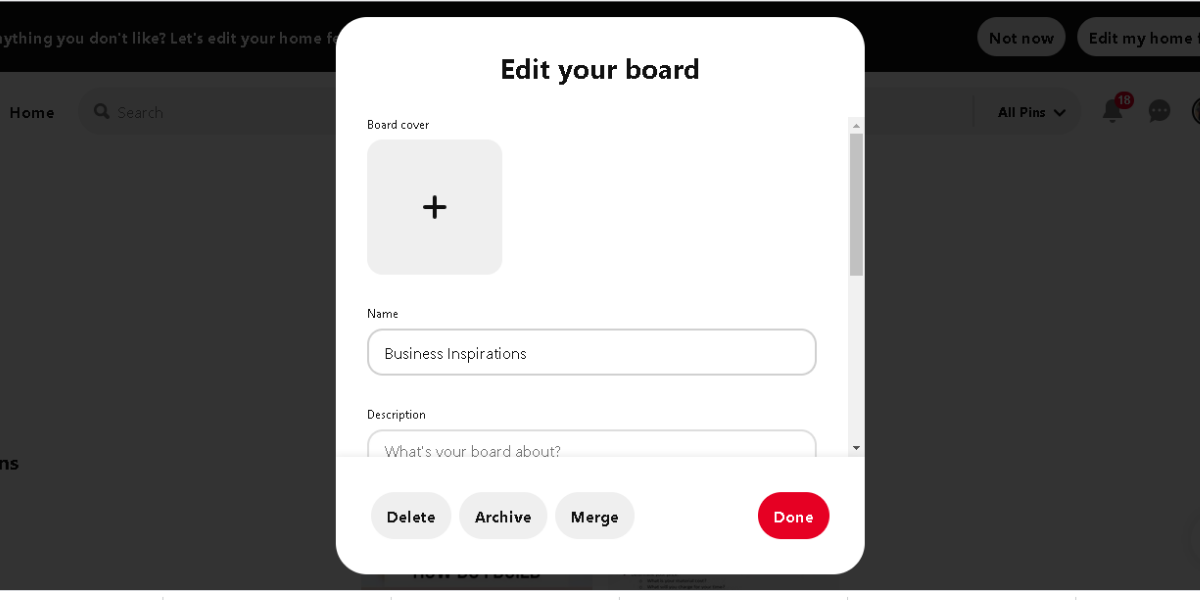
Voila! Now you have a secret board on Pinterest! Very easy and simple.
Effective Ways to Use Pinterest Secret Boards for Your Brand
Pinterest Secret Boards aren’t just for private collaboration, but they offer many different purposes! Here are some effective ways to use it:
1. Collaboration
When there is internal collaboration for projects, secret boards are most appropriate. Just like normal group boards, secret group boards also have their own project managers who facilitate smooth and efficient communication between team members. Project managers are also heavily involved in sharing confidential documents between members. Regardless of confidentiality, Secret Group Boards can still be used as an inspiration board between collaborations. They are widely used by companies to think about and plan the next campaigns.
2. Market Research
Market research documents are often confidential, so when working on this type of project, members of a team, as well as its project managers, can benefit tremendously from using secret Pinterest boards. Especially when they research, organize and understand the market, people want to make sure that the information they get is not known to their competitors.
3. Product Launch Strategy And Planning
Companies that intend to launch a specific product in the future will ensure that all information remains confidential. You can discuss privately the product in a Pinterest secret board group. Remember, your information is being protected and confidential until the launch day. Until then, project managers and other collaborators can continue to think, plan, develop, and research without any problems, and Pinterest secret group boards can be found useful.
4. Content Gathering
You are not only can use Pinterest to hold private and confidential information. You can also use it as a tool to bring together different types of stories and content on the internet, then use it later when you have a relevant topic.
Everyone who has a Pinterest secret board can always use it as a tool to bring together different types of stories and content on the internet.
5. Personalization
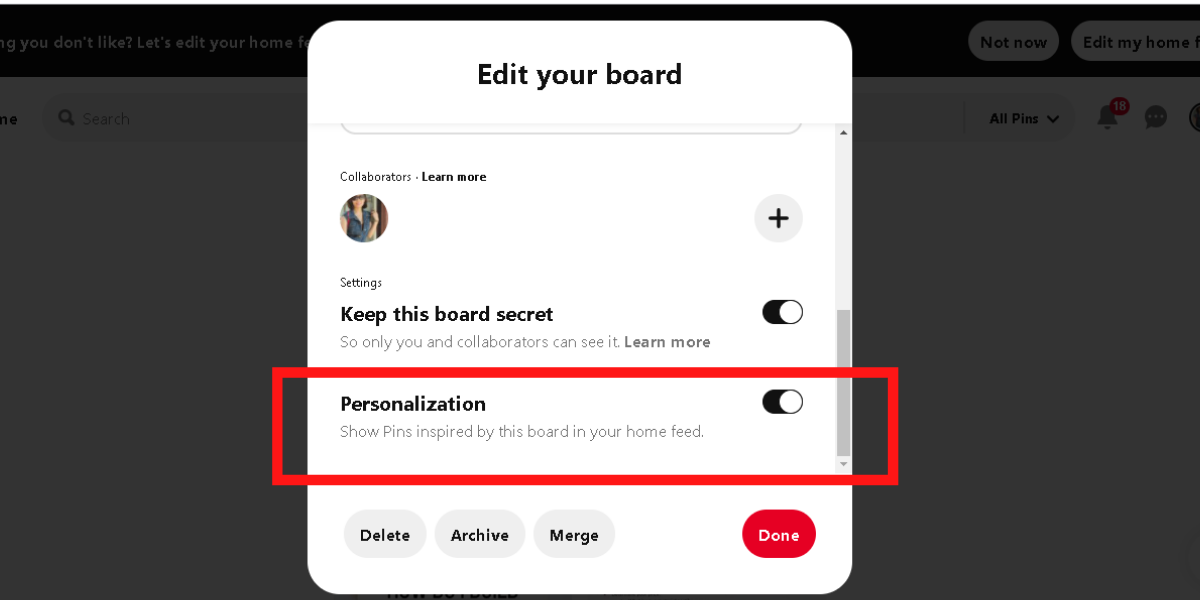
Pinterest has always made its platform attractive to its users, as evidenced by the addition of personalization features to its secret board groups. This feature allows users to use their Pinterest Secret Boards with personalized strategies and ideas that work for them. As a result, videos, images, content, concepts, and articles can easily be shared among members within the secret group board. Brands or users who want to develop branding strategies can use those boards.
Collaborating On Private Boards On Pinterest
There are a few rules for collaborating on Pinterest Secret Boards. One of them is that everyone invited as a collaborator must have a Pinterest account. It doesn’t matter if those people are following you or not, they still can be added with your permission.
If a potential collaborator still doesn’t have a Pinterest account, Pinterest lets you email that person an invitation to give them the option to sign up for free.
Pinterest has made it easier for users to sign up on their platform, whether through Facebook or Google.
- Adding Contributors
If you’ve created a secret board for your team on Pinterest, you can start adding your team members by clicking on the plus sign just below the board name and next to your profile icon. In the pop-up window, you can add collaborators by entering their first and last name or email address in the search bar or copy the invite link and send to them.
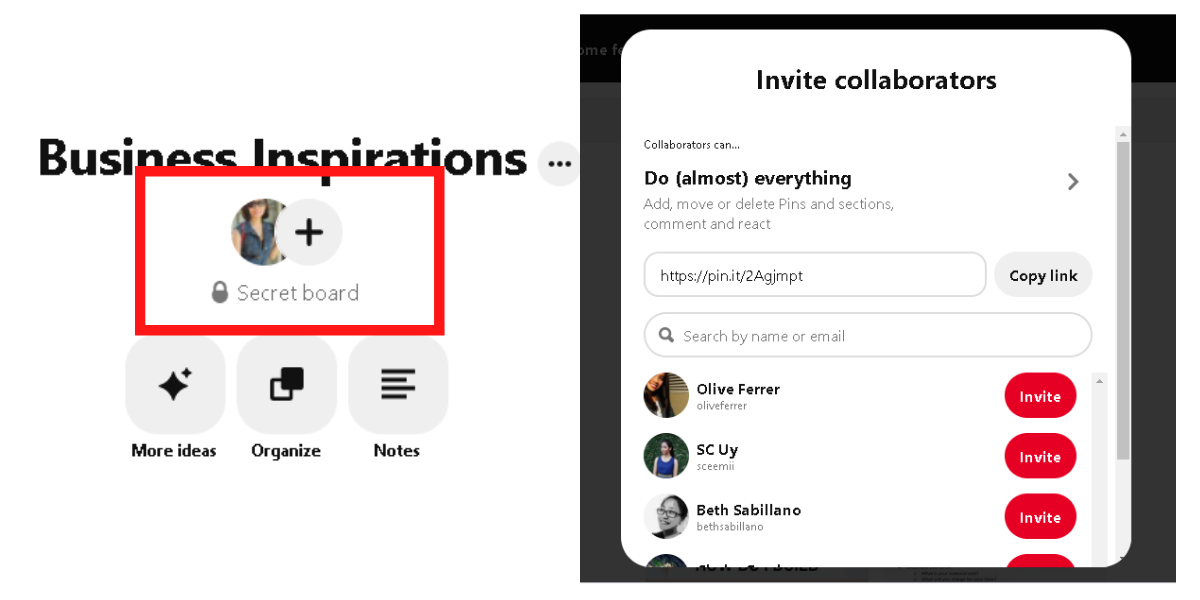
Pinterest Secret Boards also allow other contributors to recommend others to invite if they seem fit. However, only the creator of the secret board can decide to approve or delete requests.
- Result Of Having Multiple Contributors
Subscribers cannot see any secret boards in the feed as well as when they try to search for it by name. That is why not everyone can edit or change it. Only the board creator can edit or change the secret group boards. Every member of the secret boards can see the secret boards or request approval from the people they like to invite. Despite this, everyone still has the opportunity to like and repin the contents of the secret board on other boards privately. This means all their activities will remain invisible to the public.
Now, you may questioning..
What Happens When You Make A Secret Board Visible To Everyone
There are different cases where collaborators decide to make their secret boards visible to everyone. And when that moment comes, these are the things that will happen:
- All the board collaborators become visible to all.
- Everyone’s pins and comments on the board become visible.
- The board and its pins are now visible to everyone on each of the profiles of the boards’ collaborators.
- People who have selected “Follow all” on one of the collaborators’ profiles will be added as followers to the new visible board.
- Existing Pins will become visible in search results and be interactive like regular Pins.
- New Pins on the group board will be shown to board followers.
Final Thought
If Pinterest secret boards hadn’t turned out to be essential, Pinterest wouldn’t have added this tool to their platform. The truth remains that not all users want to make their content public, especially for branding, research, and marketing purposes. Businessmen, event planners, content creators, etc. are the ones who profit the most from these secret group boards on Pinterest! Therefore, if you want to get the most out of these secret boards that Pinterest has to offer, you should also try it the next time you start a private group collaboration!









3 Responses
Excellent Post! Very helpful information and thanks for sharing.
Order Crackers Online Shopping at Sivakasi factory price in Bangalore, Hyderabad, Chennai, Coimbatore & all over TamilNadu on bijili.co. Your one-stop shop to buy all types of Crackers Online for your celebration.