Writing a great Instagram bio might seem simple, but it can be a great challenge to introduce a brand in less than 150 characters! An Instagram Bio is a section under the username where users can include information about themselves or their brand. A good Instagram Bio creates a positive first impression for profile viewers and we all know a good first impression makes a big impact.
Types of Instagram Bios
In this section, I will discuss two types of Instagram Bios. Yes, two types! If you’re an active user on Instagrammer you might notice that there are profiles that look distinct from others. Let’s find out what are these types of Instagram Bios
- Professional Bio
- Personal Bio
Professional Bios
From the word itself “professional”, this type of Instagram Bio is mostly used by brands, businesses, professionals, and influencers. Generally, a professional bio describes a brand or business. Remember, when writing professional Instagram Bios it is important to be brief yet straightforward. Short doesn’t necessarily need to be boring. Instead, it requires precision for clarity and creativity to optimize the available face. Here are some examples of a professional bio.
In the example above Glossier’s bio is precise. The brand describes itself in just four words. It’s simple and precise. However, the profile manages to add a little social nuance with fun emojis. Also, take notice of the line separation between the description of the company and call to action.
People or Influencers also commonly create professional bios. A professional bio essentially represents a person’s professional online presence. In the example above Kathryn Budi shares her different professional attributes (i.e. podcaster , author , teach , etc). Kathryn also takes the time to reference other accounts that might be relevant to her online presence. For example, she includes the handle @freecookiespodcast.
Personal Bios
Personal bios are bios that represent hobbies, interests, and personal accounts unrelated to a professional online presence. While optimizing your personal bio is not required it’s always nice to help people easily understand your account.
Below is an example of how a personal profile appears. The description is less formal, featuring the owner’s son and what the child likes to do.
Another example below is from a famous Youtuber’s Instagram profile. The bio is short yet concise, telling every visitor she likes cooking Korean food.
Personal Vs. Professional Bios : Which one is best ?
This subject has been a long-standing debate. While there are some nuances that make one bio more appealing than the other the key differentiators are the growth strategy and quality of content not the type of bio. However, there are a few key distinctions separating attractive Instagram bios from less than impressive bios.
- Searchable Name / Handle – When deciding on a specific name or handle consider making it simple for the user to find your account. If the account represents a brand try using consistent handles across all social networks.
- Avatar – The more distinct the avatar the better as it helps build awareness or familiarity. Additionally, avatars with images of actual people also tend to grow with less resistance.
- Bio – profiles with witty, and creative profiles guarantees more followers. As I’ve mentioned above, Bio is the first impression you can leave to your visitors.
- Link and Call To Action – Relevant link and actionable phrase that directs the user to explore your digital identity further.
Basic Tips To Writing The Best Instagram Bio :
Text is not the only thing you can place in your Instagram Bio. Now you can add hashtags, emojis, other account handles, and website url to get more attention from your followers. Below we’re including simple steps to modify your bio.
Tip #1 How to Add Emojis
- Go to your profile
- Tap Edit Profile or Edit Your Profile
- Type in your desired emojis and tap Done (iPhone) or the check icon (Android) in the top right.
Tip #2 How to Add Link in Bio:
- Open your Instagram mobile app.
- Visit your profile by tapping the person icon on the bottom right.
- Tap “Edit Profile” at the top of the screen.
- Write a custom description in 150 characters or less.
- Add a brief link to your website in the form of yourdomain.com.
- Add links to other profiles by tapping “@” followed by the profile’s handle.
- Add hashtags by tapping “#” followed by the hashtag you associate with.
- Tap “Done” to save your bio.
Tip #3 How to Center the Bio:
- Go to your Instagram page. Desktop is easier.
- Click Edit Profile.
- Go to the Bio field on your profile.
- Copy the spaces (and ONLY the spaces) between these arrows: >>⠀⠀⠀⠀⠀⠀⠀⠀⠀<<
- Paste these spaces before each line of text.
- If the bio is not perfectly centered or you would like to stagger it, you can now use the space bar to adjust the shape of the bio.
Tip #4 How to Add Website Link:
- Go to your profile by tapping
- Tap Edit Profile at the top of the screen
- Write or paste your website link on the “website” section
- Tap Done (iPhone) or (Android)
Advanced Instagram Bio Tips
This wouldn’t be a good Instagram bio post if we didn’t provide a couple advanced tips. Below are a few key tips that will help you optimize your Instagram bio.
Reference Bio Links In Content
You might have a great bio but don’t forget to actually use it. The phrase ‘Link in bio’ has become infamous as a result of Instagram’s popularity. Accounts literally have very few options to lead visitors to an external site. When possible craft content with the objective of sending visitors to your bio. For example, in post captions, you can reference the famous link in bio phrase. In stories, you can also encourage users to swipe up to learn more about your product , service , or interest.
Using Mobile First Features
Instagram recently added additional links for Business Accounts that can help free up space in the bio. These buttons are only shown in the app view, not the web view. You can locate these fields when you click to Edit Profile and then Contact Options. If you don’t see these fields, make sure you’ve converted your profile to a Business account.
Final Thoughts on Instagram Bio
After reading this article you can now create an Instagram bio that showcases your brand or personal identity. Perfecting and optimizing this small space on Instagram will drive visitors to like, follow, and even buy, in 150 characters or less. What are you waiting for ? Open the IG App now and start craft a perfect bio.


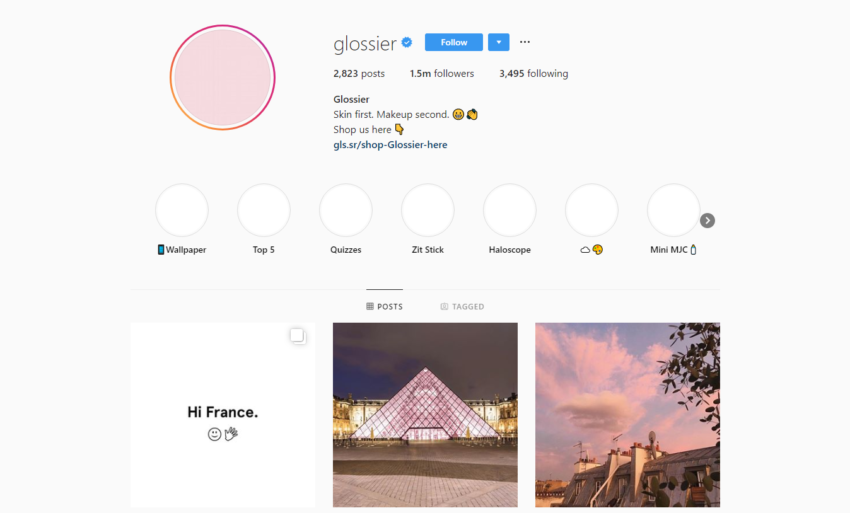
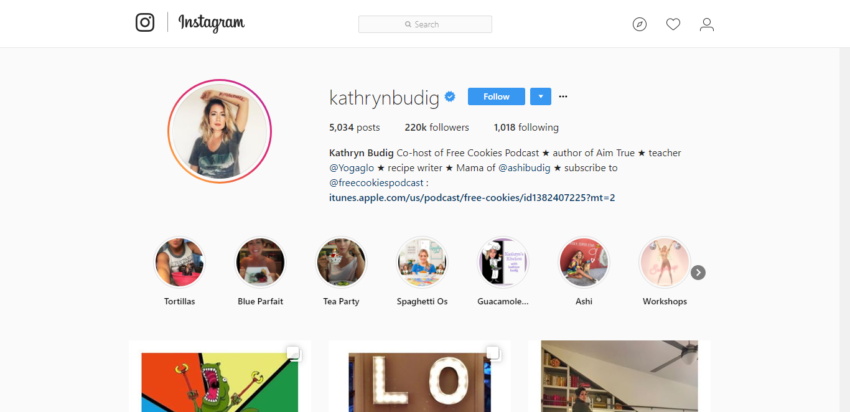
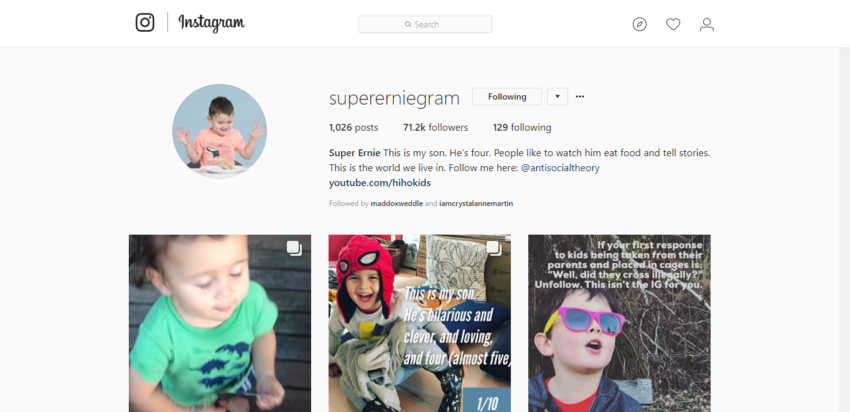
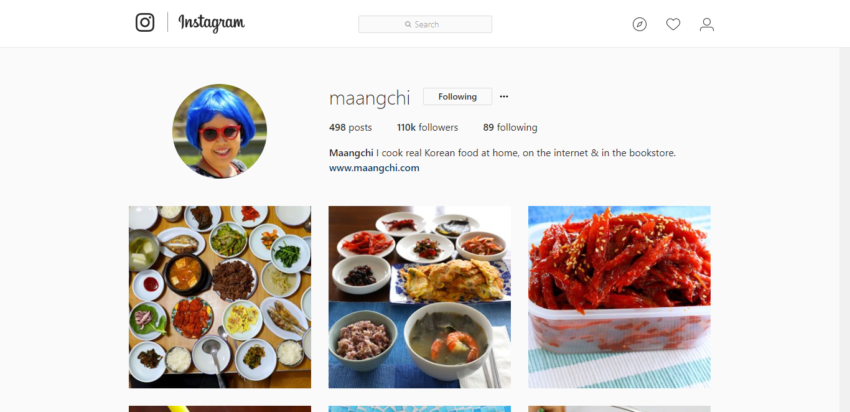









One Response
Hey there!