Looking for more Instagram growth strategies? If so, you landing on the right post. At Ampfluence we’ve managed and grown 1000’s of Instagram accounts and many of our clients often ask us what types of strategies we use to grow organically. When it comes to organic growth the model is quite simple.
- Identify opportunities to connect, engage, and expand
- Use all Instagram’s native or in-app features
- Create meaningful, memorable connections
Using Instagram DMs provides an excellent micro medium for executing Instagram growth strategies. In fact, many of our clients choose our community management service for this specific purpose.
How do Instagram DMs work as Instagram Growth Strategy?
Instagram DMs are an intimate feature. Most companies use them to give their customers or prospects one-on-one attention, answer inquiries, or provide supportive feedback. An open DM policy is like an Open Door policy. It helps customers or prospects feel like you are operating a very transparent and personal business. It’s also quite convenient to get the answers you need quickly.
Businesses can use Instagram DMs to:
- Answer product inquiries
- Route support requests
- Provide discounts
- Promote free offers
- Attract new clients
- Manage reputation
- Build a stronger community
You can use DMs strategically to grow your ‘Gram. The opportunities to engage are almost limitless. Though, since we are really honing in on growth strategy let’s discuss simple opportunities to get more growth on Instagram using Quick replies.
What is an Instagram Quick Reply?
It seems impossible to respond to all incoming messages, replies, or comments that come into your inbox. However, if you’re serious about building a strong and engaged community an unanswered DM can be devastating. Some of our clients actually respond to 1000’s of DMs per day. Amounting to actual leads, sales, and of course bigger communities.
Instagram quick replies can be a lifesaver for businesses that actually use DMs to grow. In short, this simple feature allows account holders to create pre-drafted responses that can be set up to reply to common questions. This feature makes it possible to create a reply to a particular question and save it, so next time when such a question pops up you can just go to saved response and click send! Simply put it’s akin to canned responses or templated responses.
Alright…Alright… So you might be wondering. Well, how can an Instagram quick reply help me grow?
Let’s talk about the simple ways Instagram quick replies can actually help you grow.
How to Use Instagram Quick Replies to Grow Your Account
As you know, a canned response or quick reply is an efficiency tool. It helps you make the best use of your time by decreasing the amount of time you spend writing the same response. The feature is simply a tool to help you execute a communication strategy efficiently. Here are some simple creative ways you can use quick replies to grow your account.
Use Post Captions and Quick Replies to Activate a Growth Funnel
People love incentives, commonly referred to as social media activation. Incentives engage users in a specific action. Some examples of incentives include:
- Contents
- Giveaways
- Free Offers
- Quizzes
- Rewards
- Challenges
To activate your growth funnel simply create a quick reply that uses a specific shorcut phrase like “Giveaway”. Of course, you want to be sure your naming conventions are properly organized to avoid sending the wrong response in the future.
The quick reply should include a short 2 step method to redeem the giveaway opportunity.
For example,
Hey there – Thanks so much for taking me up on my free offer! I’m so glad you decided to join my XYZ Challenge. To receive a personal invite to our community (DM group, Private Facebook Group, etc) please follow the steps below.
1. Be sure to follow @handle (must follow to join the challenge).
2. When done visit group URL to request access
Yes, it’s that simple! We’re looking forward to seeing you in the group.
Ensure your captions, creative, and stories include a “DM for more info” call to action.
Of course, you can modify this simple strategy to fit your specific circumstance. In general, that’s how it will work.
Advanced Tip* – Take your community to the next level by incentivizing trusted members to invite other members to the group. The more people you have repeating this process the faster your account will grow.
Now that you’re familiar with the quick reply Instagram growth funnel. Let’s walk through the steps of setting up a quick reply on Instagram.
Instagram Quick Replies Setup
Before we start, make sure that you have an Instagram business account since the quick reply is only available to the business account. If your account is still personal or private, convert it to a business account.
Step #1: Go to Instagram Business Settings
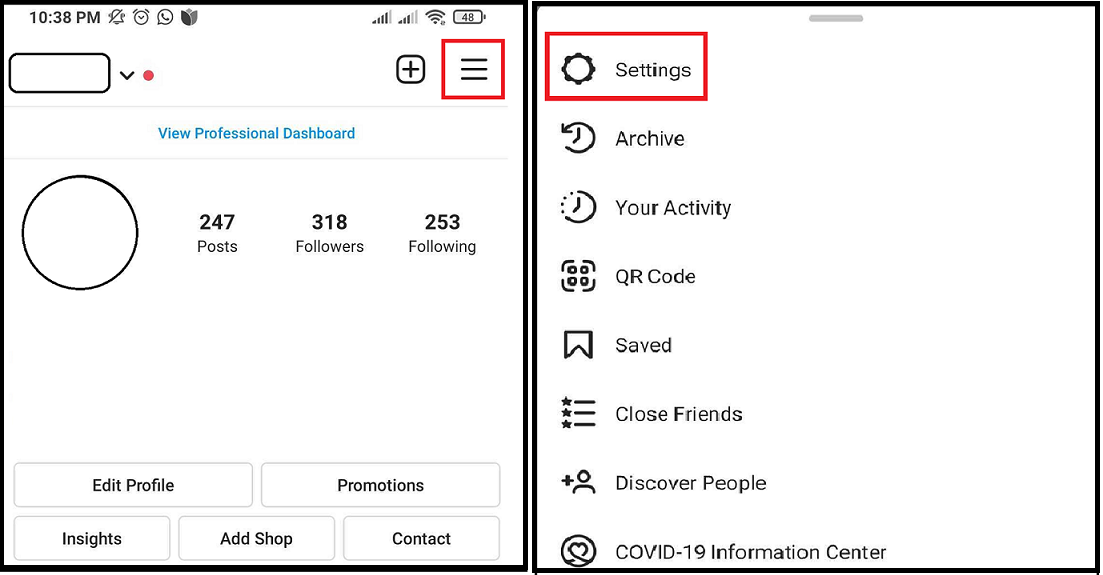
To perform any action on Instagram, everything starts from your profile. On the profile page, tap the hamburger menu icon at the top right of the page and click Settings.
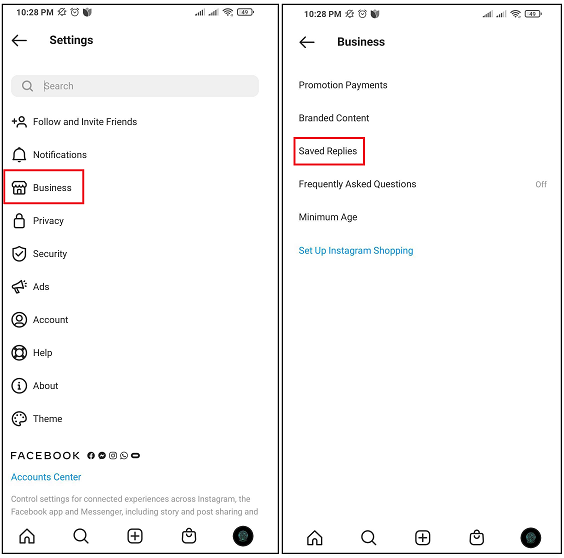
On the Settings page, tap the Business option to access the feature provided by Instagram including the quick replies. Select Saved Replies to start creating the quick replies you desired.
Step #2: Creating Saved Replies
On the saved replies page, you can access all the quick replies that have been saved. Otherwise, you can create a new one if you don’t have any yet. Just simply tap the “+” button on the top right corner or tap the New Saved Reply option.
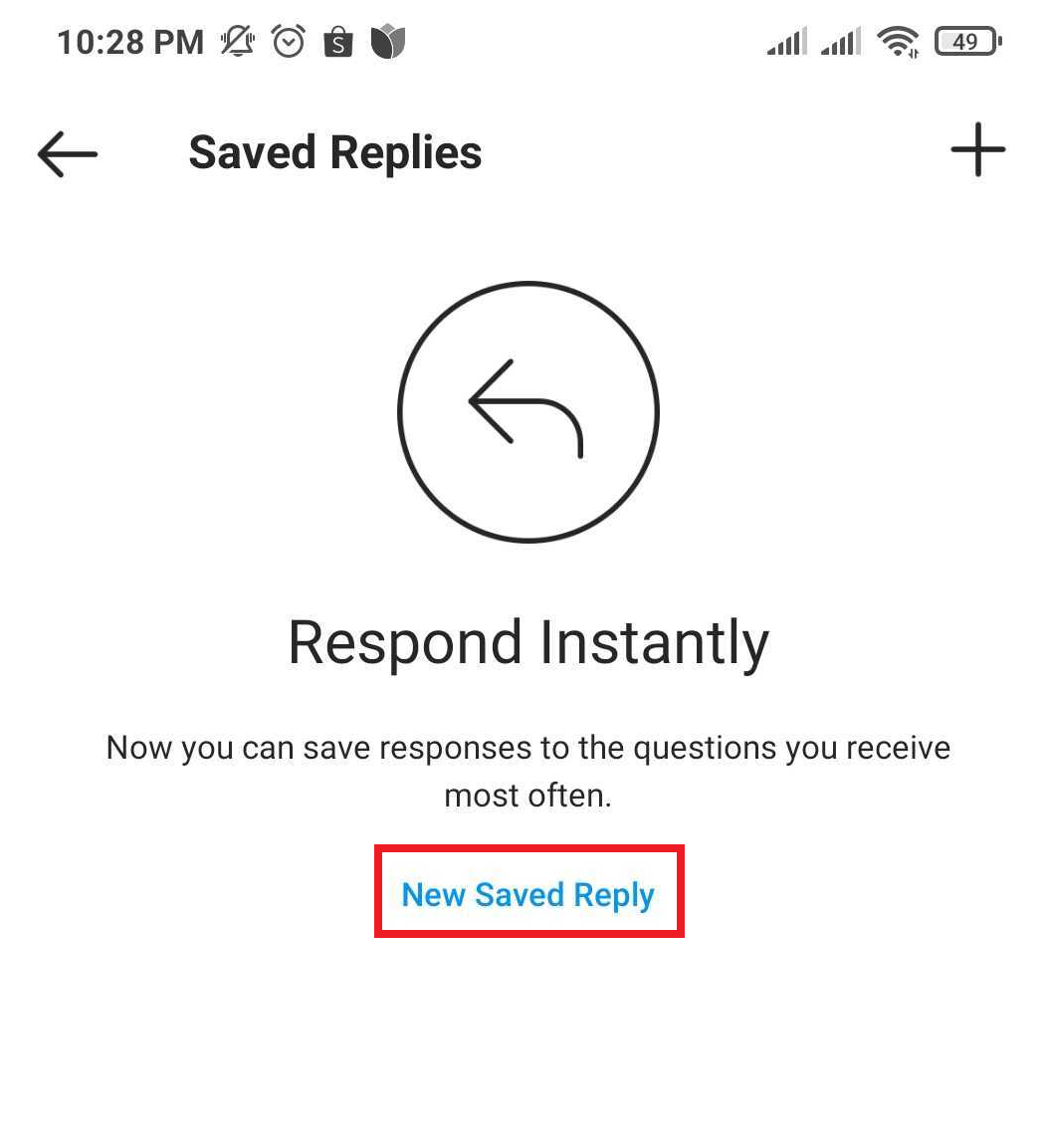
Two elements should be well-prepared when creating saved replies which are shortcuts and messages. The shortcut is the place where you will put the keyword.
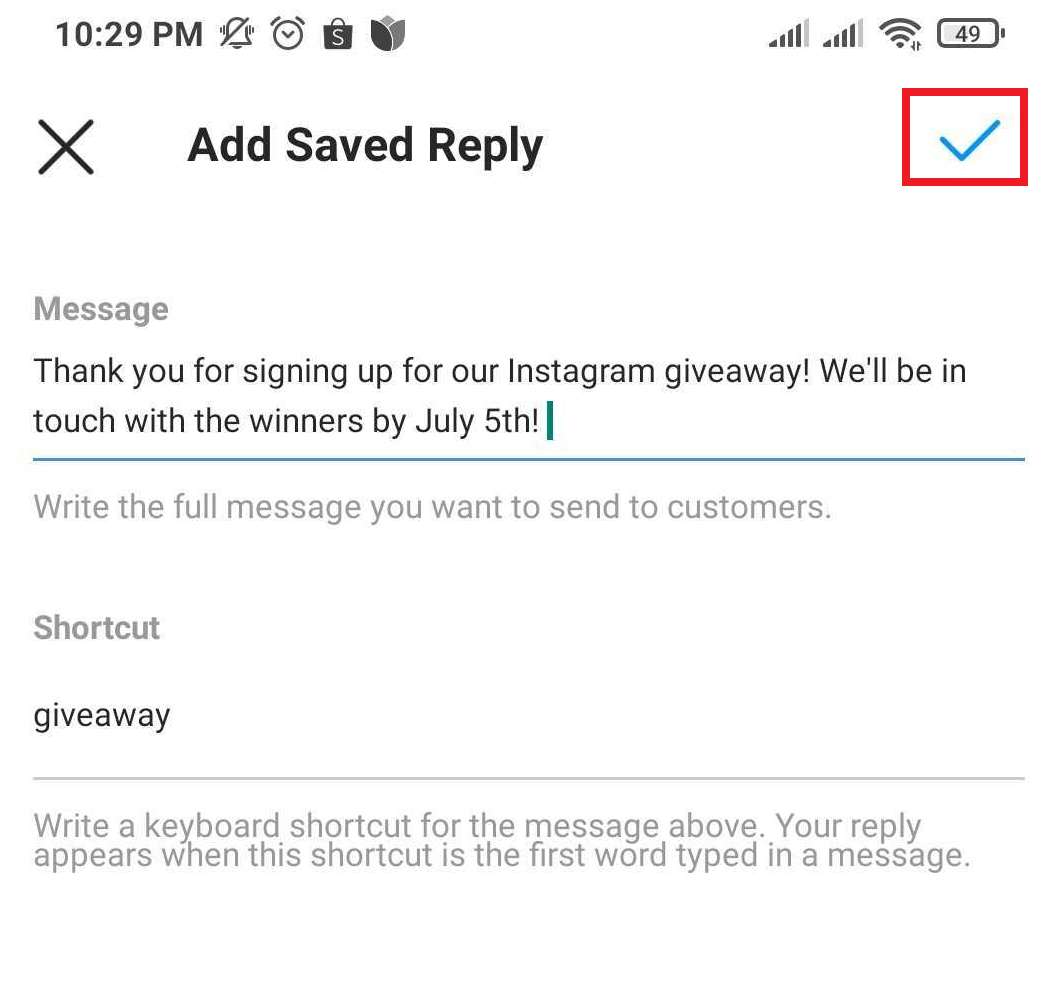
The example above is using a keyword giveaway. It means that whenever you want to respond with this message, all you need to do is type the keyword giveaway and the message will pop up, then you can use it as a response without wasting time.
Step #3: Respond to Inbound Action Takers
Now that we setup the quick reply it’s time to put our hard work to use. When someone responds to your in post call to action by sending a DM you can then simply type the shortcut phrase in the keyboard field.
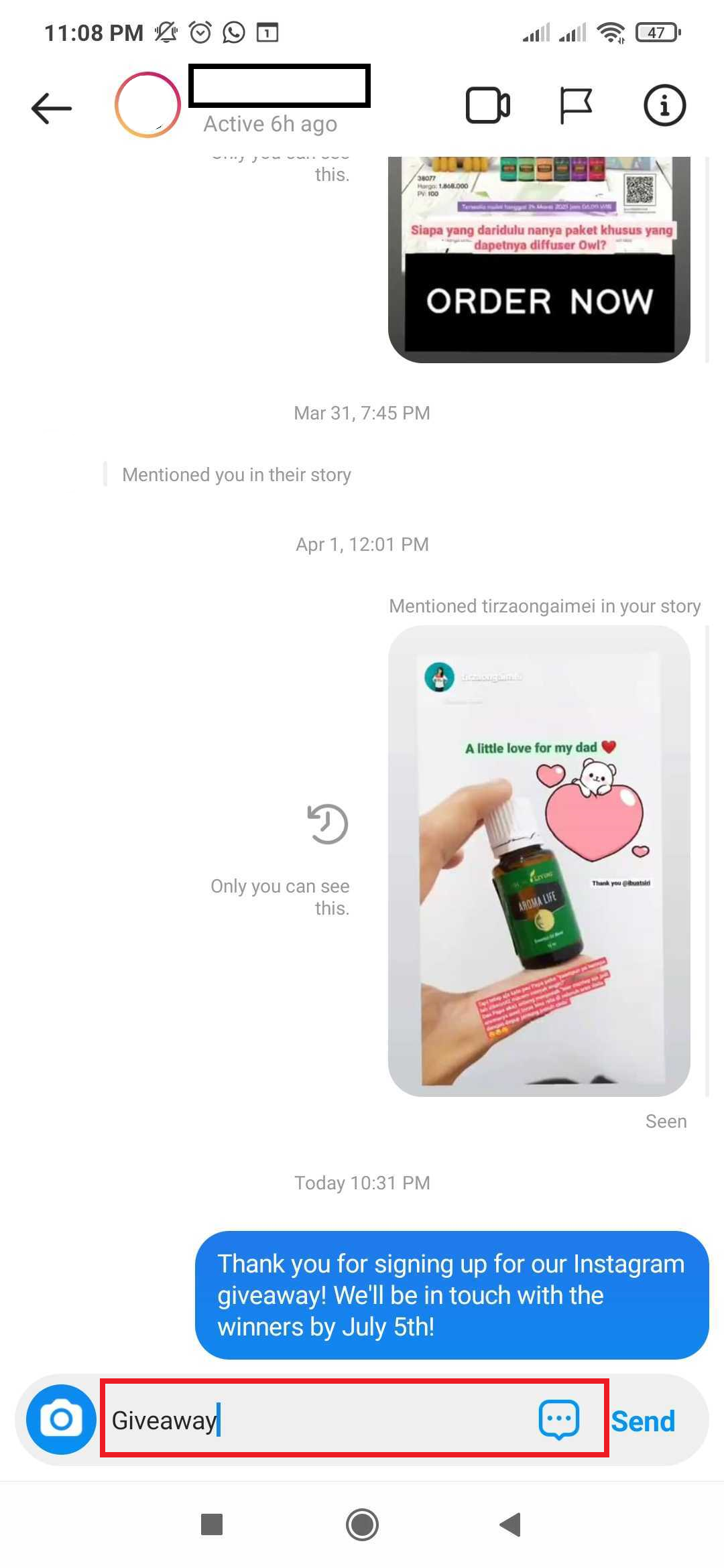
Go straight to your messages and open the corresponding message. Type giveaway in the message box and a blue message icon will appear allowing you to select the saved reply.
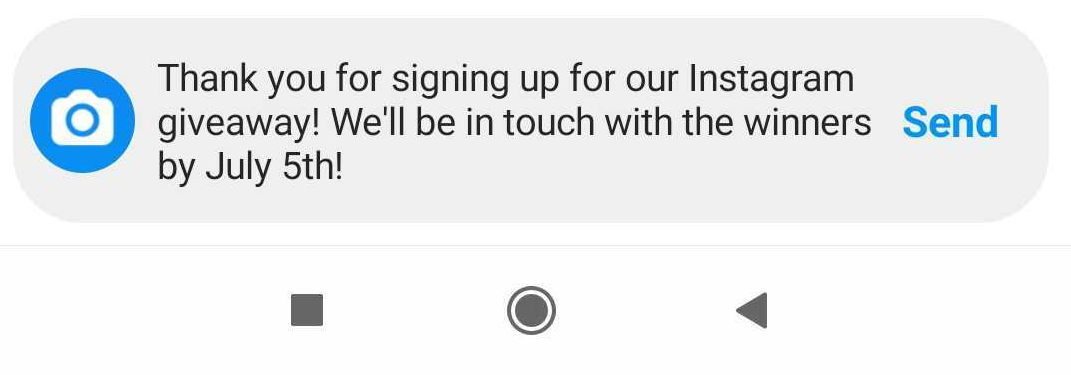
When you click on it, the particular message you have drafted for that shortcut will appear. You can click send or edit.
Final Thought
Instagram quick replies are a simple but power method to grow your ‘Gram. At minimum they can easily make your DMs game more efficient. It is one of the most intimate marketing features and, if properly done, can instantly grow your business. So what are you waiting? Get out there are start using quick replies today.









6 Responses
Thanks for sharing! Is there a reason why many new tech companies experience growth hacking. Looks like they experience it unproportionally more than in most other sectors.
Thank you for sharing this post; it made me pleased to read it. I frequently read the shorter essays and explain the authors’ motivations
Migoftam Nabasham Migofti > Old Song > Download With Text And 320 & 128 Links In Musico
I totally agree with what you have said!!
Through your work, you have provided a welcoming environment for all people.
Great insights on leveraging Instagram DMs and Quick Replies for organic growth. The activation funnel strategy with incentives is a clever way to engage and expand the community. Excited to implement these tactics for my Instagram account.
Carpet Cleaning Services in Toronto ON