Hey there, fellow Instagram enthusiasts! If you’re an avid user of the platform, you’ve probably noticed the introduction of a cool feature called Instagram Guides. Whether you’re a business owner, content creator, or just someone looking to explore new trends, Instagram Guides can take your engagement and content curation to the next level. In this article, we’ll dive deep into what Instagram Guides are, how they work, and how you can make the most out of them in 2023. So, grab your coffee and get ready to become an Instagram Guide pro!
What are Instagram Guides?
Instagram Guides are a relatively new feature introduced by the platform in 2020 to provide users with a unique way to share and discover content.
Originally designed for wellness and travel content, Guides have now expanded to cover a wide range of topics such as fashion, food, lifestyle, and more. Guides act as curated collections of posts, with a title, introduction, and a series of recommended posts that follow a specific theme or narrative.
How Do Instagram Guides Work?
Creating an Instagram Guide is as easy as pie. To get started, open your profile and tap on the “+” button. From the options presented, select “Guide” and choose the type of Guide you want to create: Places, Products, or Posts. Each type has its unique purpose and style, allowing you to tailor your Guide to suit your content.
Places Guide
This type is ideal for showcasing travel destinations, restaurants, or any location-based recommendations. You can add photos, captions, and descriptions to each place you feature, creating a visual itinerary for your audience.
Products Guide
If you’re a business owner or influencer, the Products Guide can be a game-changer. You can curate a collection of your favorite products, add descriptions, and even include links to purchase them directly through Instagram.
Posts Guide
The most versatile of the three, the Posts Guide lets you curate a collection of posts on a specific theme or topic. It’s perfect for creating step-by-step tutorials, sharing inspirational quotes, or highlighting your favorite content from other creators.
Why Should You Use Instagram Guides?
Instagram Guides offer several benefits that can elevate your Instagram game in 2023. Here are a few reasons why you should jump on the Guides bandwagon:
Enhanced Storytelling
Guides allow you to present your content in a more cohesive and narrative-driven manner. By curating posts, you can take your audience on a journey, telling a story that resonates with them and keeps them engaged.
Increased Visibility
Guides have a dedicated section on your profile, providing an opportunity for your curated content to gain more visibility. This can help you showcase your expertise, products, or favorite posts, and attract new followers who share similar interests.
Collaboration and Cross-promotion
Guides enable you to collaborate with other creators by featuring their posts in your Guides. This cross-promotion can help build relationships, expand your reach, and create a sense of community among your followers.
Evergreen Content
Unlike traditional Instagram Stories or feed posts that have a short lifespan, Guides have a longer shelf life. Once created, Guides can be continuously updated and remain accessible to your audience, providing a valuable resource they can refer back to.
How to Create Instagram Guides
Now that you understand the fundamentals of Instagram Guides, let’s explore the steps to create engaging and captivating Guides in 2023:
👉 Step 1: Open Instagram
Open the Instagram app on your mobile device and log in to your account.
👉 Step 2: Go to Your Profile
Tap on your profile picture or the profile icon located at the bottom right corner of the screen to access your profile.
👉 Step 3: Tap on the “+” Button
At the top-right corner of your profile, you will see a “+” button. Tap on it to create a new post.
👉 Step 4: Select “Guide”
From the options presented, select “Guide” located below the “Feed Post” and “Story” options. It will take you to the Guide creation screen.
👉 Step 5: Choose the Type of Guide
Instagram offers three types of Guides: Places, Products, and Posts. Choose the type that best suits your content and objectives.
👉 Step 6: Select the Content for Your Guide
Depending on the type of Guide you chose, follow the steps below:
Places Guide: Search for and select the places you want to feature in your Guide. You can add photos, captions, and descriptions to each place you include.
Products Guide: Search for and select the products you want to showcase. You can add descriptions, prices, and links to purchase the products directly through Instagram.
Posts Guide: Search for posts from your own or others’ accounts that you want to include in your Guide. You can select up to 30 posts.
👉 Step 7: Customize Your Guide
After selecting the content, you can customize your Guide to make it more engaging and informative. Add titles, and descriptions, and rearrange the order of the posts to create a cohesive narrative.
👉 Step 8: Preview and Publish
Once you’re satisfied with your Guide, tap on the preview button to see how it will appear to your audience. Make any necessary adjustments, and when you’re ready, tap on the “Next” button.
👉 Step 9: Add a Cover Photo and Title
Choose a captivating cover photo for your Guide that represents the theme or content. Add a catchy title that grabs attention and accurately reflects what your Guide is about.
👉 Step 10: Publish Your Guide
Tap on the “Share” button to publish your Guide. It will be added to the Guides section of your profile, where your followers and others can discover and explore it.
Congratulations! You have successfully created an Instagram Guide. Remember to promote your Guide across your other social media channels to increase its reach and engagement.
Best Practices for Instagram Guides
Ready to create the best Instagram Guides for your brand? Here are four tips to keep in mind:
Tip #1: Think About What Your Audience Wants
Using the Instagram Guide feature is a great way to curate and organize content for your followers — the creative opportunities are endless.
Think about what content your audience engages with the most, and use this information to influence your Guide’s content.
Tip #2: Share Instagram Guides in Stories
Since Instagram Guides aren’t shared on a user’s main profile feed, you may want to give them an extra boost on Instagram Stories.
Luckily, you can easily share Instagram Guides to Instagram Stories:
- Open your Instagram Guide
- Tap the paper airplane icon in the bottom-left corner
- Select “Add guide to your story”
It’s that simple!
Tip #3: Highlight Your Community
If you’re a brand, this is a great way to show your products out in the world and provide valuable context.
You can find user-generated content (UGC) by manually scrolling through your tagged photos and branded hashtag page.
Tip #4: Use Guides to Build Strategic Relationships
Guides are a great way to shine a spotlight on brands, creators, or peers in your network — which can be huge for profile building.
If you’re a creator or brand in a specific niche, you could create an Instagram Guide that highlights 10 accounts relevant to your subject matter.
It makes for a great conversation starter and could even lead to a future partnership or collaboration.
And there you have it — all of the reasons you should experiment with Instagram Guides this year. It’s an underrated curation feature that opens up huge opportunities for storytelling and connecting on the app. We can’t wait to see yours.
Conclusion
Instagram Guides have quickly become a powerful tool for content creators and businesses alike. In 2023, take advantage of this feature to engage your audience, tell compelling stories, and showcase your expertise. By understanding how Guides work, why they’re beneficial, and following our tips for creating engaging Guides, you’ll be well on your way to becoming an Instagram Guide pro. So, go ahead and start curating your content, share your knowledge, and leave your mark on the Instagram community! Happy guiding!


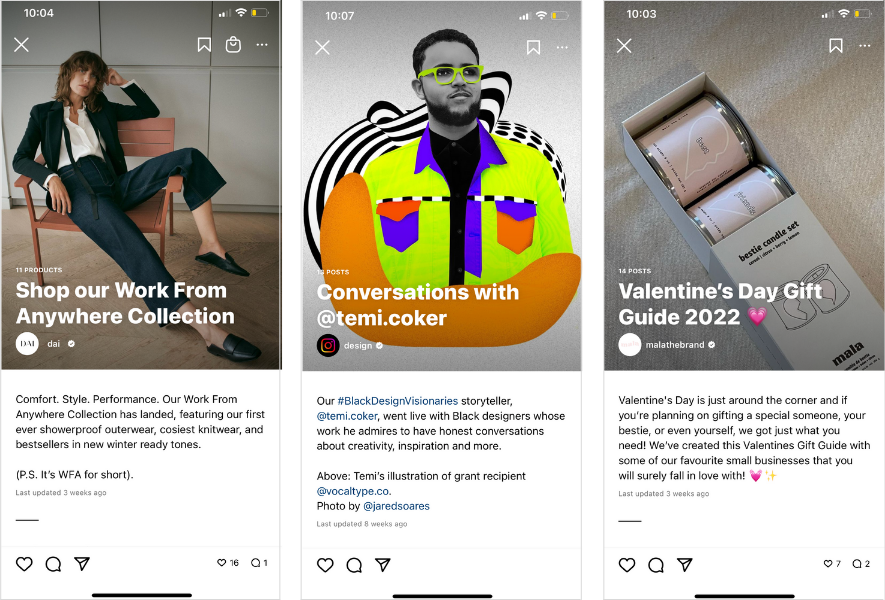
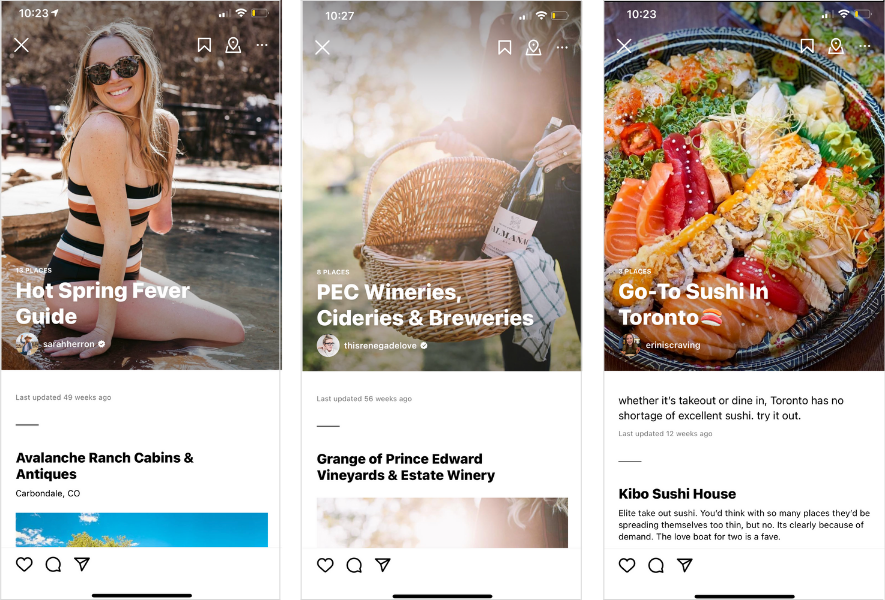
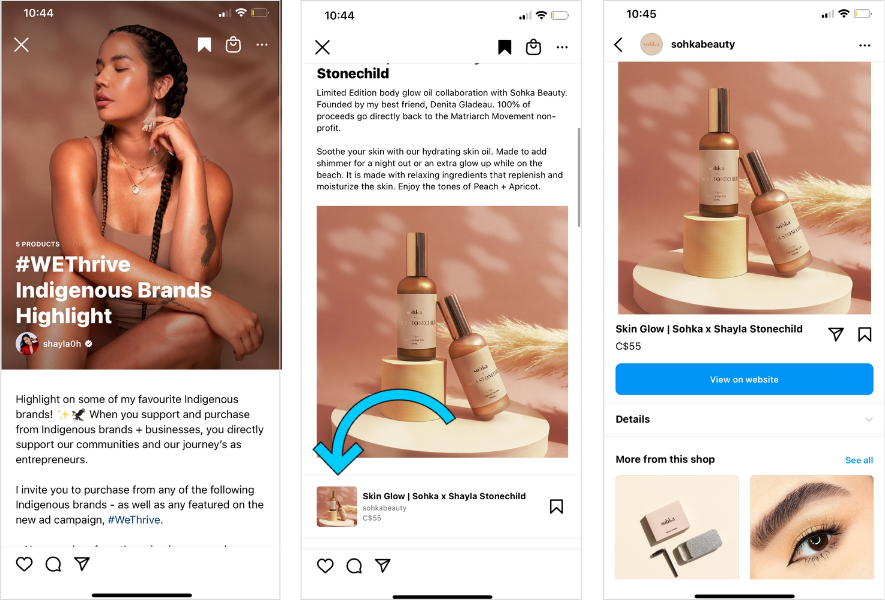
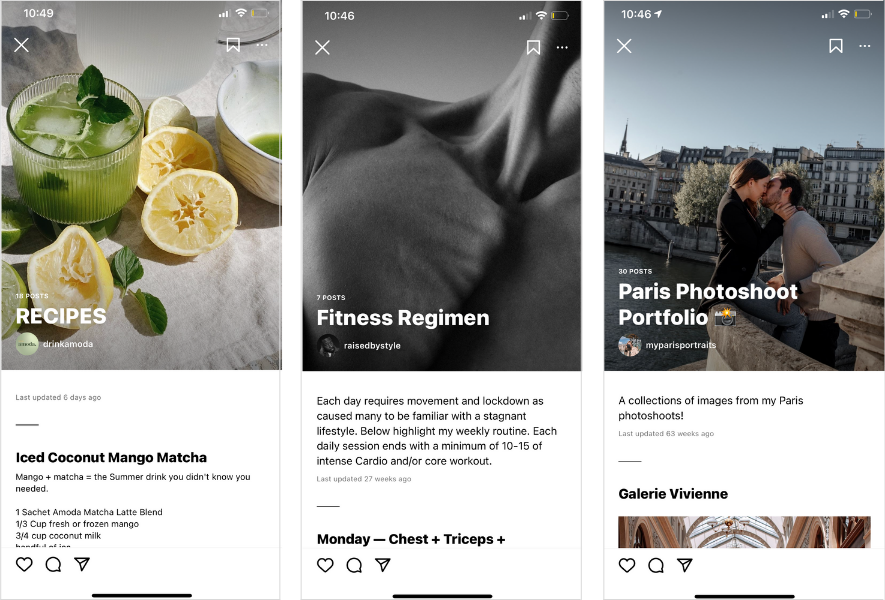
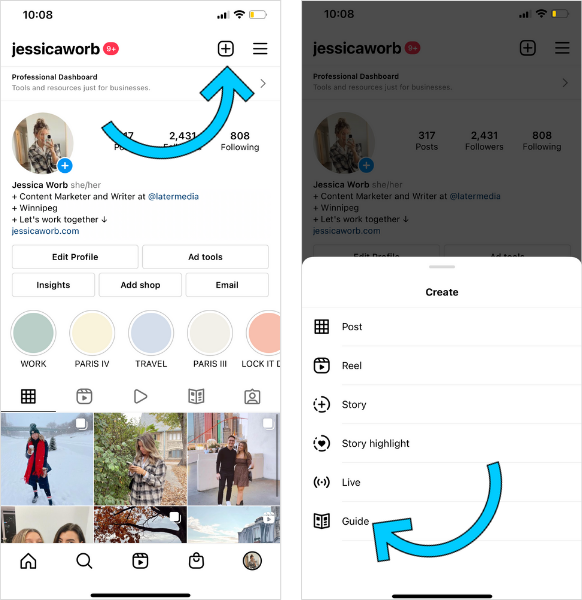
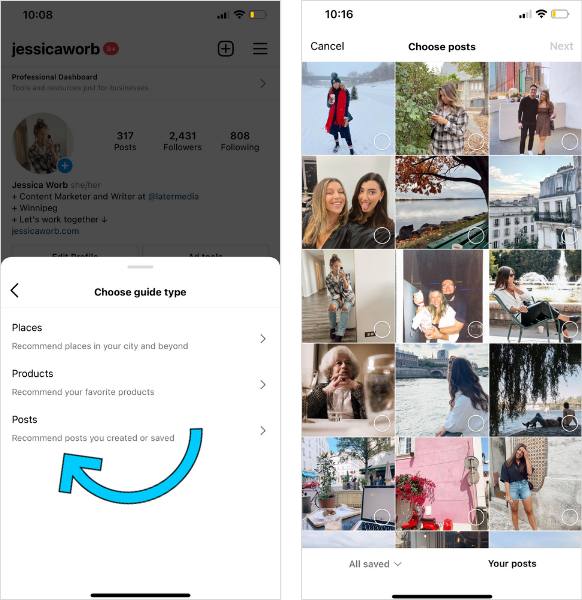
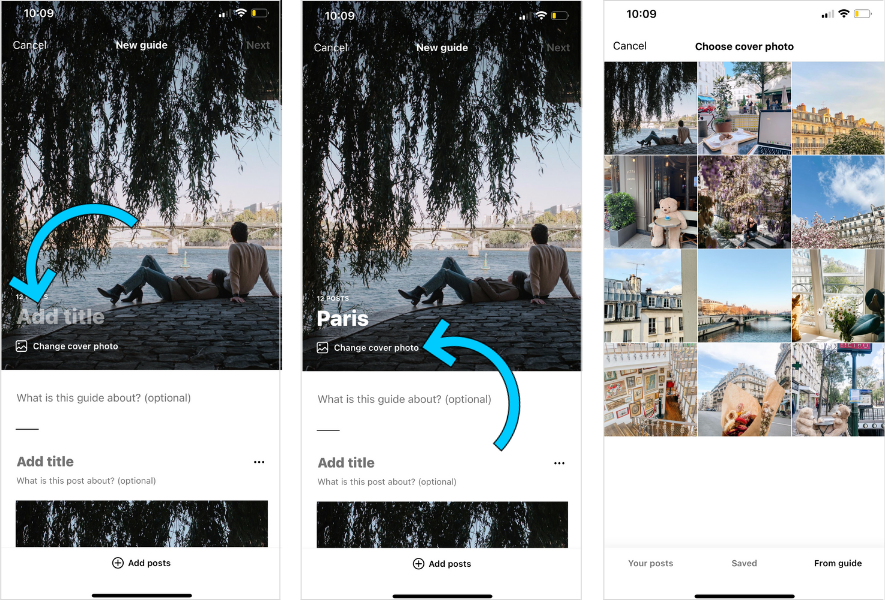
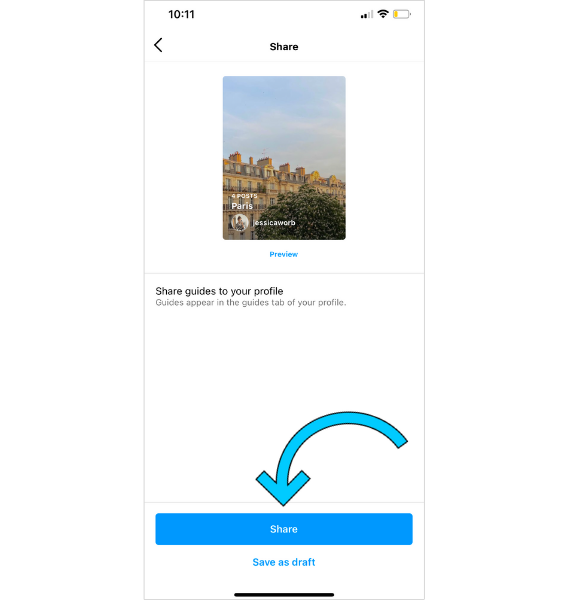







17 Responses
It’s a terrific method to raise awareness of businesses, artists, or peers in your network, which can be very beneficial for profile development if you do it via guides.
Hello everyone! I hope you’re all having a great day! I wanted to share an exciting find with you all. I recently came across a website called https://insta-zoom.io/ which I think you might find interesting. It’s an anonymous Instagram viewer that allows you to browse Instagram profiles without the need for an account. It’s quite convenient if you want to check out someone’s Instagram content without revealing your identity. I’ve found it really handy when I want to explore profiles without leaving any traces. Give it a try and let me know what you think!
Quality essay writing service https://www.metrotimes.com/sponsored/want-to-buy-essay-online-top-10-trusted-writing-services-to-go-for-30728421 deadlines were strictly adhered to, which is very important to me. The reliability and responsibility of this service inspires trust.
Creating attractive and informative product lists is the key to attracting potential customers. The virtual e-Commerce assistant will develop attractive product descriptions, optimize product names and images, and make sure that your ads are optimized for SEO. You will find out more information here https://vasupportnow.com/services/email-management-virtual-assistant/
Good afternoon, to be honest, MIC Plus B12 has surprised me with its effectiveness. In my detailed review on https://valhallavitality.com/blog/unveiling-the-health-benefits-of-mic-plus-b12 I told you how this product changed my life. I hope you will appreciate its benefits as well. Good luck on your journey to better health!
I hope you will appreciate its benefits as well. doodle jump
Have you ever had trouble trying to find your way while driving? Try this, it will help you mapquest driving directions
Digitally Prime is not just a digital transformation agency; we are architects of evolution, reshaping businesses for success in the digital age.
Great post please feel free to share any of Your App or Website Requirements. Tronologic
It is my earnest hope that you will continue to provide me with content of this like because I believe your essay to be really comprehensive and engaging overall. word wipe
This was exactly what I was looking for. Thanks! cheap smm panel
Thanks for the great Article. smm services
aasfasfasfa
Hello! I hope you are having a great day! I would like to share a fantastic site I recently found called https://getmp3.one. This YouTube to MP3 converter and downloader is incredibly easy to use and delivers great results every time. Simply paste the YouTube link into the converter, click the “Convert” button, and within seconds you’ll have a high-quality MP3 file ready for download. The sound quality is consistently excellent, and the site is fast even with long videos. Plus, it’s completely free, with no hidden fees or annoying ads. Recommended.
This platform offers a range of educational tools and software designed to enhance learning and teaching experiences.If you’re passionate about education and looking for some innovative resources, you should definitely check out this site: https://lionwood.software/domains/education/. From interactive learning modules to comprehensive educational management systems, the site provides various solutions to meet different educational needs.
The content is well-organized and easy to navigate, making it simple to find exactly what you’re looking for. Whether you’re an educator seeking new tools for the classroom or a student looking for resources to aid your studies, this site has something for you. I’ve found the resources to be quite valuable and user-friendly. Dive in and explore the possibilities that can help you or your institution advance in the world of education!
Great post! also Airlie Beach Shuttle Bus provides convenient and reliable transportation for passengers arriving at or departing from the airport.
Sariska boasts a variety of upscale accommodations that cater to travelers seeking a luxurious retreat amidst the natural beauty of the region. These resorts offer a range of amenities and services to ensure a comfortable and memorable stay for guests. From well-appointed rooms and suites with modern furnishings to on-site dining options serving delicious local and international cuisine, these resorts provide a perfect blend of comfort and convenience.
Many resorts in Sariska also feature spa facilities, swimming pools, and recreational activities such as nature walks, jungle safaris, and storytelling sessions around campfires to enhance the overall experience of staying in this picturesque destination.