Over the past week, Instagram rolled out a new redesign of its home screen. If your account has access to the new design you might be wondering how Instagram’s home screen update impacts you, apart from the obvious.
In this post, we’ll explore Instagram’s newest home screen redesign including the reels update and shop tab update.
Instagram Reels Update
It’s pretty clear to more early adopters that Instagram’s Reels is a shameless clone of TikTok. However, the platform’s ability to adopt new forms of content (e.g. stories from Snapchat) is not uncommon. That said circa 2019 stories easily became the go to form for ephemeral content. Today, Reels is quickly becoming a winning content form.
What Instagram’s New Reels Update Means
The new Reels update places Reels at the center stage of the app, literally. Now located at the bottom center of the app’s main navigation screen you’ll see a New Reels tab.
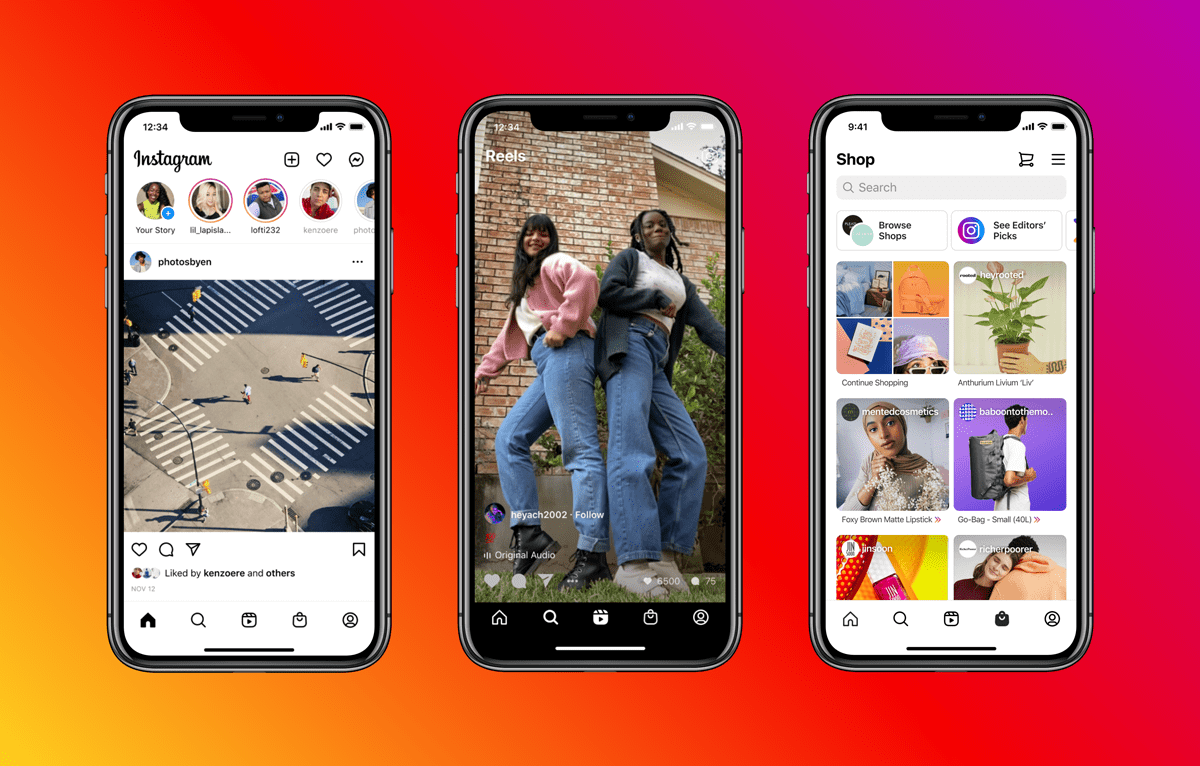
This means Instagram users can now discover Reels content by simply clicking on the Reels tab. The addition of the reels tab means Instagram also moved the “add content” function to the top right-hand corner of the page. Users can now choose from different content types by simply clicking on the “+” plus icon creating a more streamlined content creation method.
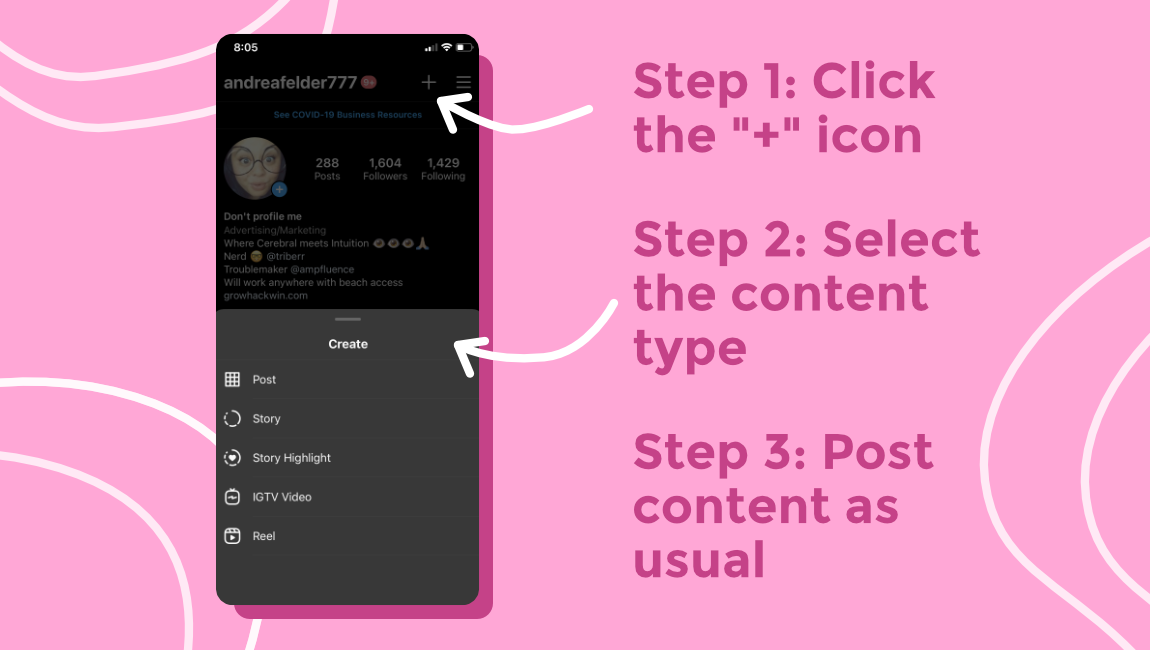
How to get the new Instagram update and all other content types
Interestingly, most accounts now have the new “+” plus icon or content creation function at the top right hand corner of the page. However, some accounts, do not have all the updates available.
For example, some accounts may not have the the Reels tab on the homepage while other accounts do not have all content types available to them.
To get the new Instagram updates try the following
- Version Update or Reinstall – The rule of thumb when it comes to apps is to start with updating the app version. You can check if the app is up to date by viewing app settings. If it is, try deleting the app and reinstalling it. If it’s not, update the app to it’s latest version.
- Clear App Cache – Trying clearing your app cache then restart the app.
- Try using available features – This one is interesting. If you never used Reels before trying creating a Reel by clicking on the plus sign located atop your profile image or avatar. Once you post a reel that new layout may be available. Try restarting the app as well.
- Contact Instagram – Finally, if none of the above works trying contacting Instagram.
Instagram Shop Tab Updates
Apart from the Reels and Create Tab updates, Instagram’s shop tab is now featured along side Reels. Though, not every account will have the update. However, users without the feature can still access Instagram’s shop page using explore and selecting the “Shop” option. The shop tab update is not surprising. In August 2020, Instagram announced major updates e-commerce updates including Facebook Pay as well as integrations with partners like Shopify and BigCommerce.
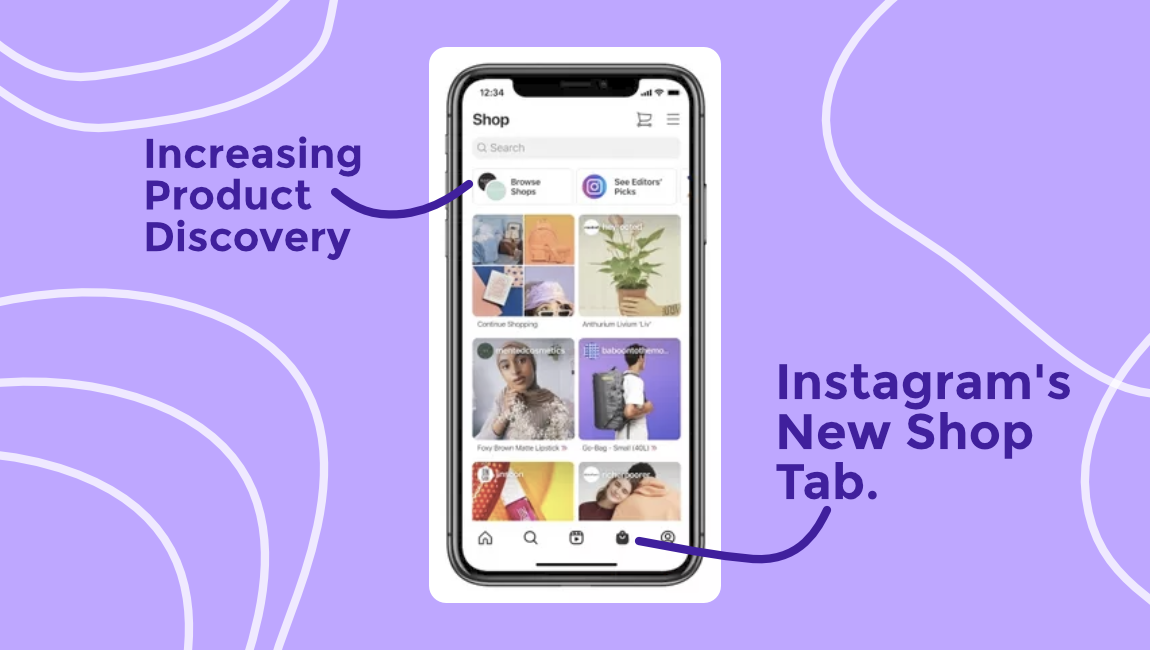
What the Internet thinks about Instagram’s New Homescreen Update
As you know every major Instagram update comes with a storm of user feedback. Instead of searching endlessly for UX opinions on Twitter checkout this video and thread by Adam Mosseri, head of Instagram.
Instagram Update Explanation By Adam Mosseri, Head of Instagram
This week we added tabs for Reels and Shop given how important video and shopping are to Instagram, and how much we’ve seen both grow, particularly this year. The world is changing quickly, and if don’t adapt, we risk becoming irrelevant.#ThisWeekOnInstagram pic.twitter.com/KnNMv3MWO2
— Adam Mosseri 😷 (@mosseri) November 13, 2020
A Roundup of the Internet’s first impression on Instagram’s homescreen update
Today we’re bringing some changes to Instagram – a Reels tab and a Shop tab.
— Adam Mosseri 😷 (@mosseri) November 12, 2020
The Reels tab makes it easier to discover short, fun videos from creators around the world. The Shop tab gives you a better way to connect with brands and products you love.https://t.co/qAWSsPruq5
Final Thoughts On Instagram’s Home Screen Update
Admittedly, they are working a few things out and I’m sure the internet will be in a frenzy for a couple weeks. However, the updates do showcase promising features that are advantageous for businesses and creators. We quite enjoy the idea that content types, search, and e-commerce are evolving, after all a great app can standstill.








