Threads is an Instagram camera and messaging app designed to help you keep in touch with your close friends on Instagram. In this article, we’ll dive into what the Instagram threads app is and how to use it to communicate with your close friends’ list.
What is Instagram Threads?
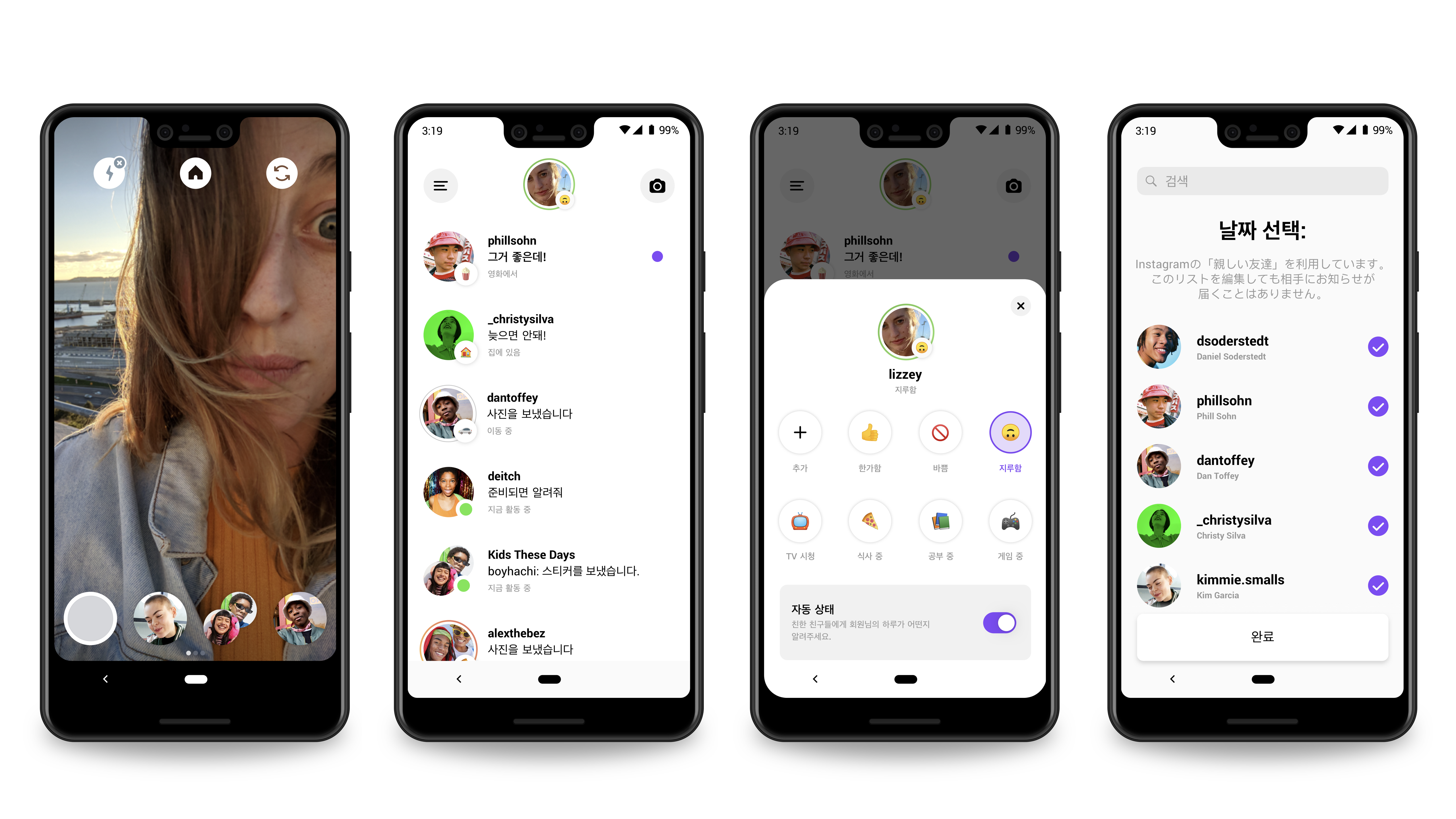
As mentioned above, Instagram Threads is a camera and messaging app. Instagram previously reported that they are coming up with ways that will enable users to share more through direct messaging and stories. Threads is Instagram’s attempt to personalize your Instagram DMs.
How does Instagram Threads work?
You can use Threads to share videos, photos, stories, and messages with close friends. “Close friends” is a list you acknowledge as a close friend on Instagram giving you total control over the people you want to communicate with. You can also communicate with everyone else on Threads as well, but “close friends” is the default screen.
Functionally, the Instagram Threads app is like a cross between Whatsapp and Snapchat. You can send stories, audio, photos, and chat with your IG friends using the application. Additionally, Threads is crossfunctional. Therefore, for example, if you receive a DM of the IG app you will also be able to respond in threads as well.
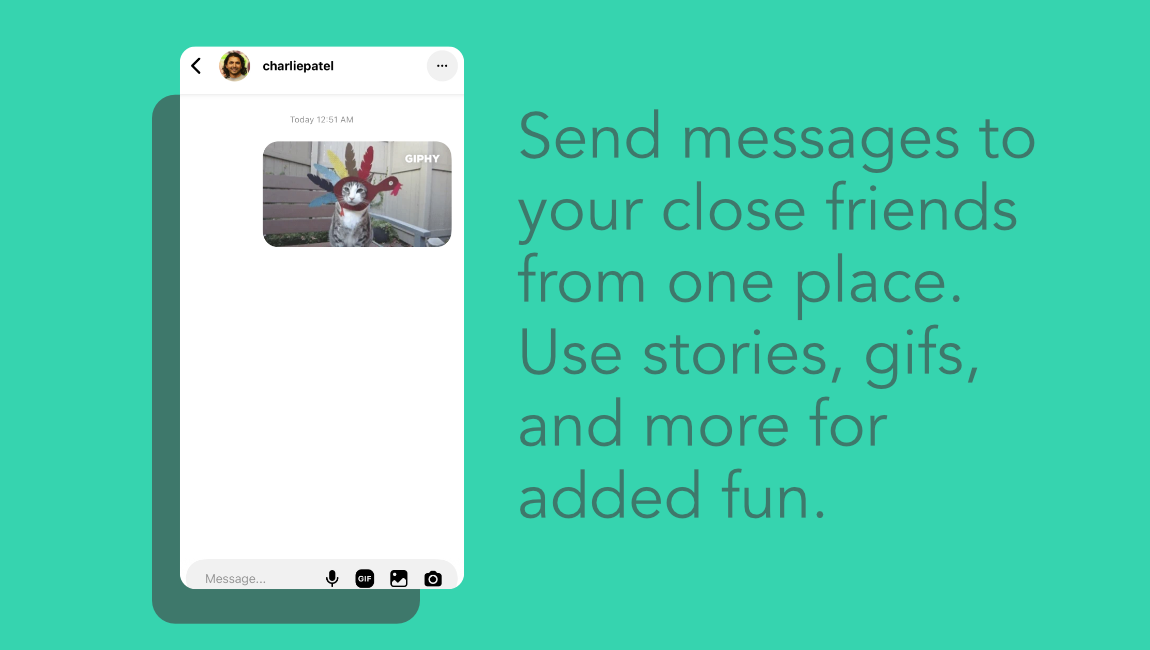
Instagram Threads app has 3 main features, including
- Camera
- Inbox
- Status
Camera
This camera app is similar to Snap Chat. You can easily take videos and photos. The main advantage with Threads camera is the ability to customize your camera so that you can easily send your closest friends video or image by simply tapping the avatar and then snapping an image.
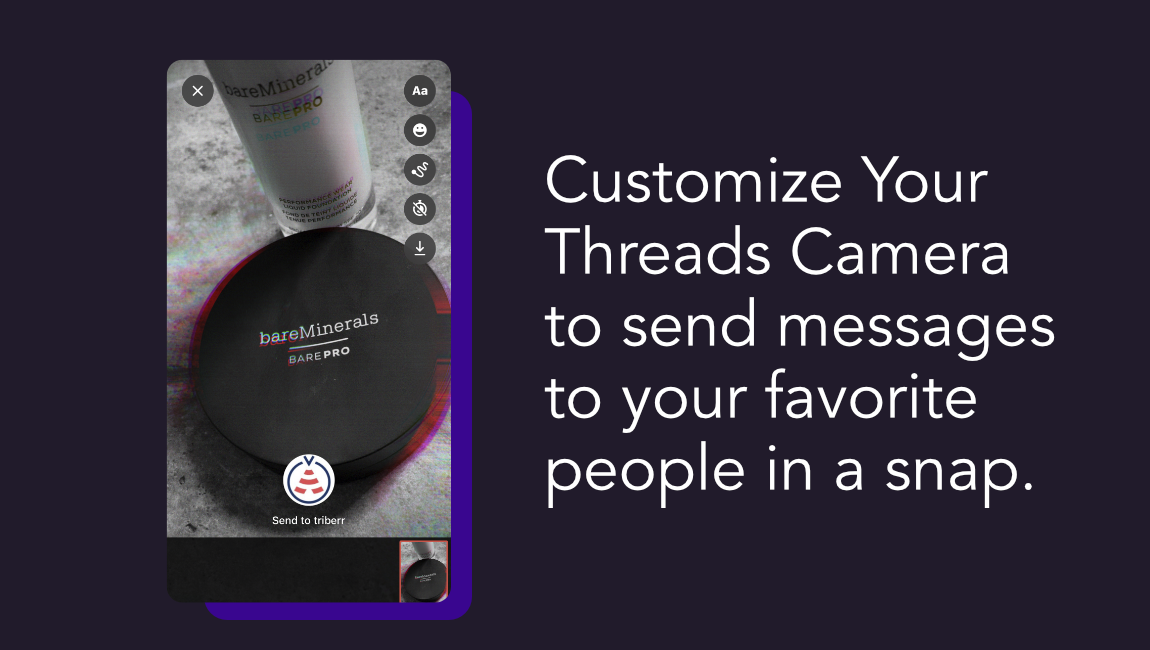
The other advantage is that after taking the photos through the camera app, you can opt to save them in the gallery or your camera roll. You can also save all the videos as well.
Inbox
The inbox is very Whatsapp-ish. While you can interact with everyone else in threads the “Close Friends” list is your default view. You can easily add or remove close friends from your list at any time.
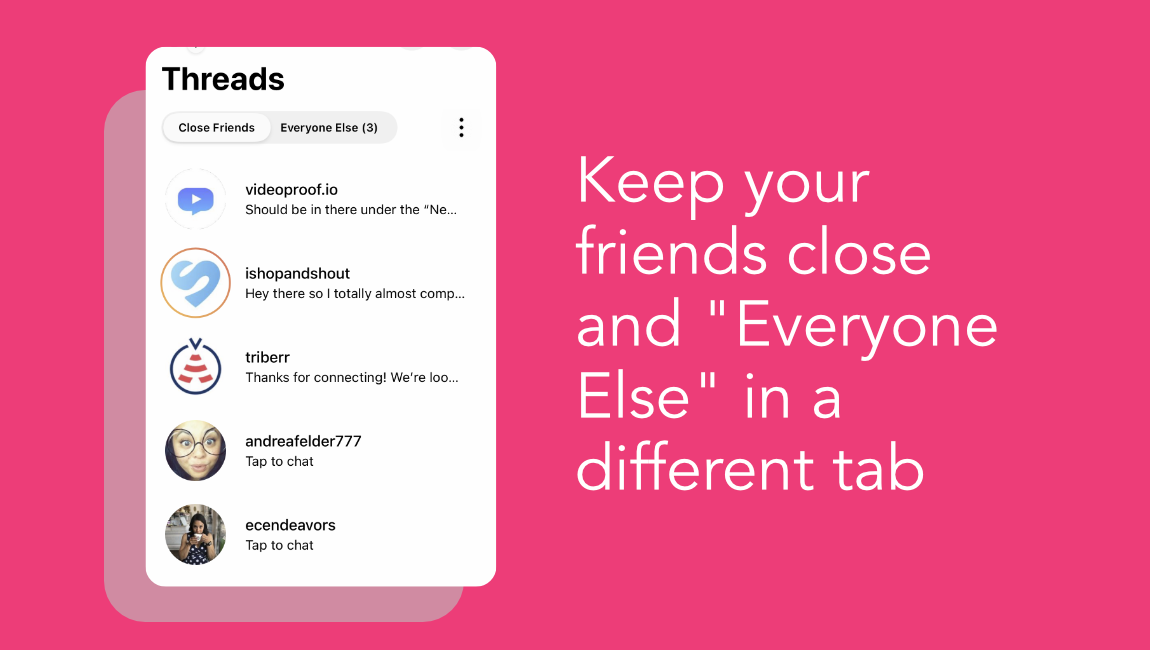
Status screen
This status option is very similar to your Whatsapp status. You can set your status manually by using an emoji or text.

You can also set an auto status that will automatically update throughout the day. For example, if you’re having lunch in a cafe Instagram will update your status based on your location.
How to add people as close friends
Threads work with Instagram’s close friend’s list. If you do not have the list, you can first download the app the do the following:
- Open Threads app.
- You will find a hamburger menu at the top right of the screen. Tap it.
- Tap “choose close friends”
- You can use search to find friends by name or scroll through your friend’s list to add someone as your close friend.
- Tap on a friend to add them to your close friend list.
To create a close friends list on Instagram, follow these steps:
- Open Instagram
- Tap the profile icon
- In the top right, Tap the hamburger menu.
- Tap close friends.
- You can also tap next to the people you want to add to Instagram.
- Tap search if you want to search for a friend.
- Then tap done after finishing adding people.
When will Instagram Threads be available?
Instagram Threads launched in October 2019 and is available on Android and iOS mobile devices. The app has three main hooks;
- More control over the people you share with.
- Quick access to the people you want to chat with.
- Connect throughout the day without chatting.
Instagram Threads at a glance
While it seems that Threads is just another messaging app in Facebook’s portfolio of messengers this app is still evolving and likely created to help foster closer personal connections.
Passive Connectivity
GenXers seem to enjoy a more passive and private form of connection. Threads is essentially Instagram’s answer to ephemeral and exclusive communication. Making the app ideal for people who use Instagram religiously as a chat solution. Additionally, it’s passive nature in terms of auto status will likely evolve as people begin to use the app more frequently.
Snapchat Like Content Rules
Like Snapchat, you can opt to let your content disappear after a couple of views or make it last forever. You can also send stories specifically to an individual or all your close friends. The idea is to give you more control over who you share content with.
Why Did Instagram Decide to Have a Separate App?
Threads was created by Instagram/Facebook to enhance meaningful interactions. This way, you have greater control over how you share content and who you share it with.
What does threads mean for brands and businesses?
With time, the app is likely to offer fascinating features for brands and businesses. However, for now, it’s more of a personal communication medium. That said, if you’re looking for a way to communicate consistently with your biggest fans or customers, Threads is an excellent option to provide exclusive content to a specific list of people as opposed to the entire Instagram world.








4 Responses
Thanks for the information you shared about How to Follow Everyone on Threads I appreciate your efforts and taking the time and sharing this content.
I thoroughly enjoyed reading the article about Instagram Threads on Ampfluence’s website. The content was well-structured and provided useful tips for leveraging this feature to grow and engage with followers. A great resource for anyone looking to enhance their Instagram strategy! For further assistance on Instagram Threads App, visit 𝐖𝐖𝐖.𝐔𝐏𝐃𝐀𝐓𝐄𝐖𝐀𝐕𝐄.𝐂𝐎𝐌
Thanks for the sharing