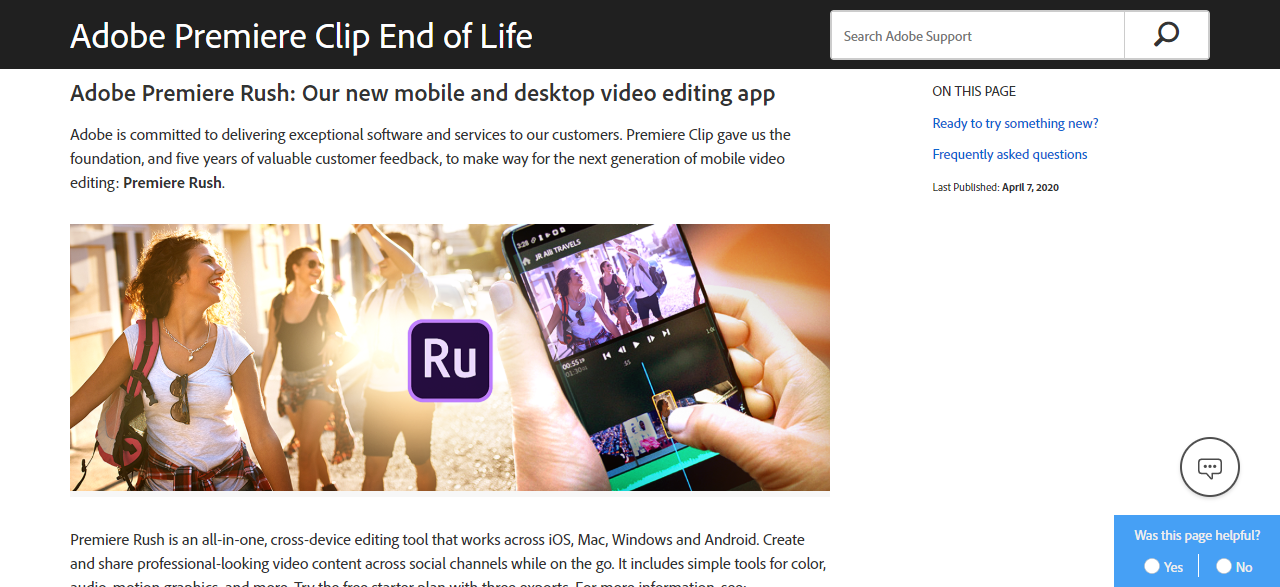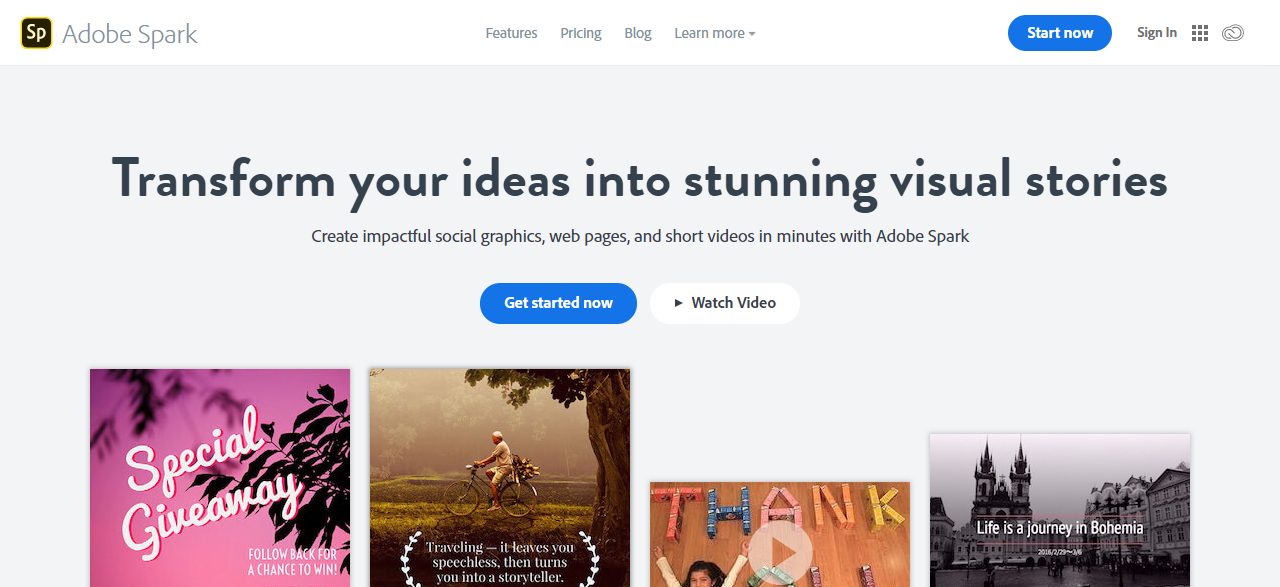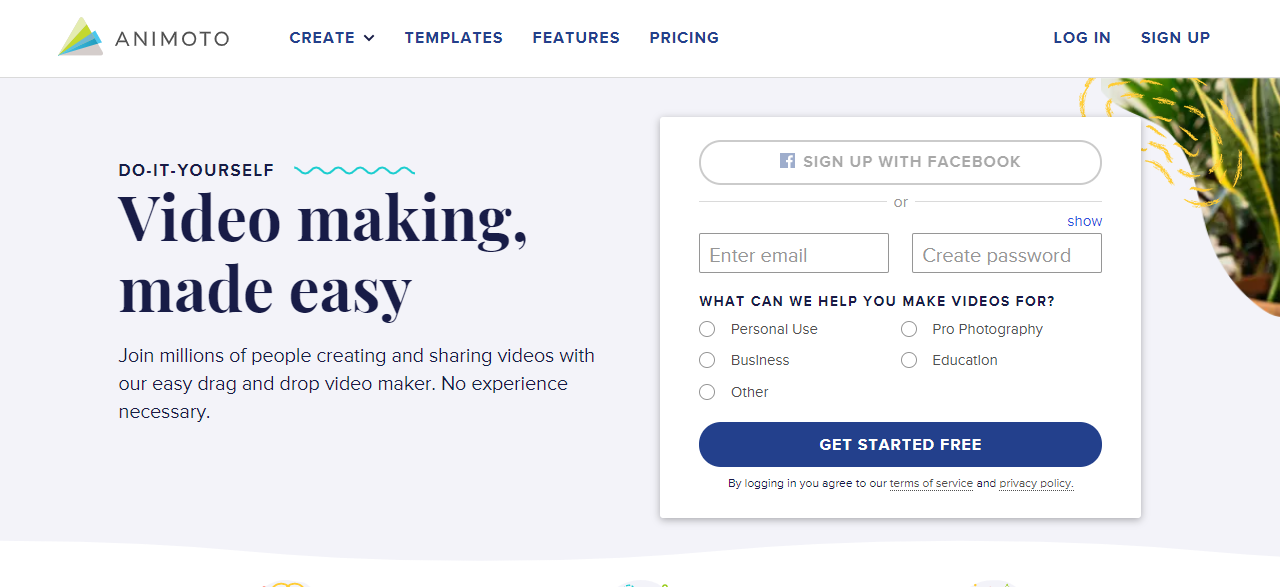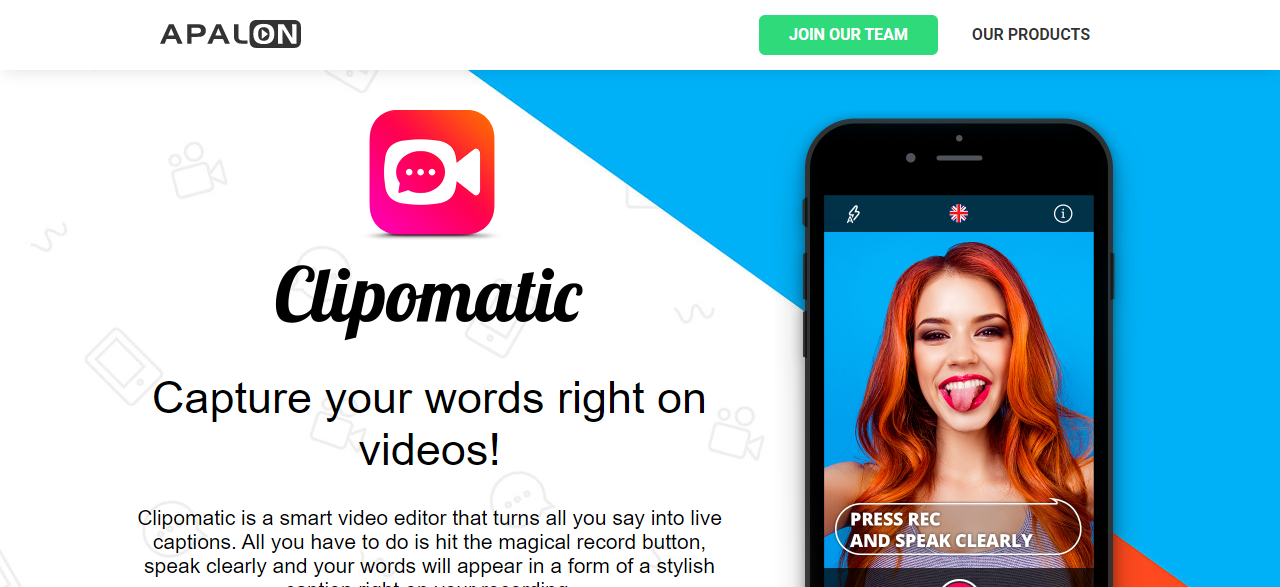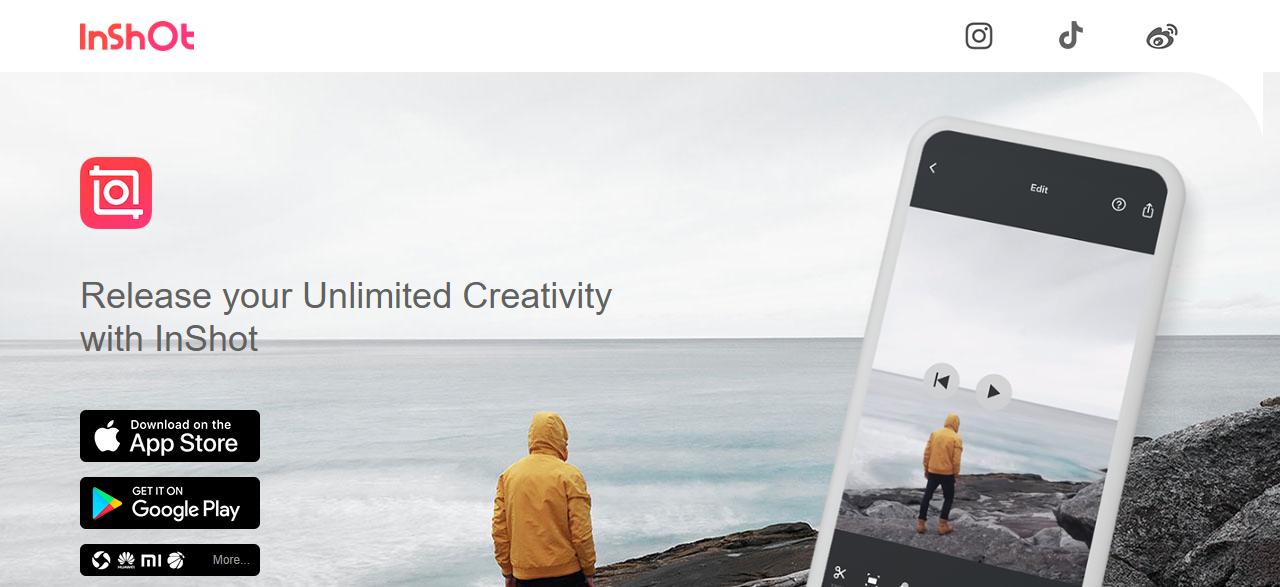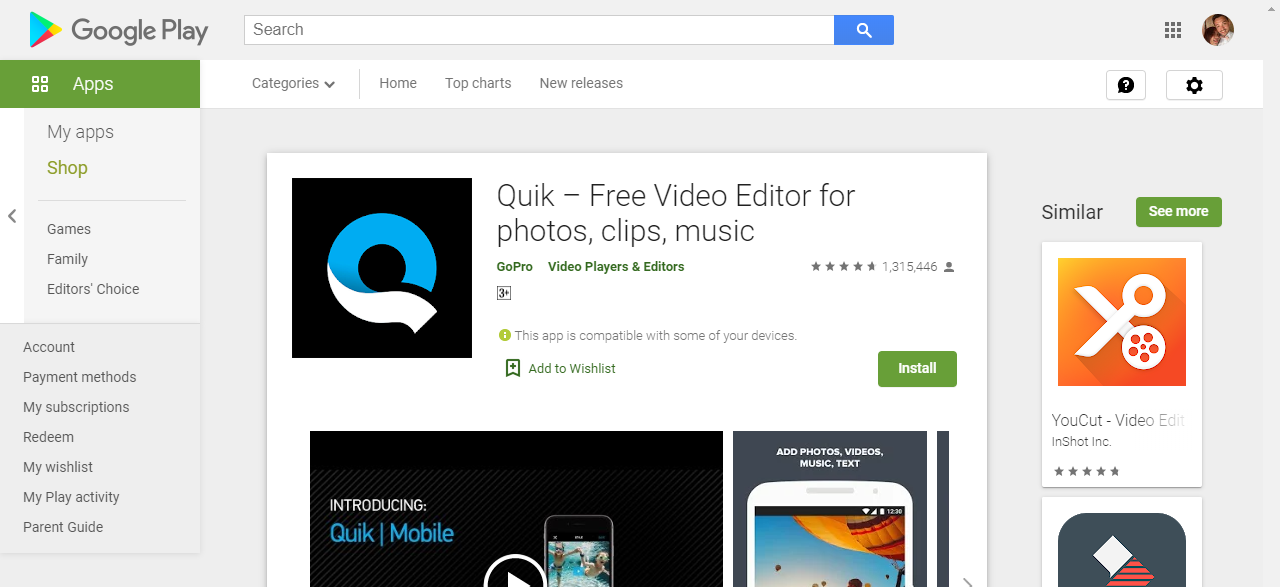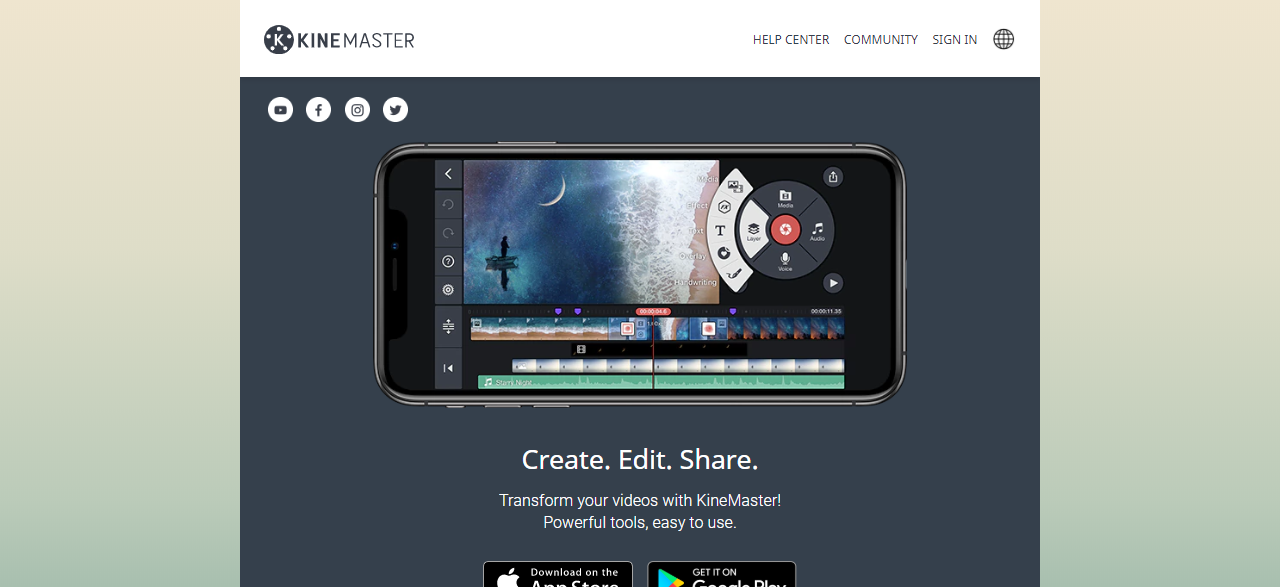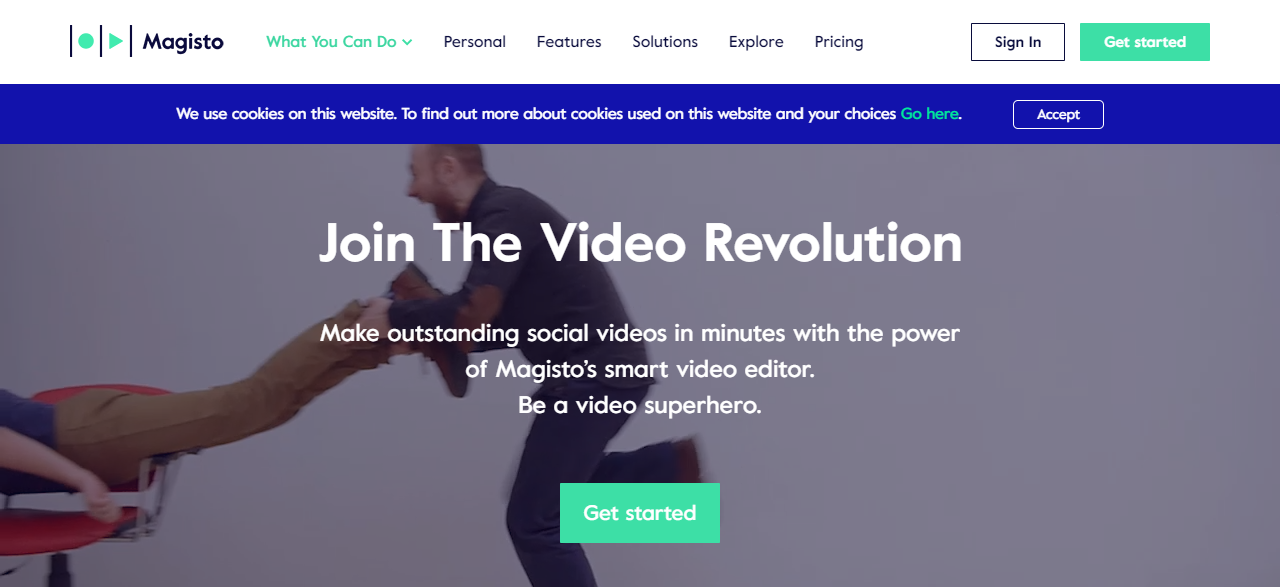If you’re looking for Instagram video editor apps you may find yourself weeding through the dross of a million apps until you finally land on one worthy of your time. To help you find the best video apps faster we’ve composed a list of Instagram video editors apps you can start using today to create awesome social media post content.
Instagram Video Editor Apps
Adobe Premiere Clip
Cost: To use Adobe Premiere Pro CC, it requires an ongoing Creative Cloud subscription, which is $20.99 per month with the annual plan or $31.49 for the month-by-month subscription option. If you choose to pay for a year subscription plan, it will cost $239.88 annually, which works out to $19.99 per month.
Adobe Premiere Clip is an Instagram video editor app that delivers a streamlined editing experience. It provides users with a way to quickly edit, trim, assemble, and export videos online. The app has been able to pioneer mobile video production, which allows users to easily incorporate music, add filters, layers, or fade in/out and dissolve between clips to produce a well-rounded presentation.
Adobe Spark 
Cost: Adobe Spark is free if you’ve purchased Adobe Creative Cloud paid plan, which includes full features of the app. If you don’t have an Adobe Creative Cloud paid plan, you can choose the stand-alone plan, which is $9.99 a month and requires no annual commitment.
Adobe Spark is a great video editing tool that was designed to create professional-looking footage and web content, providing ordinary people a way to create great video content for social media. Adobe Spark has 3 main features including:
- Image content
- Page content
- Video content
Each feature is easy to use and allows users to create professional content easily.
Animoto 
Cost: The cost of Animoto can range from $8 to $34 a month, which all depends on the plan option you choose. The “Personal Plan”, which is the most affordable option, costs $8 a month and the “Professional Plan” costs $34 a month. Users can also choose the “Business Plan” which costs $34, but Animoto also features a free trial option.
Animoto is an award-winning video maker. The web-based program may initially seem a little pricy, but it’s definitely well worth it. Animoto makes it easy for people to create and edit high-quality videos in minutes.
Users simply import their photos, select a theme, add a caption, and they’re ready to go. Animoto is great for creating personal videos, along with marketing videos.
BeeCut 
Cost: BeeCut Users can choose to pay $12.95 a month, $39.98 a year, or $79.95 lifetime.
BeeCut is by far one of the simplest video editing software tools on the market. It provides users with the ability to edit videos and produce videos quickly. The app is equipped with a variety of tools including, cutting, merging, cropping, zooming, and adjusting color. Users can also add captions, audio, or music to a video.
Clipomatic 
Cost: Free
Clipomatic is a smart video editing app. Users can easily edit clips and photos by simply tapping on the screen. The app features different editing capabilities including:
- Variety of caption styles
- Multiple filters
- Record captions in different languages
- Live captions serving over 30 languages
The app is commonly used for tutorials, vlogs, and social media posts.
InShot 
Cost: InShot costs $3.49 a month or you can purchase the “Pro Version” for $11.99 a month.
InShot is an HD video editor, which allows you to create HD quality videos, with music. With InShot, you can easily trim, cut, or split videos. Some of InShots most impressive features include:
- Video editing
- Filters and effects
- Popular vlog music
- Stickers and Gifs
Users can also easily share their new videos on Instagram, send them to a friend, or save them to the Cloud.
Quik 
Cost: After the free trial version expired, Quik costs 9.99 per month.
Quik is an Instagram video editor app that allows users to easily create amazing videos with just a few taps. Quik will automatically select great photos or videos and edit them. Users can customize to add text, music, or captions, then easily share the content with their followers.
Quik allows the user to add up to 75 videos and clips and will then analyze them to frame each photo perfectly. Users can also manually render, trim, rotate, or speed up the footage.
KineMaster 
Cost: KineMaster is free to use, but in order to remove the watermark from their videos; users must purchase the “Pro Version” which costs $4.99 per month or $39.99 annually.
KineMaster is a powerful, yet versatile video editing app, which is perfect for editing videos on the go and is Android and iOS compatible. It allows users to quickly edit photos and videos, which is an excellent tool for Instagram marketing. It features speed control, themes, multiple layers, overlays, along with music and audio filters.
Magisto 
Cost: Magisto costs $4.99 for the month-by-month premium subscription or users can purchase it yearly for $19.99. Users can also choose to purchase the “Business Version” which is $19.99 for the month-by-month subscription or $119.99 yearly.
When it comes to Instagram marketing, it doesn’t matter if you’re a company or influencer, you’re brand depends on your ability to market yourself. Magisto is an Instagram video editing app that analyzes your videos, picks out interesting clips, and automatically edits them together. The best part about using Magisto is it doesn’t require any editing skills. It’s designed to simplify the process of video making and is the easiest way to transform videos and pictures into professionally crafted movies. The app features multiple themes, premium editing styles, logos, along with commercially licensed music. The app allows users to easily upload photos, create longer movies, edit, and rearrange scenes.
Conclusion
These apps were designed to simplify the process of video editing making it easy for anyone to produce visually stunning content without having to hire a professional videographer. Did we miss an app you love? If so, feel free to mention your favorite in the comments below.