Are you a podcaster wanting to promote your podcast on social media platforms? Have you tried Pinterest growth agency to promote it? Last year, Pinterest racked up over 70 million monthly active users! This data is enough to crush other social media competitors. But, as we all know, Pinterest is a visual platform. How to utilize Pinterest for podcasters then?
In this article, we will share how to promote your podcast on Pinterest. Let’s get started!
How Pinterest Gets Traffic to Your Website
There are different ways to get traffic to your website through Pinterest. Pinterest has a lot of users, so when it comes to attracting the right audience, this is the best platform! Since the competition will not be easy, you just need to apply the right strategy. Check out a few tips we curated for you here.
1. Associate Each Pin with a URL on a Website
Each time your pin is clicked, they will automatically be redirected to your website! If you don’t know where to find an image to use as a pin, just grab a graphic uploaded to your website and create a pin using the Pinterest browser extension. It’s that simple! It’s as simple as that!
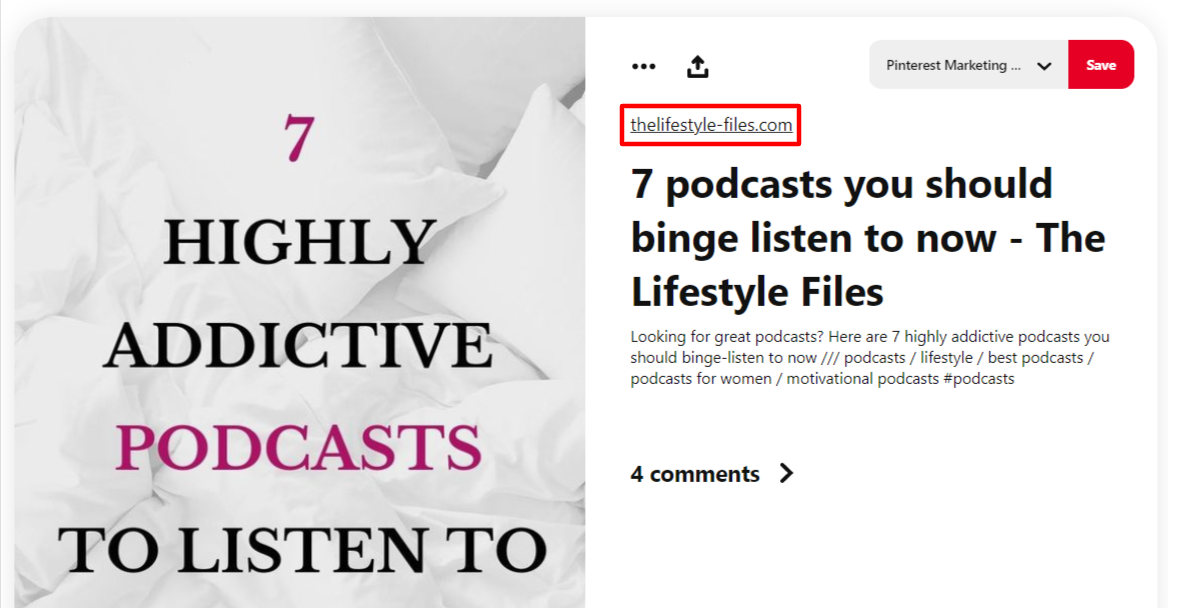
Note that when strategies are applied to the way the image is set and the way descriptions are written, it is more likely to end up on the right page and be seen by the right audience. Therefore, make your pin images as eye-catching as needed.
2. Add Keywords to Each Pin Description
Keywords will help Pinterest’s algorithm identify the context of your content so they can easily categorize and share it with the right audience. Remember to always add keywords to the pin description in the most natural way possible.
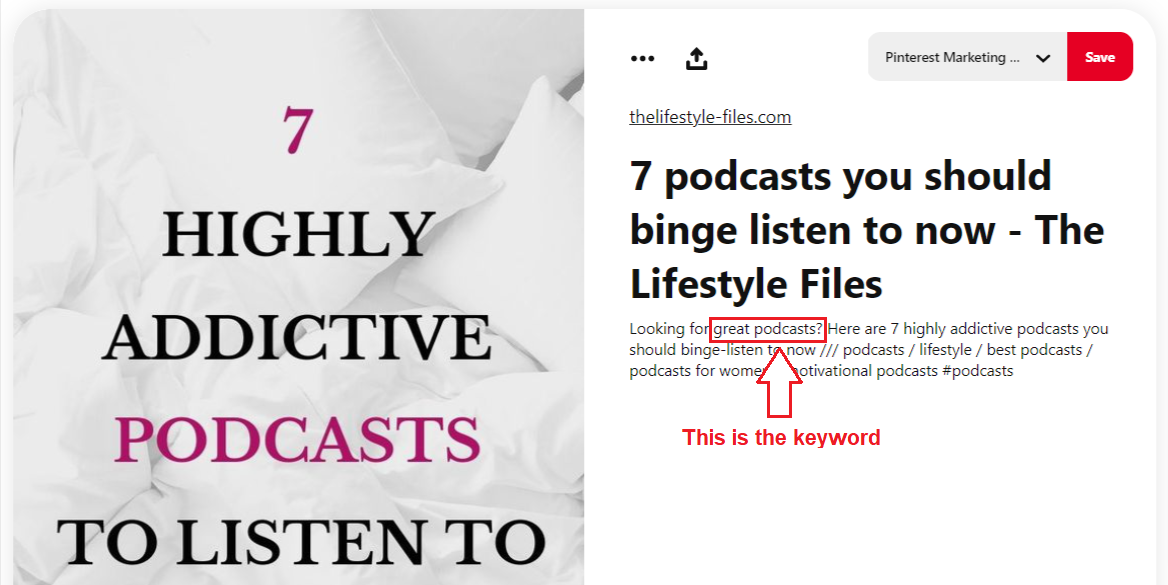
In the last example, they included the keyword “great podcasts” in their pin description.
3. Pin Your Image on a Board
Pinterest boards are important, especially for those with a business account, because they categorize Pins. It is used for collecting, organizing, and saving Pins so that people visiting your profile will have no difficulty browsing or exploring them.
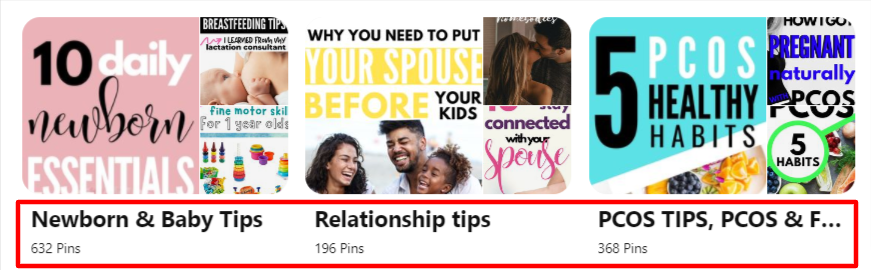
In the example above, Pins related with each topics are collected and organized in a specific boards.
Tips to Drive More Traffic From Pinterest
Website traffic is an integral part of any marketing campaign. It measures the number of visits or sessions and the effectiveness of a particular strategy in attracting an audience. Pinterest has proven to be useful in increasing traffic to a website, provided consistency and the right strategy are applied. Here are some tips to drive more traffic from Pinterest:
1. Use A Pinterest-friendly Image
Since Pinterest is a visual search engine app, most of the weight comes from the quality and message your Pinterest pin wants to convey. If you think that pretty pictures are enough to drive traffic to your podcast, you need to think twice.
There is nothing wrong with pretty pictures, but you need to add a little pizzazz to make them more eye-catching. An appealing image with text that answers some of the most popular user questions under your niche is one that might actually get people to click on your Pins, and possibly the link to your podcast.

Choose a visually appealing image relevant to your niche and then write compelling, relevant, and engaging text! Providing value to your Pin will drive more people to share it. Finally, the more pins it gets, the more it will reach a large audience.
2. Create a Blog Post
You might be wondering why it is necessary to add a blog post when podcast episodes are already created. You need to understand that your audiences are both listeners and readers. A blog post is created to highlight the important key points that you want your audience to catch in the podcast episodes. There are two ways to approach this:
- Transcription
You can post a verbatim written version of your podcast episodes.
- Summary
You can create a summary of your podcast episode via a blog post, highlighting the key points the audience needs to catch from the episode. If the goal is also to optimize your content for Google, having a blog post would help.
When creating a blog post, make sure it is easily downloadable after each episode, already written and reviewed before launch. A good blog post should be easy to read with around 800-1,000 words in summary. Don’t forget to include in your post a few links if necessary. Check Using Pinterest for Blogging if you are just about to start your blog.
3. Add Share Buttons
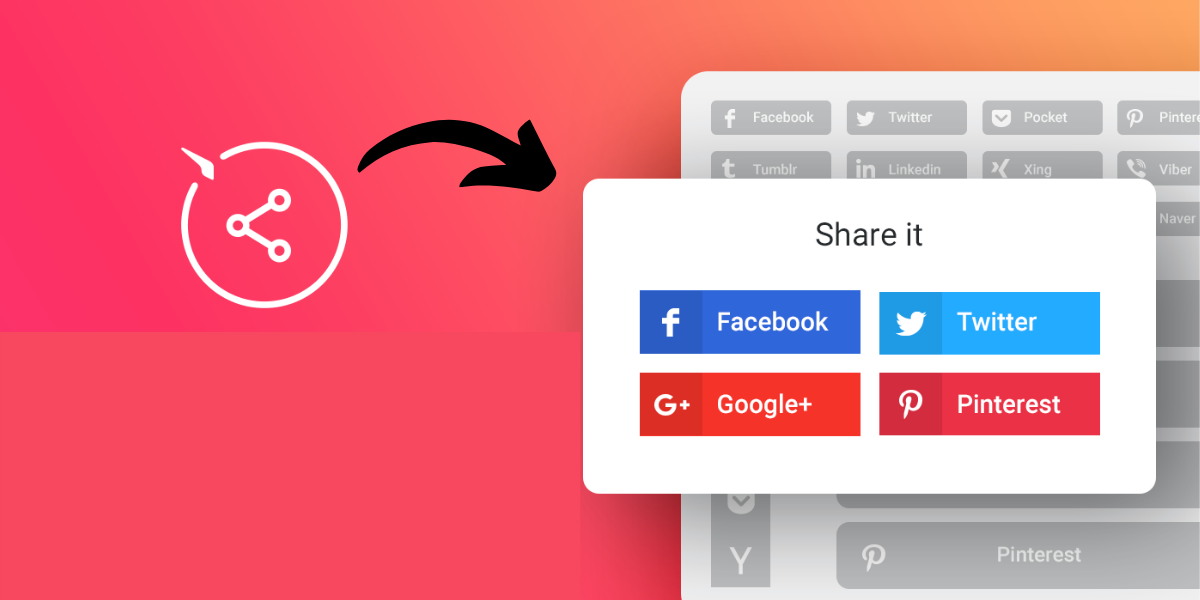
It is often difficult to get as many audiences as possible for your podcast episode, so one of the ways to do this is to add share buttons. Share buttons allow your audience to share your content with their friends or followers. The more your content is shared, the more it could reach a larger audience.
4. Turn Content Into Infographics
One of the ways to increase traffic to your podcast is to create an eye-catching infographic on Pinterest. An eye-catching infographic should not only be limited to pretty pictures, but also the text that will effectively convey what your podcast is about.
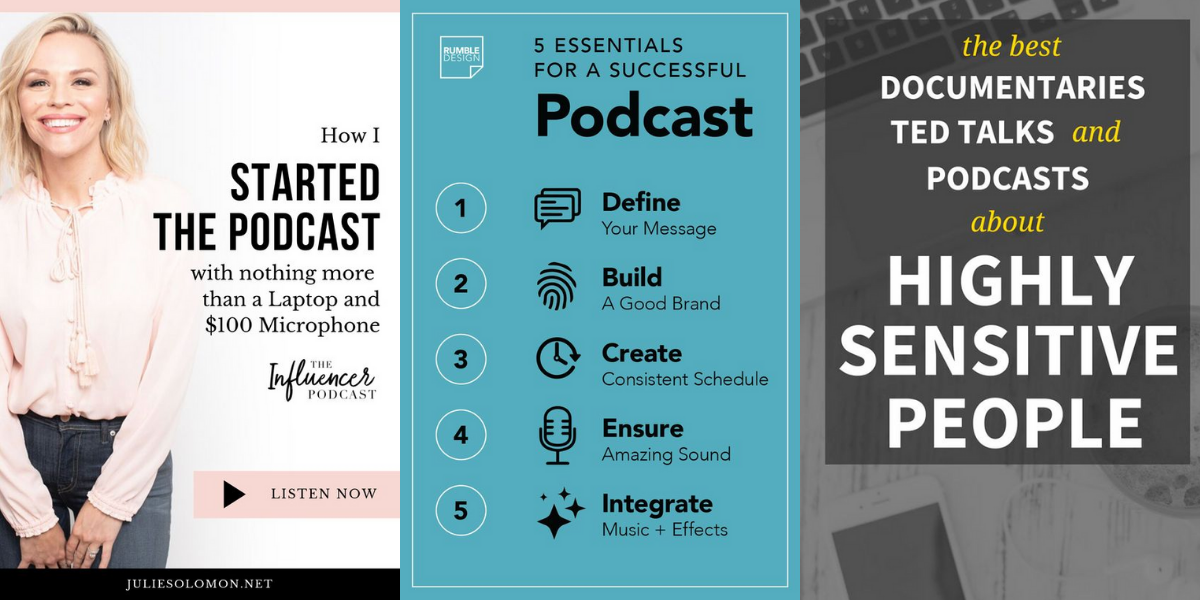
Pinterest Pins should be as valuable as your content, so make your infographics as relevant and interesting as possible.
5. Create Audiograms
Did you know you can pin audiograms to Pinterest? How is this beneficial? When you have some valuable content to offer, why not preview your podcast episode as an audio clip, then pin it on Pinterest? This will not only give your audience an idea of what the content is, but will also make them excited to listen to it!
Audiograms are often transcribed and created in some podcast marketing tools, such as Wavve, Audiogram, and Headliner, which contain a lot of user-friendly features. See the example below of an audiogram on Pinterest.
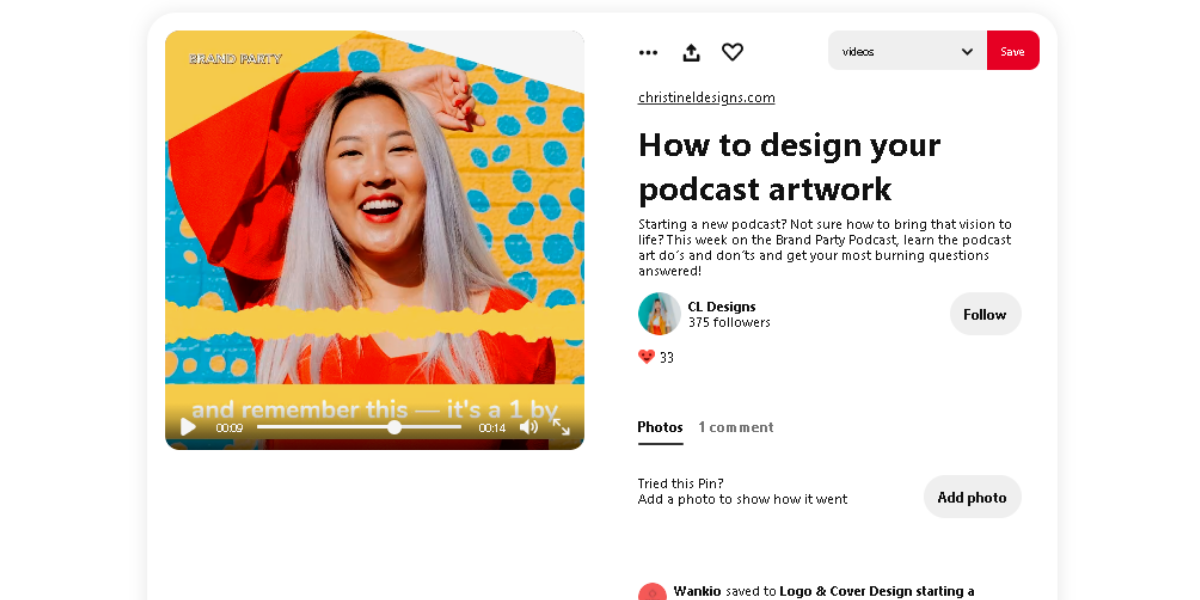
When valuable content is exposed to a potential audience in the form of an audiogram, it is likely that you will get a lot of subscribers for your show. Because it can help broaden its reach and strengthen its authority, using audiograms for Pinterest is undoubtedly useful for all brands and content creators.
6. Share Videos
Pinterest also allows users to share a video clip from their video podcast with their followers. If you need to know more about how to create a video pin on Pinterest, you may want to take a look here. For example, engaging, fun, and exciting behind-the-scenes recording footage could be turned into a pin on Pinterest to attract potential listeners and grow your podcast community! See the example below:
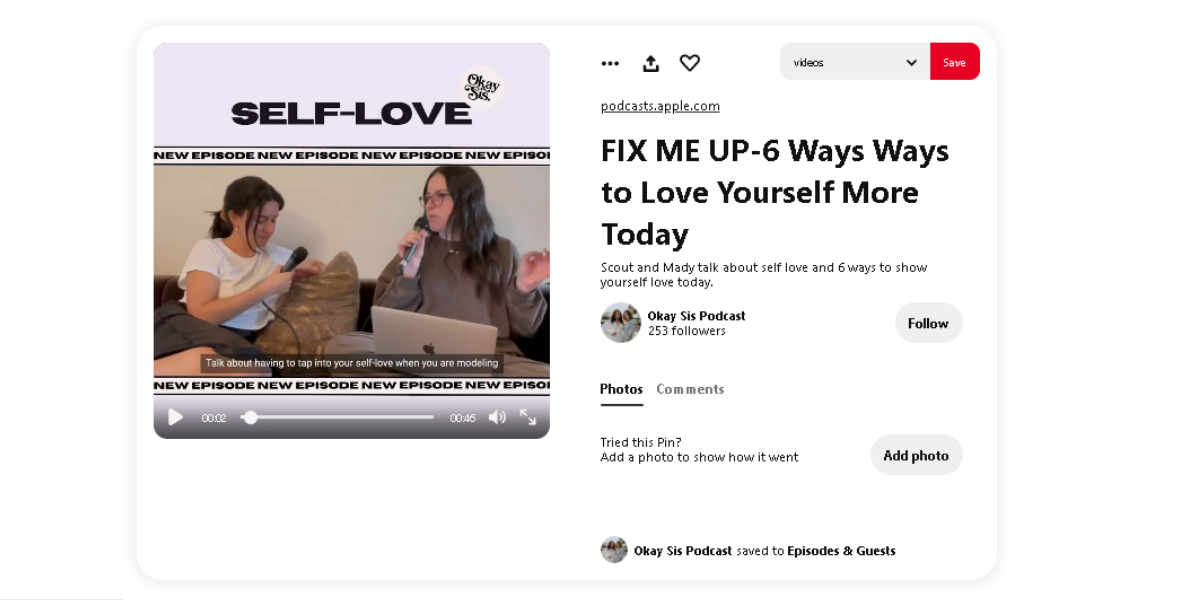
Make sure to organize your videos by Pinterest boards as part of your Pinterest marketing strategy. While Pins can work very well, videos offer an immediate view of specific content. And if they like the preview itself, they’ll hook up with you instantly! Posting a video preview on Pinterest is only available to anyone with a business account.
7. Focus On Shareability
When it comes to having a successful Pinterest marketing strategy for your podcast episodes, it is necessary to create different types of content and creative pins to increase engagement and sharing opportunities across all platforms of social media. Diverse content will strengthen your authority and increase the audience of your target audience.
8. Have a Dedicated Podcast Page
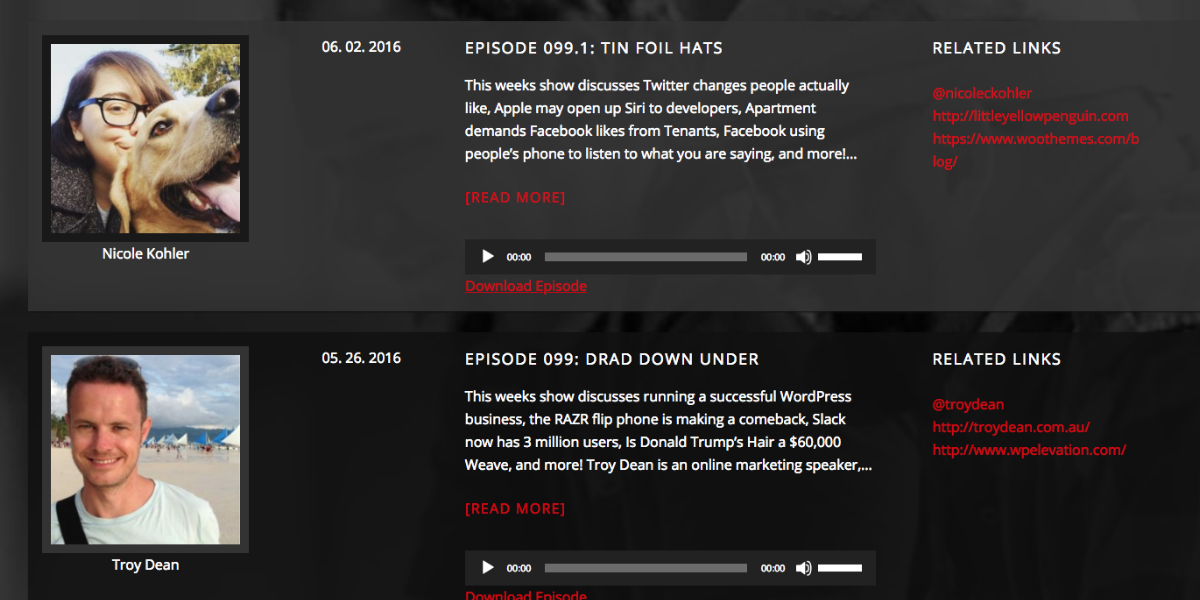
On your website, organize your podcast episodes on one page and by title. You can also add a comment or testimonial section on these pages to show more value to your podcast. Whenever someone comes across your page, these comments and testimonials will be beneficial.
What’s your Pinterest Strategy
When it comes to promoting your podcast on Pinterest, it is not enough to simply create a blog post or a user-friendly Pinterest image. There should be an effective Pinterest strategy applied to be successful. There are two ways to do this:
1. Exclusively Devoted Pinterest Board to the Podcast
Pinterest boards are useful in any Pinterest marketing strategy because they not only organize content but also help the Pinterest algorithm better understand the context of your content.
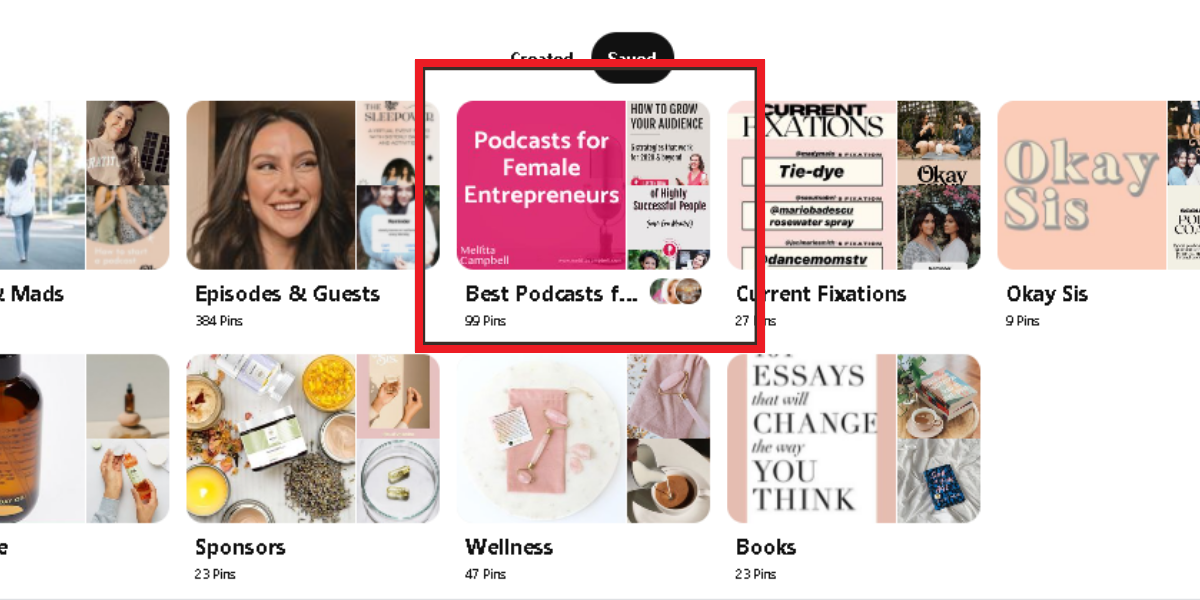
A good practice is to pin your podcast audiogram, infographic, or video to multiple boards, but start with the most relevant board first. You can also pin them to certain group boards if you have any, that fit your niche to broaden your reach.
2. Checking Up on the Stats
You can check your Pin stats weekly or monthly and see which of them are driving the most traffic to your website. The more you analyze the data you receive, the more you will have an idea of what kind of content to create next.
Conclusion
There is no doubt that Pinterest is a great platform for podcasters to promote their podcast, and Pinterest has upgraded its features to make this possible! Promoting your podcast on Pinterest helps you connect with your potential listeners. And if you have valuable content to offer, the more your post will reach other people around the world. In no time at all, it’ll be creating a buzz around your show, boosting your authority, and getting more people to follow and listen to you.









One Response