Need some help with Twitter Analytics to improve your marketing strategy? You’ve landed on the right page, we must be reading your mind. In this article, you will discover the benefits of Twitter analytics and how to use it to improve your marketing strategy.
Let’s begin!
What is Twitter Analytics?
Twitter Analytics is a feature provided by Twitter where all the behavioral and action data audiences are combined when they come across your posts and profile. The data that you can find on Twitter analytics such as clicks, follows and likes. This data is very useful when it comes to understanding what your followers are saying about your Tweets and how your account is performing overall. You can break them down to help you monitor performance and refine your marketing strategy.
Twitter analytics can tell you where on the network someone clicked or engaged with your tweets. The good thing is, Twitter analytics is open to everyone.
Benefits of Twitter Analytics
Twitter analytics simplify twitter marketing greatly since it takes into account factors such as exposure length, popular trending hashtags, and so on. Below are some major benefits of Twitter analytics that you can utilize to gain more popularity, followers, and engagement.
Tracking Audience Growth
Audience growth is the total number of followers or how many people have chosen to follow you on Twitter. Twitter analytics will show you how your number of followers has grown. It also provides you the actual numbers over a 28-day period. This data allows you to see whether your followers have increased or decreased in that time frame.
Keep in mind that followers are not the same as customers or prospects. However, the greater your number of followers, the better the chance your tweets will be seen, get interactions, and attract more potential customers. The number of followers provides social proof because users have tendencies to view accounts with a higher number of followers as they assumed that those accounts have more influence.
You need to keep an eye on your follower and following ratio because ideally, you want to have more followers than the following. But, when you are actively building an audience by following people first, this will not always be possible. Unfortunately, if you follow only very few people, users may think that you are less approachable. Therefore, make sure to think about this “follow method” strategically in order to attract more followers.
Monthly Performance Overview
When you are viewing the Twitter analytics dashboard, you will notice that the default setting is the 28-day compilation of data. By default, the analytics provides a month-long datasheet of engagement and other details that took place on it. The complete information about your monthly performance should give you insights to construct further goals, strategies, ideas, and campaigns structures on Twitter.
Take a look at the left sidebar displays that will tell you the highlights about what worked the best for the profile and how it can be utilized again. These highlights are including:
- Top Tweet, is the tweet that received the most impressions. You can use this data to strategize the type of tweet you share in order to gain more impressions and engagements.
- Top Follower, is the account with a maximum follower who followed your account in the particular month. You may want to consider following them back to gain your visibility.
- Top Media Tweet, is the picture, video, GIF, or graphics tweet that received the most number of impressions.
- Top Mention, is the tweet by other accounts that mentioning your profile and got the most engagement.
- Top Card Tweet, is your tweet with a Twitter card that received the most impressions from other accounts.
These overview details act as guidelines and show the path to gain the most benefits from the platform. Re-sharing the top tweet, reaching out to the top follower for collaborations, re-tweeting the top mention are few ways to use the insights wisely.
Surfacing Hashtags and Topic Trends
Adding hashtags or jumping on hot-topic trends can be a powerful way to bootstrap your posts. But it’s critical to make sure that those hashtags and topics are relevant to your brand.
You can explore what’s been trending in your location or the area you are targeting by go to Explore tab and click on the “Trending” section.
Measuring Visibility
Twitter Analytics lets you measure awareness through impressions, reach, engagements, and engagement rate. Let’s take a look at those metrics one by one.
- Impression – the number of people who see your updates in the timeline, in search results, or from your profile. If you use a Twitter tool for measurement, your impressions will appear higher than they actually are because it will use your follower count as impressions. Use Twitter Analytics to get an accurate idea of the visibility of your posts.
- Reach – the number of people who saw the post divided by the number of people who could have potentially seen it expressed as a percentage. Strictly speaking, you should also include all of the followers of people who shared your post.
- Engagement – the number of interactions and clicks for each post. People can interact with your updates in numerous ways, such as shares, likes, comments, replies, and clicks on images, videos, links, and hashtags.
- Engagement rate – the total number of interactions and clicks divided by the number of people who saw the tweet. It is expressed as a percentage. Why do you want to know about engagement? Because it shows that an audience has noticed your tweet and is interested enough in what you post to interact with it. Engagement is nice, but ultimately it needs to drive traffic to your website or to you directly.
Timing Accuracy (Best Time to Tweet)
Audiences and followers of Twitter are more likely to see a fresh tweet than just the most popular. This is because tweets are displayed in chronological order, as opposed to an algorithm determining the most engaging.
In order to maximize engagement and impressions on social media channels, it is essential to know when to post on each channel. In particular, with Twitter, the audience is selective and one could miss the best time to tweet.
Identify Top Performing Blog Content
If you’ve put your blog into Twitter cards, look under the “More” tab to see how many times your posts have been shared, who has seen them, and how many people have clicked through to read them. Since the data is based on the URL, it doesn’t matter if you shared the post in a tweet or someone else shared it from your site.
In addition, this tab shows the top-performing content from your website on Twitter. You can determine which tweets with Twitter cards drove the most engagement and then use the insights to craft better tweets using the same blog post and see which works best. See the example from @yoast below.
Twitter Analytics does a lot of number-crunching for you (such as working out averages) and creates relevant graphs. You can also download your data as a CSV file if you want.
Discovering Top Content
Look at all of the Tweets you’ve sent and identify which content has performed best. Use those insights to help you create content more likely to resonate with your audience. This data is available within native Twitter or Sprout Social’s Sent Message Performance report. Find your Top posts by sorting your Tweets by the metrics that align with your goals. This is how you can identify why these posts were so successful.
Find common themes in those top Tweets. Did the Tweet contain a hashtag, mention, or question? If so, think about including those in the future. Were there particular days or times that seem to work best with your audience? If so, schedule around those times in the future. Export your top Tweets and create a word cloud to more easily visualize messages that resonate.
Conclusion
As your business evolves daily, there’s no need to feel locked into a certain social strategy for a long time. Analyzing your social performance regularly enables you to find out what works and what doesn’t. This means you can make smarter business decisions. In a small business setting, being able to quickly pivot is always a plus. Once you’ve aligned goals and determined which metrics are key for your business, it’s time to start tracking. Don’t let the numbers or seemingly massive amounts of data scare you. With proper preparation, the right tools, and best practices, you’ll get the biggest bang for your buck when it comes to tackling Twitter.


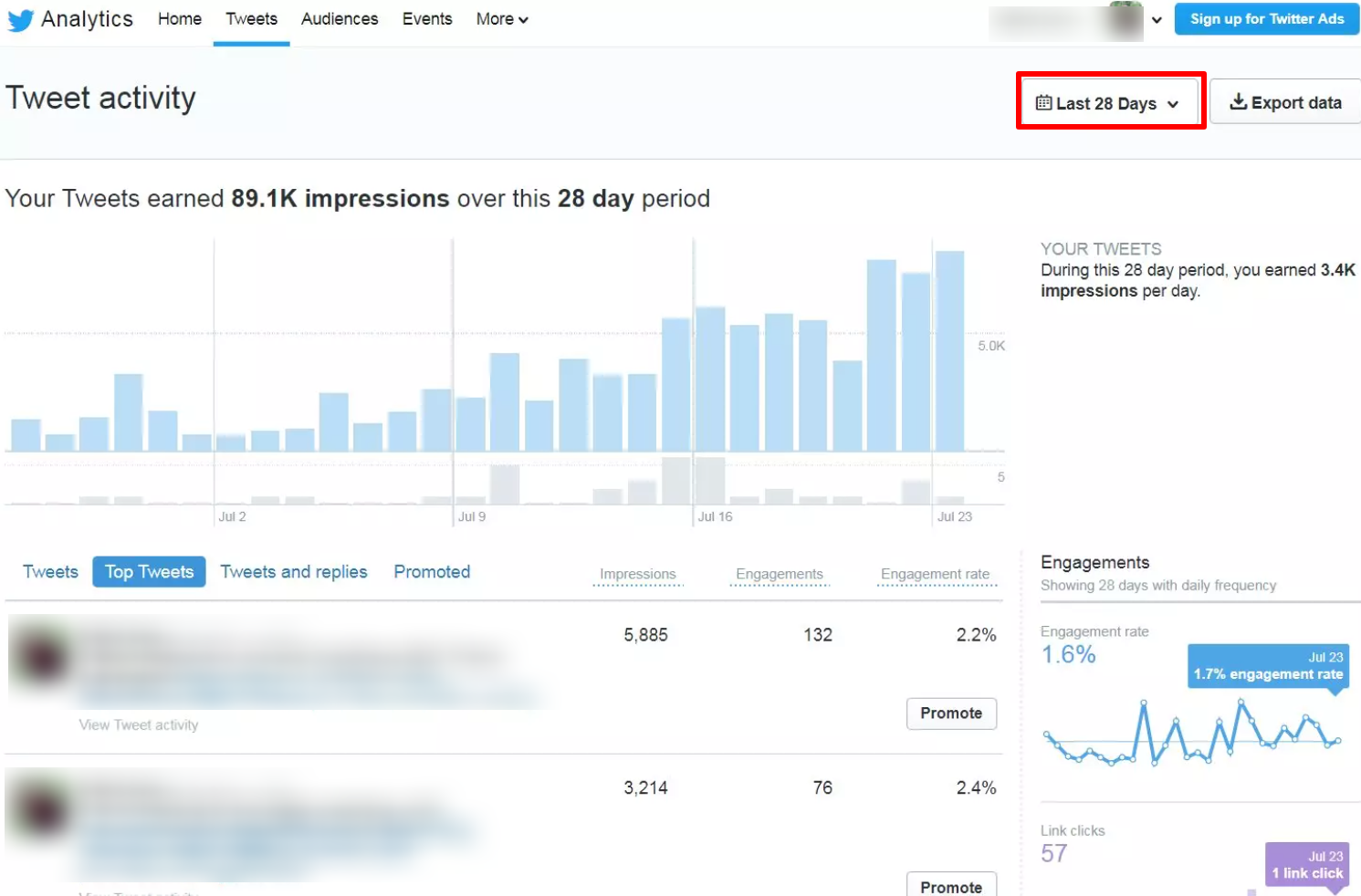

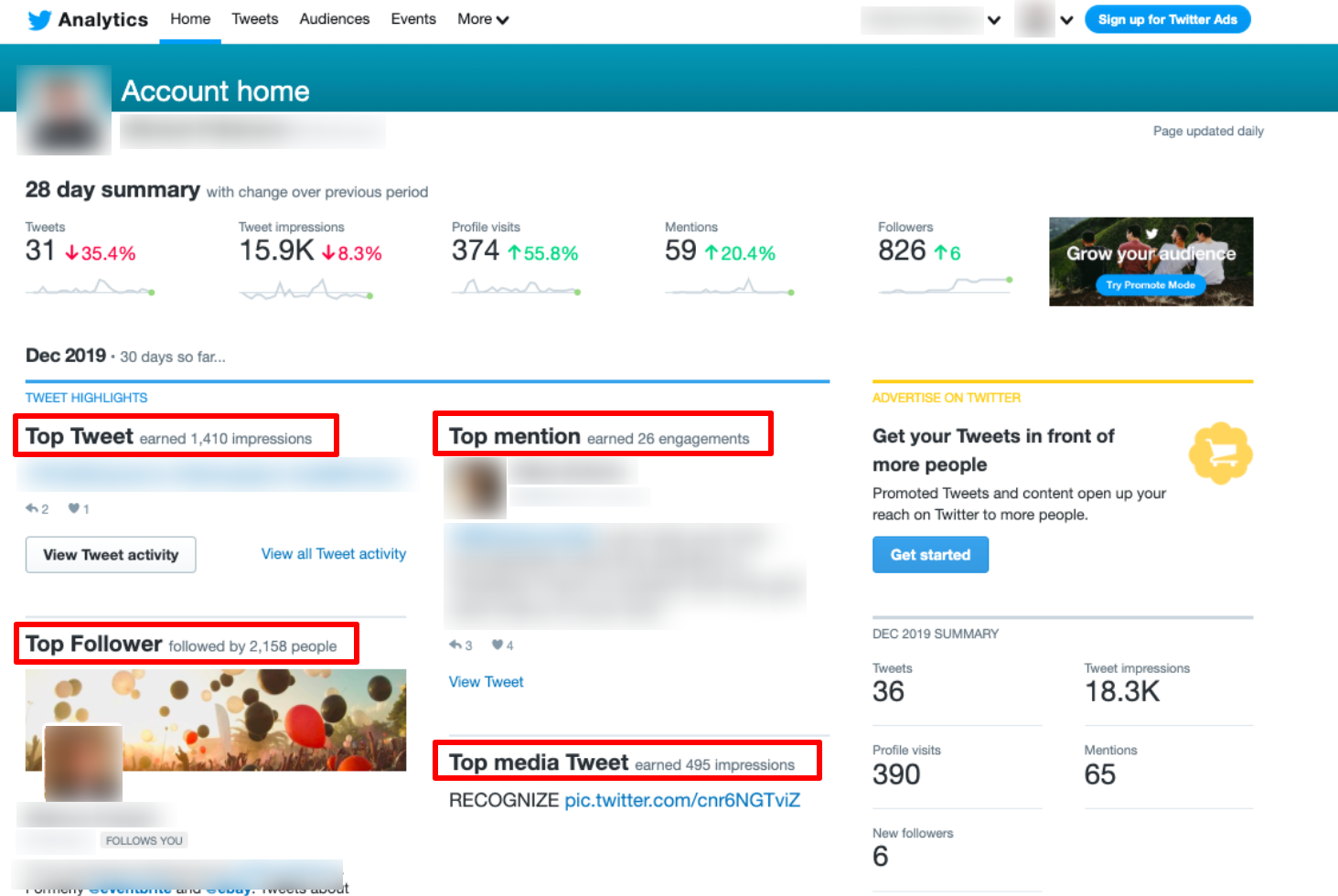

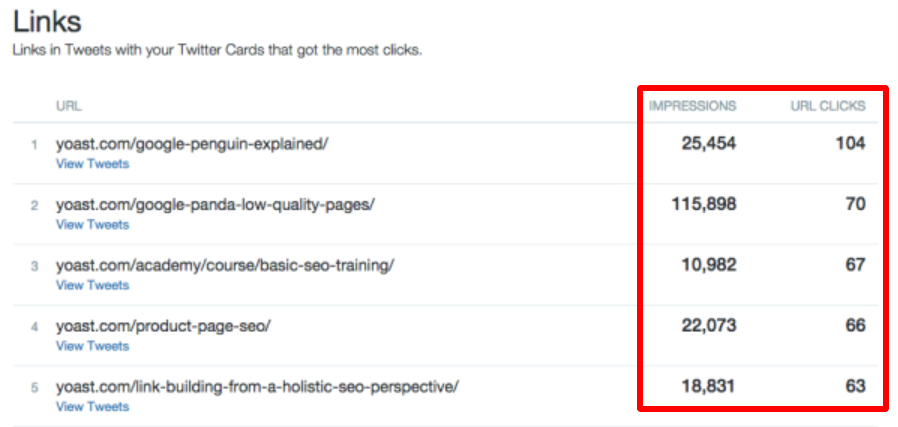








3 Responses
Great tools mentioned above.
You can also include FollowerAudit in your list of tools.
FollowerAudit is a Twitter analytics tool that can identify fake followers from any public Twitter account and provide detailed followers stats based on various metrics.
visit – https://www.followeraudit.com/
wow so thanks
Twitter is the strongest social platform that updates with the latest news and current affairs. This platform helps to boost our business and we can check your business analytics on Twitter to visit the setting.
Visit here https://lakeleasingservice.com/commercial-truck-repair-in-conneaut-lake-pa/ Commercial Truck Repair in Conneaut Lake PA