Pinterest is a source of ideas, inspiration, and education. People create boards and pins that visually reflect themselves or their brands. There are so many content creators, bloggers, and brands also created pins that will directly guide the audience to see their websites or blogs. This is why using Pinterest for blogging is surely a good way to go.
Pinterest can be a great way to boost reads, promote business and websites, and increase the activity of blogs. The next questions might be how and why using Pinterest for blogging. Let’s just diving deeper into the article to find out.
Simple Steps to Begin
Before we dive too deep into how to utilize Pinterest for blogging, make sure that you do these simple steps to your Pinterest account.
- Sign up for a Business account on Pinterest
- Set up your profile
- Think about boards with keywords properly used
- Apply Rich Pins for your website or blog
- Verify your business account
- Continue reading and learning
There are different strategies to boost the visits to your blog from other platforms. With the increase of users every quarter, the visual appeal and great, neatly organized pins Pinterest has long become a serious competitor. In this article, we will teach you some strategies on how to utilize Pinterest to grow your blog and enhance your blogging experience. Let’s get into the how and why Pinterest drives traffic to blogs.
Pinterest Drives Traffic to Blogs
ROI through traffic to website or blog post should be actionable. As a social platform, Pinterest has become a space where people go to search for topics, ideas, and articles as they desired. Opening an account and posting content is the actual way to do it but, there are some methods to keep in mind that will allow you to increase the traffic drive.
- Lifestyle Related Boards reveal the ‘human’ side of the people behind the blog. Or you can use the idea and expand it to try recreating your blog organization on Pinterest, through main categories for example, where the images of your articles that are under the same category are grouped in one board.
- Engage and always provide links, strong keywords, and content that connects with the theme, as well as an article, or group of articles, your Board can resonate with. At the same time, try exchanging ideas with other blogging accounts. This will increase your Pinterest activity and will probably rank you up higher on the platform itself.
- Prepare additional visuals and expand the topics you write about, or you can reuse some of the images that you didn’t post in the end, but can still be used and are according to a specific topic. Be smart and use all the materials you have prepared. Keep engaging and supporting each post with a strong SEO practice and you will see some significant change after a while.
How to Use Pinterest for Blogging
The main focus for preparing great content for Pinterest is that it comes secondary to the blog itself. The main process of leverage should be researched by an audience profile adjusting the content according to the data that was previously gathered.
Another way to approach Pinterest can be as an enhancement to the blog. It can be in the form of a replica of a simple extension where your readers can find other information and data that were stored away or dit simply not make their cut to be published.
Make Your Blog Posts Easy to Pinned
After some time your readers will start saving and sharing your Pins. The process or active re-engagement of Pins allows you to do passive marketing. To be able to know what type of website users are repinning, and if they are any, go to the website pinterest.com/source/yourwebsite.com
The content you reveal to be repinned can sometimes be very short or lacking description. By avoiding these mistakes, and checking that every Pin is full of quality you can make an amazing difference.
Make Sure Each Post Has a Pinnable Image
Consistency is the key in every social media platform. If you consistent and follow the entire process through, you will need to start planning your future articles as well. Many bloggers prefer landscape images, but keep in mind that vertical image is more Pinterest friendly.
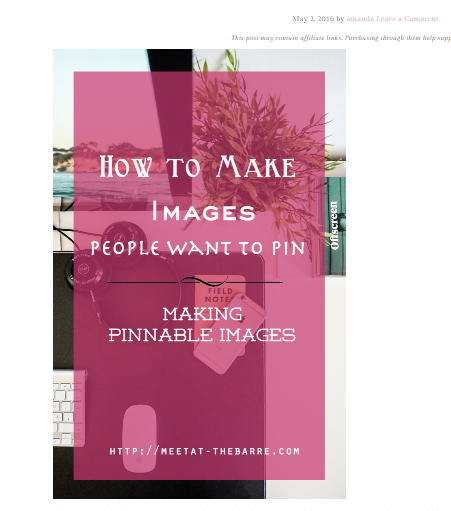
Having a vertical high-quality image allows people to share your content without losing any of the information.
Qualities of Pinnable Images
Pinnable images should have 1000×1050 px or longer. In 2021. many users reported they had a notification from Pinterest letting them know that the previous minimal picture size 600×900 or smaller was no longer usable.
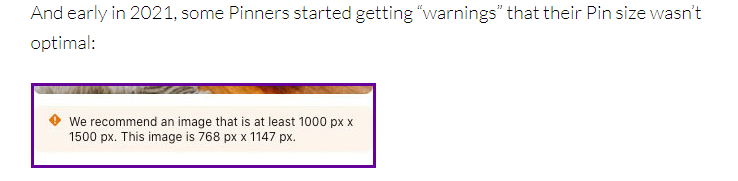
Only high-quality images and easy to read on all devices would be favorable for Pinterest users. Lifestyle images are the ones that allow audiences to reflect on your content, so choose wisely since it can be the images being more likely to engage in any way.

Use Social Warfare
Social Warfare is a social sharing plugin that allows landscape-style images to be displayed on a blog, housing a hidden image. This image should be according to the Pinterest pinnable image. It includes a custom-written Pin description, saving time for pinners, and also ensuring the message does not get lost ‘in translation’. It is an affordable plugin that will make a difference in your content organization for social media marketing campaigns.
Install the Save Widget from Pinterest
Pinterest has probably built in the algorithm a way to increase the discovery of business profiles who install the Save Widget from Pinterest. Whenever a reader sees an image on your blog they like, they can simply hover over it and see a small ‘Save’ button. If there is some space, try incorporating a CTA in your text, enabling them to save and share your pins more efficiently, it will result in more shares.
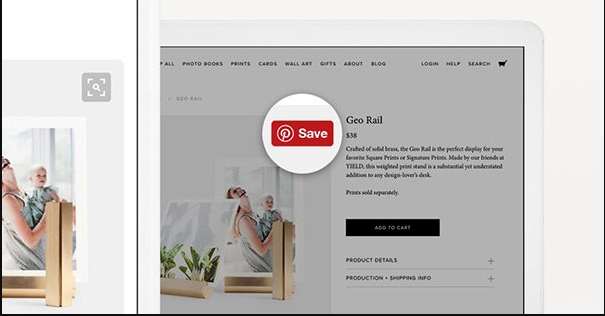
Understand How Pinterest Works and How Pinners Use It
People come to Pinterest to find and save inspiration. Because of this, pinners are generally solitary and focused on what they are looking for, instead of being distracted by other users’ engagement and conversation. This is great for communicating with the consumers.
If you are not capable of visualizing the characteristics, walk a mile in the shoes of a personal Pinterest account (you will probably save pins because it is fun). Get a sense of how everything works so you can make a final decision on how to promote your blog on Pinterest.
Enable Rich Pins
Rich Pins will always be at the top of their game because they have an integrated description. Rich Pins pull data from your blog to reveal more details (specifically when it comes to Article Rich Pins). It includes the title, author, and description. On the upside, even if you make a minor change on your blog, it will automatically change on every Rich Pin created.
How to Enable Rich Pins on a WordPress Site
You can start by installing Yoast SEO plugin in WordPress. In WordPress check the sidebar for the ‘SEO’ item. Follow these steps to do the installation correctly.
- Click ‘Dashboard’ and Features Tab, to the ‘Advanced Settings Pages’ feature.
- Save and then refresh.
- Go back to the Dashboard and click the sidebar under SEO, there will be a ‘Social’ option.
- Click the Facebook tab and check the ‘Add open graph meta data box’ and save changes.
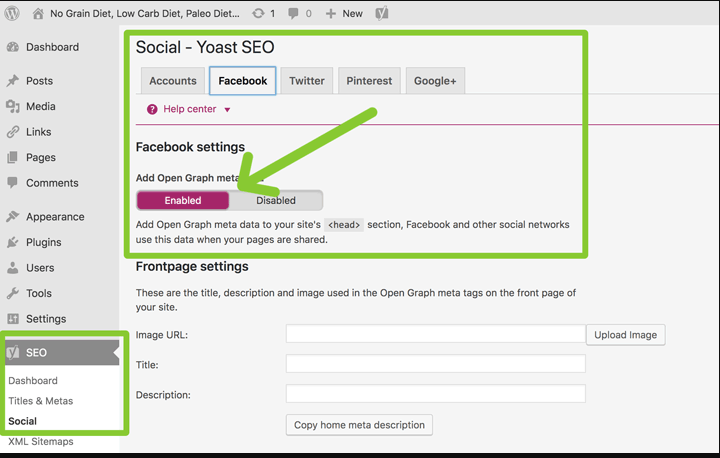
On your Pinterest business account apply for Rich Pins.
- Enter the URL of a page or post from your site.
- When you see the validation message, click on the ‘Apply now’ link
- Once opened, enter your domain name and choose HTML tags for your data format.
- Finally, click ‘Apply now”.
Sometimes it can take up to 14 working days for Rich Pins to be approved. Simply check your Pins in the feed from time to time, if you see the data appear, then you are good to go. Otherwise, you may need to contact Pinterest support if it has been more than two weeks.

Use Good Pinterest SEO
Depending on the type of content you are Pinning you need to do a good input of keywords. Pinterest gives an advantage to any type of product.
Having a blog has its perks, and their format in the Rich Pins makes a huge difference, it will take an additional effort to boost your presence by providing them with as much information as possible.
Do your Keyword Research
Every keyword research should start based on the topic of the intended content. Simply think about those topics and write them in the search section. Add the categories you see popping up and use the Pinterest search autocomplete and guided search to your advantage.
Try doing a few similar, or opposite keywords and repeat the entire research process, once you start seeing a pattern you are on a good way to determine your best keyword combination.
In the following example, we see a simple search for the word ‘keyword’. Pay attention to the suggested Pins, as well as the titles that are in the Feed.
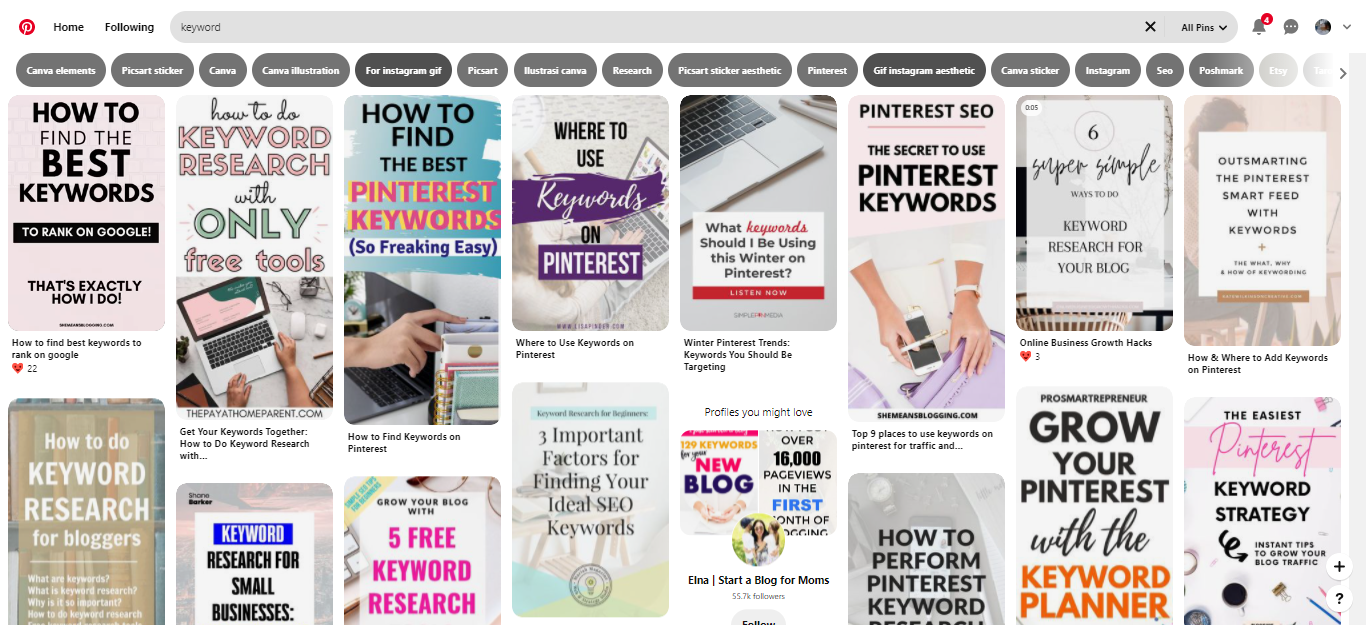
Use your Keywords
After compiling a list of keywords it is really important to start implementing them everywhere:
- Profile Name and Description
- Board Titles and Descriptions
- Pin Descriptions
- Image names – when saving images to your blog incorporate them with keyword-rich names
- Blog post titles and URLs
Write Great Pin Descriptions
The secret spice to an awesome description on a Pinterest Pin is to make viewers do something.
- Write a great Call-to-action
- Limit your content to the few basic information that sound catchy but dont reveal as much
- Choose your strongest pieces and shower them with keywords
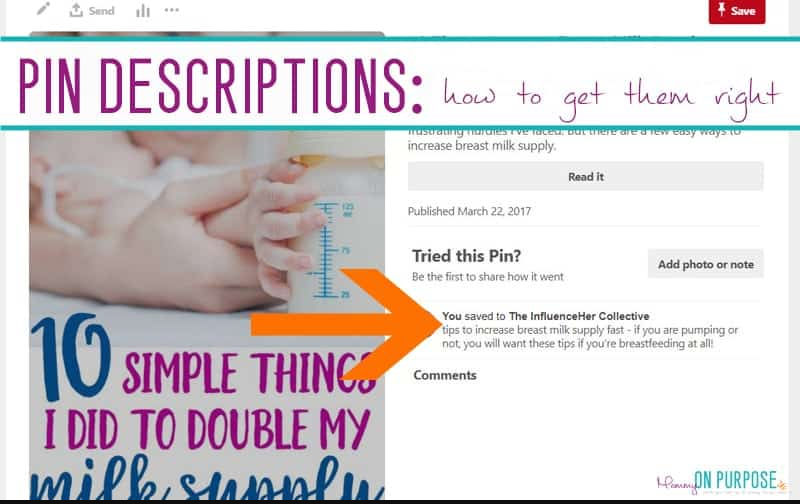
Breathe More Life Into your Content with Multiple Pins
Don’t be shy to share. All of the images can be posted and should be posted to remind users on Pinterest on the topic they loved reading. You can also create multiple sections by making a series of images, which are so great with list posts. In practice, such a post will encourage users to go over to your blog and read the entire story and backbone of the information.
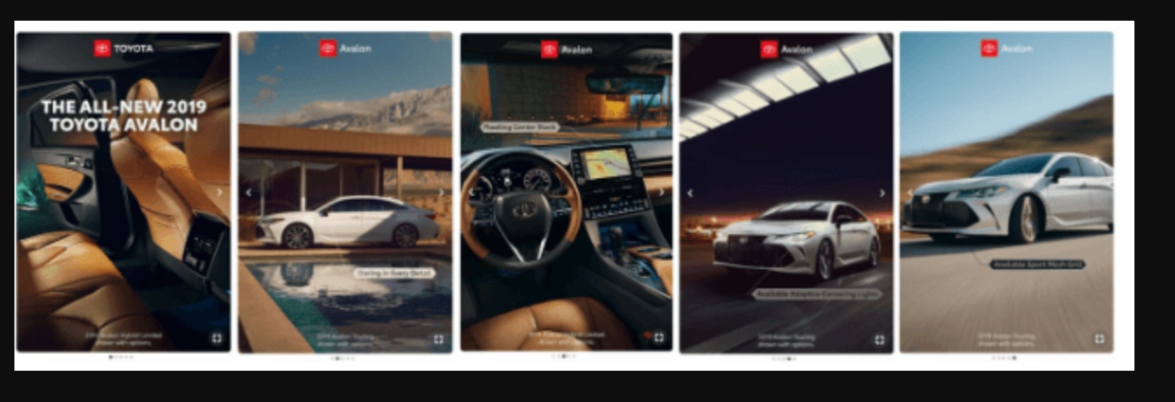
Please note that these examples are shown altogether, while a carousel on pinterest allows you to swipe and se multiple images on one pin.
Don’t Give It All Away
Even though your goal should be to seem as transparent and approachable on Pinterest, save some of the good stuff exclusively for the website. For example, making an Infographic of your blog with a short review of the article, there is a large chance no one will go to read the entire piece if you have highlighted the most important content and posted it as an image on Pinterest.
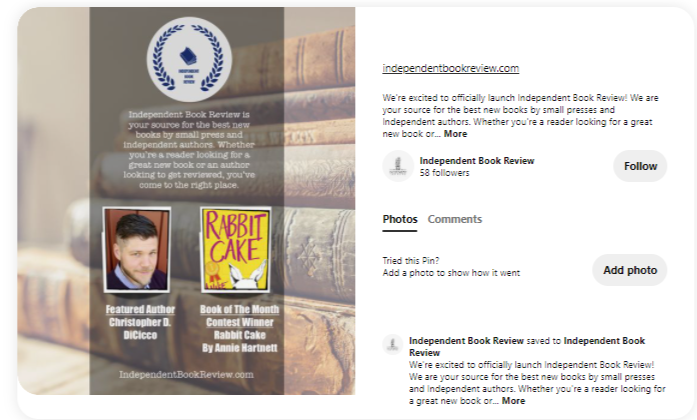
Make teasers, practice to reveal an interesting amount of content, but leave room for a CTA to go over to the website.
Confirm Your Site
A confirmed site will add your profile image to any pin that comes from your site and has great access to precious analytics data. We discussed the process earlier in the article, and if it has been more than 14 days, send a message to Pinterest support.
Pin Your Blog Post to Every Relevant Board
Pinning your content to more than one board is very important and should be done if the categories among boards can be used for the same content if that makes sense?
For example, writing about Sunflower Indoor Gardening could go into your Pinterest boards for ‘Flowers’ and ‘Indoor Gardening’, or wherever you feel it would come naturally.
Please remember that the world won’t end if someone forgets to link all the boards with the newest blog. A plus side of Pinterest is that you can never be too late.
Pin Your Blog Posts Early
With Pinterest, it is good to think ahead of time, particularly if you are writing about national or seasonal holidays and events. It is optimal to start planning (and posting) 30-90 days before the specific date. Now, if it seems too early and unnatural, try reactivating your last year’s content for new Pins until you have prepared the newest story.
Create One Board for all Your Site Content
Creating a Blog Board will allow your followers to easily look for the newest published content, and even follow your Board. The name of the board should be the same as the name of your blog, or page title. For example, if you write about book reviews, and your blog is called ‘Read&Reviewed’ your board should be ‘Read&Reviewed Blog’.
Use Group Boards
Group Boards are the solitary party where more people are enjoying alone. Sounds like an introverts’ paradise, and functions remotely where the author of the Pin invites contributors to save more content under that Pin.
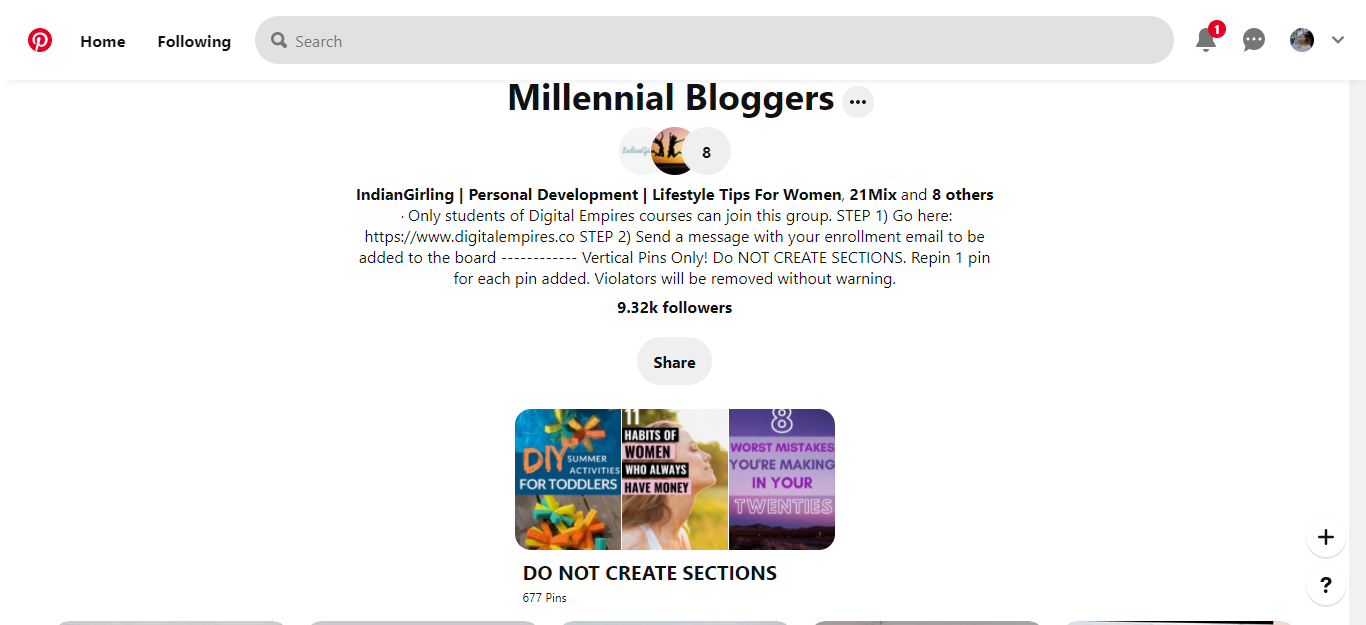
This is an example of Millenial Blogers with a description instruction on how to enter the group. There are many open completely, and many private ones.
Use Pinterest Advertising – Promote Your Best Timely Pins
Paid Advertisement is a great way for your blog to grow an audience and you are lazy to plan and promote organic content on Instagram every day (or week). However, if there is the slightest glimpse of you further considering advertising you should install a conversion pixel now.
Use Facebook Share Groups
Using another platform can drive additional traffic both to Pinterest and your blog. There are no specific guidelines except you could try finding local and global share groups related to either writing or the niche of your blog (ideally both). There you can interact with people who probably share a similar interest and would willingly share the content with your preferred audience.
Conclusion
Pinterest is a long-run story. There are very few examples where people tripled their website traffic through Pinterest. Results come to those who work. In the meantime try to learn and implement everything you find.
Using Pinterest for blogging is a great way of promotion to a wide audience. It is not as invasive as other social networks, and the users choose to approach- where the organic reach means a lot more than paid adverts to gain numbers instead of proper reactions.









One Response