Since coming onto the scene in 2018, TikTok has gained tremendous fame. Not only has it filled the Vine-shaped hole in our hearts, but the level of talent on the platform is mind-boggling. In this article, we’ll talk about the best TikTok features that make it easy for creators to generate high-quality content without having to leave the platform.
If you’re just using the basic TikTok features, you’re not getting all you can from the platform. If you’re a content creator on TikTok, there are some TikTok hidden features and TikTok hacks you absolutely must know about.
From recording a duet to making a slideshow the easiest way possible, you’ll find it here
10 Best TikTok Features to Level Up Your TikTok Game
Would you believe there’s even more to TikTok than the basics we already know about? We’re about to cover a whopping 10 TikTok hidden features that are going to take your TikTok content to new heights and make your life as a TikTok creator a whole lot easier.
Are you excited? We are, too! Let’s get started…
1. Create a Slideshow Without Using the TikTok Template
TikTok includes templates that you can use to create a slideshow, but wouldn’t you rather create the slideshow YOU want?
Good news—you can! Here’s a simple TikTok hack you can use to create custom slideshows.
Start by filming your intro as you normally would record any TikTok video. When you’re done with your intro, go to Effects and choose Green Screen.
Find the image from your camera roll that you want to use as your background and tilt your phone so you aren’t visible on the screen.
This will allow the picture you chose to fill the entire screen. You can film and release it along with music or audio.
Repeat this process to build your slideshow by going back into the green screen effect, changing the image, and filming for another few seconds.
2. Save a TikTok to Your Phone Without the TikTok Logo
Want to post your TikTok content to other platforms, but don’t want it to look like repurposed content?
You’ve gotta get that TikTok logo out of there. To do this, before you post your TikTok, start screen recording with your microphone off and the volume turned up.
Watch the preview with the screen recording a few times to ensure that you get all of your videos.
Then, close the preview and stop the screen recording.
Now you can open the screen recording in your camera roll and trim it to capture only the part of your TikTok video that you want.
Now you have an HD recording of your TikTok with audio and no logos in sight.
You can now use the video on Instagram, Facebook, or whichever other social media platforms you use and it will look like native content.
3. Hide Your Liked TikTok Videos
By default, everyone on TikTok that visits your profile can see the videos that you’ve liked.
If you want to maintain your brand reputation without limiting how you use TikTok, you can hide what you’ve liked on the platform.
From your Me screen, tap the three vertical dots in the upper right corner of the screen to open your settings.
Tap on Privacy and safety and scroll down until you see Who can view your liked videos.
If you set it to Only me, you’ll see an eye with a line through it on your Favorites tab.
4. Enable Restricted Mode
Is there a TikTok trend that you just do not want to see anymore? Or hashtags that you want to avoid on your For You page?
By enabling Restricted Mode, you can hide the content that doesn’t interest you from your feed so TikTok shows you less of that kind of content.
To enable Restricted Mode, go to the Me screen, tap the three dots in the top right corner to open your settings, and tap Digital Wellbeing under the General settings.
From there, you can turn on Restricted Mode.
5. Add a TikTok to Your Favorites
As you’re scrolling through TikTok, there are going to be times when you watch a video that you want to be able to get back to easily.
To do that, just tap and hold on to any video to bring up that menu we just talked about earlier.
Instead of tapping Not Interested, though, you’ll tap Add to Favorites.
To find your favorites later, just go to the Me screen and tap the bookmark icon next to the Edit Profile button.
This will bring up your favorites section where you’ll find your favorite TikTok hashtags, video and sound effects, and videos.
6. Change TikTok Video Language
To create a highly personalized TikTok experience, you can change the language of the content you see.
You can easily do this by going to your Me screen and tapping the three dots in the upper right corner to open your settings. Once there, tap the Content preferences option.
Next, tap Add language to bring up a list of languages. You’ll start seeing TikToks on your For You page based on the chosen language, but you’re probably still going to see a few videos in other languages, too.
7. Create a TikTok Duet
If you’ve spent any amount of time on TikTok, you’ve seen duets.
These are the videos with a split screen where the original video appears to the right and the new video from the person creating the duet appears to the left, like this:
You can create a duet with any video that allows duets. Just find the video you want to duet with and tap the share button on the right side of the screen. Then, tap Duet.
Now you can record your own clip by tapping the record button and edit it by adding effects, filters, and more. Then, post the TikTok as you normally would.
8. Create a TikTok Reaction
Reactions are similar to duets, but show up a bit differently.
Just as you did with a duet, tap the share button on the right side of the screen. Instead of tapping Duet here, you’ll tap React.
You’ll then record your video by tapping the record button, adding your effects, and posting as you would normally.
The point of React is to record yourself reacting to another user’s TikTok. While some creators script their reactions, it’s a lot more fun to just record a genuine reaction.
9. Create a GIF From a TikTok Video
If you haven’t started using GIF marketing, you’re missing out. People love GIFs because they’re short and engaging while still packing an emotional punch.
And now you have all of TikTok to pull from.
To convert a TikTok into a shareable GIF, find a video that you want to convert and tap the share button to the right.
Then, tap Share as a GIF (you’ll have to scroll to the right to find it).
Choose where you want to share the TikTok or save it directly to your device.
Note: GIFs created this way will be watermarked.
10. Translate a Comment
If you’re a TikTok influencer who gets a lot of attention on your videos, you’re likely to eventually get a comment in a language that you don’t speak or understand.
Fortunately, TikTok has a translation tool that can help you easily translate those comments.
Just tap and hold the comment you want to translate to bring up a menu. From the menu, tap Translate.
TikTok will translate the comment into the language you have set up in the TikTok app.
Conclusion
Whether you’re one of the most popular TikTok influencers or you want to become a TikTok influencer, the TikTok hacks and TikTok hidden features we’ve shared here are going to do a lot to make your content even better.
We recommend playing around with the app and saving lots of drafts.
The more you use the app, the better your content will be. And don’t be afraid to try out 3rd-party TikTok marketing tools to boost your marketing efforts.


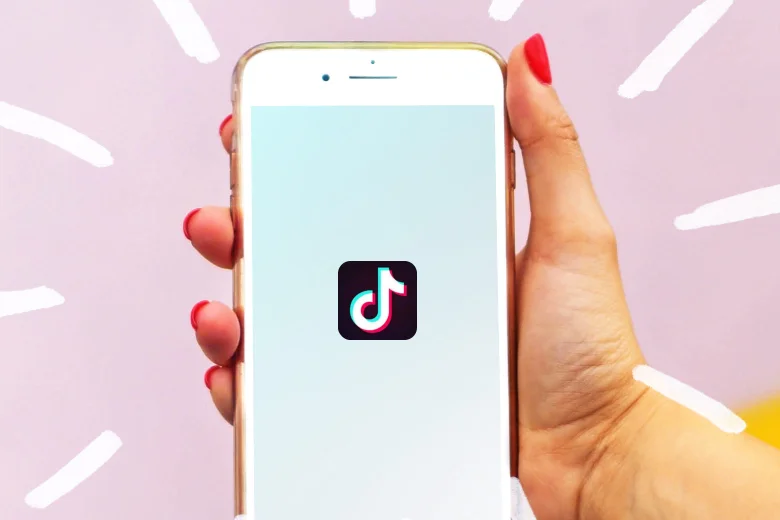







17 Responses
Good day! I like game
Interesting post. Maybe this article https://www.agmglobalvision.com/night-vision-in-video-games-and-movies-part-2 has something about the game you describe in this post . Now many games are becoming popular in Tiktok. That’s why it’s gaining momentum now
Many online games require precise Geometry Dash Game movements and quick reactions, which can improve hand-eye coordination over time.
Oh, interesting post! I actually love mini-games, especially gambling ones, as they bring extra thrilling emotions. Slots, in my opinion, are also a great option for gaming. And if you don’t know where to play, I can say that online casino not on Gamstop are still the best option for me. Their bonuses and promotional offers always impress me, and with such a wide selection of games, everyone can find something they like. So I think it’s really a good option for gaming if you want to get a bit more adrenaline.
How can I play this type of paid games? I would be highly glad if you please guide me here. Thank you!
It’s really worth it, I don’t even doubt it.
The cat jumped onto the windowsill and stared out at the falling rai
He bought a new bicycle to explore the countryside during the weekends.
The book she was reading had a captivating storyline with unexpected twists.
They decided to take a spontaneous road trip to the mountains for the weekend.
A gentle breeze moved through the trees, carrying the scent of blooming flowers.
Totally agree! TikTok’s features like duets and stitches are amazing for creating interactive content. I’ve seen some cool videos using poki games gameplay clips, especially when they combine them with the green screen effect or fun filters. It’s a great way to mix trending challenges with gaming content to stand out on TikTok!
The Sprunki game encourages players to experiment with different rhythms and patterns. As players mix and match sounds, they can develop their own musical style, discovering how different elements work together to create a cohesive track.
Golf Orbit encourages players to make accurate and well-timed strokes while reacting fast to hazards and course circumstances. This enhances observation and tactical thinking over time, which is very important in real-life circumstances like time management and rapid decision making in sports.
This is a great list of TikTok features. While exploring these, I also enjoy playing friv games during breaks. They are a fun way to relax and stay creative.
Thanks for your article about the 10 Best TikTok Features to Level Up Your TikTok Game. Play smashy road free now.
Playing World Guesser feels like a global adventure. I’ve discovered so many cool places I never knew existed!