Hashtags are everywhere, and they’re usually found on social media platforms like Instagram or Twitter. The # symbol has become popular because of its function to help people find publications and information more easily. Whenever one clicks on a specific hashtag, it is redirected to a page containing the specific content that they are looking for. The same goes for Pinterest. How should we use hashtags for Pinterest?
Read this article to find out how important hashtags are to your Pinterest marketing strategy and how to use them the right way.
How Pinterest Hashtags Work
Hashtags have the # symbol followed by a word or phrase and do not contain spaces or punctuation. They’re useful, especially for new Pins, because they help get them to the top of the search results page easily. As a result, there will be an immediate increase in traffic. While hashtags on Pinterest may work differently from other social media platforms, they are still widely used to help find Pins with relevant information. See the example below:
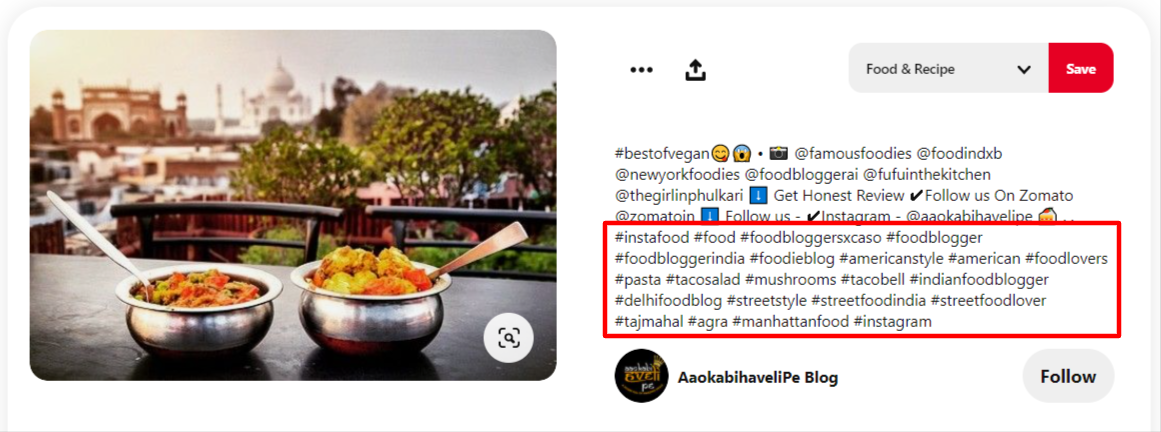
How Pinners Use Hashtags
Pinners use hashtags on their new Pins to get the best results fast. Here are how some pinners use hashtags:
1. Hashtag Results On Pinterest Are Displayed Chronologically
Hashtags on Pinterest have similar functions to Twitter and Instagram by helping users easily find the content they are looking for. When you search for a hashtag on Pinterest, the results appear in chronological order where the latest posts are pushed at the top of the page. In the example below, you can see the latest post under #smoothiesrecipe.
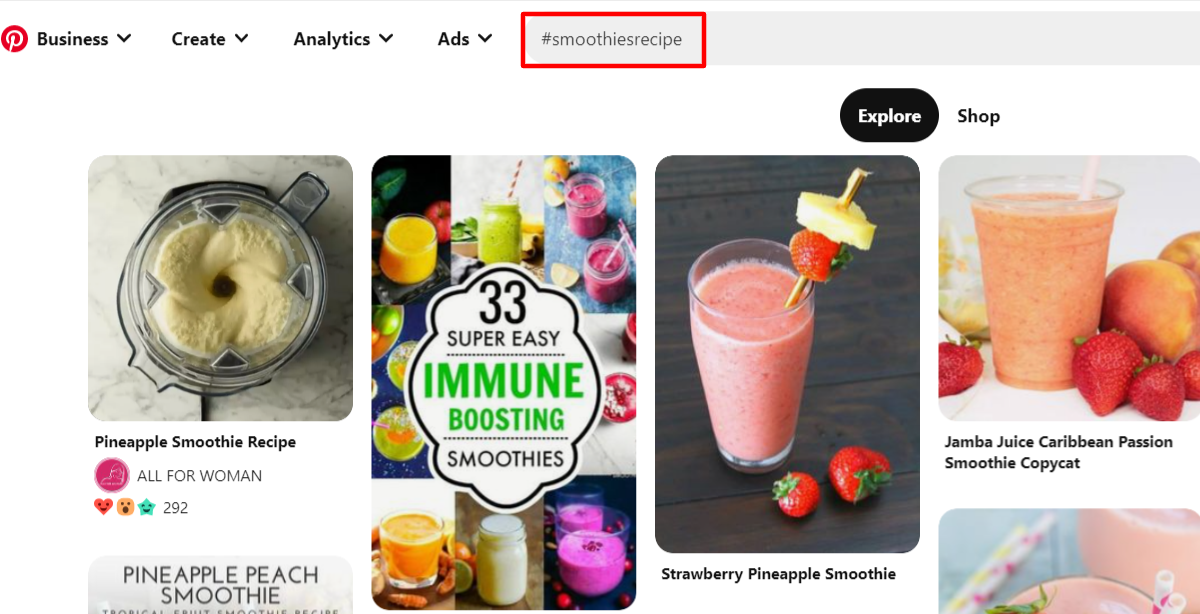
2. Hashtag Searches Can Return Non-Hashtag Results
Using hashtags for Pinterest is optional since Pinterest’s algorithm primarily focuses on keywords. So if one searches for content using a hashtag, and that hashtag contains only a few Pins tagged with that hashtag, the feed may display the results without the hashtag.
Why use Hashtags on Pinterest?
Even though hashtags are optional on Pinterest, they are still considered useful, especially in helping new Pins to be discovered by their target audience. The following are some benefits of using hashtags on Pinterest:
Hashtags Help Pinners Find your Content
Hashtags are searchable on Pinterest. If you use the right hashtag for your Pins, it is likely to end up on the right pages and be discovered by the right audience. If you want to be effective in your Pinterest keyword strategy, it is best to use a relevant hashtag. The more your eye-catching Pin is discovered, the more likely it is to appear in the search results feed. As a result, your Pin will generate more engagement from users who wouldn’t have seen your post otherwise. See How Pinterest Search Works to understand better how hashtags can help on that.
Hashtags Help your Content Perform Better and Faster
Brands and content creators can use current hashtags to promote their own content. The best part about using Pinterest hashtags is that it allows users to immediately discover new content! This is because Pinterest displays a continuous hashtag thread that shows the most recent post as opposed to other social media platforms that only show the most popular! What a great opportunity for new content to be engaged right away!
Pinterest is Invested in Hashtags
Hashtags on Pinterest work like keywords. To find the content you’re looking for, Pinterest lets you enter a keyword or hashtag in the search bar. However, that doesn’t mean Pinterest isn’t invested in hashtags. In fact, Pinterest is 100% behind it, expanding its functionality.
Hashtags are Becoming an Important Part of Search Across Multiple Platforms
Since hashtags work a lot like keywords, they can be just as powerful in terms of optimizing content, conversations, and updates across multiple platforms. When content is powered by hashtags, the more it can be discovered. In fact, due to its effectiveness, it is often used in certain advertising campaigns.
Hashtags can be powerful when used to promote specific events or blog posts. Imagine before it was only used by Twitter, now it appears almost everywhere online and has been used extensively to promote engagement!
Hashtags Align with Pinterest’s Mission
Since hashtags help Pins to be discovered quickly by their target audience, using them is very much in line with Pinterest’s mission. They can be used to find relevant content on Pinterest just like keywords.
How Should Businesses Use Pinterest Hashtags?
Hashtags are useful, especially when you want to promote an interesting Pin under a not-so-popular topic that people are actively looking for. If you have a good marketing strategy, you can make certain hashtags trending for your promotions to be successful.
Plus, whether you’re a brand or content creator, hashtags help your businesses be easily discovered on Pinterest, enhancing your branding to gain buyers’ trust, exposing your content, and getting more engagement. Below are some tips on how to effectively use hashtags on Pinterest for business.
Tips #1: Choosing Hashtags
When choosing hashtags to use, here are some tips:
- Be specific and descriptive
- Use relevant words or phrases that describe the content in the Pin
- Use a brand hashtag
- Place the branded hashtag before other hashtags so that it is the first to be seen
- Avoid crazy popular, super-niche, vague hashtags with under 100 uses.
- Use a combination of broad and niche hashtags
- Be timely, objective, and relevant
Hashtags under a specific niche can also be found easily using Pinterest’s Guided Search. See the example below:
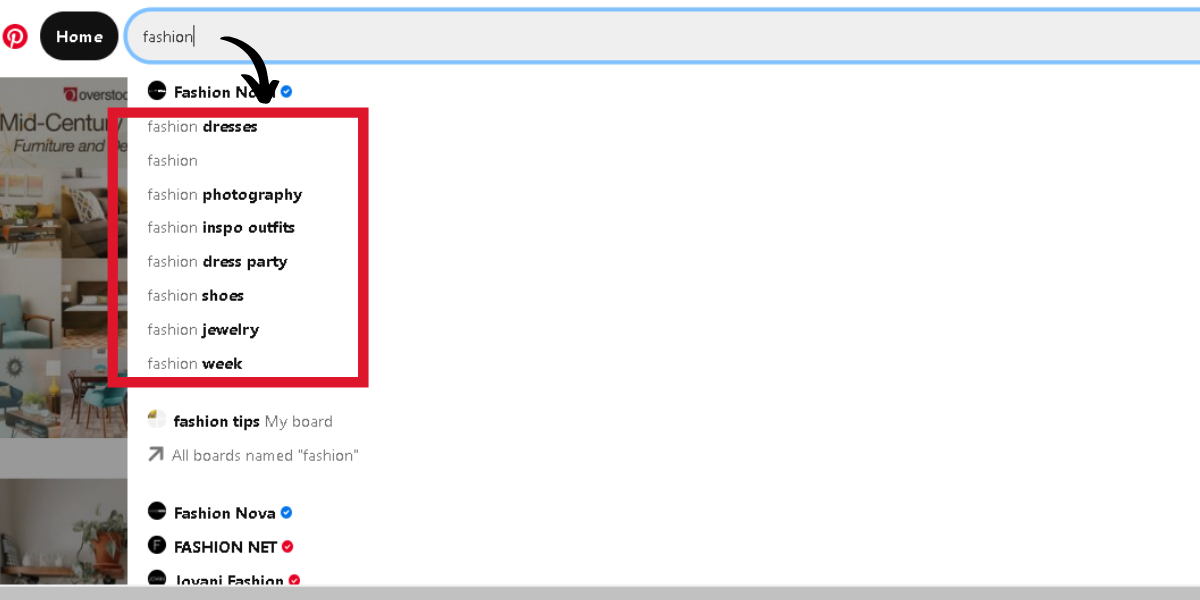
When searching for hashtags to use, just enter your keyword in the Pinterest search bar and you’ll automatically receive suggestions in search results that match yours. Suggested results can be turned into hashtags!
Tips #2: How Many Pinterest Hashtags Should You Use?
Although Pinterest management allows the use of more than 20 hashtags per pin, it is advisable to use only 2 to 8 hashtags maximum to avoid appearing spam.
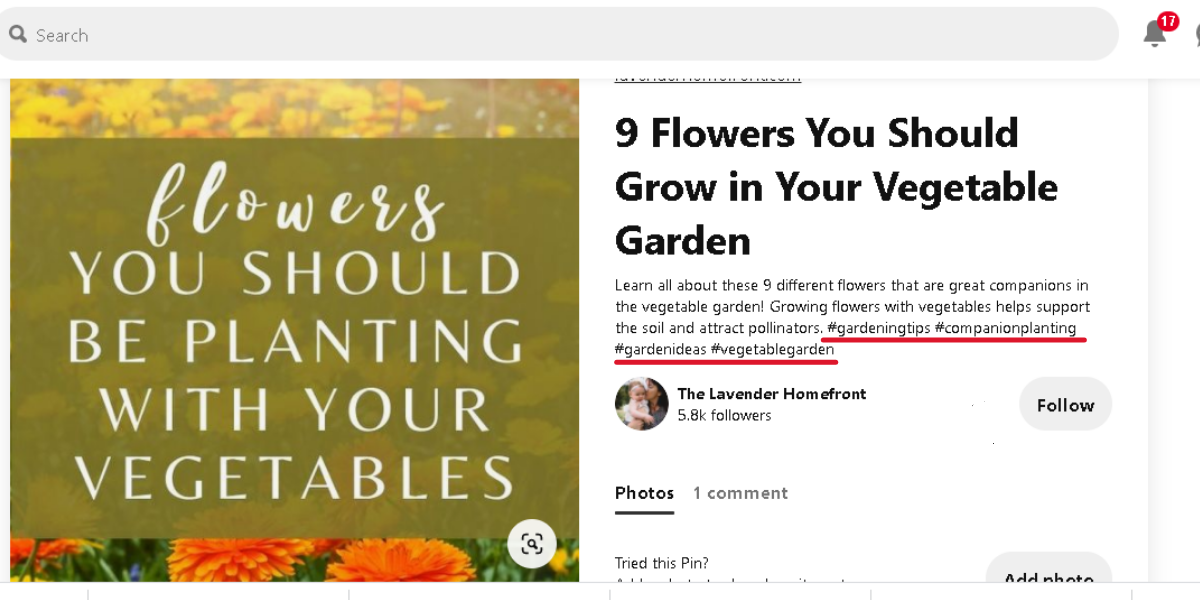
Tips #3: What Types of Hashtags Should Marketers Use on Pinterest?
When it comes to choosing your hashtags, it’s best to be specific, objective, timely, clear, and relevant. Here are some types of hashtags marketers can use on Pinterest:
- Broad Hashtags
This type of hashtag will appear in the search feed in chronological order. Below is an example of a broad hashtag.
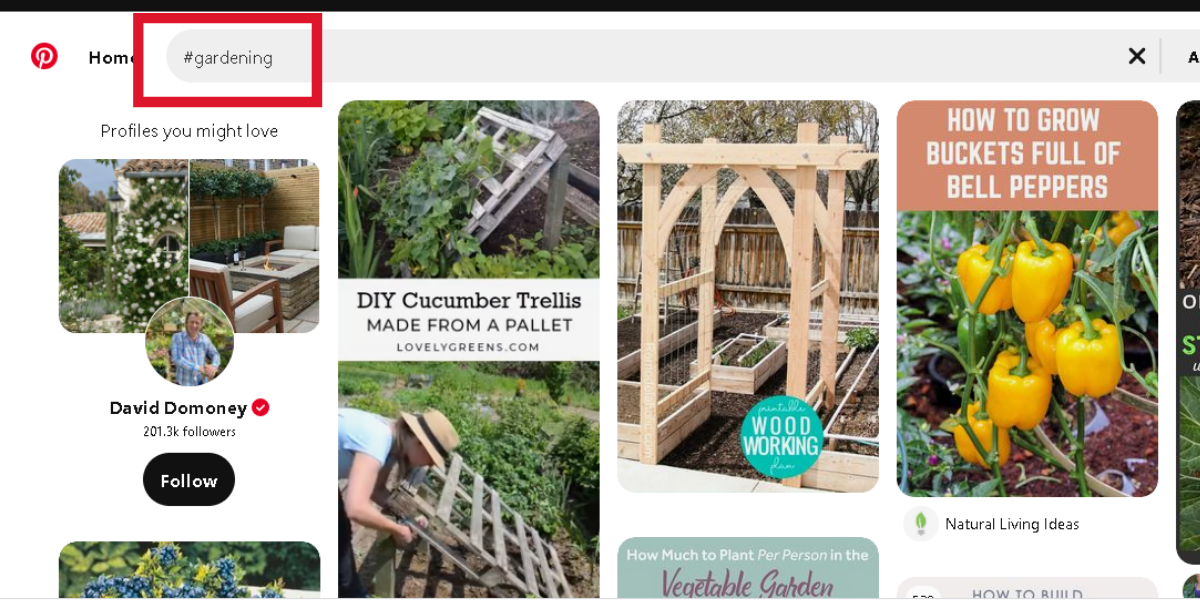
- Specific Hashtags
This type of hashtag is useful in getting more exposure for your post. The more specific the hashtag, the less competition there is in the search feed. Below is an example of a specific hashtag.
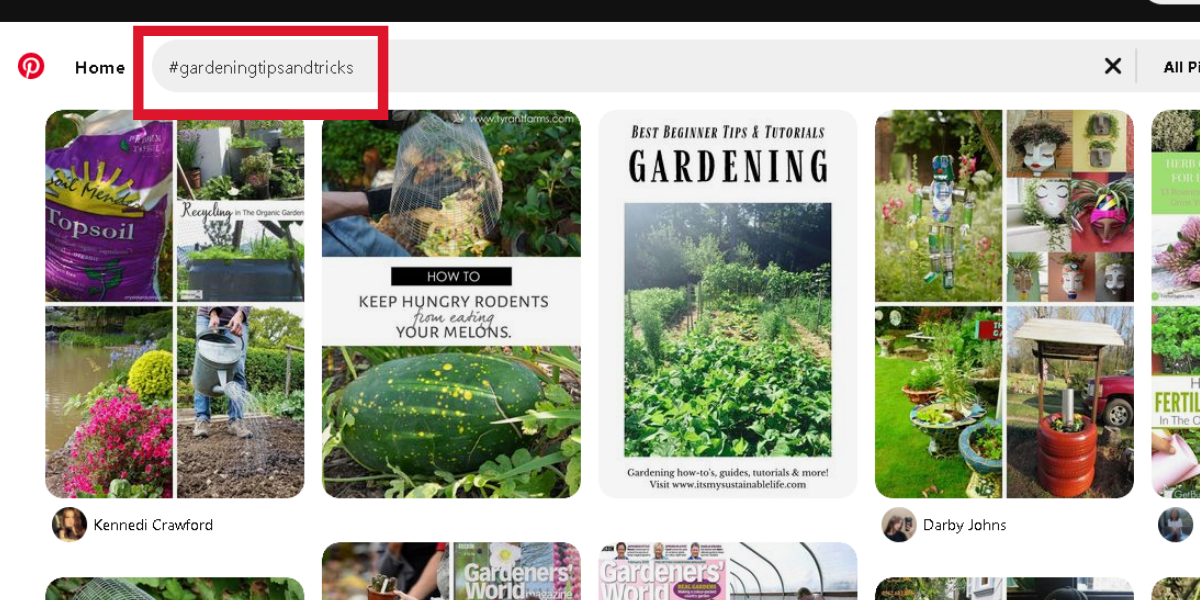
Tips #4: What Types Of Pinterest Hashtags Should Marketers Avoid?
If your goal is to succeed with your Pinterest marketing strategy, here are a few types of hashtags you should avoid:
- Crazy popular and super-niche hashtags
- Vague and irrelevant
- With under 100 uses
- Banned hashtags
Tips #5: The Perception that Hashtags are Spammy
In other social media platforms, hashtags that appear to be spammy are prohibited, so marketers are very careful when choosing which hashtags to use. Although hashtags on Pinterest are optional, they are still widely used by users to promote content better and faster! However, that doesn’t mean just stuffing every piece of content with lots of hashtags. Doing so will only make the content appear to be spam, and no one will prefer to check on it. Ideally, you should put around 2-8 clear, timely, and relevant hashtags on each of your Pins.
How to Effectively Use Hashtags on Your Pins
You can use hashtags effectively through the following methods:
- Place Hashtags At The End Of Your Description
Remember, you want your target market to be interested in your content, so your description should come first, followed by your hashtags.
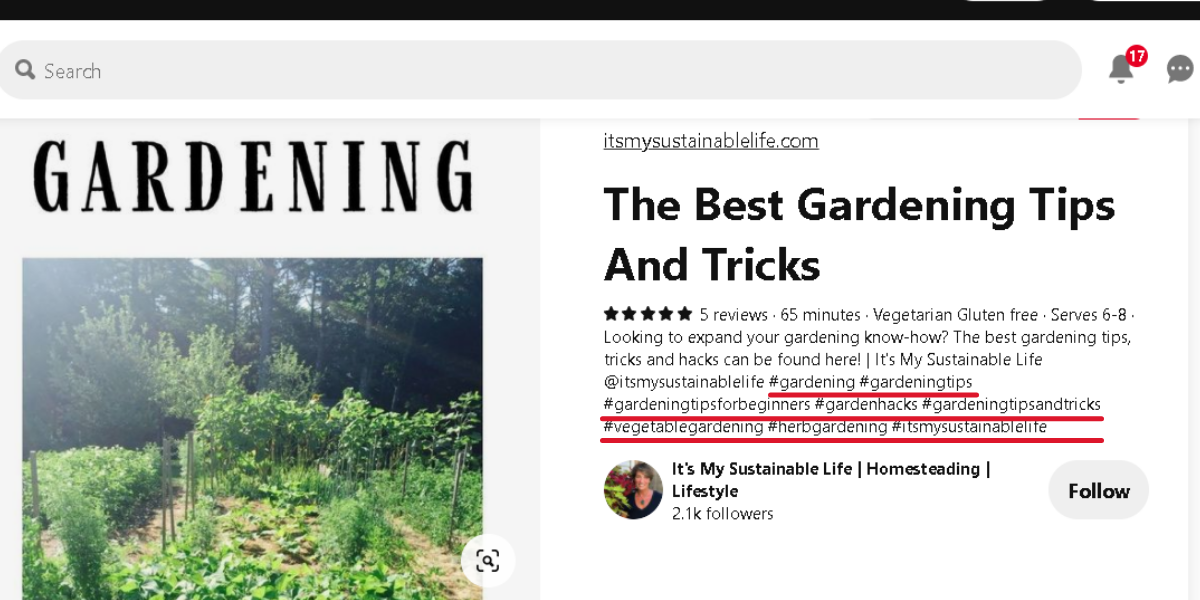
If you decide to edit your hashtags, just click edit your Pin description. Note that hashtags only work in Pin descriptions.
- Use Branded Hashtag
Your set of hashtags should start with your branded hashtag so that it is the first hashtag that people will be able to see. Branded hashtags are widely used for promotional purposes. Examples of branded hashtags are #levis, #taylorswift, etc.
- Continue With Your Keyword Strategy
Since Pinterest hashtags work the same with keywords, part of your strategy is to create a hashtag from the keywords you’ve obtained for your niche. You can get more hashtag ideas through Pinterest’s Guided Search.
Should I Edit My Pin Descriptions with Hashtags?
Pinterest’s algorithm takes a different view of the use of hashtags. Since hashtags on Pinterest favor recent Pins, it’s best not to edit your old Pin descriptions to add hashtags. If you need to promote a Pin, you can focus on your keyword strategy and eye-catching images to do it.
Final Thoughts
The use of hashtags on Pinterest is a great way to achieve faster results for your pins. Although the Pinterest algorithm takes a different take on the use of hashtags, this doesn’t mean that you cannot use it for your own advantage! As long as you have a good Pinterest hashtag strategy, the use of hashtags for your business will prove to be worth it!









18 Responses
Thank You so much for sharing all useful information. How to Use Hashtags on Pinterest this information is very helpfu for me! I found some intresting information about reaction time test, here you check your reaction time with this test.
Hi Dear,
Wow, this is really interesting reading.Get the latest updates for worldwide twitter trending hashtags and topics worldwide for every cities,
twitter trends
Hi Dear,
Thank you very much for this useful article so we are provideProfilrr the new personal bio link Platforms
Bio link
Thank you 🙏
For the awesome information
Thank you so much 🙏
Awesome content and fits well as great bonuses even if can be found on pintereset.
I love this article! I’m new to Pinterest and this is really helpful.
Thank you for such great article.
Using hashtags well requires a lot of skills! You can research openguessr