Some marketers may still wonder why Pinterest is so successful these days. Since the internet and technology hype started, most people have gone visual. The more they rely on the internet to search for information, the more their behavior is geared towards eye-catching images that contain interesting, useful, and valuable content. But with over 200 million monthly users, it is fair enough to take advantage of some tools like Tailwind Tribes to crush the competition!
In this article, we are going to cover everything about Tailwind Tribes and how you can use them to grow your traffic.
What are Tailwind Tribes?
It’s difficult to fully understand what Tailwind Tribes are without tackling Tailwind first. Tailwind is a popular tool for anyone looking to grow their Pinterest or drive traffic to their websites. It is commonly recommended by bloggers. Tailwind has features that allow users to schedule their pins in advance, analyze their performance using its analytics, and provide performance data for each group board to see which are working best and which are not. In other words, it is very helpful in terms of growing your Pinterest account on autopilot in just a short period of time.
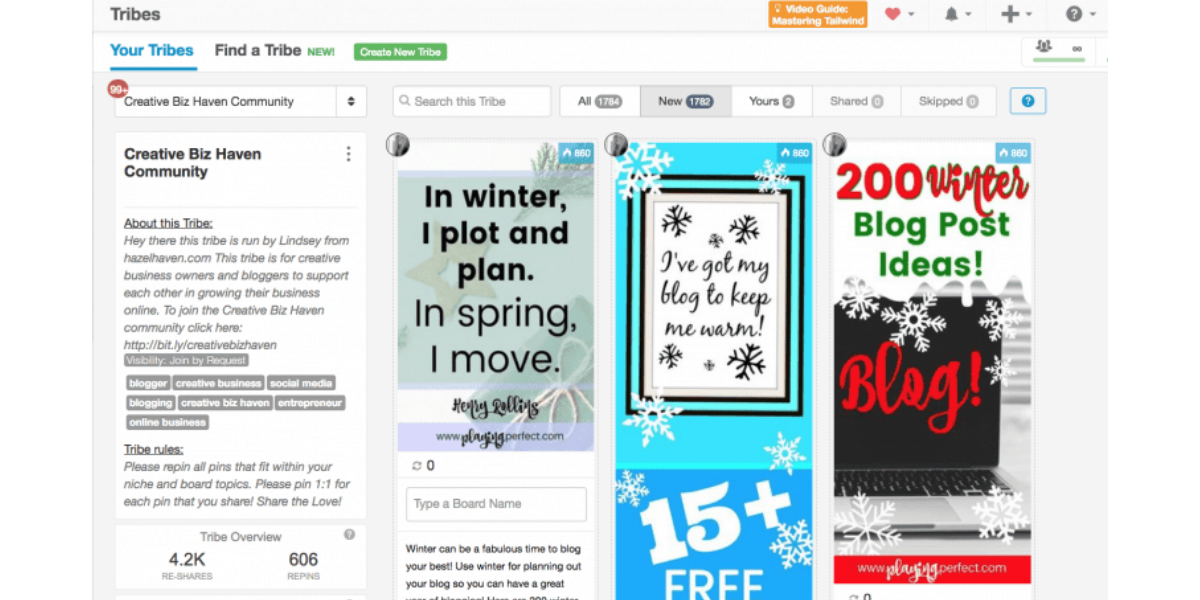
Tailwind Tribes, on the other hand, are groups of bloggers, brands, and content creators who work together to achieve a common goal of increasing their website traffic! They help each other by sharing valuable resources, exchanging pins, and continually inspiring each member to do better! Therefore, being a part of the Tailwind tribe is a huge plus, especially when you want to increase traffic to get more exposure!
How Tailwind Tribes Work
Every time you join a Tailwind Tribe, you’ll be notified of their rules. The rules are vary depending on who sets it, and most of the time, it’s the owner. Below is an example of a Tailwind tribe that has its own set of rules that its members must follow.
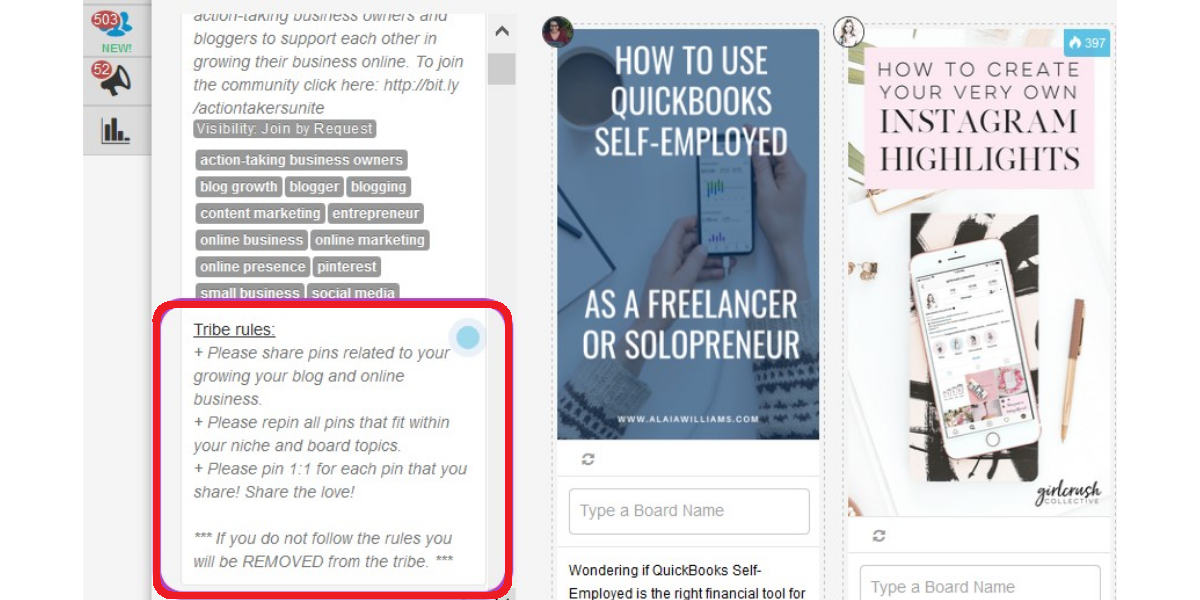
Tailwind Tribe owners can create different sets of rules, ranging from what type of content is allowed to be shared to how many times you can add a Pin to a Tribe. One indicator that a Tailwind tribe is good is when it shares a rigid and effective reciprocal sharing rule. If the rules aren’t followed, Tailwind is powerful enough to easily spot who made the wrong move through its powerful analytics within the Tribes.
Here is a summary of the wonderful features offered by Tailwind Tribes:
- Allows the owner to define their own rules for their tribe that members must follow.
- Powerful analytics to know who is following the rule and who isn’t.
- Weekly monitoring of the number of pins each member has added and shared to the Tribe.
- A “Kick-out” button for members who are abusing the Tribe and not sharing Pins.
- Ability to perform certain actions for each member.
- Chat feature to send a direct message to a member.
Why Add Tailwind Tribes To Your Strategy
There are different reasons why Tailwind Tribes is becoming a hit with brands and bloggers. Here are some reasons why Tailwind Tribes should be added to your strategy:
- The Potential to Increase Traffic to Your Blog Site in a Short Time
- Immediate access to high-quality content from other pinners that you can pin to your boards daily
- Consistent activity on Pinterest
- Increase following and exposure
- Share inspiration and ideas from other members
Set Up Tailwind Tribes
If you want to start your own Tailwind Tribe, follow these simple steps to get started.
1. Find the Create New Tribe Button
In your Tailwind tribe dashboard, navigate to the Tribes section, then click the button at the top that says “Create a new tribe.”
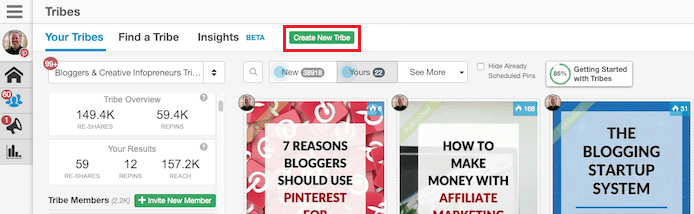
2. Create the Tribe
Enter all the information asked about your new tribe, such as Tribe’s Name, Category, Visibility Level, Description & Rules. Make sure to prepare all of this information in advance before creating a new tribe.
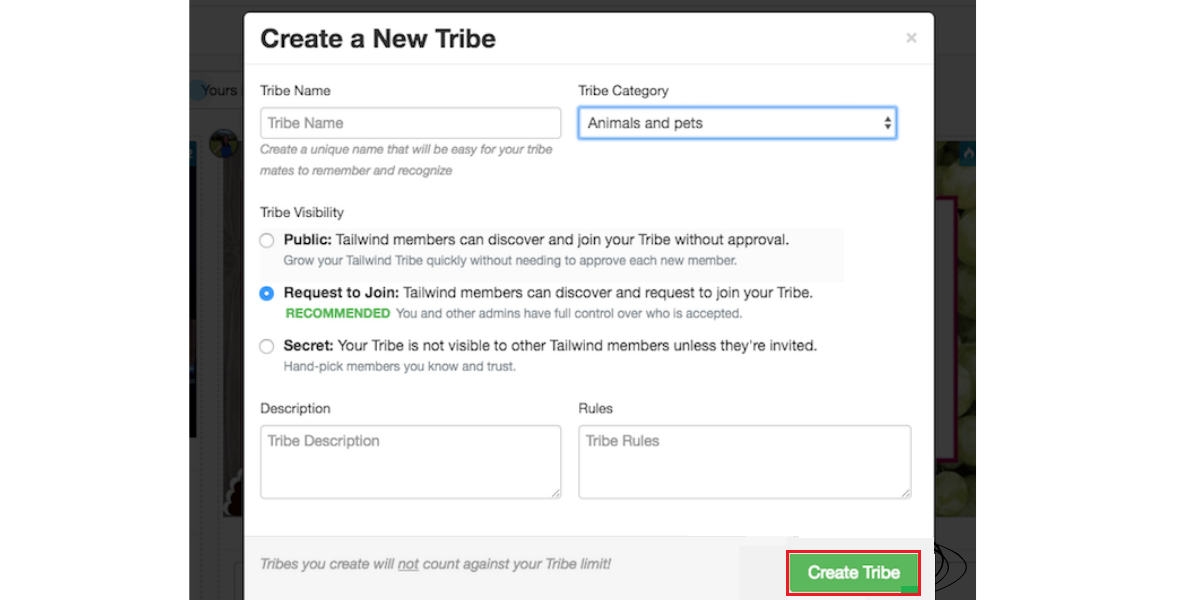
After you’ve entered all the information about your Tribe, click on the “Create Tribe” button.
3. Add Tags
Adding relevant tags is important because it helps Tailwind better understand the context of your tribe.
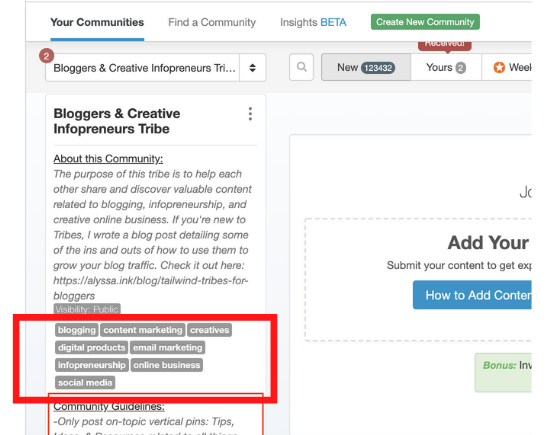
In the photo above, you can see the “Boggers & Creative Infopreneurs” tribe with their tags under the description and visibility level.
4. Add Content & Invite Members
After you’ve entered all the important information about your new Tribe, it’s time to add some pins and invite new members. Simply go to the Tribes section and select the tribe you would like to add members to and click “Invite New Member.”
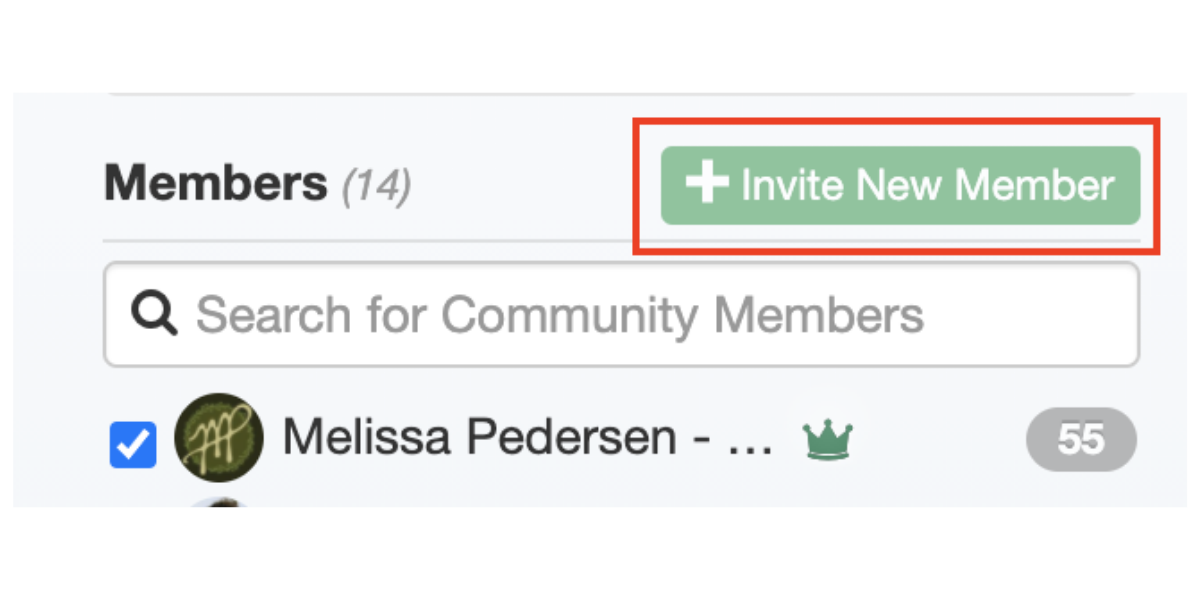
There are 3 ways you can invite a new member to your Tribe.
- Through an Invitation Link
- Through Facebook
- Through Email Invitation
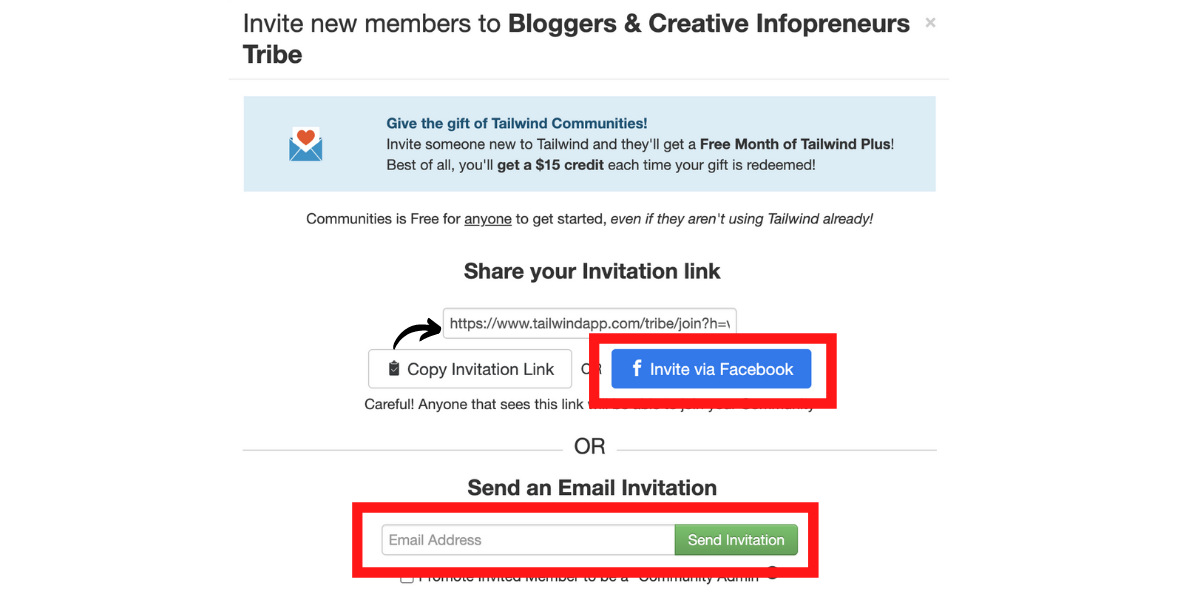
Find Tribes to Join
It is very easy to find Tailwind Tribes to join. Here are the steps!
Step #1
Click on the Tribe button located at the top left of your Tailwind Tribe dashboard. Then click on the “Find A Tribe” tab and enter any relevant keyword for your niche.
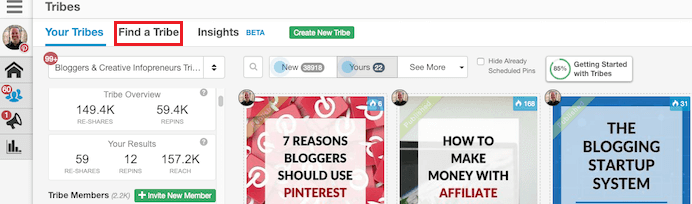
Step #2
In the example below, the keyword “Creative Business” has been used and the results show 11 tribes related to it. Before joining a tribe, it is best to first check the activity, members, house rules, and “About” page of the tribe to learn more about them and whether or not they meet your goals and objectives. Once you have made your decision, click on “Request to join”.
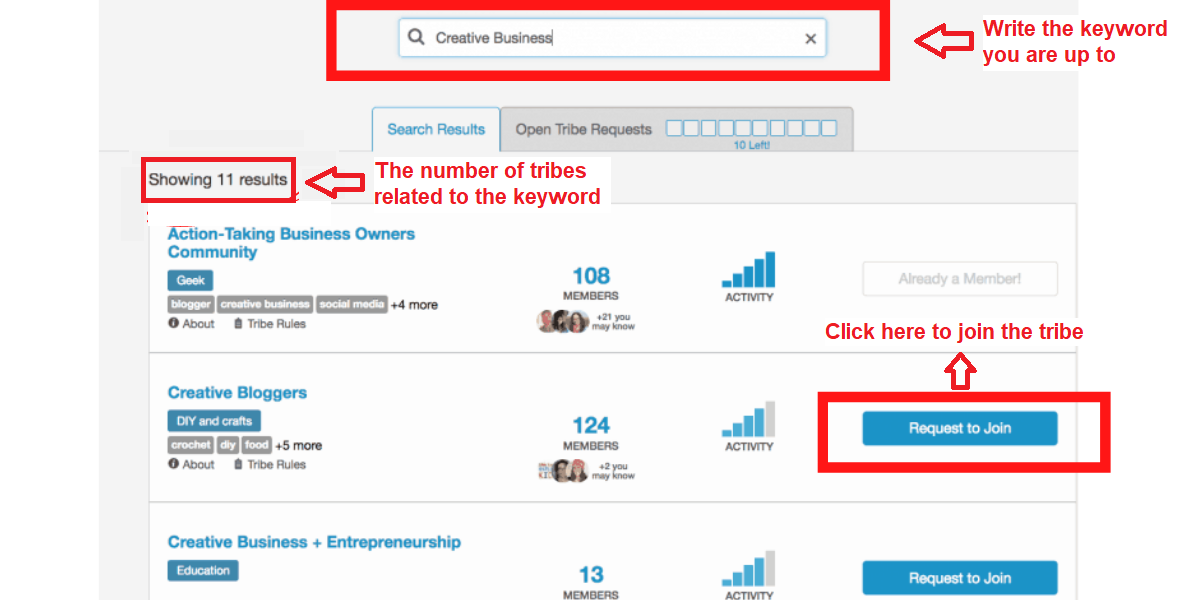
Step #3
Once they’ve accepted you, the first thing to do is read the rules, which you can find on the left side under the tribe name. Below are some examples of Tribal rules.
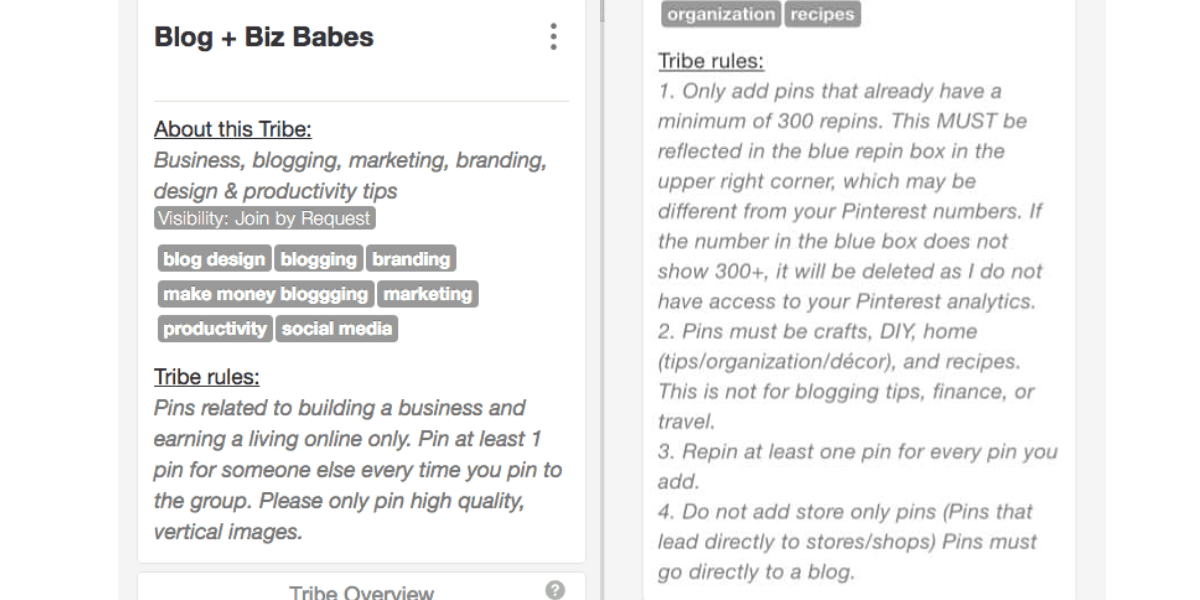
Step #4
After you have read and understood the rules, it’s time to share your high-quality content with the tribe. To do this, you must first go to your Pinterest account, search for high-quality content (based on Tailwind Analytics), then click on the “Tailwind” icon at the top of your Pinterest Pins to schedule it for your tribe.
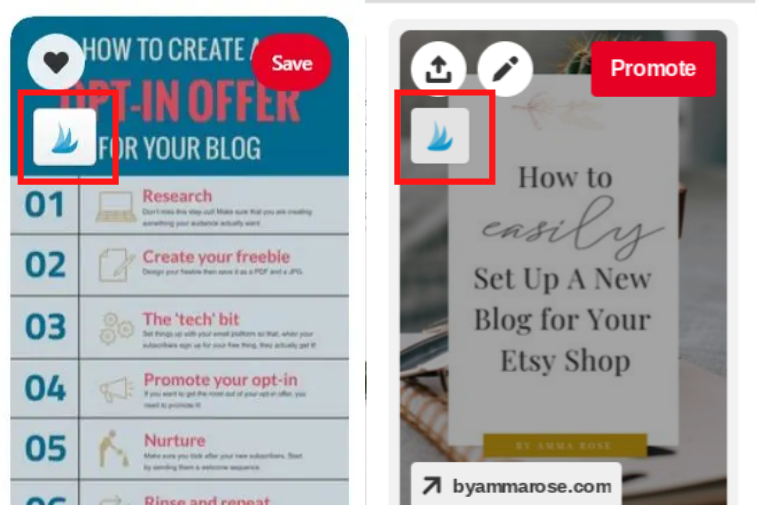
Step #5
When it comes to sharing other pinner’s pins, all you need to do is go to your tribe and then scroll through the contents available. Find the most relevant and valuable content to share with your Pinterest boards. Once you’ve found them, click on “Add to Queue” to be set to pin on your most relevant Pinterest boards.
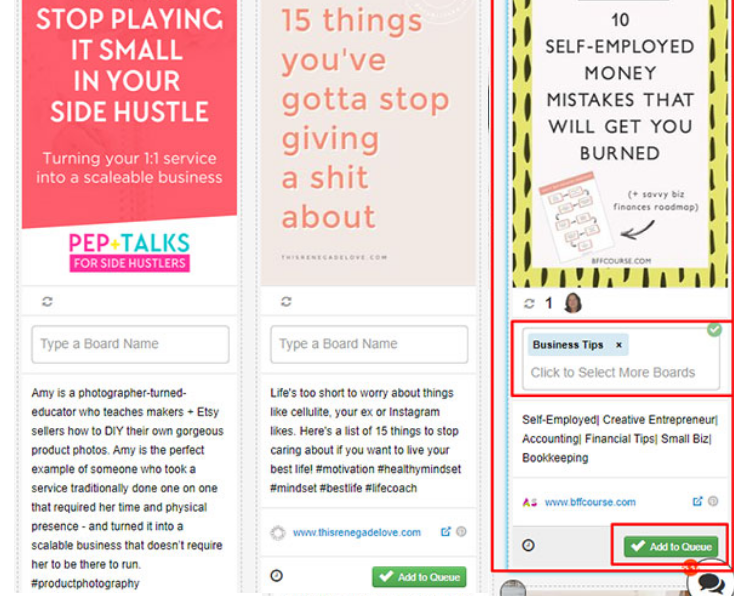
Step #6
Once you’ve done that, you can review and study the results (shares, repin, and re-share rates) found under the group’s name on the left-hand side.
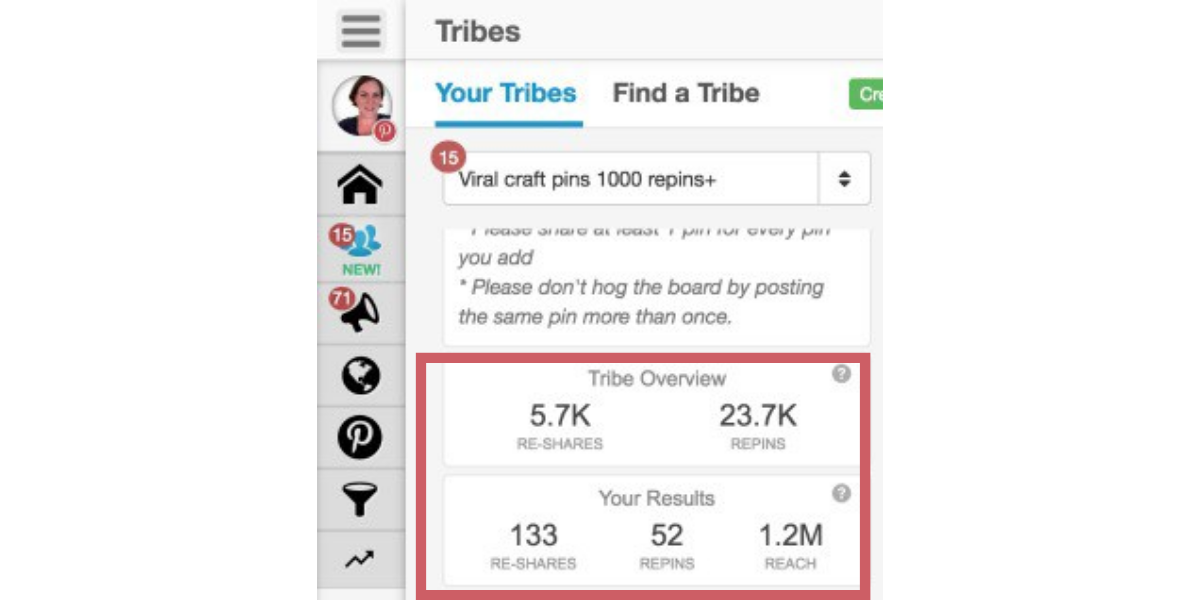
You can also check Top 119 Pinterest Tailwind Tribes to get started!
Add Content to Tailwind Tribes
Adding content to Tailwind Tribes is an easy thing to do, especially if you are using the Tailwind extension that looks like the photo below:
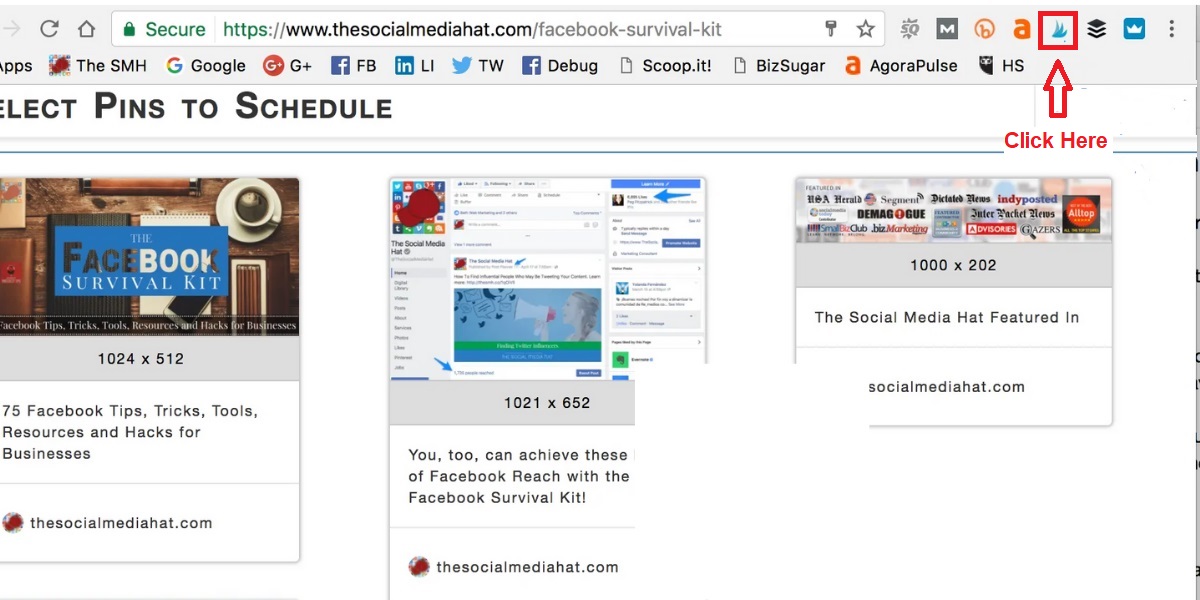
As an effective Pinterest scheduler, Tailwind lets you pin other people’s content directly to your scheduler and gives you the option to add that content to your Tribe. The more content you share, the more your target audience will discover you. By constantly sharing content with other members of your tribe, not only will you remain active on Pinterest, but also gain positive reinforcements from the group.
Share Content in Tailwind Tribes
The perks of finding lots of content that is relevant to your niche and sharing it with your followers is one of the reasons many bloggers and content creators join a Tailwind tribe.
Finding content to share is easy because all you need to do is scroll through your feed and view the Pins or displayed content.
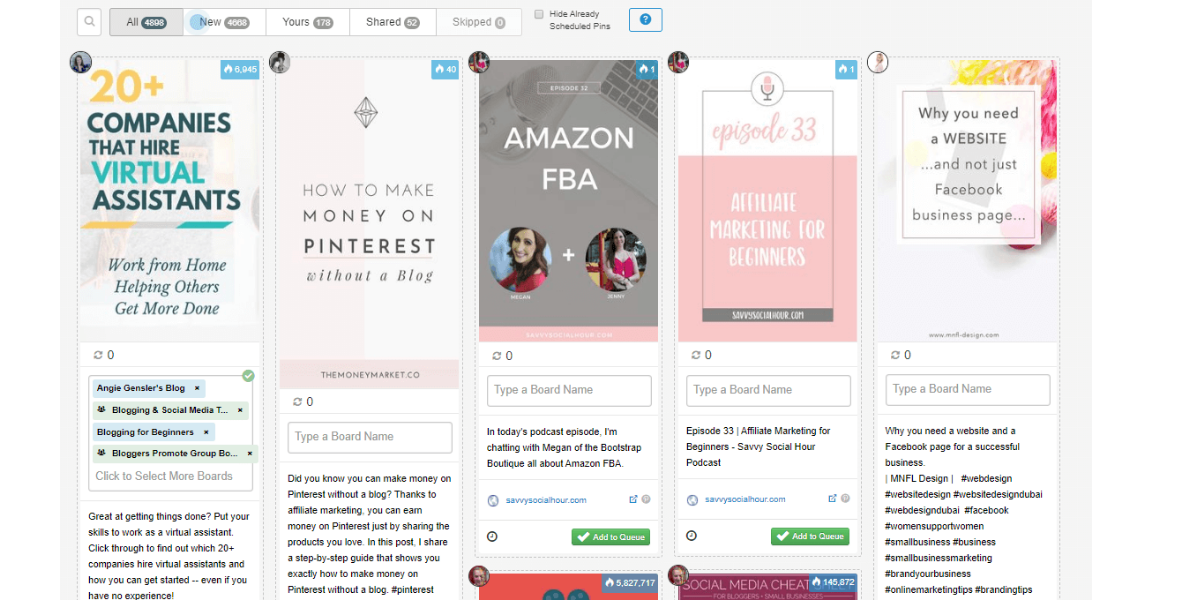
Once you find the pin you want to share, just click the “Type a Board name” button to send the pin to all of its relevant tables.
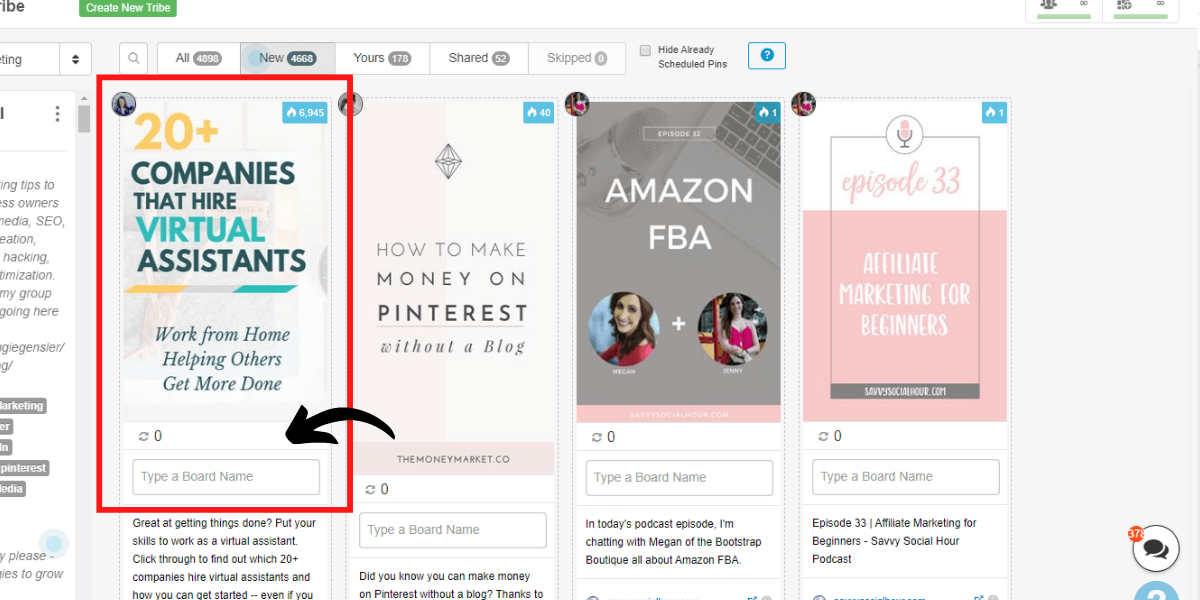
How Do I Know If Tailwind Tribes Are Working
You will know that your Tailwind Tribes are working through Tribe Overview. Important data, such as the rate of engagement from the followers of the tribe’s contributors and the number of reshares and repins, will be shown on the left-hand side of your Tailwind dashboard. You can also view your pins engagement results below the Tribe Overview.
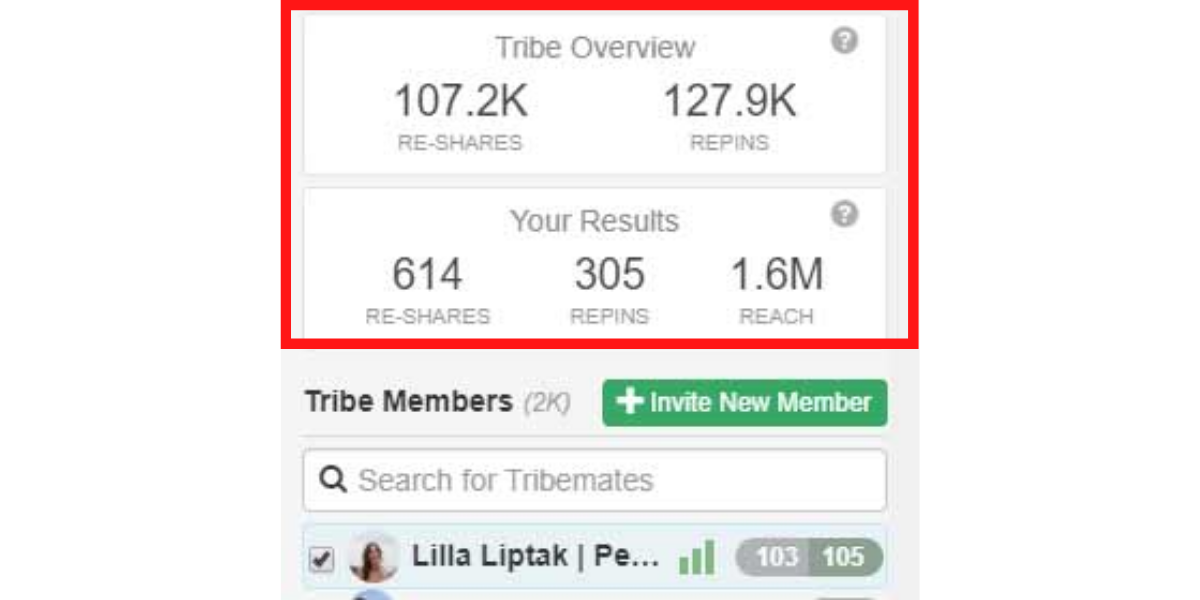
If your Tailwind Tribe isn’t performing the best for you, that’s fine. You don’t have to leave right away. Keep looking for more tribes related to your niche and ask to join. Of course, there are other tribes that will work well for you!
Are Tailwind Tribes For Me?
Tailwind Tribes are right for you if you have the following:
- You need more relevant content to share to your audience that will accompany your products
- If you are a store or brand that needs more relevant content to promote your products and blogs
- You need to expand your reach
- You need to increase your Pin’s engagement rate
- You need to stay active on Pinterest
- You need inspiration from other content creators
Joining a Tailwind tribe must be accompanied by certain goals and objectives. Some marketing strategies may not work, but may produce growth in your Pinterest account and website traffic through the collaborative work, as observed by other bloggers and content creators.
Increasing Reach With Tribes
One of the perks of joining a Tailwind Tribe is that you gain insight into the type of pin commonly shared and use that as the basis for all of your next moves. But keep in mind that the results displayed may not be the same as those of other tribes in the same niche. So when browsing the metrics, it is best to be tribe specific.
Tailwind Tribes also gives you a better understanding of what works and what doesn’t. If you want to increase your reach, determine the type of content people want to see and share based on the data displayed.
More Tribes Features
Here are some additional features of Tailwind Tribes:
1. Chat Feature
Send a message directly to a member or new blogger, especially if you want to collaborate with them, through this chat feature. To do this, go to Tribes, search for their name, and send them a direct chat message. This chat feature also allows you to message the whole tribe if you want!
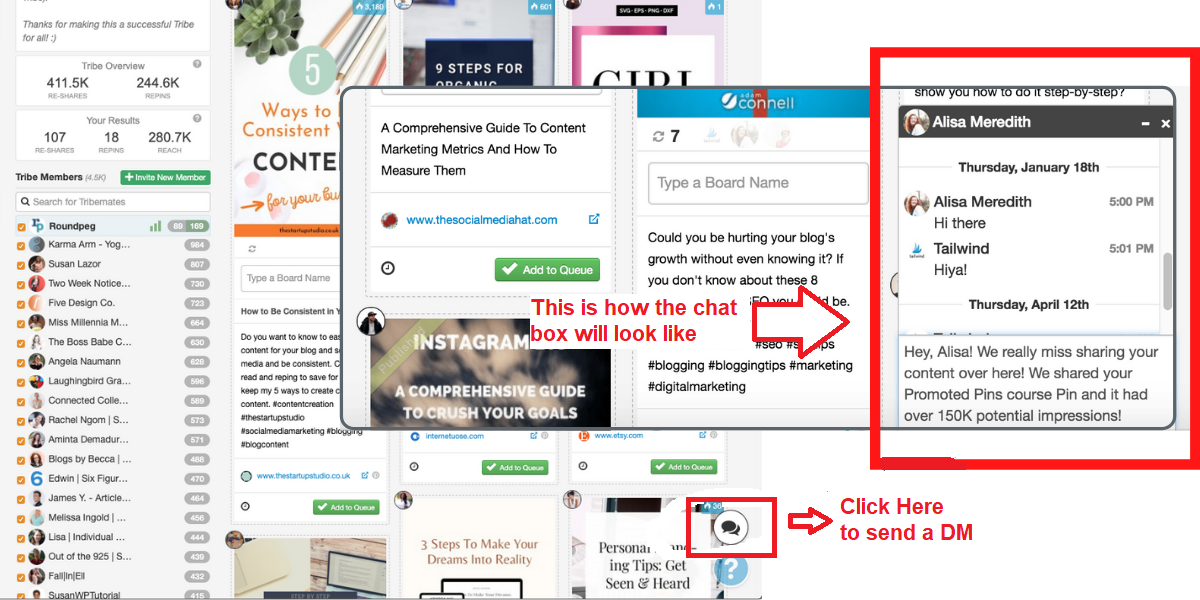
2. Tribe Insights
Allow users to better understand which Pins have the most reshare in any given week.
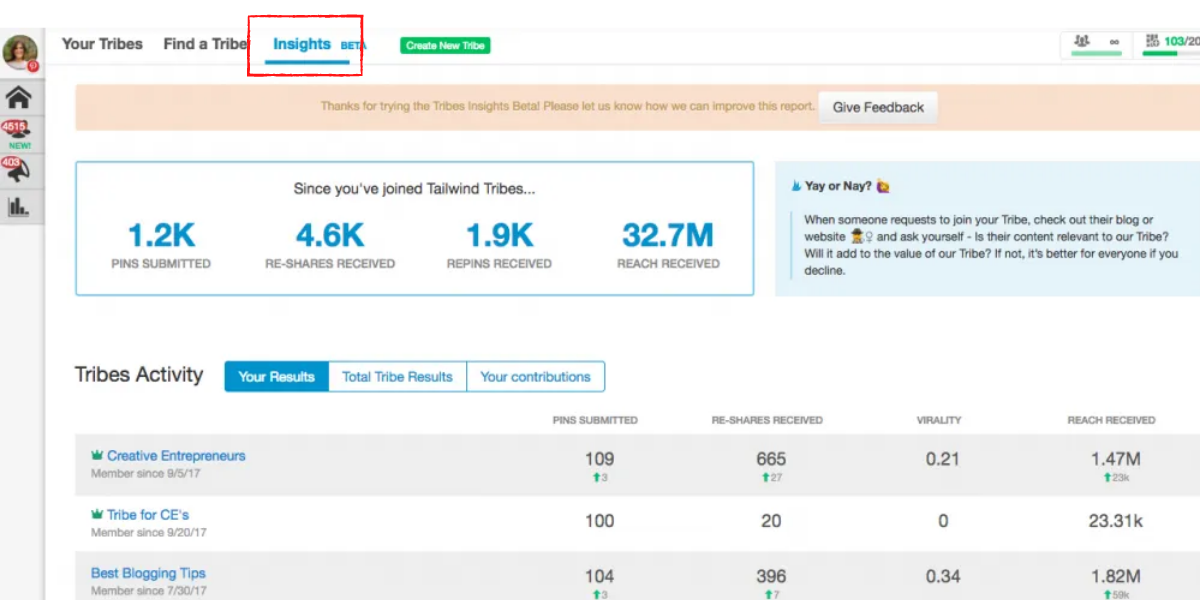
3. Tribes Digest Emails
Tailwind gives you insight into your tribe’s performance via email. The content includes a weekly summary of your pin activities. In addition to that, this feature also allows you to personalize your email according to your preferences.
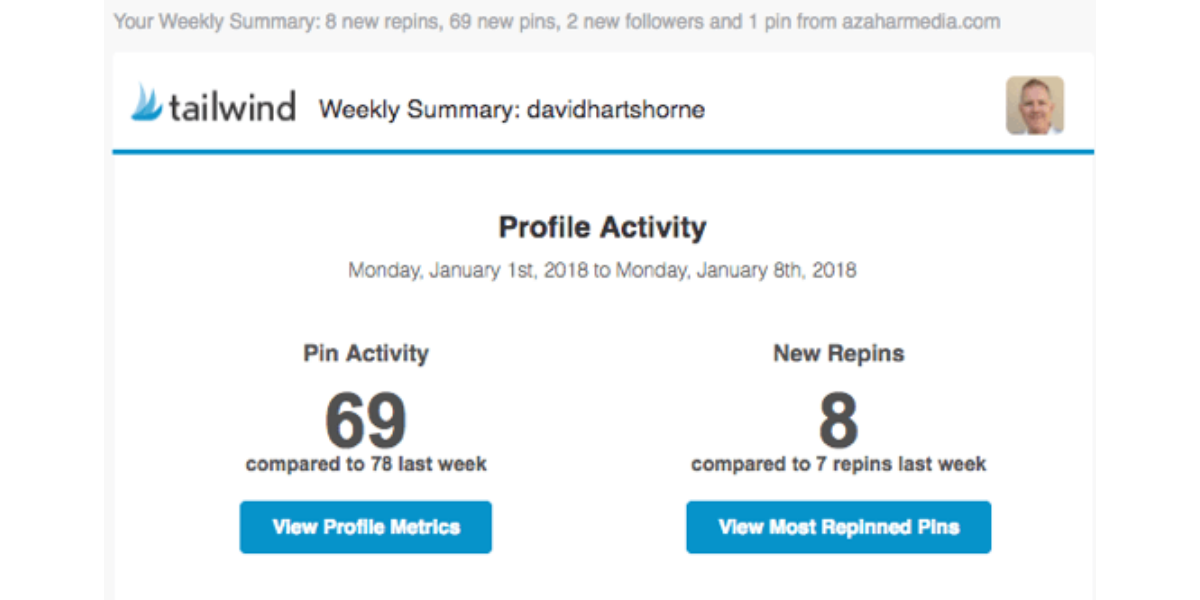
Conclusion
While Tailwind Tribes contain some wonderful features that will help you achieve your Pinterest goals, some tribes may not work well for you. When that happens, start building your new tribe with just a few people you know can contribute a lot! It doesn’t matter how many members there are in a tribe, as long as they are comfortable sharing their content and are happy to share yours as well.









5 Responses
Thank you for sharing your experience, fortunately now there are really many effective tools for your site to be successful. With online competition so cutthroat, it’s no wonder every news outlet is trying to push its own exclusive material to gain market share. I advise you to learn more about the specifics of creating a site of this kind here https://anyforsoft.com/blog/how-make-news-website-6-steps-digital-media-owners/
Increasing website traffic is one of the main goals of a marketing strategy and a marketer’s task. When the number of users increases, it means that conversions and sales increase, and Google considers your resource relevant to users. With the help of ad platforms like this, you can significantly simplify the process of attracting quality traffic. After all, in this matter it is important to focus not so much on quantity as on quality.