One of the important things about growing a Pinterest profile is to have a solid Pinterest pinning strategy. A well-thought-out strategy can help to increase followers, engagement, shares, and traffic to your website without spending too much time and energy.
There are two ways that are mostly used by some content creators, eCommerce companies, and influencers – manual and scheduled pinning. Wondering what type of Pinterest pinning strategy works best? We’d better get to know more about the differences along with the pros and cons of each strategy.
What is Pinterest Manual or Live Pinning?
The Pinterest manual pinning strategy or live pinning is the actual uploading of an image or video directly to the Pinterest platform. Always make sure that you are adding all of its important details, such as the title, description, hashtags, keywords, and destination link. Don’t forget to also pin it to the most relevant advice.
It is the practice of pinning your own content or re-pinning other users’ Pins on a regular basis.
The Manual Pinning Theory
It is the automatic thought or belief that manual pinning can get more traffic. The downside to this theory is that it loses its grip on other contributing factors. Those factors could be such as using relevant keywords, pinning on the right board, pinning trending topics, and more! By not including these variables, it is almost impossible to attribute the increase in traffic solely to manual pinning.
These days, you can’t just easily assess the success or failure of a particular pinning strategy without analyzing and measuring the data. This objective approach is necessary so that you can be confident in the results and the actions you have taken. The best practice is to measure data early on and should continue during and after strategy implementation.
The Pros and Cons of Manual Pinterest Pinning Strategy
Here are the pros and cons of manual pinning on Pinterest that you need to know.
The Pros
- Provide Insight into How Pinterest Works
Especially if this is your first time using Pinterest for business, nothing could be more rewarding than knowing the ins and outs of Pinterest. From logging into the platform daily to observing trending topics to post, these activities will not only help you get started with Pinterest but also give you insight into what works and what doesn’t for your niche.
- Save More Money
Manual pinning on Pinterest is completely free and the platform is simple and easy! Especially if you are just starting out and have a limited budget, it can help keep costs down.
The Cons
- Time-consuming
The most obvious downside to manual pinning is that it takes more time and effort. Whether it’s finding relevant topics to post or pinning them to relevant boards, every step should be done on a regular basis – not to mention manually pinning your content at the most perfect times of the day.
What is Scheduled Pinning Strategy?
Scheduled pinning, on the other hand, is a different pinning strategy that uses a scheduling tool or service. The tools are often outside of the Pinterest platform, to save time and energy from pinning regularly.
These scheduling tools or services are connected to your Pinterest account, and the features allow you to add your Pins into their system, pin them to your most relevant board, and schedule them in advance at the perfect times of the day. You can have as many Pins as you want already lined up for the whole month and they will all be published automatically according to the schedule you set. And with scheduled pinning, you can be sure you’re staying consistent in your Pinterest pinning activity.
The Pros and Cons of Scheduled Pinning
Here are the pros and cons of scheduled pinning on Pinterest that you need to know.
The Pros
- Saves Time
With Scheduled Pinning, you can schedule your Pins in advance on a weekly or monthly basis so that you can spend the rest of the day doing other important tasks. Plus, depending on the tool you use, you can create, schedule, and optimize all your Pins (up to 100 Pins at a time) in one place, saving you more time and energy.
- It’s Free
Save money with scheduled pinning! With the use of a Pinterest Pin Scheduler, you can publish your pin immediately or at a later date, without spending a dime.
The Cons
- Limited Period to Schedule the Pins
For those who use the Pinterest Pin scheduler, you can only schedule Pins in advance within a maximum of two weeks.
- Users Can’t Schedule More than 100 Pins Ahead
If you have a lot of Pins to post, you might need to wait for the first batch published before you can schedule the rest. It may also not work if you want to be consistent in the number of pins you want to schedule daily.
- The Scheduled Pins are Not Editable
The scheduled pins are no longer editable once you schedule them. Otherwise, you will just have to delete them and create a new one.
- It costs more – if you use other scheduling tools
If you want a more efficient way to schedule your Pins in advance, you may need to consider using other scheduling tools. Depending on the features they offer, most of these planning tools are not free and cost more.
The Scheduled Pinning Tools
If you want to save time by scheduling your Pins in advance, you can use some of the most popular scheduled pinning tools on the internet these days, like the following:
Pinterest Pins Schedulers
You can now schedule your pins in advance within the Pinterest platform using their very own Pin scheduler. See the image below:
Very easy to use, this feature allows you to schedule up to 100 Pins and up to two weeks in advance in your current time zone, which is already very useful especially if you want to reduce costs and save time.
Tailwind
Tailwind is a popular scheduling tool outside of the Pinterest platform, used by many influencers, content creators, and eCommerce businesses, that offers a lot of great features including analytics to measure results and monitor conversations.
It recently introduced its Free Forever plan, which allows users to schedule up to 20 Pins per month and 5 Tailwind communities to collaborate. Tailwind is perfect for businesses starting on a budget. But if you want to pin more than 20 Pins per month, you might need to upgrade your account.
Buffer
Using Buffer as a scheduling tool outside of the Pinterest platform will allow you to schedule only a maximum of 10 Pins at a time, which means you’ll often have to fill up your queue. It has two options for scheduling your Pin:
- Schedule your pins directly from your website using a Buffer Chrome extension.
- Open the Buffer scheduler and add your image.
Hootsuite
Hootsuite is another scheduling tool that can be integrated with your Pinterest account. It lets you schedule and post Pins to multiple relevant boards and accounts at the same time with their dashboard.
Hootsuite also offers a free plan which allows you to manage 2 social media accounts and schedule up to 5 posts. You can edit, view, schedule, and delete Pins in their dashboard. Also, you can pin and create boards right from its platform, saving you time and energy.
Pinterest Pinning Strategy
In 2020, we have observed that pinning on the Pinterest platform manually is 10 times more effective than using software or apps. We advise you to post manually on the app maximum of twice a day and schedule re-pins using a scheduling tool to distribute your content. You can still schedule pins in a week, but we recommend balancing the use of manual and scheduled pinning.
Conclusion
When it comes to choosing which pinning strategy to adopt for your business, it depends on your Pinterest account and your goals and objectives. While others may prefer the manual pinning strategy, some also believe in the power of scheduled pinning. Either way, it’s important to make your decision based on the measured results of Pinterest analytics.

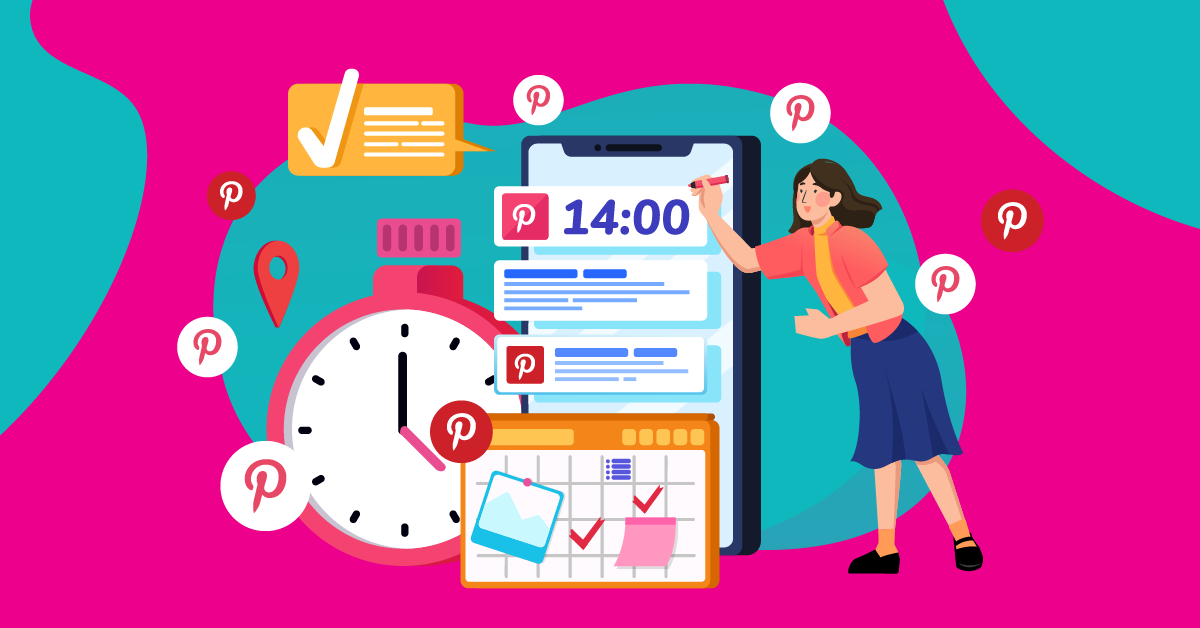
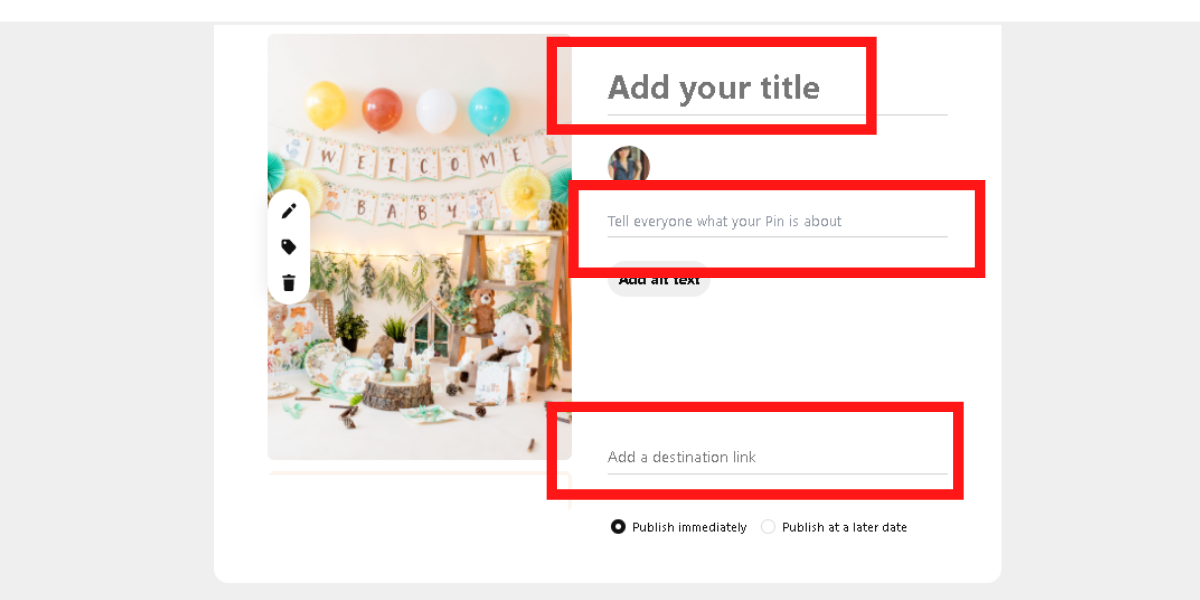
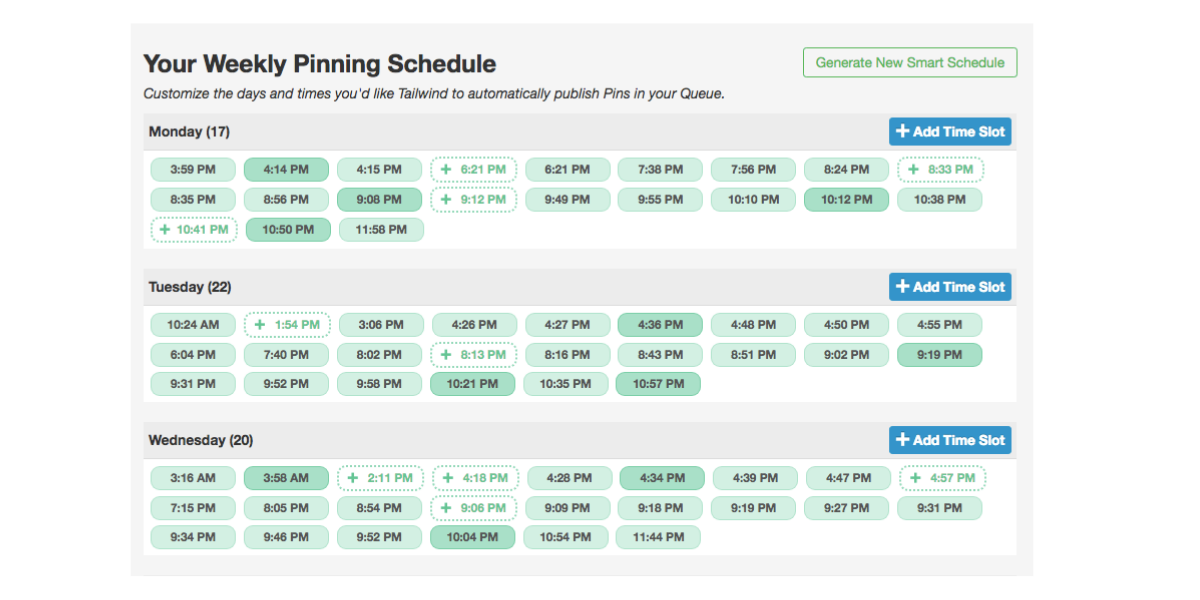
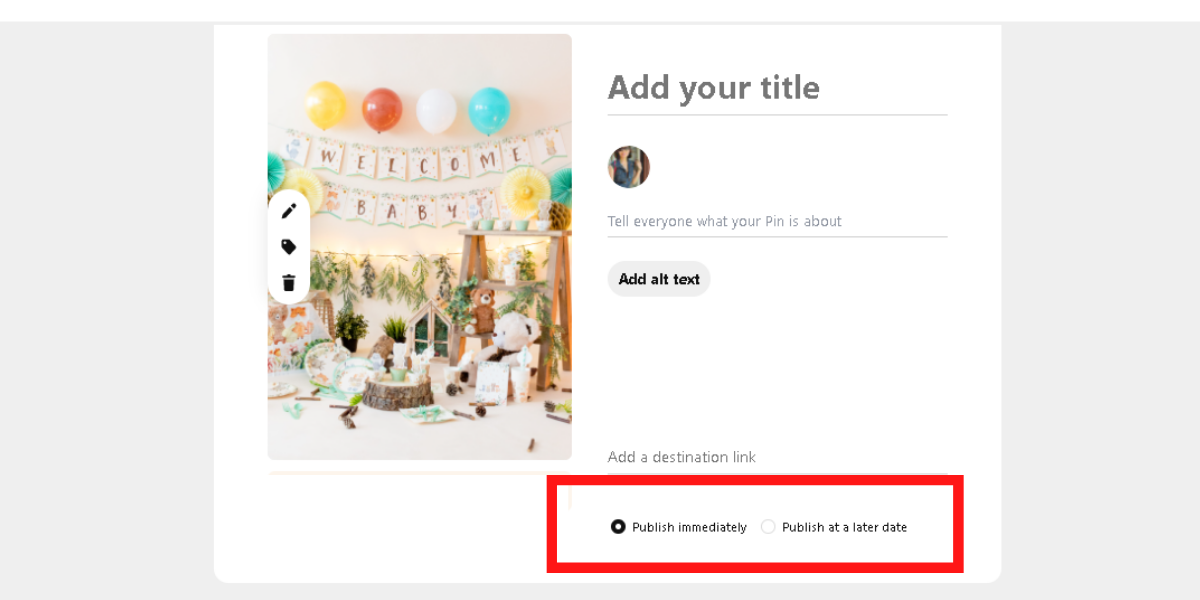
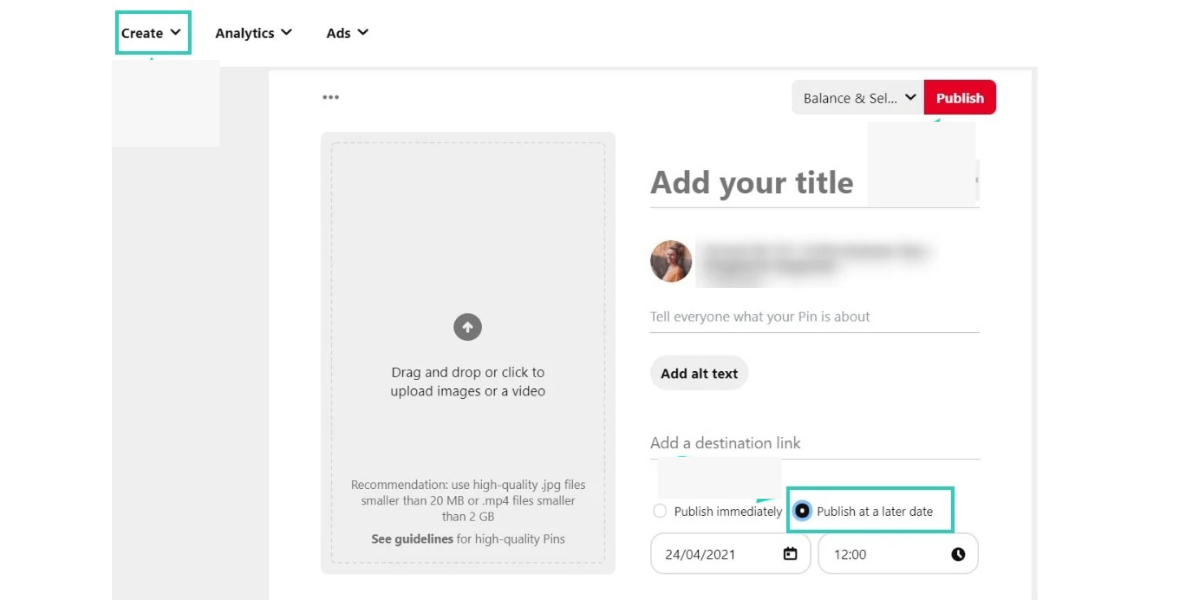
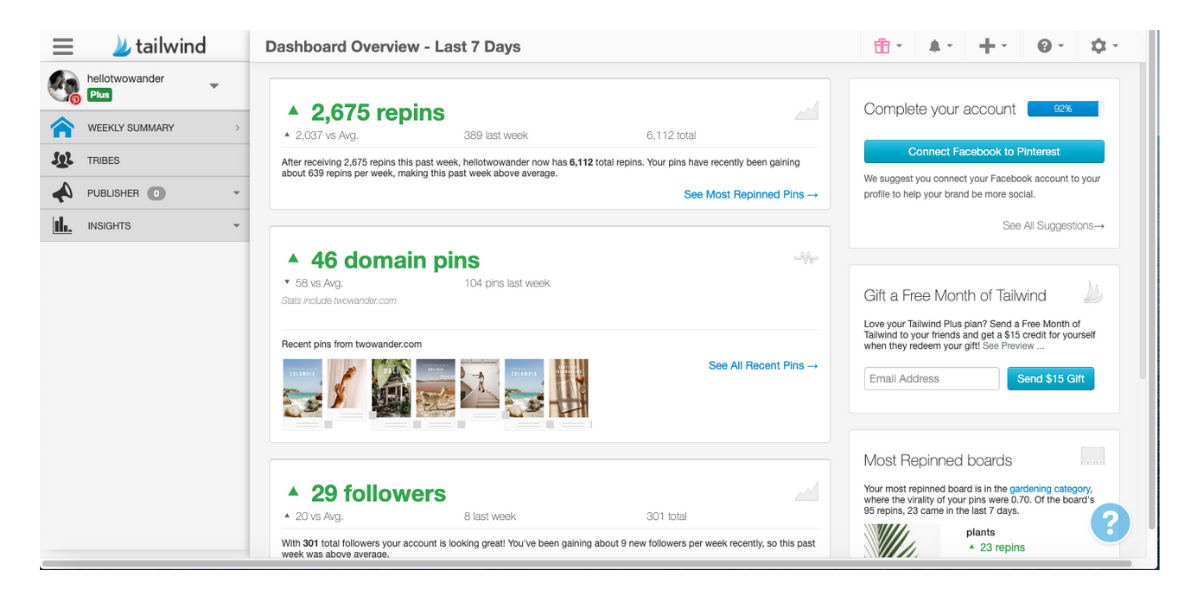
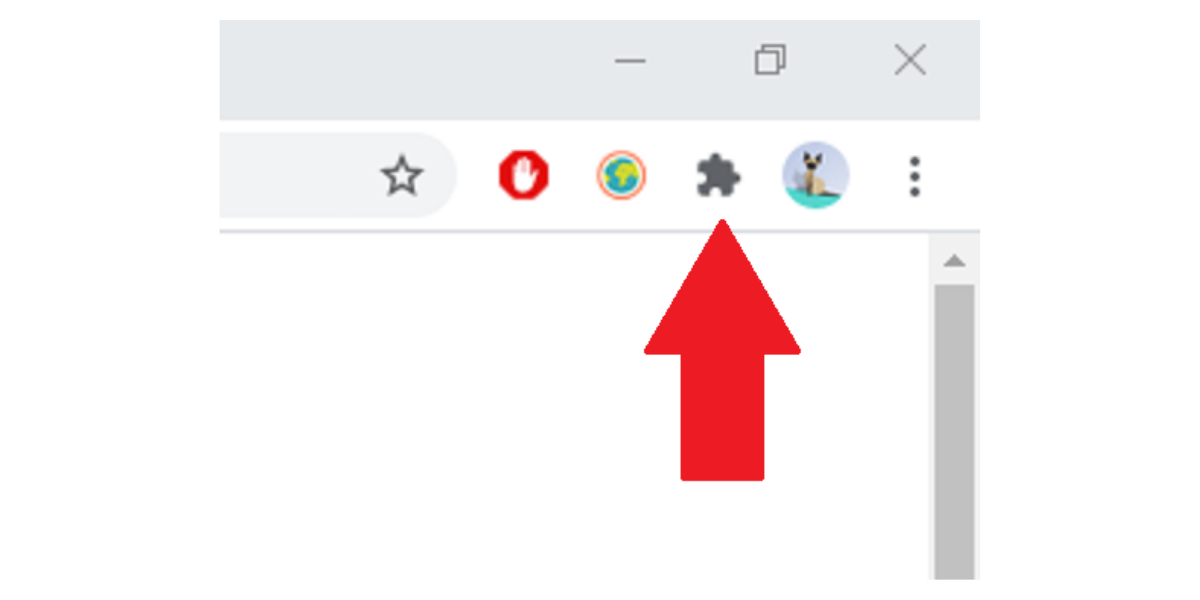
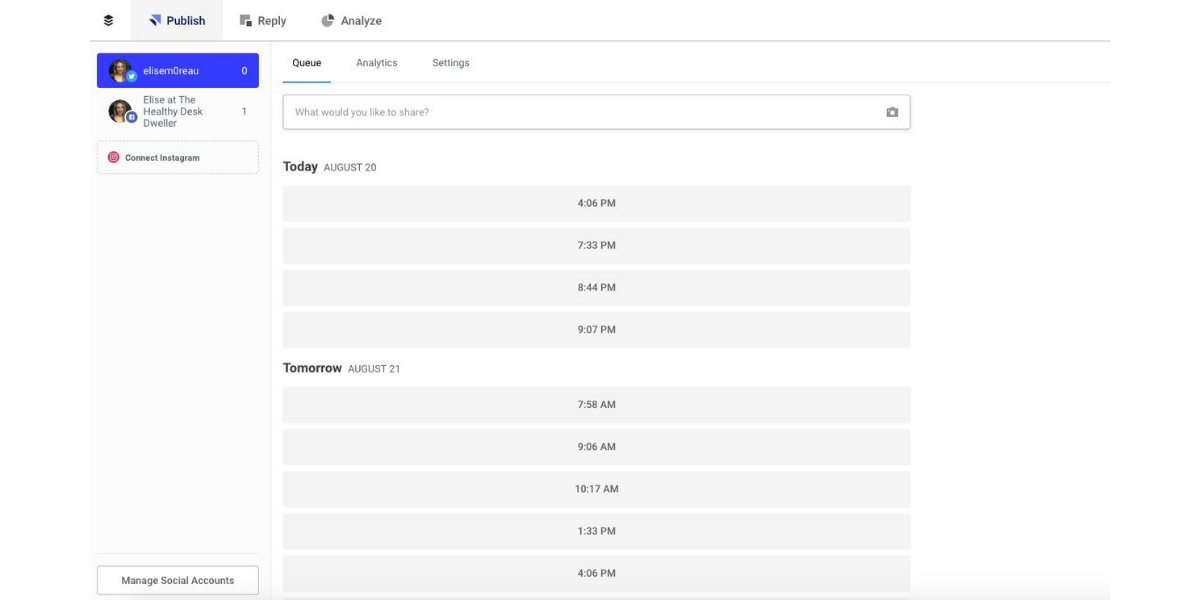
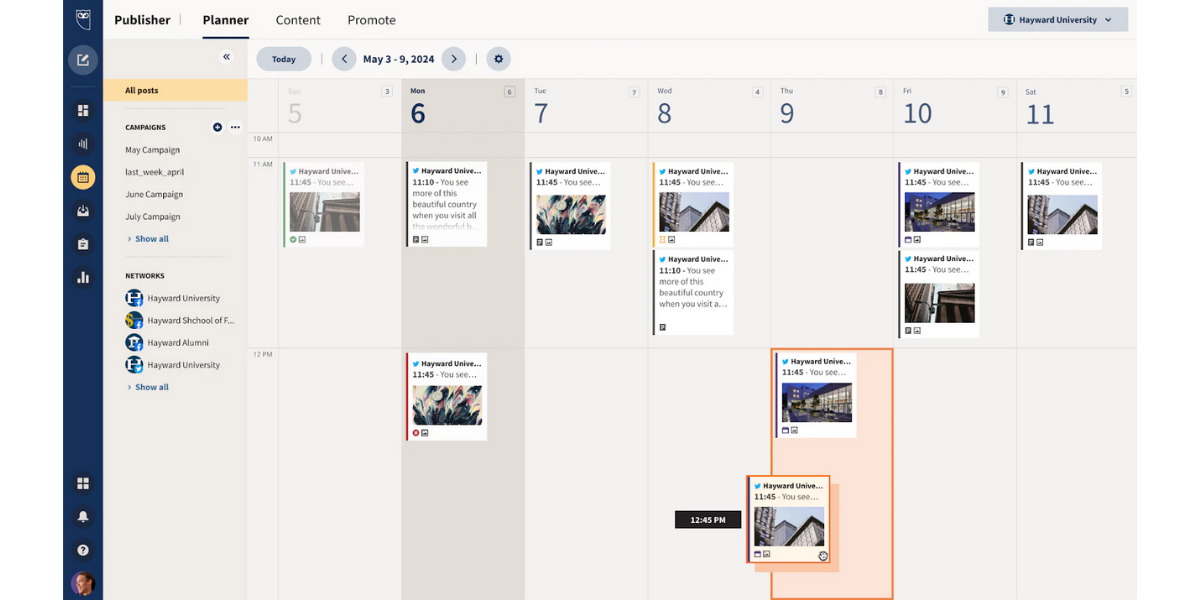







2 Responses
Get ready for retro pixel glory with a small world cup! This physics footie game is pure fun, challenging your skills with addictive gameplay and fast-paced action.
Pinterest Pinning is a way to post about a topic, we can come to know strategies for the manual and scheduled Pinterest pinning.
Visit here https://pt-movers.com/dexter-ny/ Senior Moving Services in Dexter NY