Pinterest is a social network that can make a big difference in business traffic and sales. More businesses are using this platform since most of the Pinterest users are shoppers. To reach potential customers, a Pinterest marketing strategy has to be on point. This includes a need for more fine-tuned content management to keep the consistent flow of Pinterest pins. These Pinterest scheduling tools can ensure that your pins are seen by your target audience regularly, and at the right timings.
In this blog post, we have listed below the most popular Pinterest scheduling tools available across the internet today.
Are you interested to grow your Pinterest account organically? Book a 15 minutes growth consult today.

Benefits of Using Pinterest Scheduling Tools
The Pinterest scheduling tools are valuable because of the many benefits it offers to businesses, influencers, and casual users alike. Let’s go over each of these benefits below.
Steady Flow of Content
Firstly, loading larger batches of Pinterest pins into a scheduler at one time allows creators to work more effectively by alleviating the need for constant content upkeep. It enables creators to reallocate time and energy to other tasks such as community building and engagement and further growth strategizing. Many scheduling tools even have intuitive content calendars that can help optimize posting based on parameters such as when a user’s target demographic or primary following is most active.
Regular Monitoring of Pinterest Engagement
Secondly, most paid scheduling tools offer in-depth analytics for users to better track their content performance metrics. It supports marketers and businesses by providing greater awareness about which content is succeeding and which is not, also, which audience their content is resonating with the most. Every scheduling tool offers unique analytics, which tracks specific sets of metrics. You can make an informed decision about which scheduler to utilize, based on which metrics are most valuable for the business.
Better Content Strategy
Lastly, every scheduling tool enables a more streamlined content strategy. Some offer a Chrome extension, some are highly-optimized for team-based content management, some allow you to plan your content across multiple social media platforms all from one place, and the list goes on.
Pinterest scheduling tools have become one of the most well-utilized resources amongst Pinterest users. Here are the top 4 Pinterest scheduling tools used by many marketers and managers.
Do you need help in managing your Pinterest account organically? Book a 15 minutes growth consult today.
4 Best Pinterest Scheduling Tools
1. Tailwind
Pricing: Free Trial with 100 Scheduled Pins, then $9.99 – $14.99 per month.
Tailwind is one of the leading content scheduling programs for both Pinterest and Instagram. This tool has the essential features to expect, such as easy content planning and scheduling suggestions. They also offer a Chrome Extension for easy Pinning, in-depth analytics, and tools to maximize Pinterest reach.
To sign up with Tailwind and start the Free Trial, simply visit their website and select the ‘Sign Up with Pinterest‘ button. Follow the given prompts to complete your Account Registration, before adding your first Pins to the scheduling tool.
Once you’re ready to schedule the content, you can utilize one of the three options Tailwind offers:
- Schedule from your very own website,
- Schedule through Pinterest,
- Schedule from the Tailwind platform itself
Once you’re happy with the content you’ve planned, you can explore the additional features and tools Tailwind has to offer.

2. Hootsuite
Pricing: Limited free plan with 30 Scheduled Pins, or $19+ per month. (Several of their paid plans have Free 30-day trials)
Hootsuite has long been a trusted platform for content planning across multiple social media sites. Not only are they a reliable scheduling tool for Pinterest, but they’ve also mastered content management across Instagram, Facebook, Twitter, Tumblr, and more. Hootsuite is a great tool for consolidating all of your social media planning into one convenient place.
To begin using Hootsuite as a Pinterest scheduling tool, create a paid account, or start a Free 30-Day Trial from their website homepage. Once signed up, you can select ‘Add Social Network’ from the main dashboard. Then, select Pinterest and let the Hootsuite platform log you in.
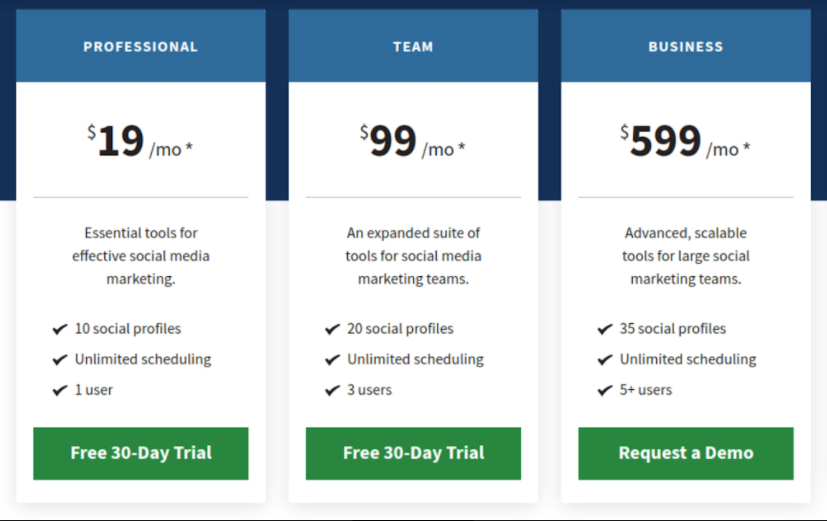
Are you interested to grow your Pinterest account organically? Book a 15 minutes growth consult today.
3. Later Media
Pricing: Free plan with 30 scheduled posts per month, or $12.50+ monthly
Later is a content management platform optimized for most social media platforms across the web. This resource offers a visual content planner, allows users to edit content from within the platform itself, and supports team-planning on most paid tiers of their pricing plans. Additionally, through their built-in analytic tools, Later Media supports creators in driving traffic and expanding their reach.
Once you’ve decided on the preferred plan, register for a Later account and connect the Pinterest account, and are on the main calendar page of your dashboard, you can begin scheduling content. From here, simply select ‘Upload Media’ from the top of the screen, and follow the prompts Later provides.
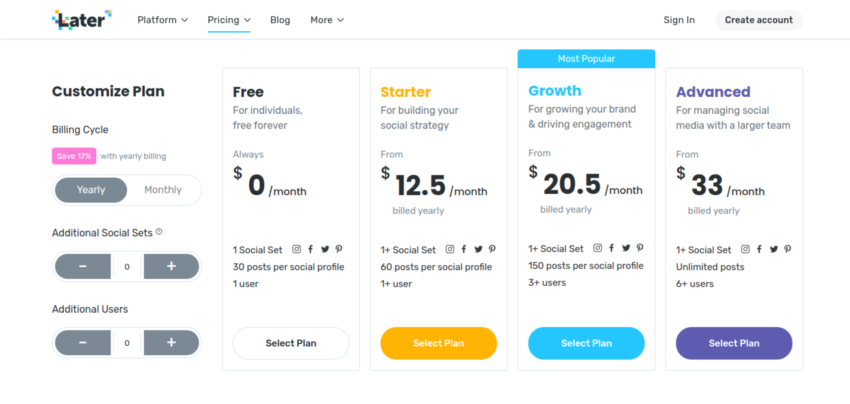
4. Buffer
Pricing: Free plan with 10 scheduled posts, or $155+ per month (with a 14-day free trial)
Buffer is a platform that focuses on and emphasizes the importance of growing a business’s audience. As a result, they work with several social media sites and have membership programs not only for their scheduling tool but also for specialized analytics tools.
Buffer is the great Pinterest scheduling tool for businesses wanting a platform that expertly gives them everything they need and nothing extra. If you decide Buffer is the right platform for you, simply head to the Buffer pricing page, select the plan you’re interested in, and select the ‘Start a 14-Day Free Trial’. Then, follow the prompts Buffer provides to easily schedule your Pins.
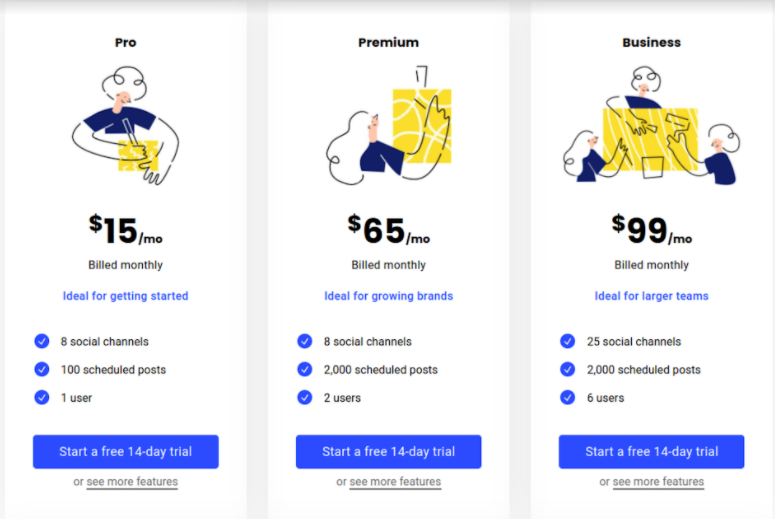
Do you need help in managing your Pinterest account organically? Book a 15 minutes growth consult today.
Conclusion
In this article, we’ve covered 4 of the most effective Pinterest scheduling tools available today. After reading this list, it should be clear that resources like these can make your Pinterest management less overwhelming. These four platforms still barely scratch the surface of your content management options, so don’t be afraid to continue exploring all of your options to find what works the best for you.









4 Responses
Great Work. This is really helpful. Thanks for sharing.
I didn’t have any expectations concerning that title, but the more I was astonished. The author did a great job. I spent a few minutes reading and checking the facts. Everything is very clear and understandable. I like posts that fill in your knowledge gaps. This one is of the sort.