Tiktok has a trending and fun approach requiring creators to tap into their creativity to create the most fun and engaging videos for the users. To stand out within millions of videos uploaded every day, you need to leverage the right set of TikTok creation tools to improve the quality of your content and reach the mass audience. And convert them into your loyal followers!
So, what are the best TikTok content creation tools in 2022? Here’s the list of the top 20 TikTok content creation tools that will bring fruition to your content creation efforts and attract millions of viewers to your TikTok account.
TikTok’s Built-in Video Editing Tools
Before you check out the list of the top 20 TikTok content creation tools, did you know TikTok also offers an inbuilt video editing tool for its users?
In addition to viewing content, TikTok has a robust video editing tool that allows you to record and edit your videos on the same platform. While the video editing tool offered by TikTok is fundamental, it does a decent job of enhancing your videos on TikTok.
Simply click on the + icon right at the bottom of your app’s home screen and tap on the small red video button on the shooting page. Select a song track or an audio effect from the
Add a Sound option on the platform to make your video more interesting.
Once you have finally recorded the video, you can simply edit it as per your interests. It allows you to control the playback sound of the video, add filters, effects, active beauty mode, adjust the volume of the sound, trim the videos, and so much more.
You can also add stickers, visual or sound effects, or text layers to your video.
Next, upload the video by tapping on the Upload button on the right-hand corner of the Shooting page!
20 Best TikTok Content Creation Tools
All of the TikTok content creation tools added in the list below are considered one of the top choices of every viral TikTok creator. These tools have some of the most relevant features to help you create really stunning and captivating videos for your TikTok. Let’s check them out.
Adobe Premiere Rush
When we start with content creation tools, Adobe leads the list every time for its vast range of extensive features that help to create some of the most mesmerizing visuals for your content.
Adobe’s mobile application, Rush, can sync your projects to your Creative Cloud to facilitate a seamless video editing process.
Sure, you can also download the web version of Rush, but for our mobile users who prefer recording and editing right from their smartphone, you can also download the mobile application.
While shooting the video on Rush, you are offered two different modes: Simple or Advanced. This helps you to set the aperture and focus well. You can add multiple titles, soundtracks, graphic overlays, and many more.
For vertical output, you can Auto Reframe the video for ideal landscape videos. You can also tweak the fighting, color, and saturation to make your videos more aesthetically pleasing.
Available for: Android and IOS
Apple iMovie
Since its advent, Apple iMovie has been one of the most popular video editing tools for creators.d It offers every standard and advanced feature you will need for your TikTok content creation journey.
We can spend the entire day talking about the features of Apple iMovie, but some of the most noteworthy features are green screen compositing, speed altering, trailers templates, and so much more.
It syncs your videos across your other Apple devices, and you can continue editing on your other devices with just a single click!
Available for: iOS
Canva
If you are a completely new startup owner and are looking to advertise your products on TikTok, Canva could be your ultimate resort.
Most of the features of canva are free, and it comes with entirely template-based and stock content which can create some of the most intuitive video backgrounds that you can later customize.
The best part about Canva is that you need not be a pro here. You can quickly create some of the most enthralling videos for your TikTok, even if you are a complete newbie.
You can stack multiple simultaneous videos in a vertical layout, use overlays, strengthen text, shapes, borders, etc.
It also offers a collaboration feature wherein your TikTok content creation team can work together to create masterpieces for your TikTok account.
Available for: Android and iOS
CapCut Video Editor
Owned by Tiktok creator ByteDance, CapCut Video Editor offers various features that do all the heavy lifting of editing your videos. Video editing can get really challenged, especially when you are not a pro.
The ShortCut opinion on CapCut Video Editor allows users to select clips, photos, add background music, efforts, etc. You can also add the video shake effect and flame overlay to your videos.
You can split clips, add text, remove backgrounds or even use overlays with transparency.
Available for: Android and iOS
CyberLink PowerDirector
Like the standard PowerDirector 365, this mobile version of PowerDirector, CyberLink PowerDirector, is loaded with countless editing tools, templates, transitions, effects, and so much to choose from.
You can add titles, soundtracks, stock footage from Shutterstock, Getty iStock, Pixabay, and other websites, overlays with transparency, chroma-keying, animated text, effect keyframe, and so much more.
The Fit & Fill tool is excellent for reformatting your horizontal content to vertical and vice versa real quick. You can use CyberLink PowerDirector for free, but for extra features, you need to pay the price to get the Premium version of it.
You can also unlock some premium features by creating video challenges on CyberLink PowerDirector.
Available for: Android and iOS.
InShot Video Editor
Being one of the natively popular video editing applications, InShot Video Editor is the go-to for every content creator out there. You can easily cut, trim video clips, alter the playback speeds, combine multiple videos, add visual or audio effects, import your own music or choose one from the royalty-free library of InShot and the list is limitless.
However, these valuable sets of video editing tools come with a watermark if you are using the free version.
To ensure that your TikTok videos do not have the watermark of InShot, you need to purchase the paid version of it. Furthermore, you need to make an in-app purchase to remove the ads from the platform while editing your videos.
Available for: Android and iOS.
Quso.ai
quso.ai is revolutionizing the way creators approach TikTok content creation. Designed to simplify and supercharge your workflow, this AI-powered tool is your ultimate companion for crafting engaging, high-quality videos in record time. Whether you’re a seasoned creator or just starting out, quso.ai ensures your content stands out in the crowded TikTok space.
With quso.ai, you don’t need to be a video editing expert to produce professional-level content. Its intuitive interface and cutting-edge AI features make it easy to create, edit, and optimize videos tailored for TikTok’s fast-paced audience.
While the list of features is extensive, some of the standout tools include AI-powered clip generation, smart scene detection, and auto-subtitle generation. These features not only save time but also ensure your content is polished and ready to go viral.
quso.ai seamlessly integrates with your creative process, allowing you to focus on what matters most—creating content that resonates with your audience.
Available for: Windows, Mac
Vimeo Create
Vimeo is primarily used by movie and video professionals for creating and hosting videos for commercial use. Vimeo Create offers a massive library of stock videos and music to spice up your regular TikTok videos. In addition to that, it can also offer some of the most exclusive templates for your video content that are primarily for free.
You indeed need to purchase the paid version of the application for the additional features, wherein you can add filters, stickers, text with animations, overlays, time remapping, keyframes, and more.
Most of the processes here are automated, making it even easier for users to create videos for TikTok and publish them. Last but not least, it sends you an email whenever it has finished processing the video so that you do not need to hang on the same screen for hours.
Available for: Android
Wondershare FilmoraGo
WonderShare FilmoraGo is a fully-featured premium mobile application that allows you to shoot videos from your smartphone and transform them into professional videos with top-notch editing features.
You can add multiple clips to create engaging transition videos that are all-time popular on TikTok. Next, follow with stickers, effects, background music tracks, voiceovers, etc., to make your videos shareworthy.
Choose blending made for overlays, and it can make your video stand out from the rest. You can seamlessly change the speed of the video or even apply a one-tap freeze-frame effect.
There are endless ways you can create engaging videos through FilmoraGo, but the free version comes with a watermark at only 720p resolution at its highest. You need to level up to the paid version for the maximum benefits of this application.
Available for: Android and iOS
Timbre
Timbre is a very basic TikTok content creation tool that offers simple cutting or converting audio and video file formats. You can use this application to create GIFs or remove certain parts of the audio or video clips.
You can also customize the bitrate of the files and reduce the size whenever necessary. You can also adjust the video and audio playback with ease.
While you cannot really add effects, adjust the brightening, or do other customization for your video, it can be effective if you struggle with resizing or torn videos due to oversizing the video visuals.
Available for: Android
Funimate
Funimate offers a broad spectrum of video editing features that makes creating short videos for TikTok super simple! You can even apply transitions between two clicks and real-time music with just a few clicks.
You can explore more than hundreds of visual effects to make your video unique to your audiences.
You can also participate in Funimate’s daily challenges and be recognized by the music video community. While the list of features is enormous here, you need to make in-app purchases to get all the access to your grip!
Available for: Android and iOS
Vizmato
Vizmato offers multiple video themes and hundreds of tunes to use in your TikTok videos. You can find some of the trending videos of TikTok on this application as the library gets updated frequently.
Take advantage of the Vizmato PRO HD Recorder to apply live visual effects, play music, and do so much more while recording your TikTok video.
It also offers many features solely dedicated to lip-syncing videos on TikTok. You also get to be a part of Vizmato’s community of content creators, wherein you can seek content ideas, collaborate with them and do so much more.
The free version adds a watermark to the videos. Upgrade to the paid version of Vizmato to remove the watermark from your videos.
Available for” Android and iOS
YouCut
YouCut allows you to combine video clips within mere seconds. You can remove any segment of the video clip, apply visual effects or even add songs from the massive library of YouCut.
Enhance the colors of your videos, adjust the aspect ratios, change the video’s backgrounds, etc. Once you are done editing, save it on your device and upload it to Tiktok!
The simple and functional interface makes it this simple to use and learn the process. Also, it doesn’t add a watermark to your videos!
Also, you cannot voice record for your videos and may be disturbed by the multiple ads or the in-app purchases of the platform.
Available for: Android
Filmmaker Pro Video Editor
Filmmaker Pro Video Editor offers 70+ audio tracks, texts, overlays, stickers, illustrations, and so much more. It is probably one of the best options if you are looking for an all-rounder TikTok content creation tool that doesn’t limit your number of videos.
Applying transitions, changing playback speeds, or even adding fading sounds at the beginning of the ends of the video is the application’s best forte.
However, with so many features, it can be a tad bit overwhelming for the newbies, which is why it is always advisable to explore the platform’s features and only work with the ones you really need for your videos.
Again, the free version of this application will be watermarked, so you need to upgrade to the pro version of it.
Available for: iOS
BeeCut
BeeCut is another free TikTok content creation tool designed mainly for beginners. You can quickly spice up your TikTok videos with filters, transitions, picture-in-picture effects, and more. You can corp, cut or rotate the videos as per your preferences.
The straightforward and easy-to-use interface allows you to create TikTok videos in a few minutes. The end result of your video can be converted to multiple resolutions until 1080p.
This is another all-rounder TikTok content creation tool that can help you create stunning videos at zero costs!
Available for: Android and iOS
Conclusion
Tiktok, being one of the fastest-growing platforms across all devices, will grow even further in the upcoming years. If you want to join this platform and make a name for your brand or even yourself across the 3 billion users, your video should be engaging and share-worthy enough.
These TikTok content creation tools can heavily contribute to your overall TikTok video creation journey and help you create some unique videos that have the highest potential to go viral anytime soon. Thus, choose a suitable TikTok content creation tool today from this list and get yourself recorded!


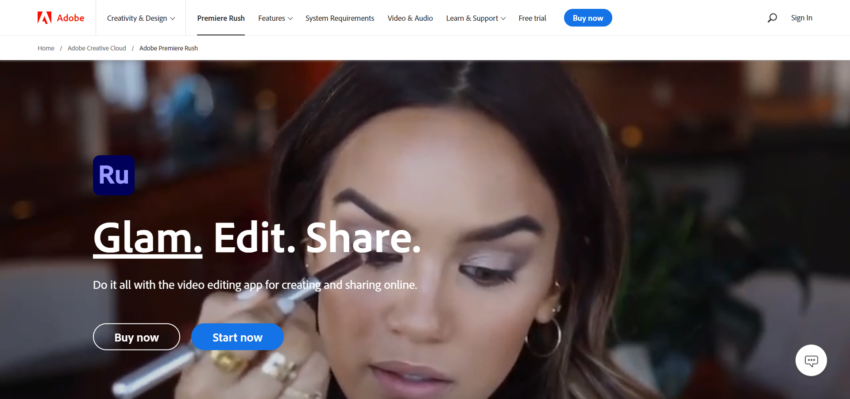
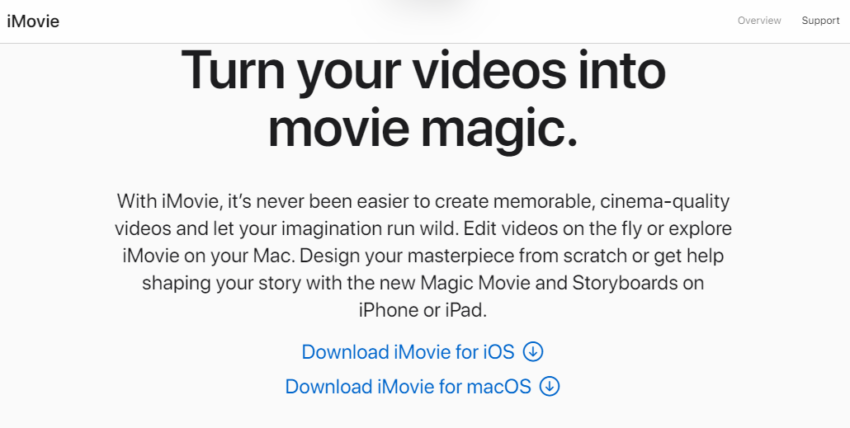
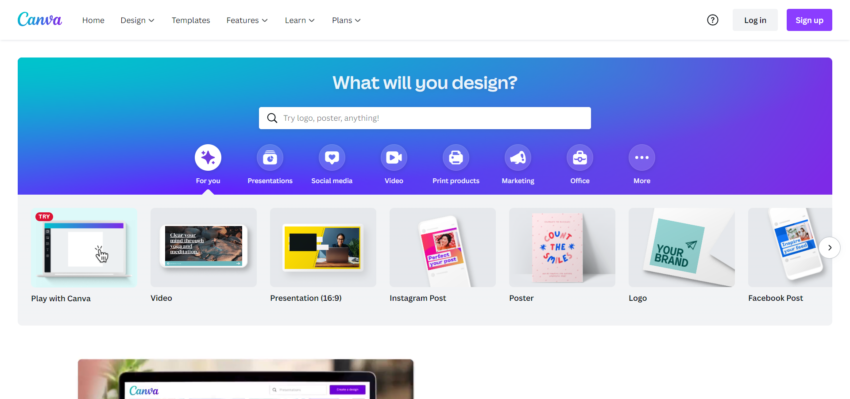
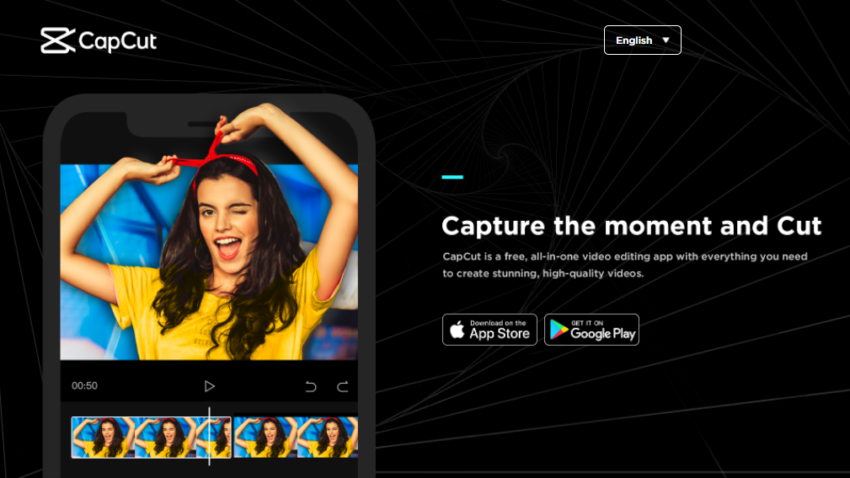
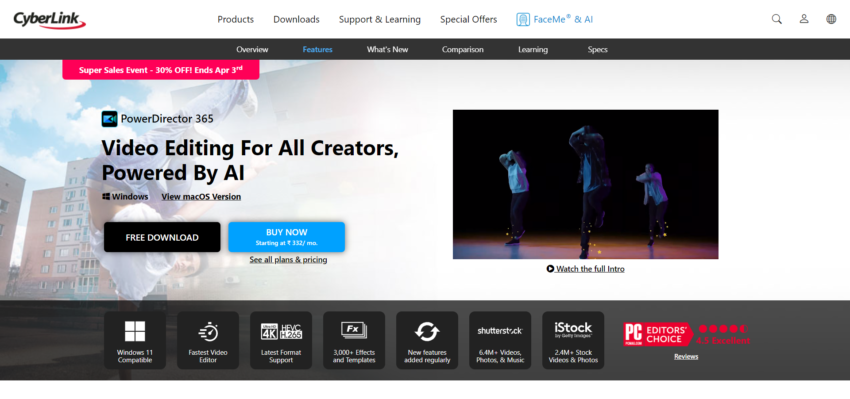
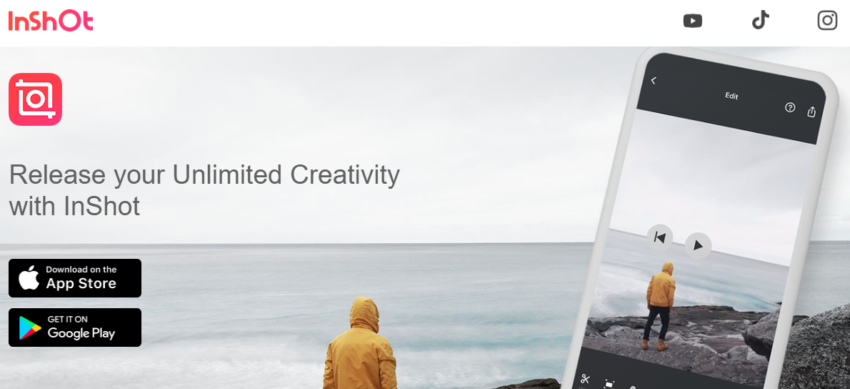

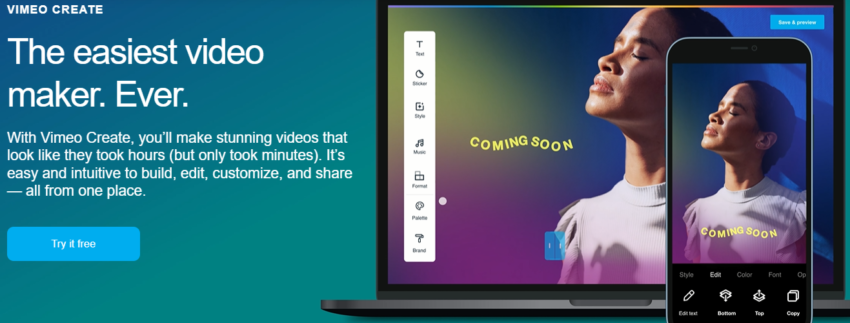
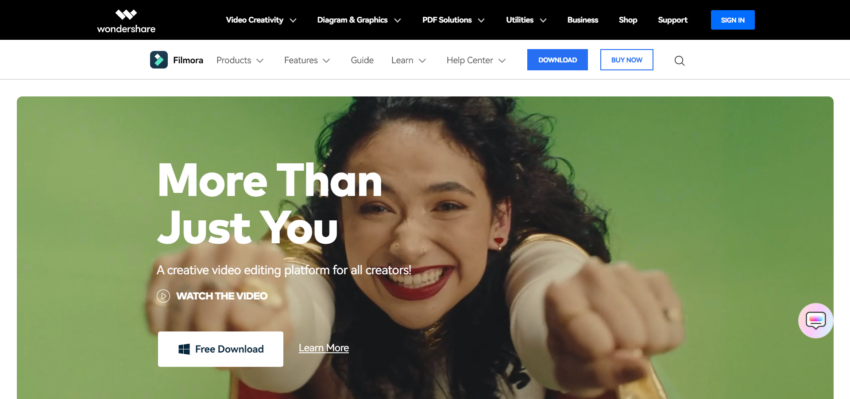
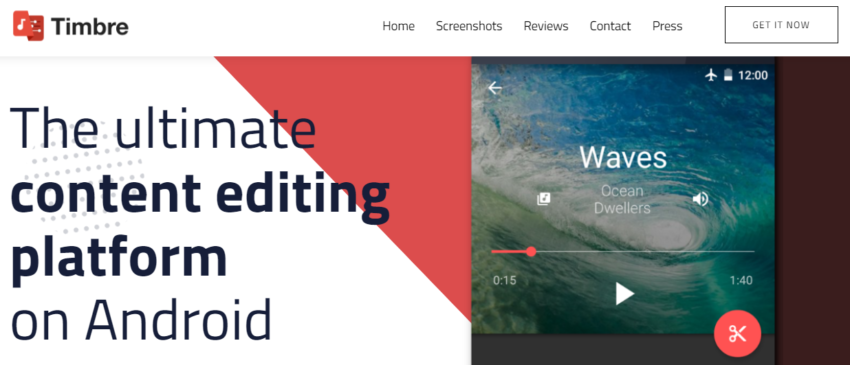
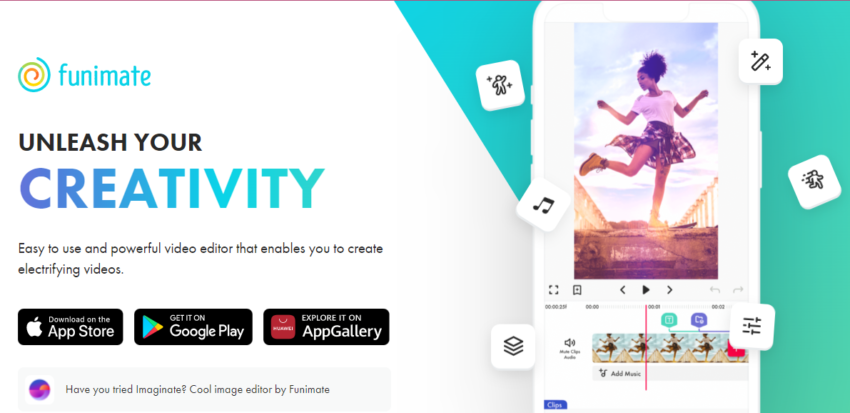

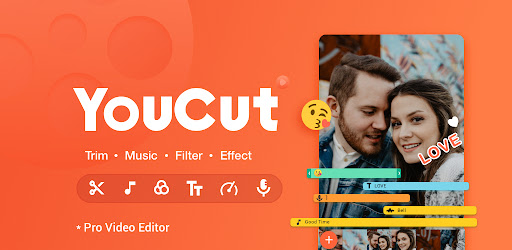









3 Responses
Nice
Content is most valuable in branding, TikTok is a platform in which we post our content. By using the tool we can create effective and get audience engagement.
Click here https://housetohomeinstallation.com/drywall-installation-services-in-rossford-oh/ Affordable Drywall Installation Services in Rossford OH
Hi. I heard about Humaniplex that it’s a rather specific platform for communication and meetings. There people find not only friends, but also build different types of relationships, and the approach is quite free. Who has experience using humaniplex? How is it with security and is it really possible to find people with common interests?