TikTok Live, or streams on TikTok, have become a trend. This type of live content is something people are using more and more. It allows you to connect in real-time with your followers, as well as to make money from it.
So, if you want to go live on TikTok, take notes of the requirements and what you need to do for your first live session.
What is TikTok Live?
TikTok Live is a platform feature that allows users and creators to interact with their followers/audiences through live streams. TikTok’s claim to fame remains its short-form videos powered by filters, effects, emojis, and awesome camera control.
The same has been extended to TikTok Live users with the added advantage of unlimited recording time.
So, if you have a solid fanbase or intend to build one on TikTok, Live offers you a terrific way to do that. Build a deeper connection with your followers and even attract new ones by expanding your reach with TikTok live streams.
Requirements for TikTok Live
There are a few requirements that must be fulfilled if a user wants to go Live on TikTok.
You Must Have 1,000 followers
If you have reached 1,000 followers, then you can go live on TikTok. If you don’t have that many followers, or the button is not available, then you’re left with just Camera or MV.
You Must Be Over 16
The minimum age to have a TikTok account is 13, but to go live, you must be over 16. However, you must be 18 if you’re going to be receiving donations.
How to Go Live on TikTok
If you have decided to add live streams to your content strategy on TikTok, follow these steps.
1. Open TikTok and click ‘+’
From here, the process is the same for recording a TikTok or for uploading a video you recorded earlier.
2. Choose ‘Live’
Among the recording options on TikTok, below the red button to start recording, you have the option for ‘Camera’, ‘Templates’, and finally ‘Live’, which is what we want.
Click on the last option.
3. Add a title to your Livestream
Before you start streaming, you can add a title. You don’t have to, but it will be a nice catch to attract your followers and other users on the platform’s attention.
Decide on a title. A maximum of 32 characters is allowed.
4. Choose a theme and a location for donations
Choosing a theme for your streams is useful for users that are watching your stream so that they know what it is about. Choose between top TikTok categories such as fitness, music, dancing, etc.
In the donation section, you can choose one of the default associations on TikTok, so that users can donate to an organization.
5. Click on ‘Go Live’
When you have everything ready, click on ‘Go Live’. TikTok shows a countdown behind the screen before you start.
Streams are saved on the platform for 90 days, while TikTok checks if you have broken any of their content rules. Find your content in ‘Settings and Privacy > Live Replay’. From this section, you can download your stream or delete it.
If you don’t take any action, the video will be deleted after 90 days.
Timing is Everything!
As with most social media platforms, being there for your audience at the right time is pure gold. Who makes your target audience? Is it mompreneurs or coaches? Professionals working on their side-hustles or pro-gamers? Once your niche is identified, go live when your audience is the most active on TikTok. It will help you further the engagement and build up enthusiasm for future live streams.
Pro Tip: Head to “Follower activity” in TikTok analytics to identify when your audience is usually online. Here’s how to do that:
- Go to your profile on TikTok.
- Click on the three horizontal lines in the upper right-hand corner.
- Pick the “Creator tools” option from the menu.
- Tap on the “Analytics” option to gain access to your analytics and stats.
- Choose the “Followers” section and scroll down to the “Follower activity” part.
What Does a Moderator Do on TikTok Live?
Moderators help manage your live comments and mute or block accounts if needed. Having a moderator or a team of moderators is a good step towards having a clean, healthy live stream chat. TikTok allows creators to add up to 20 moderators to their live streams.
Can You Make Money From TikTok Streams?
Yes, you can! You can make money on TikTok Live, but you need to meet some requirements.
Must be a registered account.
Must be 18 or over.
How Does it Work?
People following your streams can buy coins from the social media site through different payment methods approved by TikTok.
Once they have bought these coins, your followers can send you a virtual gift in the form of Diamonds, that you will receive during your stream. Diamonds can be exchanged for real money once you have reached a minimum of 100 diamonds, which will be then transferred to your PayPal account.
To check how many diamonds you have accumulated, look at your TikTok profile > Me > Wallet and Live Gifts.
Diamonds can’t be bought or transferred from another account; they can only be collected through gifts from users.
This is how, if your TikTok Live stream is interesting and attracts viewers, you can make money from your TikTok content.
How to Watch a TikTok Live Replay?
To access your Live video recordings, go to Settings and privacy, and choose “Live Replay.” You’ll be able to see your Live replays here and download or delete them if required.
Advantages of TikTok Live
Why make live content for an app that is made for short videos?
It Offers Different Content
On an app where all the videos are short, the rest of the users are going to enjoy something new, a breath of fresh air. A way of generating new content to attract new audiences.
It Helps You Get Closer to Your Followers
The possibilities you have with TikTok Live allow your community to interact with you, like a dialogue: resolve any questions, read comments, and you can call out their names.
You Get to Know Your Audience
With streams on TikTok you can get to know your audience in a new way: recognize their opinions, their likes, and any questions they may have about your channel.
Conclusion
TikTok Live offers an excellent way to attract new viewers, engage your audience and build a loyal community. Now you can include Live videos in your digital marketing strategy: Give it a go and see the benefits these live videos will bring about.


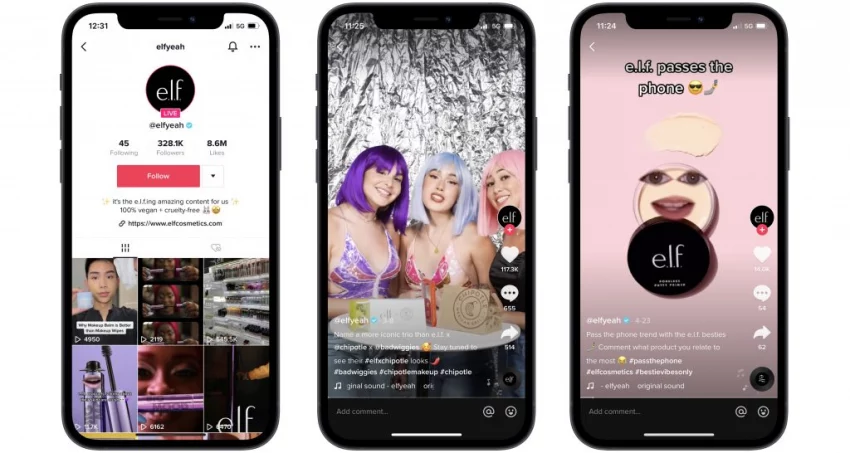
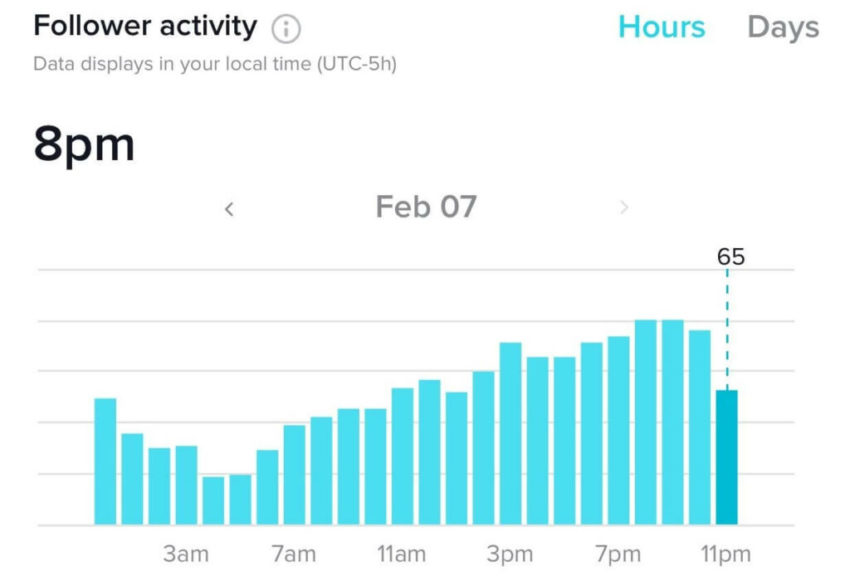
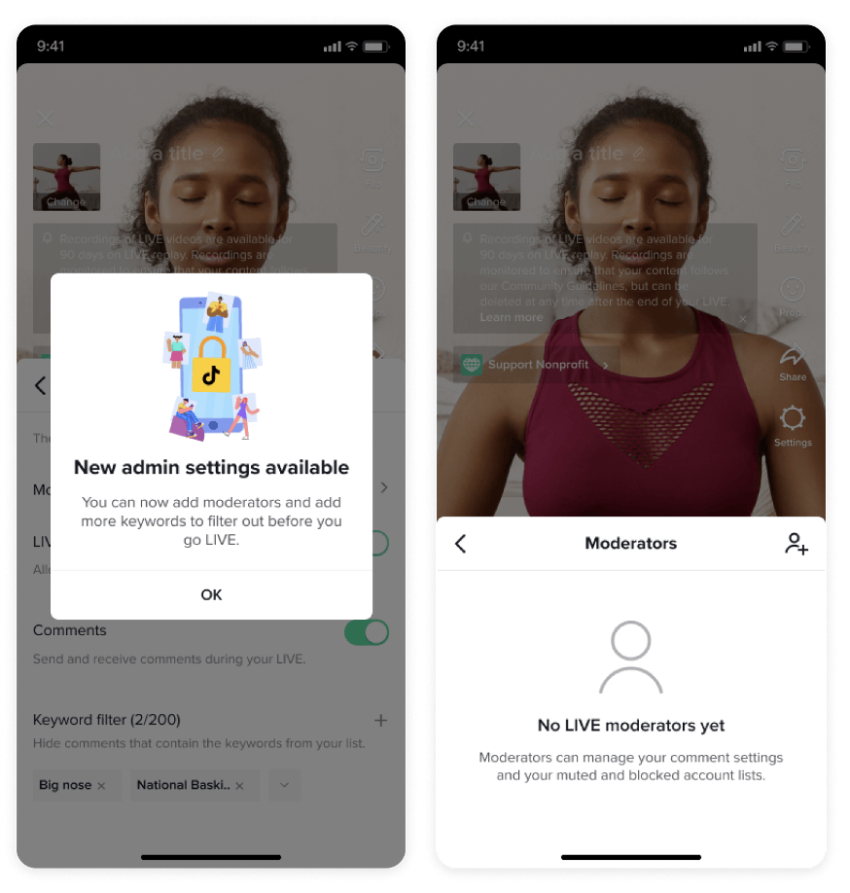







3 Responses
I loved reading your article on the TikTok growth management as it offers some really interesting insights for people like me who are looking to make the most out of social media for personal or business growth. The strategies about planning content and engaging with the audience, seem like they could make a real difference. As a student, who needs help with math homework or assignments, I discovered this page https://studyclerk.com/do-my-math-homework that could make the process of study easier and I can concentrate on the strategic growth of my account.
TikTok Live is also a powerful way to attract new fans. Being able to put myself and my uno online game content out there in real time is a great way to reach potential new followers who might not have discovered me otherwise. The live format feels much more personal and engaging.
As you play and win, you Basketball Stars 2 can unlock new basketballs, gear, and other customization options to make your character unique. These customizations aren’t just cosmetic—some also add slight boosts to your gameplay performance.