Stories are the first thing you see when launching the Instagram app. These 24-hour snippets are now used as a unique and prominent way to share content online. So much so that nearly all social networks are following suit. Including all Facebook-owned networks (just FYI). Stories are certainly something you can’t ignore any longer. Although, it might feel like a challenge to learn this new form of content production nothing is difficult if you have a process and strategy behind it. In this article, we’ll show you how to develop and Instagram stories content strategy. So let’s not waste any time and get right to it
Step 1 – Creating a Story Content Strategy Starts with Clarity
The best way to ensure a cohesive to Instagram Story environment is to sit down before you pursue a strategy, and get clear on what exactly you are trying to accomplish. Since executing a content strategy requires processes you need to know what your end goals will be beforehand in order to reverse engineer the process.
Start by asking yourself some questions to get the brainstorming process rolling. Some examples are as follows.
- What will I be sharing?
- How much content will I need to product (solid number) ?
- What are some different highlights I will focus on ?
- How will stories succeeding with stories impact my end goal ?
Don’t feel overwhelmed if the brainstorming yields multiple answers that’s why we brainstorm 🙂 The key here is to identify the priorities that move the needle.
The Why, What, and Hows that will drive your strategy to its end goal.
Step 2 – Map out your process
You might think jumping right into creative is the best way to get but you’d be wrong. Don’t be pressured by the need to post right this instance. Take some time to map out your process beforehand. One of the biggest problems content and social media marketers face is maintaining a consistent content strategy primarily because we tend to jump on the hype bandwagon as start posting content until the infamous burnout occurs.
We don’t want you to burn out. Instead, let’s take some time to break down your process into small daily steps.
For example, at Ampfluence we started by asking ourselves what our primary objective was.
Answer – We want to increase follower growth and engagement by creating snackable content that attracts people or companies who are interested in growing their Instagram accounts the right way.
Now that we know our goal. How do we execute this?
Now we need to define what types of content will help us attract the right users
- Create content focused on Instagram tips / updates / lessons
- Create content that showcases other inspirational brands or accounts who are doing it right
- Create content that speaks directly to our targeted audience and promotes an engagement loop
Now that we know the why and what of our strategy we can focus on HOW TO GET IT DONE
Now we move on to listing requirements that create a mote around the “how to process” of each content type. For example, when outlining requirements for item 1 – Content focused on Instagram tips / updates / lessons we may include facets like
- Must include a hashtag about social media marketing or Instagram growth
- Must include a question or poll sticker / or call to action
- When using a link the link must be short and trackable
- When a user engages with a story always be sure to respond and follow
After listing requirements for each content type. Only then should you begin composing content.
Step 3 – Designing Your Way to Story Success
Once you are aware of what you are trying to accomplish exactly through your inclusion of Instagram Stories, you can begin to unravel the exact routes you will take to execute. In other words, which mediums will you use in your Instagram Stories, and what will that look like specifically?
Some different content types for stories include:
- customed design graphics or quote images
- animated stories / videos
- native app text
- reposted content
- live videos
- behind the scenes content
- interviews
- story takeovers
Keep in mind you can even save your Stories to Highlights. This is a great feature as it allows you to showcase your best performing content much longer than a 24 hour period.
Branding + Aesthetic
Your Instagram content should be branded to match the general aesthetic brand, stories are no different. Think of the colors, images, and messaging styles match your business. If you’re interested in learning how to create cohesive Instagram designs we created a post that outlines the design process in depth so be sure to take a look at it/
Designing Instagram Stories
After you have a grasp on what your branding looks like when it comes to your Stories, it’s time to actually create them. There are a bunch of tools online to help you create content. Some applications or websites even offer pre-designed Story templates. We will share some of the best options in the next section, as well as some tips to keep your audience engaged.
Tools to Create Instagram Stories
Below is a list of a few tools you can use to create stories. The one major tip I will reinforce is that when evaluating which tool to use remember the tool is less important than the process. If a new tool disrupts your workflow and an older one was just as good then you’re essentially wasting time. Additionally, when considering the tool think of designing for scale. It such a luxury to create content in bulk because it helps you avoid the daily time suck that occurs if you have to spend 30 mins – 1 hour a day crafting the right post for fear of missing a story day. Instead of creating 1 story opt-in to creating 30 or 90 or 180.
Canva for Instagram Stories
Canva design app gives you the freedom to design your own Story templates, or opt for pre-designed Story Templates. This software, which comes ready on mobile or desktop, has a huge library available for you to best accomplish what you’re aiming for. They even allow you to create and save your own branded Story templates, which can be revisited time and time again to keep your Stories consistent.
Spark from Adobe
Adobe Spark allows you to lay different fonts and graphics over your Story media to creating intrigue to what could otherwise be boring Story content. Using this software is a great way to add a professional edge to your Instagram Stories.
Over for Instagram Stories
Over is a mobile app which comes stocked with templates for Instagram Stories, Facebook, and more, allowing you to create cohesion between the content you share across all platforms. Over has all the design tools you need from fonts, to graphics, and everything in between. Don’t worry, they even let you schedule posts on various social media.
Other notable design app mentions include:
- Affinity Designer
- Crello
- Storrito
- Hype type
- Buffer stories creator
- Bannersnack
- Envato Elements (For story templates)
and much more. The key here is to use the tool that your most comfortable with. For example, if you’re a Canva or Photoshop pro stick with it. There’s no need to upset your workflow. Do what works.
Step 4 – Execution of Stories Content Strategy
The last step here is, of course, execution. There is no point in getting clear on how you are using Instagram Stories if you have no plans of following through with actually sharing. To stay on top of your strategy and curb fatigue, you can create a schedule for yourself or your team. You can also use tools like Later or Preview to schedule your stories in advance.
Later
This tool allows you to design your Instagram Storie, as well as set up a schedule and reminders for you to post the Stories you’ve created. Later even allows you to track data such as your Story engagement and views, and other analytics.
Preview
The preview software supports you in uploading your Story content to its application, and deliberately plan out and organize the exact layout of your Stories. You can, of course, edit your photos and videos once they are uploaded by adding various stickers, filters, and text. The preview app also allows you to schedule your Stories once you’re happy with the content and the order.
Bringing the Story Strategy Full Circle
Now that you’re a pro at setting up your story strategy here are a few tips you can use to make your Instagram stories more interesting.
Ask Questions
Instagram has made it incredibly easy to get your audience engaged in what you share by including the Questions function in Stories. This is an interactive sticker you can add to any photo or video shared through Stories, which your followers can type their questions directly into. The most popular way to use this feature is in a traditional Q&A format, but it can also be used to gather feedback from your audience or even to hear your followers stories and experiences.
Use stickers
Built directly into the Story feature is a convenient (and large) library of stickers to add to your content. Along with popular stickers, you can also share the date, your location, or even linkable hashtags, or simply opt for emojis or gifs. Using a sticker in your Story can make otherwise boring content a bit more interesting and engaging, plus with so many options to choose from, you can find relevant stickers for any Story.
Use Highlights to Organize and Feature Long Term Content
As a user, Highlights are a very valuable addition to the Instagram space. Their positioning is prime real estate considering the limited amount of time you have to sell a new follower on why they should follow you. Where before, a user would have to take time to look through your content in order to get a feel for you, now they can simply click through your profile Highlights. This gives you a great opportunity to put your best foot forward.
By creating a “highlight real” of different aspects of your business, you give a simple, thorough, and hopefully enticing synopsis of what your Instagram is all about. Below we’ve included a list of interesting highlight examples to provide a bit of Inspiration for you.
The New York Times, @nytimes
The New York Times uses its Highlights section as a way to educate, inform, and connect their viewership. They use the Highlight section to their full advantage, with up to 99 Highlights, each on different topics, at any given time. Mostly, their Highlights revolve around relevant current news, like their Highlight about the Notre-Dame fire, which has provided updates, facts, and history. Another popular Highlight of theirs titled Overlooked, focuses on “remarkable black men and women who never received obituaries in The New York Times”.
Their Highlight section inspires and informs, and ultimately displays messages of importance to the newspaper as a whole.
Chameleon Cold-Brew, @chameleoncoldbrew
The coffee company, Chameleon Cold Brew, uses their Highlights as a way to expertly position the most important aspects of their business at the forefront of their Instagram page. Their cold brew concentrate, sustainability, and current sales and promotions all have their own designated Highlight where the company takes you on an in-depth tour of the specifics of the topic. This immediately shows visitors, both new and old, what’s most important to the brand, and what they can expect when they follow and ultimately purchase from the brand.
Artifact Uprising, @artifactuprising
This photo keepsake company uses Highlights as a way to guide new users through their business including in-depth reviews, a step by step guide through their photo books, an About Us section, and even to their blog. Showing new users exactly who they are, with full transparency, right off the bat, is their strong suit. They make it clear that they have nothing to hide, establishing trust, and that they’re here to help you, guiding you through the process of their business.
Kotn, @kotn
Ethically made clothing brand Kotn uses Highlights for a plethora of things. They showcase their community members and their various store locations, as well as put out offers for new recruits they’re seeking to hire, and current sales they are running. Their Highlight section is therefore used as a great communication tool between their management team and their audience. Their following can visit Kotn’s Highlight section to learn about anything new happening with the company, as well as things they’re raving about presently.
Take the strategy full circle by paying attention to story analytics
Instagram offers unique transparency about each individuals analytics which few companies have been willing to offer previously. By simply switching over to a business profile, you can see the insights on all of your content from the majority of your demographic, to an opportune post schedule, and more. And it doesn’t stop at analytics for regular posts, Instagram allows you to see insights for your Stories, too.
The major analytics available to view for Instagram Stories through Instagram insights are:
- Impressions – Shows you the number of viewers who’ve watched your Instagram Stories, as well as the number of replies you’ve garnered per each Instagram Story.
- Discovery – Shows you the reach and impressions of your Story, in addition to the navigation taps (forwards, backward, skips and exits.)
- Views – Understanding which of your Stories are performing well and which are lacking gives you a better idea of what your audience likes, and therefore, a greater idea of what kinds of things they are interested in consuming, sharing and buying.
- The success of Swipe Up Links – Each of your CTAs are going to function differently, but by tracking which Links are most successful (and of course, the content attached to the links), you can better tailor your future marketing towards what’s proven itself to work.
Use Ads To uplevel your story game and drive traffic to products or offers
With Instagram Stories being such a heavily populated space on the platform, it’s no wonder that advertising in this space shows such massive results. Paid Story ads are integrated seamlessly, take up as little time as 5-15 seconds, and provide an easy and direct link to a sales page, funnel, or storefront. If you want to convert customers on the Instagram app, Stories are one of the best ways to do so. Here are three proven methods of using Story ads to convert customers:
Keep Your Ad Succinct – The aim of Story ads is to sell the viewer on your business, product or service as fast as is possible. Considering Story ads range from 5 – 15 seconds depending on the type of Story, you have a very limited window of exposure. The more short, sweet, and to-the-point you can be, the better results you are bound to see. Whether you are speaking in the ad, you share a simple animation or graphic, or you utilize written word, focus on getting the viewer to the point of the ad quickly before they swipe away.
Utilize Your Branding – We’ve talked a lot in this article about the importance of branding. If you’ve taken the time to identify and design your branding, Story ads are an excellent place to utilize that. By leveraging your branding in your Stories, you are allowing for instant recognition of your brand. Once a viewer recognizes who the ad is from, they are more likely to stick around and ultimately click through to your profile or website.
Try Video Ads – It’s been said that videos retain a viewers attention up to 5x longer than photos, and with such a limited-in-time channel as Instagram Stories, you need all the retention help you can get. Trying out Instagram Story videos is a great way to draw the viewer’s attention in quickly and keep them interested throughout the duration of your ad, making it easier for you to influence their next steps towards your profile or website.
Final Thoughts
By ignoring Instagram Stories you are doing your account a serious disservice. The good news is after this how to Instagram stories guide you know exactly how to plan, execute, and leverage IG stories like a pro. Are you a pro marketer that has some story tips to share? If so, feel free to leave a comment below (we love examples so feel free to share your stories with us on IG). Thanks for joining us!

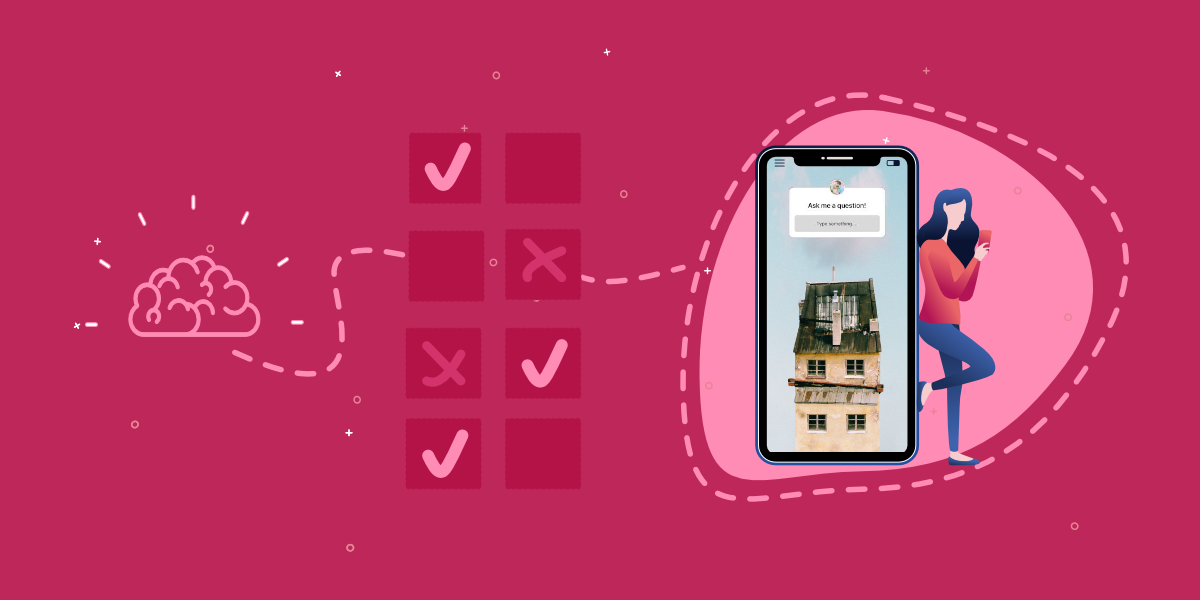



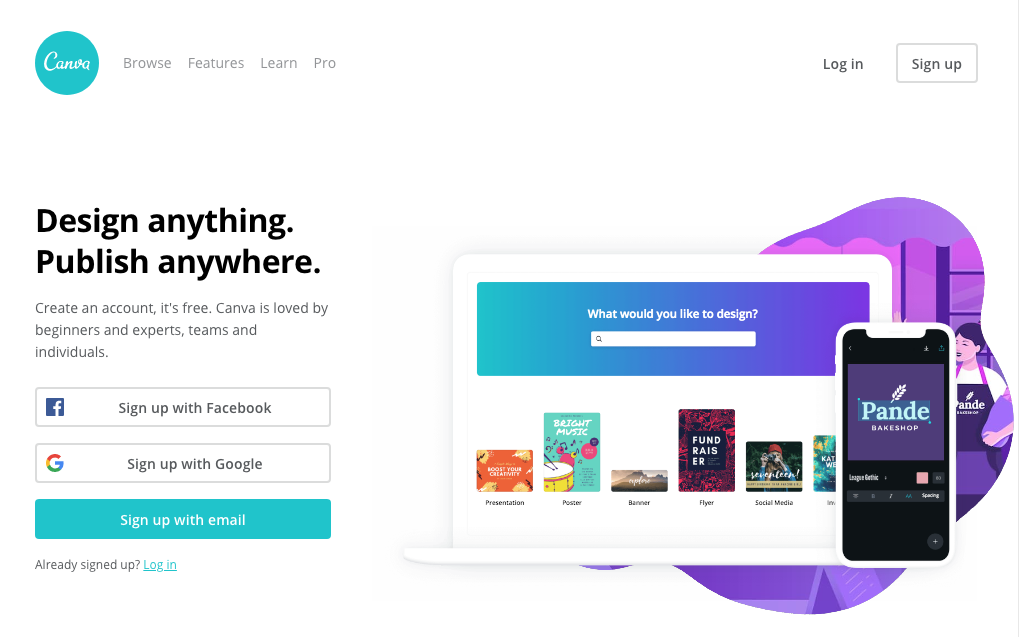
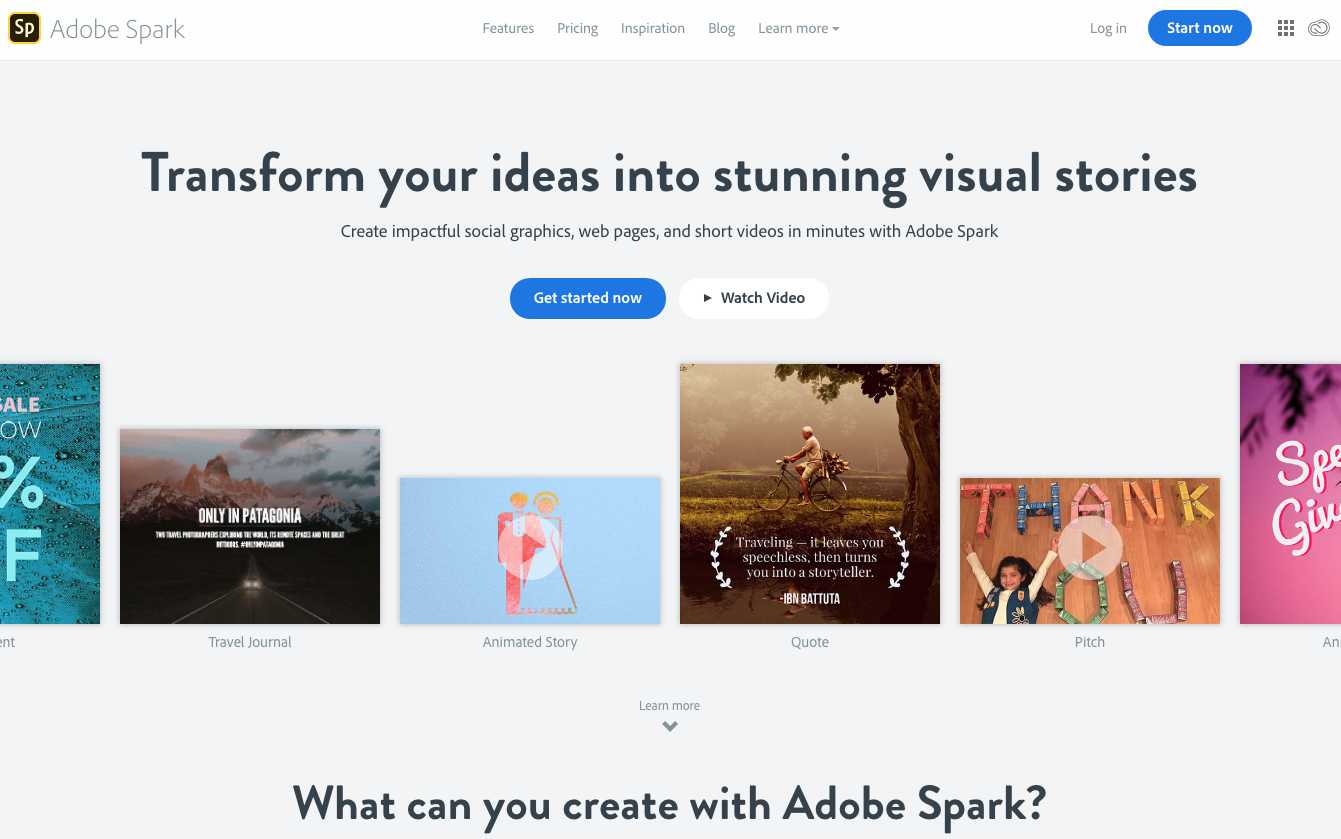
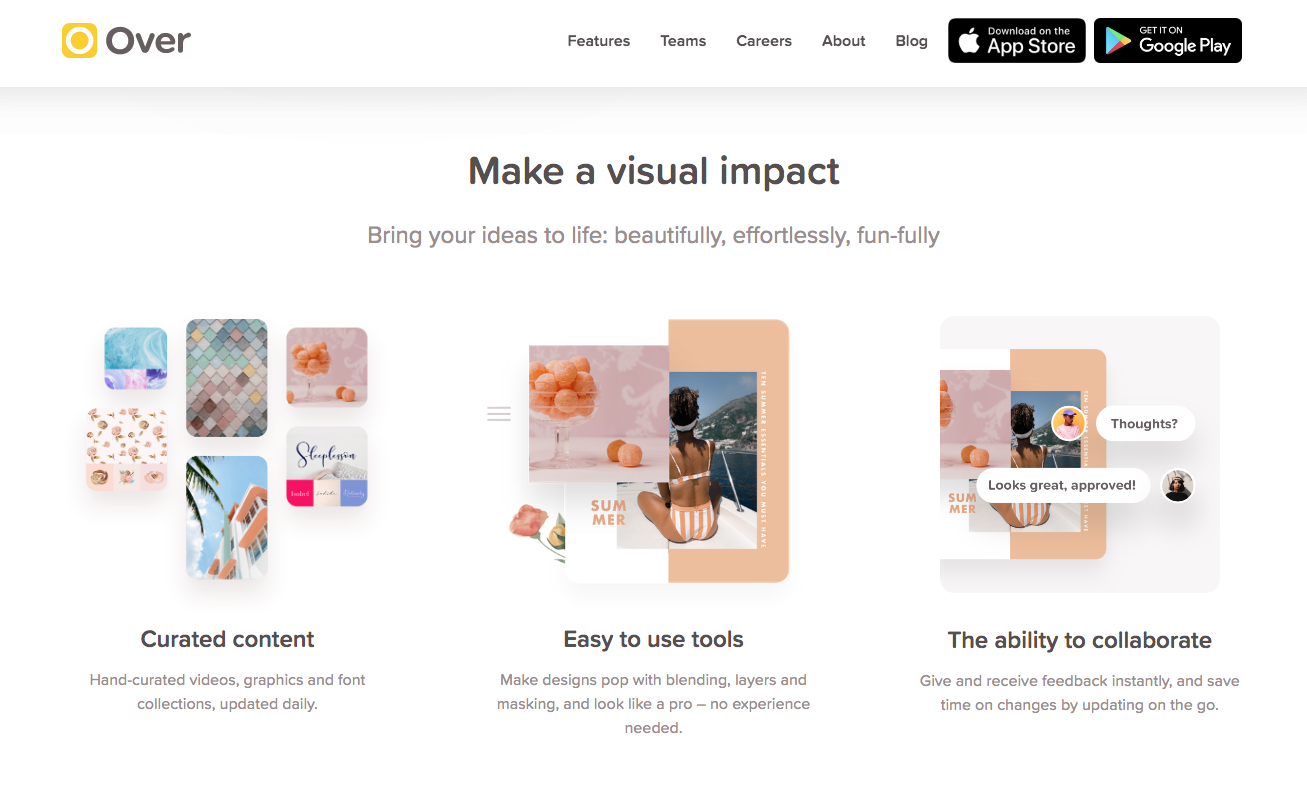
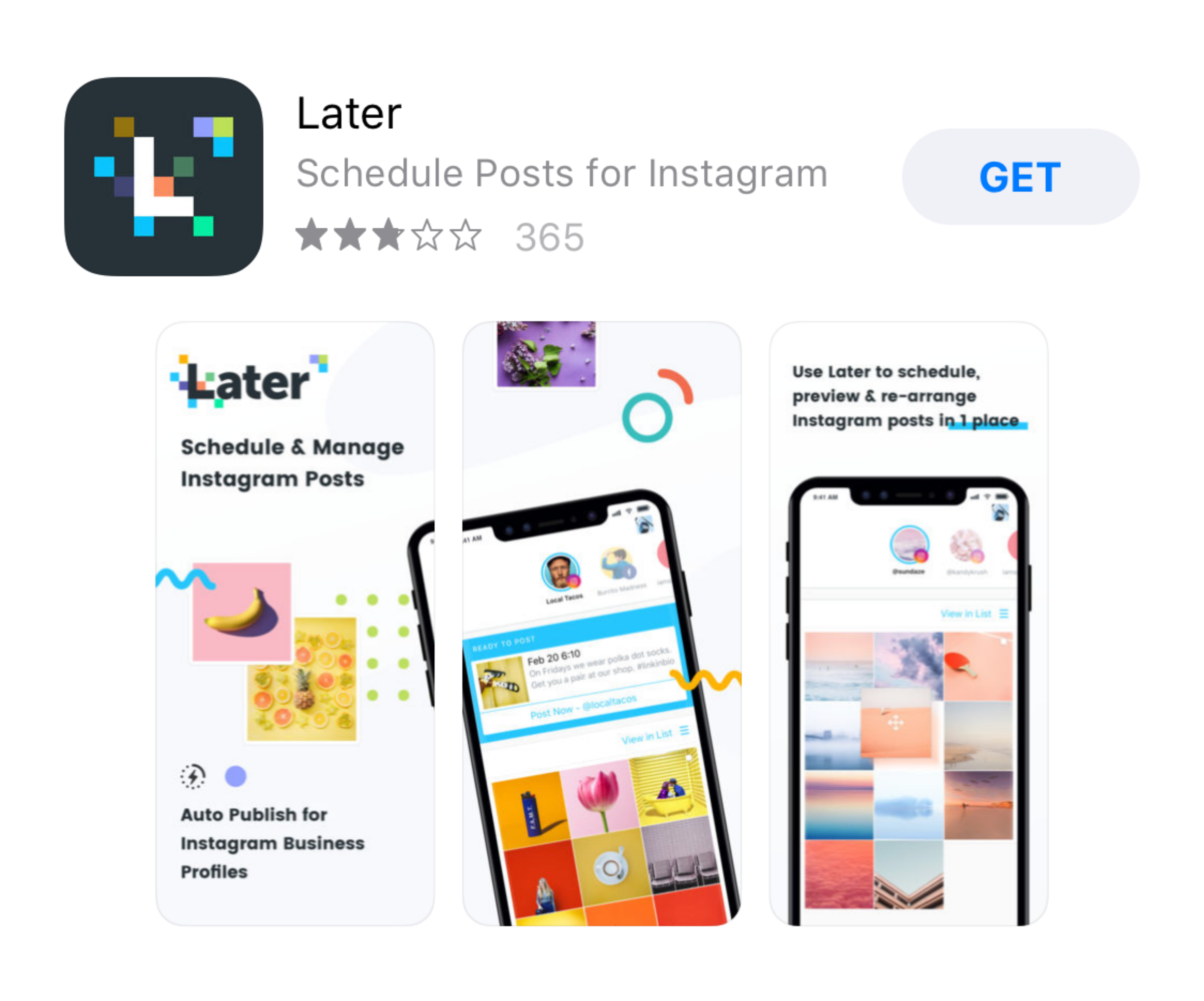
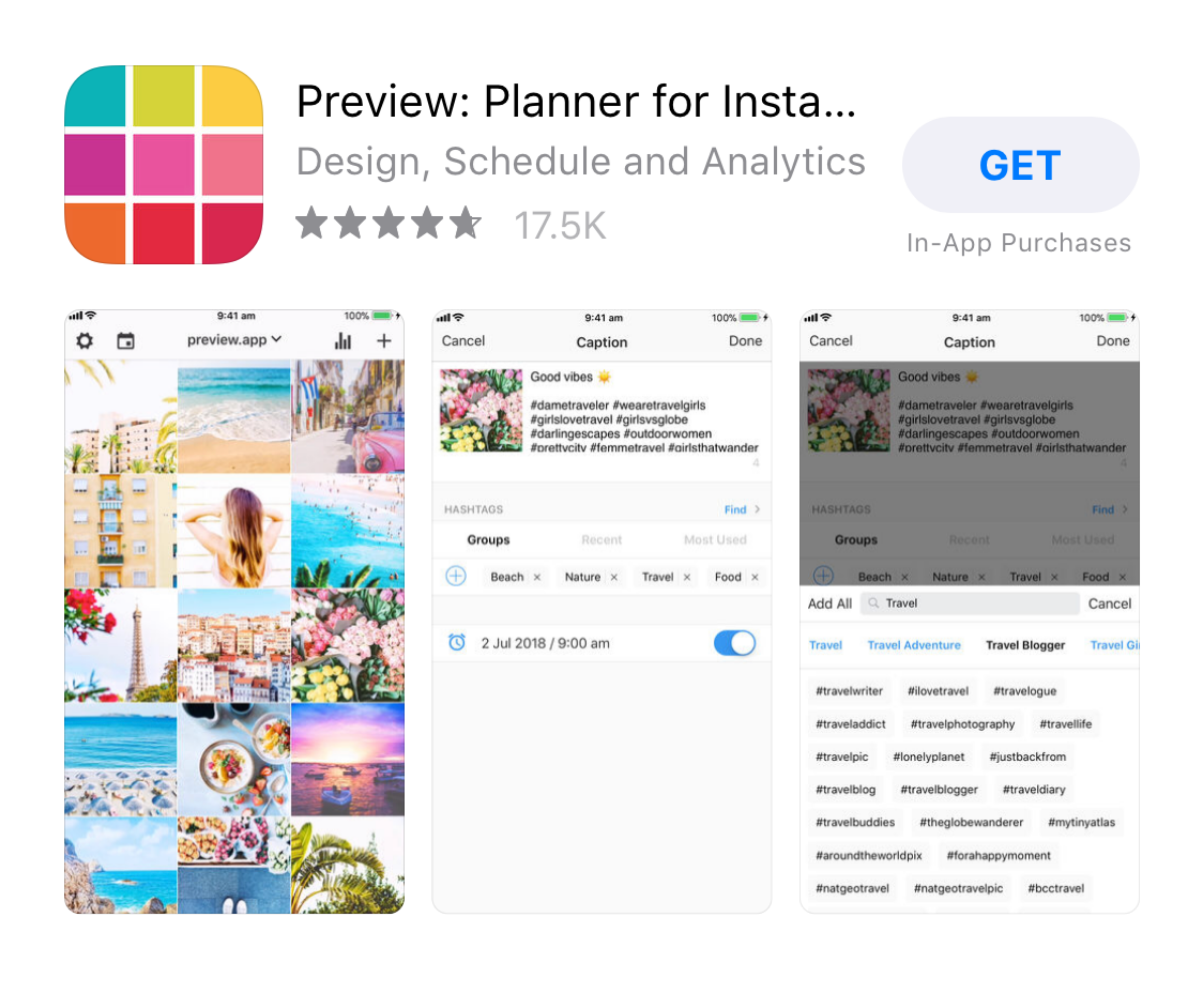


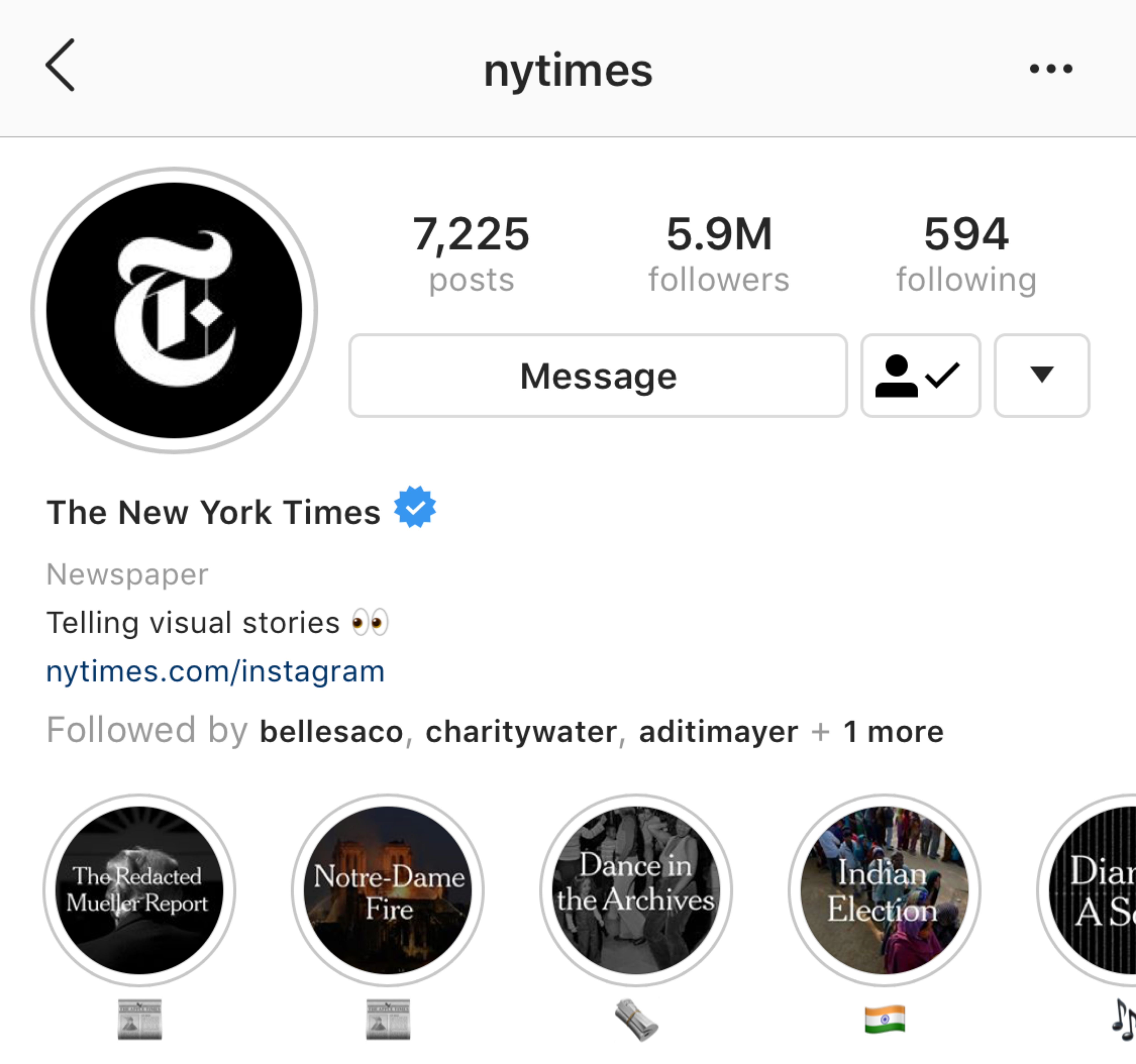
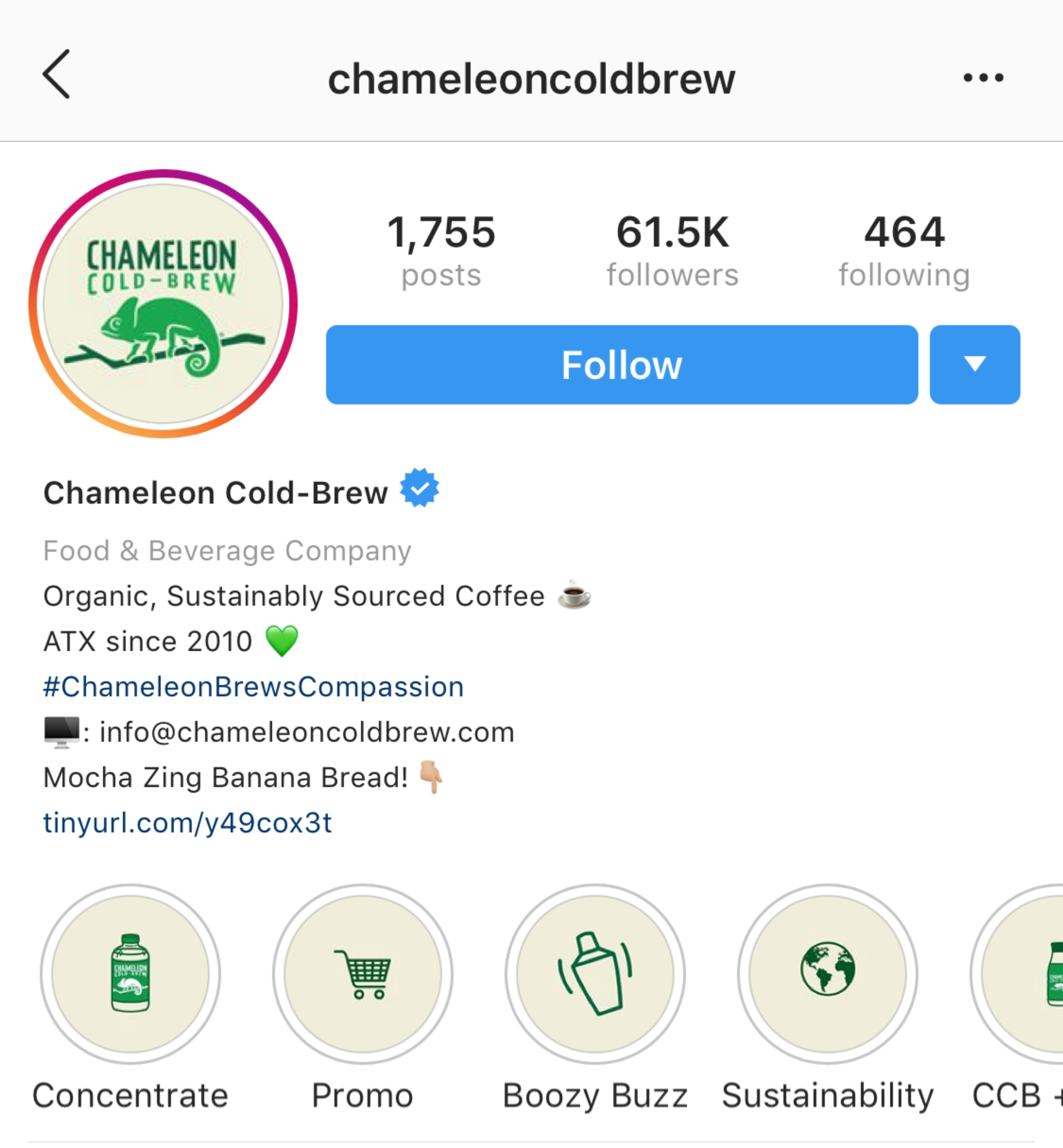
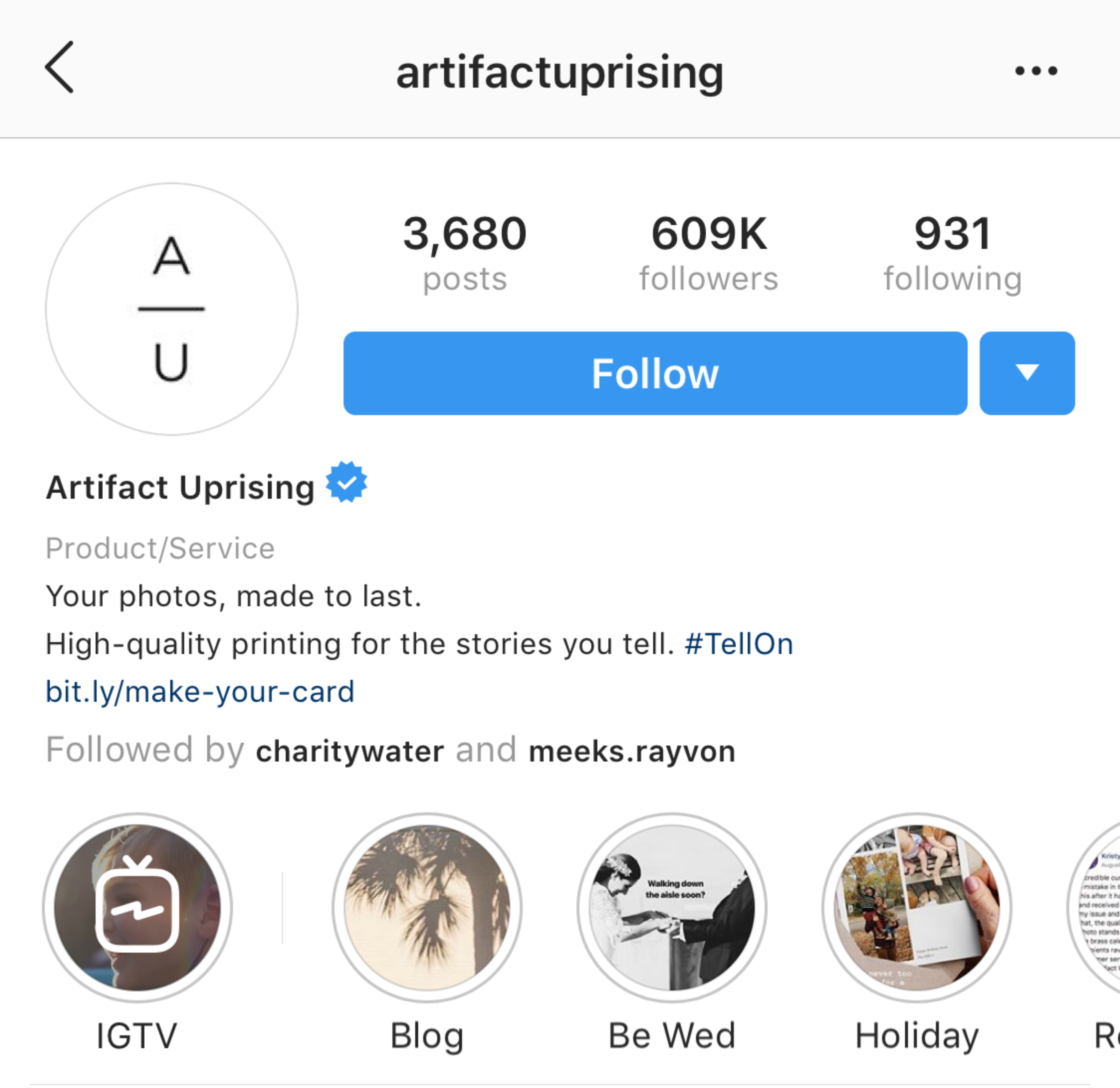
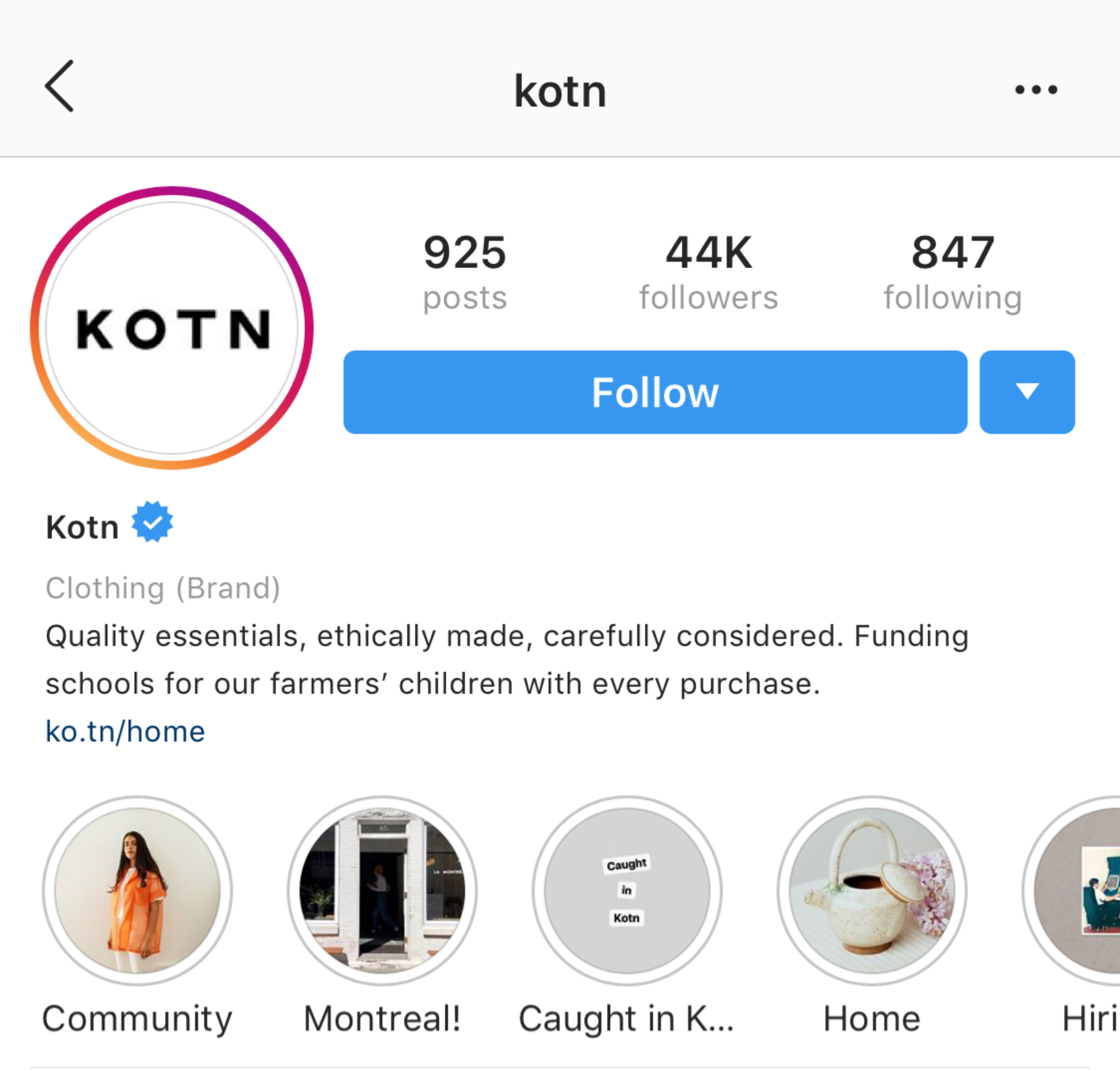







One Response
Today, marketers can use GPT to automate content creation. The neural network masterfully comes up with topics for articles and posts and more. This helps to significantly optimize the process, because it will easily produce the basis of the text, which you can correct and edit if desired. Here you can find gpts list for digital marketers https://aimers.io/blog/345-gpts-list-for-digital-marketers/