The TikTok bio often is treated as an afterthought, a line or two about your company you hastily fill out when creating your account.
If you’re a brand or business looking to increase engagement, boost sales, and build awareness, an attractive bio can certainly aid in that journey. But where do you start?
We’ve got you covered with seven tips and tricks to personalize your TikTok bio and make your page a smash hit below!
7 Tips to Create the Perfect TikTok Bio
When it comes to TikTok, your bio is the first and best chance to introduce yourself or your brand to potential new users.
To stand out from the crowd and grab your audience’s attention, check out these top seven tips:
Tip #1: Choose a Clear Username and Display Name
A good, memorable name plays a vital role in your TikTok bio.
Not only does it set the tone for what your account is all about, but it can also make sure you show up in relevant keyword searches.
Your account username is also visible on every video your share and comment you make – making it a huge part of your profile identity.
So you’ll want to make those as clear and to the point as possible.
No one’s going to remember @friend292694blueandgrey but you’ve got a shot with a name that users are familiar with, like say, @starface or @oh.its.phoebe.
If you’re a brand or business stick to your company name so there’s no confusion and if you’re a creator, use your full name or a nickname that users associate you with.
TIP: For extra discovery, keep your username and display name consistent across all social platforms. That way, it’s easier to find your account on each platform.
Tip # 2: Add Emojis
Almost every TikTok bio has an emoji in it. An emoji helps you further emphasize your brand’s personality — additionally, it can help you showcase your brand’s products or services without taking up too much space in your bio.
For instance, if you work for an eCommerce brand that sells clothing, you might include a t-shirt emoji (👕). Alternatively, if your company sells video tools, you might include a video camera emoji (📹).
You can also add emojis to tell people what to do. If you want them to click the link below or hit the follow button above, you could add arrows to express that without using extra characters to ask your visitors to take action.
Tip # 3: Add a CTA
Like any good social media bio, you should have a call-to-action in your bio. This tells your visitors exactly what to do next so they know how best to interact with you. For instance, you might include a CTA to direct followers to a blog post link, an eCommerce website, or another social channel like Instagram or YouTube.
At the very least, ask your visitors to follow you on TikTok. You want to get in the habit of adding a call to action to almost every single piece of content or communication you share with your followers. This way they’ll be more enticed to take action immediately after viewing your content
Tip # 4: Add a Link in Your Bio to Drive Traffic
Since TikTok only gives you one clickable URL in your bio, you’ve only got one chance to get it right!
To make the most of that single link, Linkin.bio for TikTok is your ticket to serious optimization.
The feature turns your TikTok feed into a clickable, mobile-optimized landing page – allowing you to attach a specific link to each of your videos.
It also means you can drive traffic to your website, increase email newsletter sign-ups, or push to a certain product launch – the possibilities are virtually endless.
Tip # 5: Pick a Profile Picture That Represents Your Brand or Business
If a picture is worth a thousand words, the one attached to your TikTok bio is worth a thousand more!
Small but mighty, don’t sleep on the power of a good profile icon. With it, you can instantly convey who you are to form a connection with a potential new follower.
Keep in mind that your display image shows up when users search for you, so you’ll want to make sure it’s an accurate depiction of yourself or your brand.
For creators, a close-up shot of your face will do the trick.
Tip # 6: Connect Your Instagram and YouTube Accounts
Little known fact: You can gain Instagram and YouTube followers straight from your TikTok account!
By connecting your Instagram and YouTube accounts to the app you can seamlessly direct traffic without sacrificing space on your limited TikTok bio.
Converting your TikTok audience across social channels has never been easier.
At the end of the day, your TikTok bio is a shiny piece of real estate that shouldn’t be overlooked.
With the right tactics in place, your bio can drive real value for your brand and help grow your following.
It’s a game-changer for both creators and businesses on the app!
Tip # 7: Don’t Exceed the Character Limit
Of course, TikTok has a character limit for their bio, and it isn’t very big. You only have 80 characters to communicate your entire bio. That’s just over half of the limit you have on Instagram, which can already feel tight!
This is one of the reasons emojis are so useful. You want to be able to save your characters and use them wisely to be able to fully communicate your brand quickly to your audience. Pick out the most important aspects of your brand and highlight those in your bio.
Conclusion
By using the seven tips given above, you should have a pretty good idea of the changes you might need to make to yours.
Before you open up TikTok, take out a piece of paper and write out the few words you would use to describe your brand or profile, and also decide on your call-to-action.
Then, you can get into the app and work on the wording until you have your bio looking just the way you want. Don’t forget to add emojis, and a link if you can.


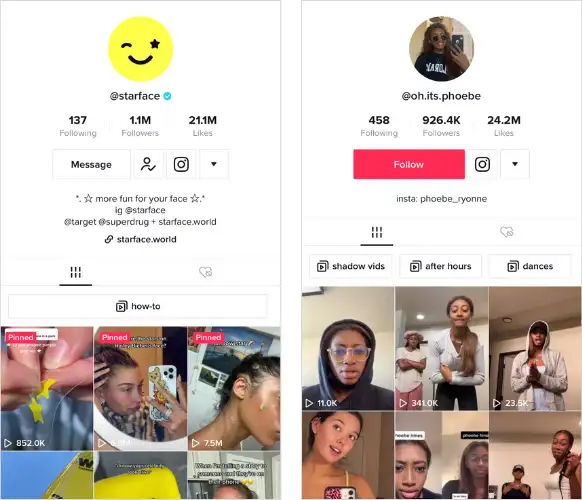
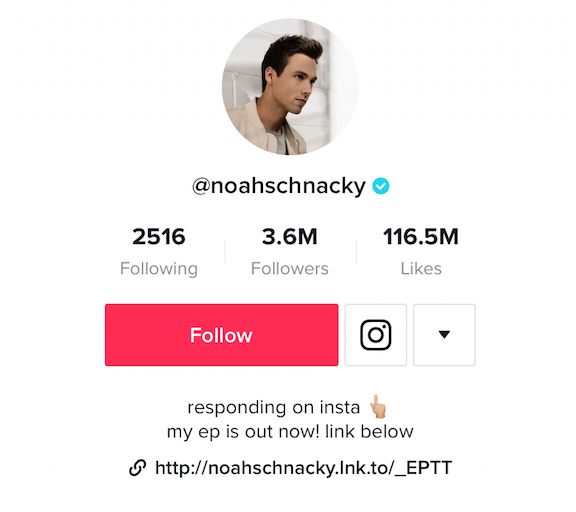

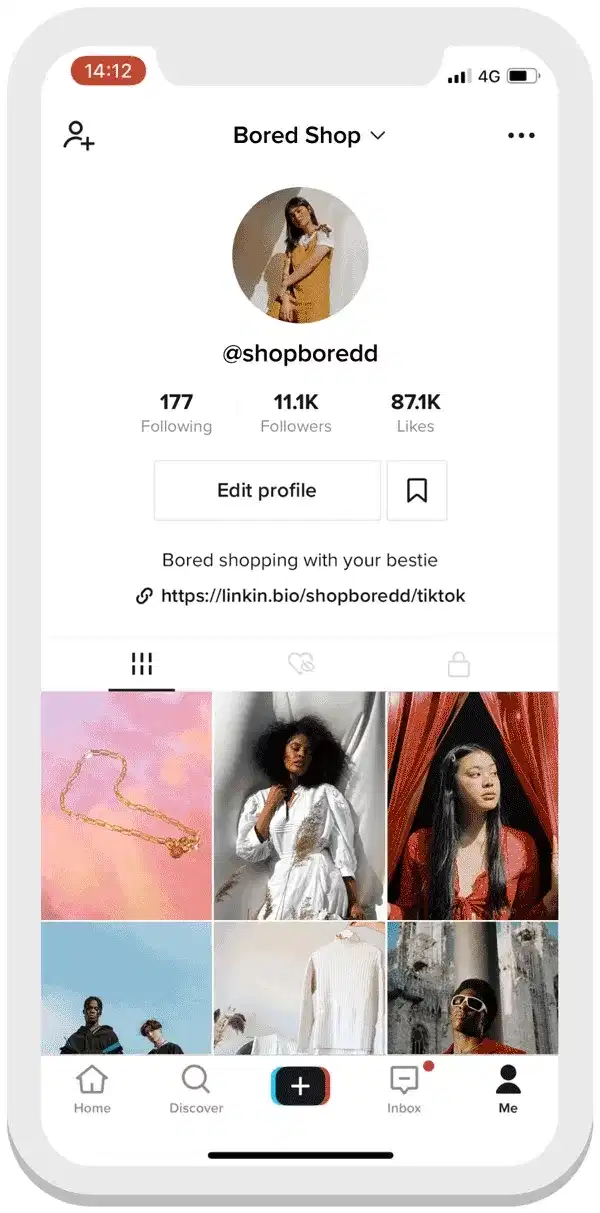
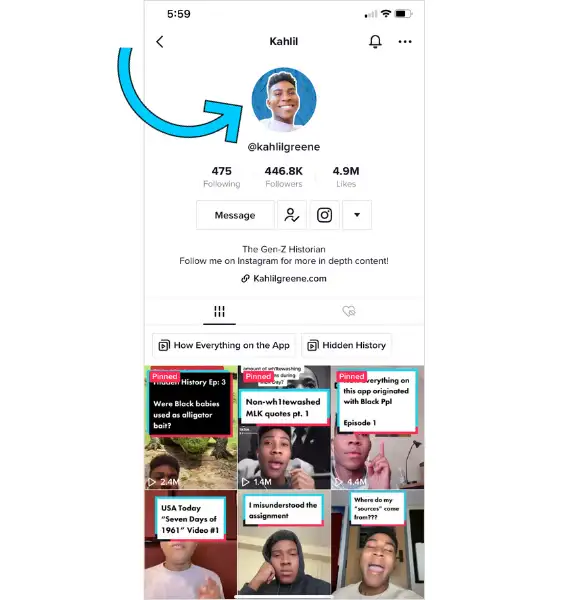
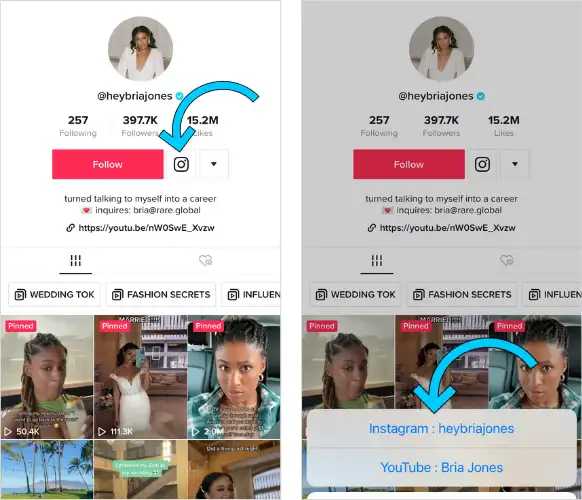







4 Responses
Thank you for sharing these great tips on how to optimize my TikTok tunnel rush profile! I will definitely apply some of these tips to attract more followers.
Bio is an important part that enhances the value of our account, Like me I am confused about writing an attractive bio for my TikTok account and I got the idea to write it down.
Car Paint Protection Service in Lake Park FL
Bio is an important part that enhances the value of our account, Like me I am confused about writing an attractive bio for my TikTok account and I got the idea to write it down.
Car Paint Protection Service in Lake Park FL
Whether you’re playing casually or aiming for the leaderboard, Paper io delivers endless fun and excitement.