In the fast-paced Twitter space, knowing the right strategies is an advantage if you are advertising on Twitter. Are you ready to discover Twitter hacks that work in growing your business? This blog will discuss the effective Twitter strategies that every marketer should know for having a successful account this 2022.
Keyboard Shortcuts
As a marketer, you probably work from a computer rather than your phone or tablet. Twitter has a bunch of keyboard shortcuts to help you easily manage your account. Each one could save you just a couple of seconds but, those seconds can add up to a significant amount of time if you use them often.
Attach up to Four Images to each Tweet
Adding images to your tweets can drive engagement and it makes sense to put in relevant photos to go with your message. However, did you know that you can put as many as four images in a tweet? But that’s not all! You can also tag as many as 10 people for each photo, quadrupling your exposure without using up your 140-character count. You can attach images to your tweet through the Twitter app on your IOS or Android mobile phone, your computer on Twitter.com, or a third-party app.
Don’t forget that images can help you extend your message without going over the 140-character limit. You have to make sure that the images are relevant and add value to your brand message. Adding images just for the sake of it isn’t going to give you the results you expect.
Pin a Tweet Permanently
The good news is Twitter allows you to pin one tweet permanently on your profile. The purpose of doing this is to highlight a particular tweet so that you can promote it more effectively. Just log in to your account and choose a tweet you want to pin.
Click or tap on the menu symbol at the bottom right of the tweet. Choose “Pin to your profile” option. That tweet will be on your profile page until you change it.
Use IFTTT to Add Users to your List
Did you know that you can add users to your list using IFTTT? Simply connect your Twitter account to IFTTT and you can automatically add users. If This Then That (IFTTT) is a handy free service for automating repetitive tasks through the creation of recipes that can help you save time rather than doing them manually.
In the example above, the recipe is “IF new tweet from the search for #CHGISEdu, THEN post a tweet to @geowebforum_ch”. This kind of automation can save you some serious time and prevent you from missing out on anything.
Advanced Search
You can also use Twitter’s Advanced Search feature to get ahead of your competition if you know the search terms. Advanced Search is only available on the Twitter web app. To access it, you can type a keyword in the search window. Once you have arrived on the search result page, click “Advanced Search” in the right sidebar.
Once you clicked the Advanced Search, you will see a column that you can fill the fields out as you want and just click “Search” and voila!
In summary, here are the things you can do with this feature:
- Find tweets originating in your locality (you might find awesome content as well!)
- Track brand mentions
- Do in-depth research; find out how people feel about specific content/topics
- See interactions between your account and other accounts
- Save previous searches
- Keep up with the news
- Find the right people to follow
Quote a Tweet
Many of you may already know how to quote a tweet but the main reason we included it in this post is not the “how” but more about the “when” and “why” to use this feature. However, as a reminder let’s see how we can quote a tweet in the image below. On the Twitter site, just click the retweet button and you’ll see an option to just click the blue retweet button again, or you can choose to add a comment.
Make sure you know when and why you quote another person’s tweet. Ask questions like, “is it relevant to my niche?” or “do my followers or my target audience need to see this kind of tweet?” Another question might be “should I just retweet it or should I add a comment while retweeting?”
Customize Tweet Alerts
Chances are, you deal with many tweets daily, so you may miss out on important ones over lunch. If you want to track tweets from certain people or companies, you can customize your Twitter account to send you SMS notifications when a new tweet is posted. By doing so, you won’t miss anything.
All you need to do is go to the user profile you want to follow or already followed. Click on a button next to the “Following” button and select “Turn on notifications”. Follow the online instructions, and you’re set.
Create Twitter Moments
Twitter Moments is an RSS feed of anything happening on Twitter that’s important to you, as it is happening. It is a great time-saver in that it keeps you updated on everything without any additional effort on your part. You can also create a story for your brand using Moments and share it easily as a curated post.
To create Twitter Moments, log into your account. Click on the Moments (lightning bolt) tab on your profile page. Select “Create new Moment.” Give it a title (up to 75 characters), add a description up to 250 characters (important if you plan to share it), and then add tweets.
You can do this from the “Add Tweets to your Moment” you will find at the bottom of the page, and choose from: Tweets I’ve Liked, Tweets by account, Tweet link, and Tweet search. When you’re done choosing tweets, tap on “Set Cover” to choose an image from a tweet or from an uploaded image on your computer. When you are satisfied with your Moment, click on Publish.
Power Twitter Extensions for Chrome
It’s obvious that Chrome extensions are some of the most powerful around. There are a lot of Chrome extensions available, but some are better than others. They can save you time while sharing web pages, retweeting from Twitter.com, or reading your own Twitter stream. Most website owners have bowed down to the inevitable and typically include social media sharing buttons on all their pages. If you want to share a page on your Twitter account, you can simply click the Twitter button.
The problem is there are many locations and even appearances, so you might have to hunt around for it. The buttons provided by the website owner link to the native Twitter site. This means you can’t use your bit.ly account or choose the text that goes with the link you want to share. With Tweet This Page, you will always find the Twitter button on the right side of the site address bar. The extension also lets you specify the anchor text for the link and choose to use a personal bit.ly account if you want.
Download all Tweets
This Twitter feature is particularly useful for documenting your activities on Twitter in one place. It could be simply to keep a record, to access tweets you want to review.
The process to get to your tweet archive is quite simple, just go to your Twitter account settings and choose to download the archive of your Twitter data.
Final Thoughts
Twitter is a valuable marketing venue that should be exploited to its full extent. The nature of Twitter makes a time of the essence, which is why these 10 time-saving Twitter hacks can make all the difference.


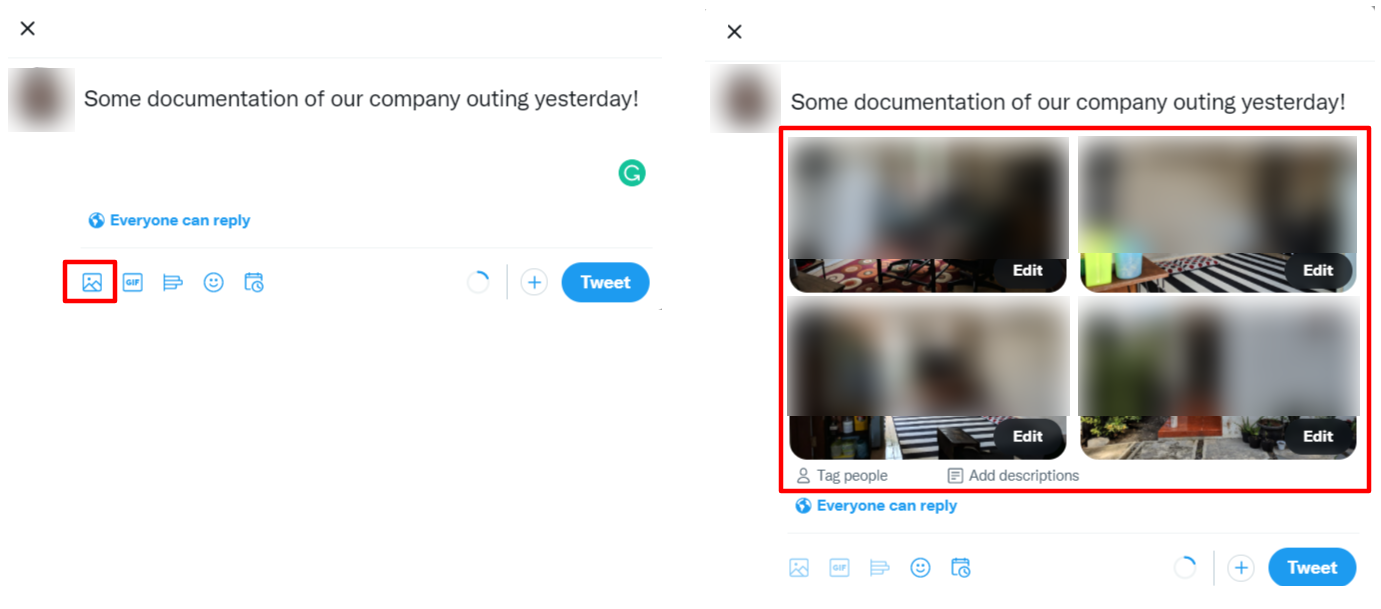
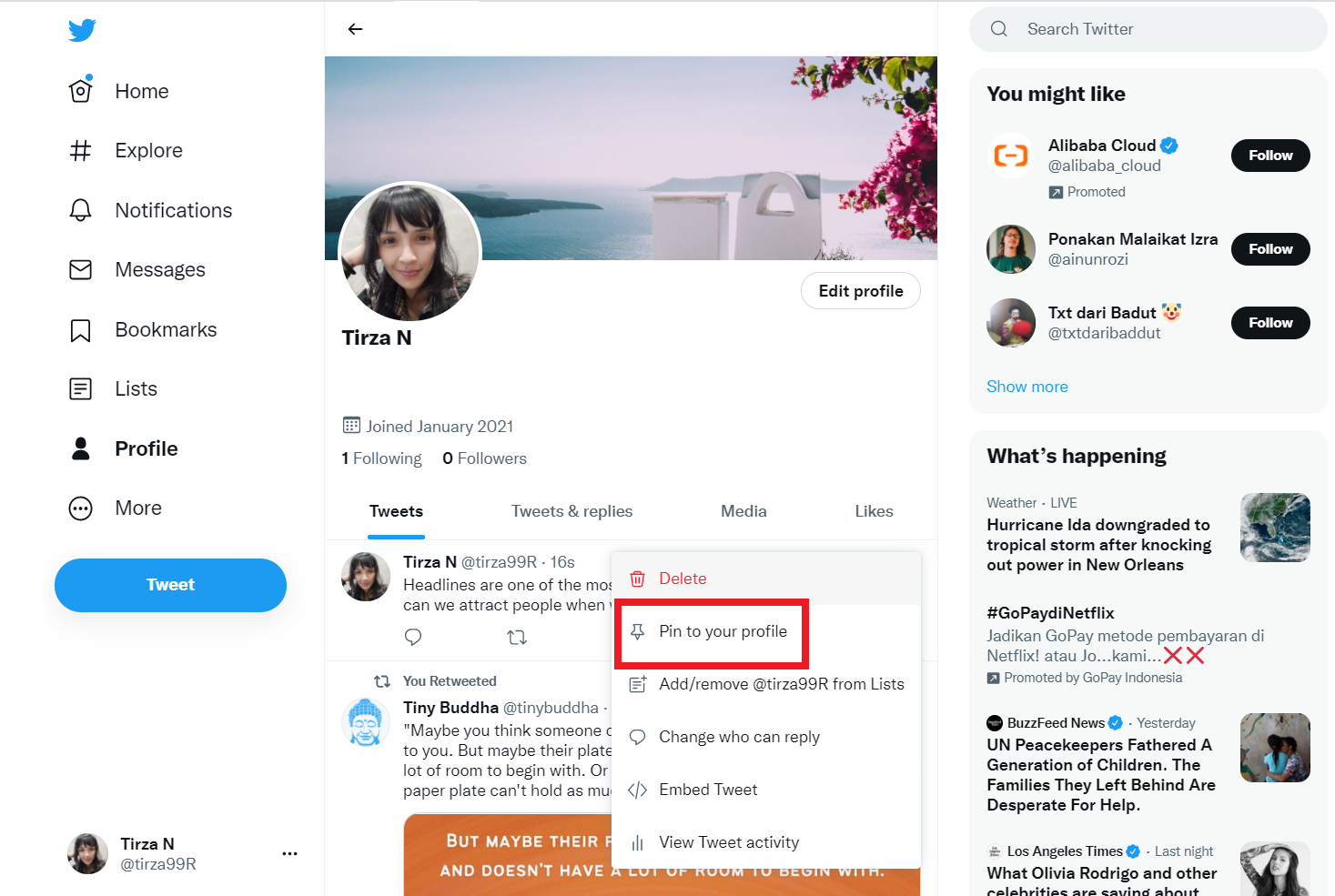

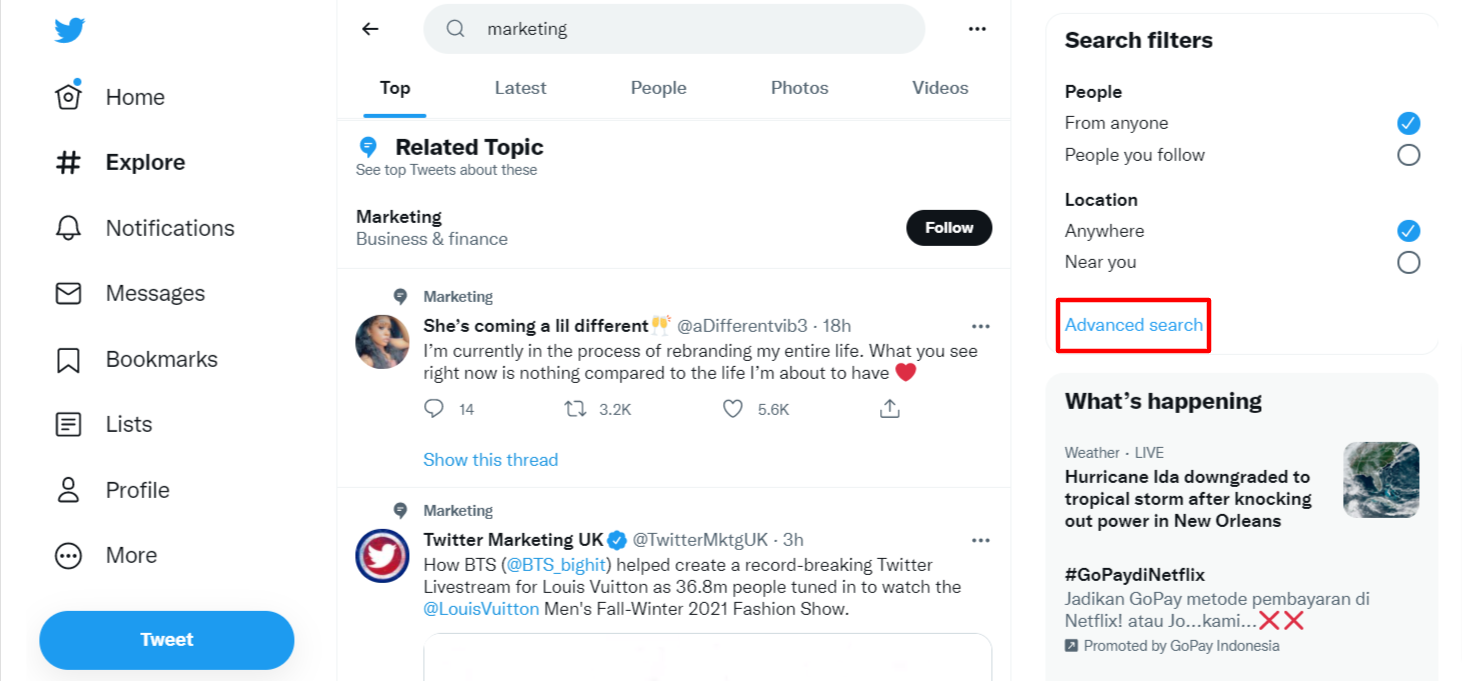
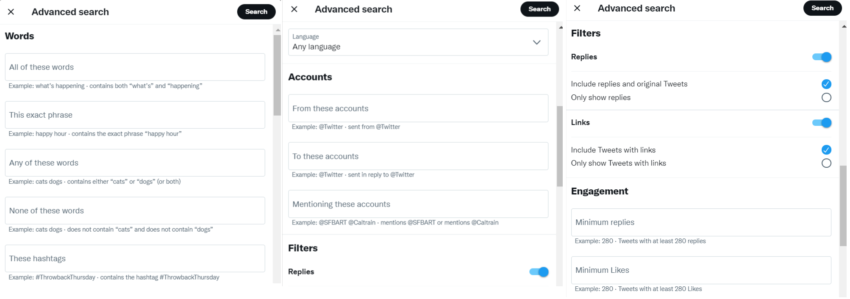
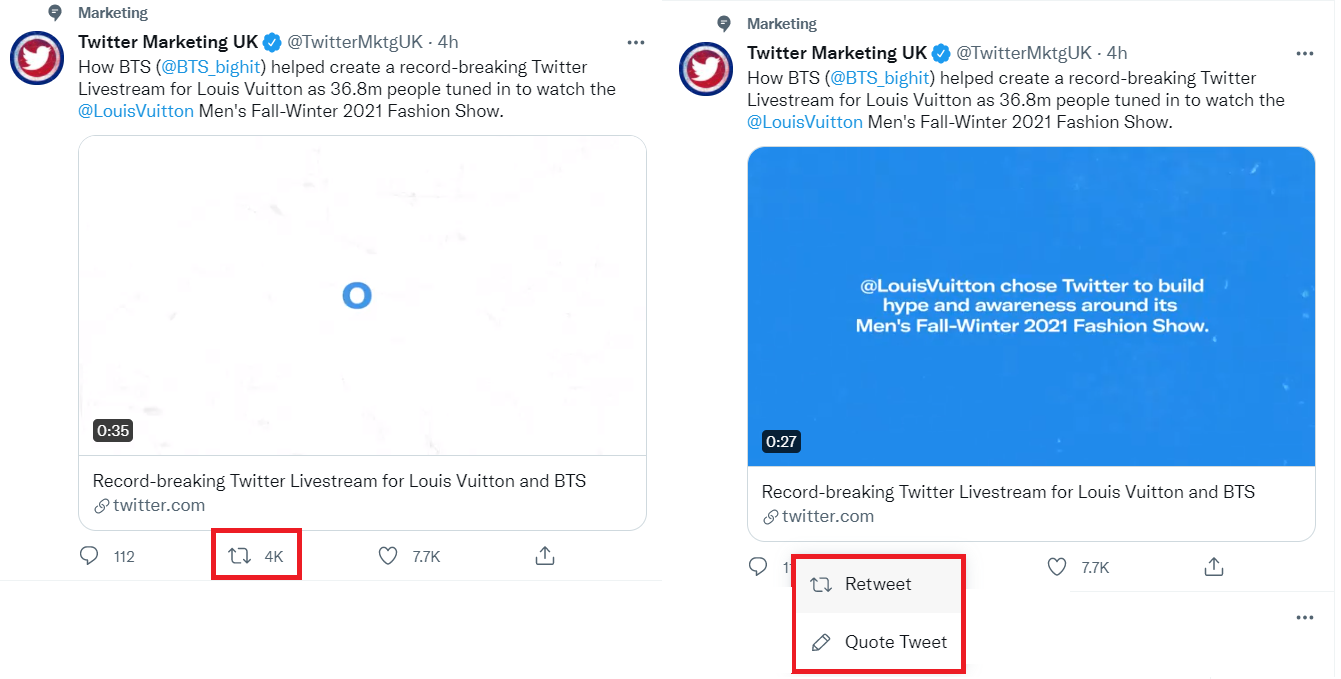

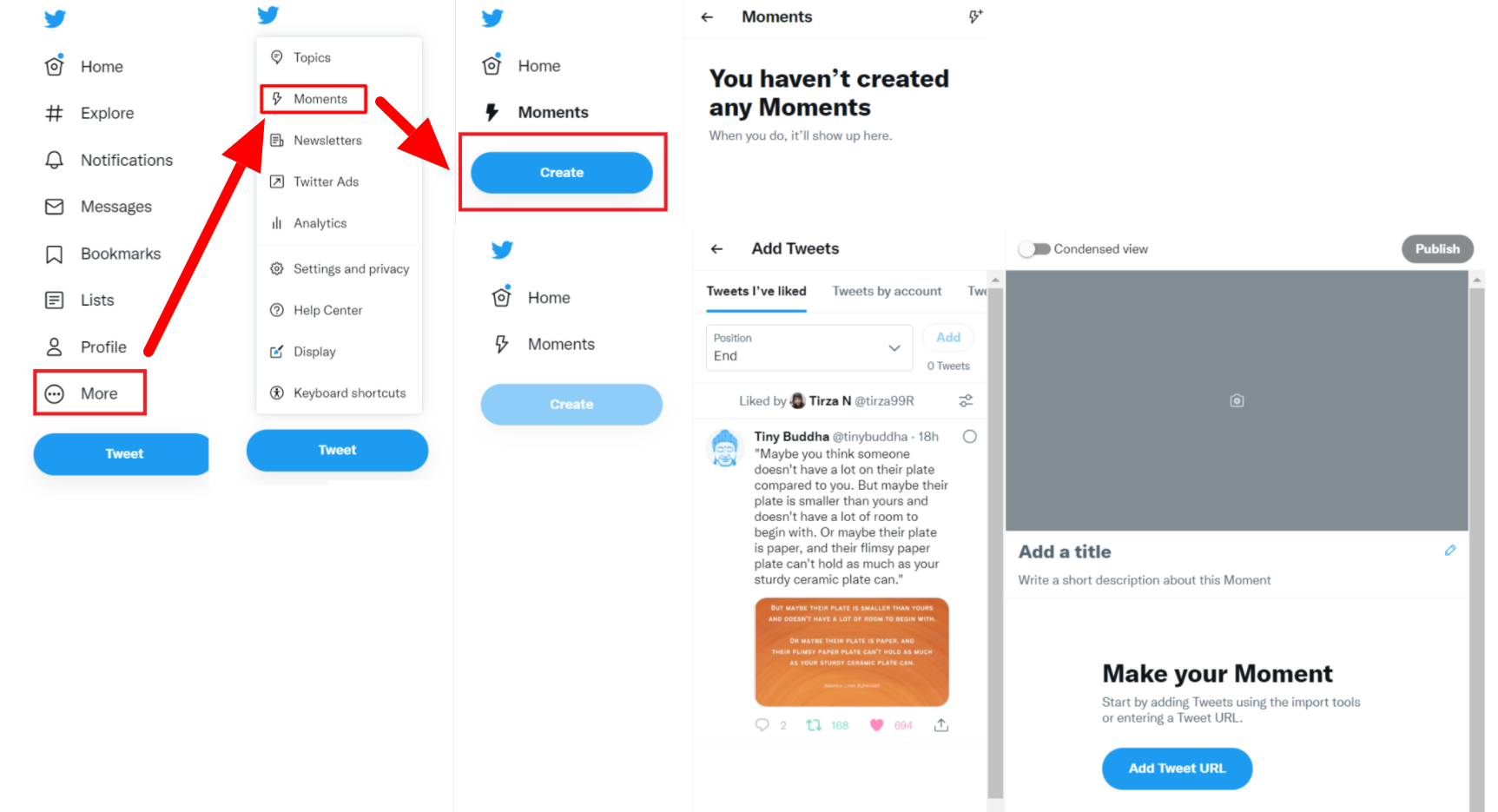
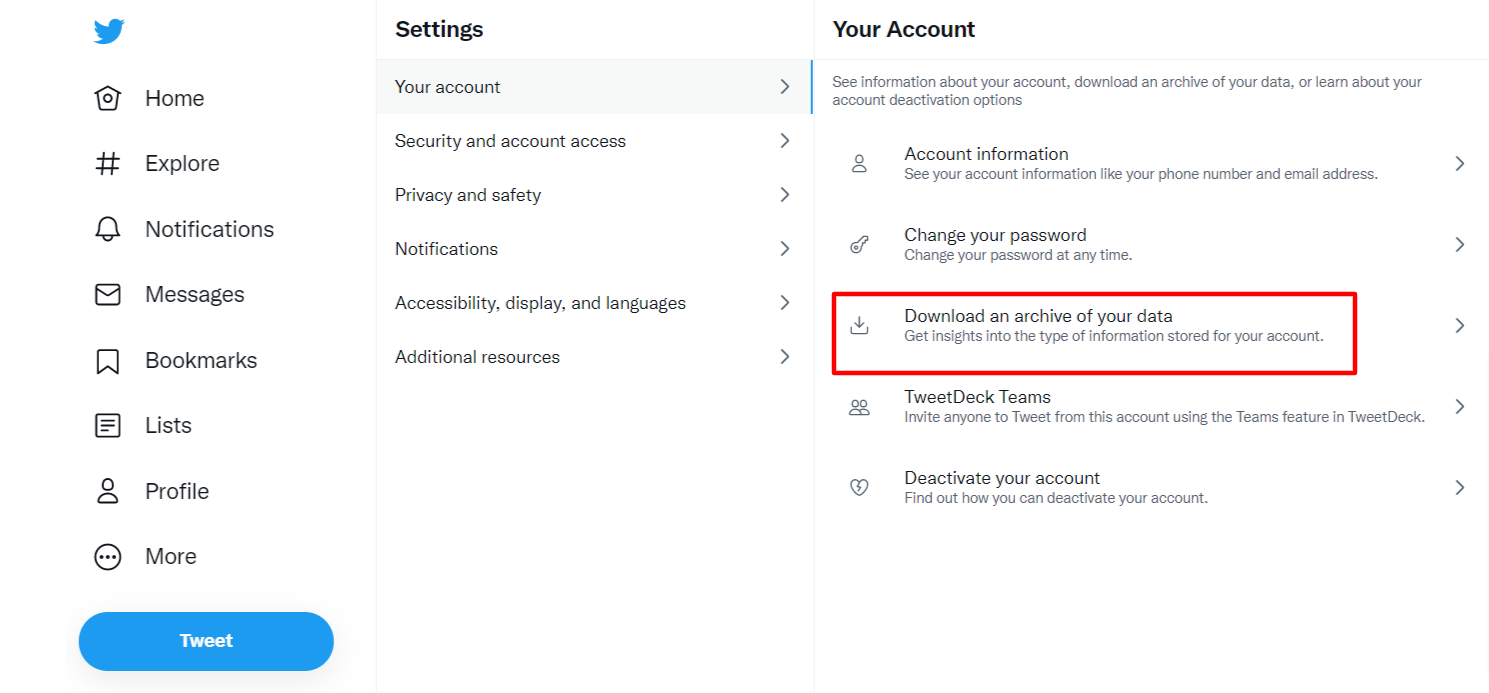







3 Responses
While diligently scouring the internet for inspiration for my latest project, I serendipitously came across a website sneaker vector offering free downloads of an impressive variety of stock photos. This revelation couldn’t have come at a better time, as it’s an absolute boon for those who wish to breathe life into their creative visions without incurring additional costs.
Twitter is an essential tool for marketers, offering immediate reach and engagement potential like no other platform. But to make the most of it, you’ll need to master time-saving strategies. As Twitter increasingly becomes a hub for tech-forward discussions, it’s also wise to hire solidity developers. These experts are invaluable for brands delving into blockchain projects, like decentralized finance (DeFi) and smart contract applications, bringing transparency and automation to complex processes across industries. With a Solidity developer, you’re not just hiring someone to build a dApp; you’re bringing in an expert who can automate and decentralize intricate processes, adding transparency and reducing costs. The blockchain world is full of possibilities outside of just crypto!